< Back
20 Best Academic Research Software You Can't Afford to Miss!
Declan Gessel
Sep 21, 2024
Writing an essay is hard work, and finding good sources is one of the trickiest parts. That's where academic research software comes in. These tools, designed to help you find sources for your essay, can make the whole process smoother and faster. Whether battling tight deadlines or just looking to enhance your research game, the right software can be an advance. You’ll discover the top 20 academic research tools you shouldn’t miss.
One tool that stands out is Jotbot's solution, source finder. It helps you find sources for essay AI quickly and easily, giving you more time to focus on writing and less time stressing about research.
Table Of Contents
Why Academic Research Software is Crucial for Modern Researchers
Common Mistakes When Using Research Software (and How to Avoid Them)
What Are the Best Practices for Organizing Academic Research Using Software?
Write Smarter With Jotbot's Source Finder — Start Writing for Free Today
Why Academic Research Software is Crucial for Modern Researchers

Managing a mountain of articles, citations, and notes can gobble up your time. Research software automates these tasks, letting you organize your work efficiently. With tools like Zotero and Jotbot, you can store citations, take notes in the software, and even summarize lengthy papers. This frees up time for deeper analysis. Get a jump on this by using citation tools from the start. You’ll thank yourself later when your writing process is smooth sailing.
Getting Organized: Keeping Your Research Tidy
Juggling countless articles, citations, and notes is a significant headache. Research software steps in to keep your stuff in order. These tools let you categorize and label everything in one spot. Mendeley and EndNote, for example, offer cloud storage and tagging features that keep your materials accessible and organized. Set up folders and tags for different research themes or projects. And use cloud features to access your work anywhere, anytime.
Teamwork Made Easy: Collaborate Like a Pro
Collaboration is crucial in research, especially for team projects. Research software makes
sharing notes, articles, and references a breeze, boosting team communication and efficiency. Tools like RefWorks and Mendeley let team members share resources, annotate documents, and work on papers together. This streamlines the info-gathering process across the team. Use these features early on to avoid duplicate work and improve coordination.
Nail Your Citations: Ensuring Accuracy Every Time
Citation management is critical but tedious. Messing it up can lead to plagiarism issues or make your work look bad. Tools like Jotbot, Zotero, and EndNote handle citation formatting in different styles, reducing errors and saving you time. This helps your work meet academic standards without the hassle of manual formatting. Set your citation style at the start to keep things consistent and avoid headaches later.
Related Reading
• How To Find Good Sources
• Using AI For Research
• Citing ChatGPT
• How To Find Academic Sources
• How To Cite AI In MLA
• AI For Research Paper Writing
• Essay Sources
• AI In Academic Writing
• Most Reliable Sources For Research
• How To Get ChatGPT To Cite Sources
What to Look for in a Research Software

Research software should be simple to navigate, especially for those who aren’t tech-savvy. Complicated interfaces can hinder productivity, while intuitive ones help you organize notes, articles, and references without a hitch. Look for software with clean layouts that make it easy to manage citations, annotate PDFs, and organize research materials. Tools like Zotero and Mendeley have minimal learning curves. Test free versions or trials to evaluate ease of use before committing.
Citation Management: Keep It Clean and Efficient
Accurate citations are crucial for academic integrity. A tool that automatically formats and manages citations saves you time and ensures your work meets academic standards. Citation managers like EndNote and Jotbot can generate citations in the correct format, reducing manual entry. Use citation managers early to track sources as you research, ensuring everything is noticed later.
Database Integration: Make Connections Seamlessly
The best research tools work seamlessly with academic databases like JSTOR and PubMed. This allows you to save and organize research articles directly from the database and put them into your software. Tools like Zotero and Mendeley pull in metadata from academic articles, saving you time entering citation information. Ensure the chosen tool integrates with your frequently used databases to streamline your research process.
Note-Taking and Organization: Keep it Straightforward
Efficient organization is critical to successful research. Software that allows you to categorize, tag, and search through notes and articles improves productivity. Tools like Scrivener and Jotbot offer features for taking and storing detailed notes. If you are working on a thesis or long-term project, use tags and folders to organize notes by theme.
Collaboration Features: Work Together Better
Research is often a group effort. Software that enables sharing notes, articles, and references makes collaboration more efficient. Many tools, like Mendeley and RefWorks, allow researchers to share references, annotate documents, and collaborate in real-time. When collaborating, use software with integrated sharing features to avoid emailing back and forth.
Cloud Storage and Accessibility: Anytime, Anywhere
Cloud-based research tools ensure your work is backed up and accessible from any device. This is essential for students and researchers who work on multiple devices or locations. Tools like Jotbot, Mendeley, and RefWorks offer cloud storage. Choose a cloud-based tool to ensure your materials are safe from data loss and accessible across different devices.
Jotbot is your personal document assistant and source finder. Join 500,000+ writers, students, teams, and researchers to write more, write better, and write faster with Jotbot's AI writing assistant. Write more brilliantly, not harder, with Jotbot's AI writing assistant. Start finding sources that are accessible with Jotbot's source finder today. Sign in with Google and get started in seconds.
Related Reading
• Best AI Tool For Research
• Reference Finder
• Best AI For Research
• How to Cite AI
• AI For Literature Review
• Websites Like Google Scholar
• AI That Cites Sources
• Best Academic Search Engines
• How To Use Chat GPT For Research
• Best Research Tools For Students
The 20 Best Academic Research Software Tools

1. Jotbot: Your Research Buddy
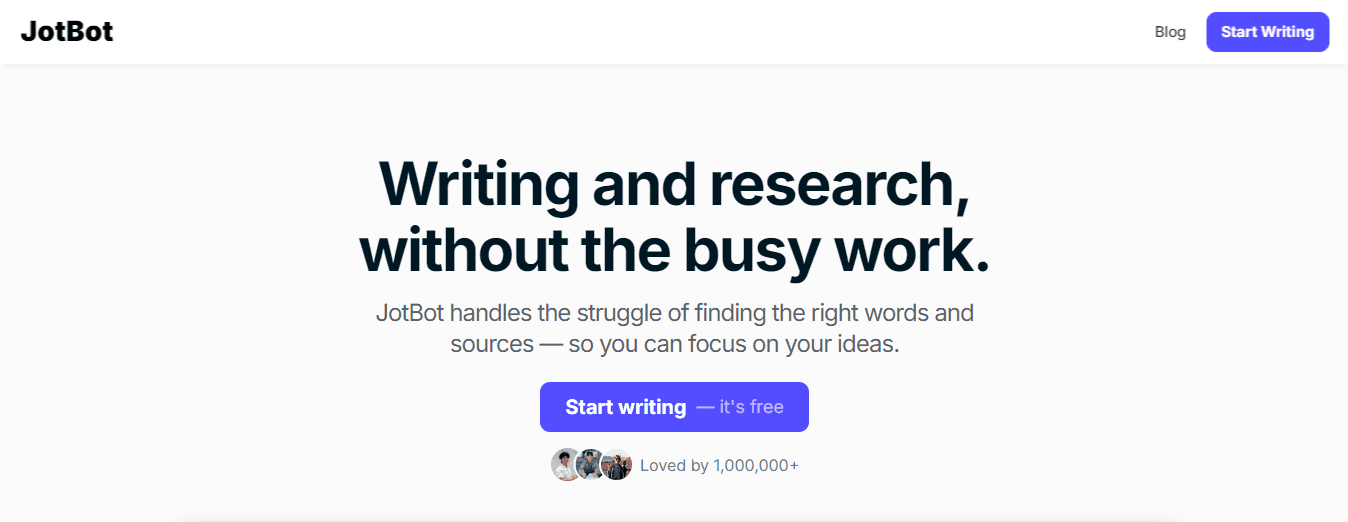
Jotbot is like having a personal assistant for your documents. It helps with AI note-taking, video summarizing, and finding sources. Perfect for fast-tracking your research and writing process.
Write more intelligently, which is not more problematic with Jotbot's AI writing assistant. Start finding sources for free with Jotbot's source finder today. Sign in with Google and get started in seconds.
2. Zotero: The Easy Citation Master
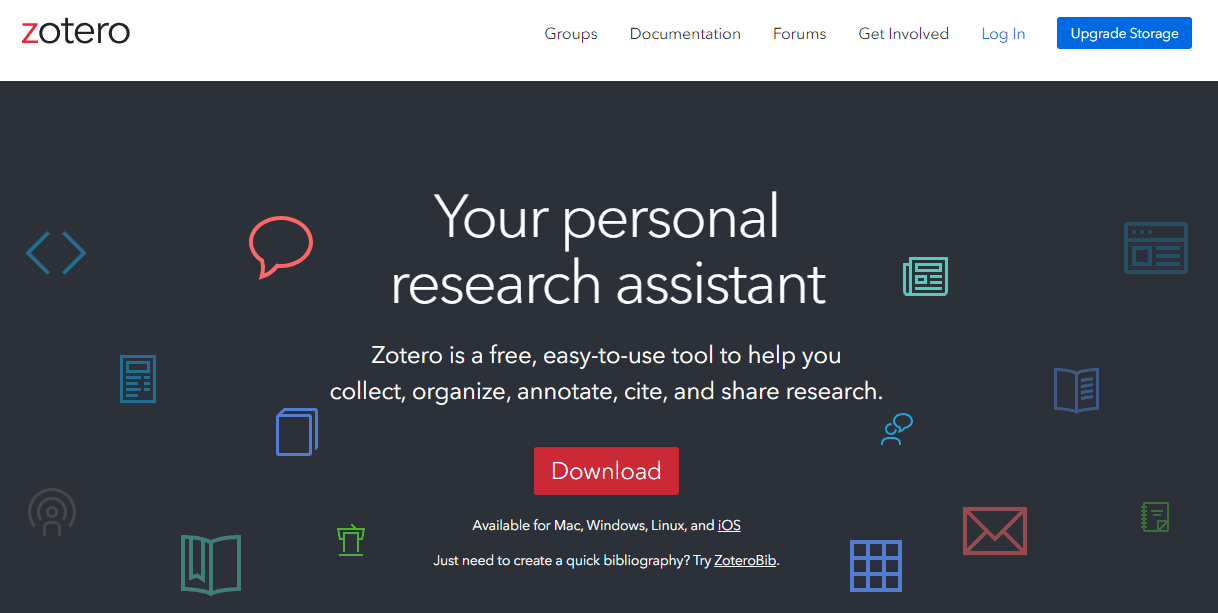
Zotero is a free, open-source tool for citation management. Its browser extension saves articles and PDFs in one click, making it a lifesaver for researchers who want a simple and effective way to manage references.
3. Mendeley: Collaborative Reference Manager
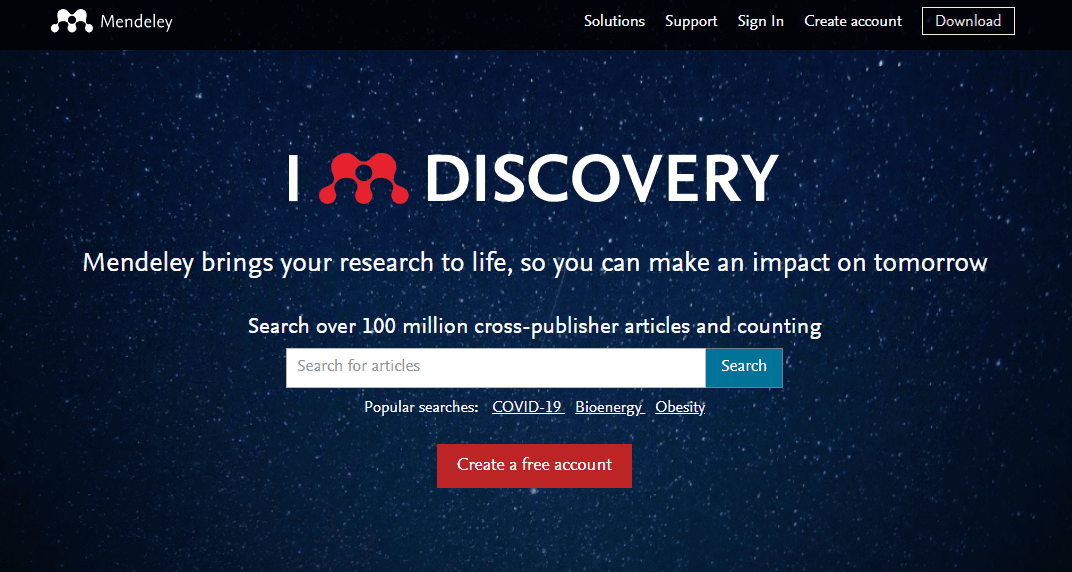
Mendeley combines citation management with social collaboration. It's perfect for academics who need to share articles and annotations, and it offers features like PDF management and cloud storage.
4. EndNote: The Professional's Choice
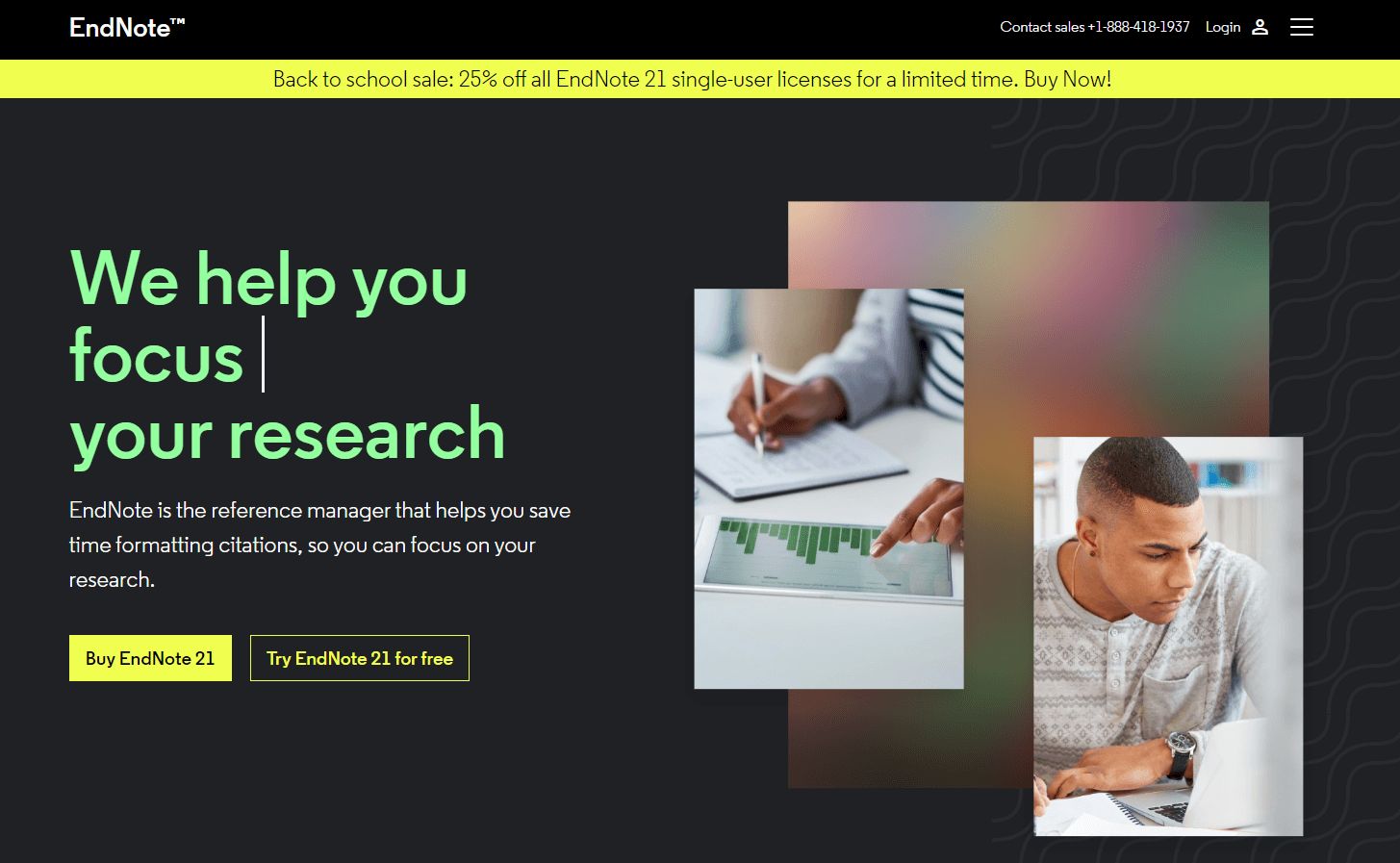
EndNote offers advanced sorting options and integrates with significant databases. With extensive citation styles and customizable libraries, it's ideal for researchers managing complex projects.
5. RefWorks: Cloud-Based Collaboration
RefWorks is a cloud-based reference manager that allows real-time collaboration. It's great for students and researchers working in groups, offering easy citation insertion into Word or Google Docs.
6. Scrivener: Organize Long Projects
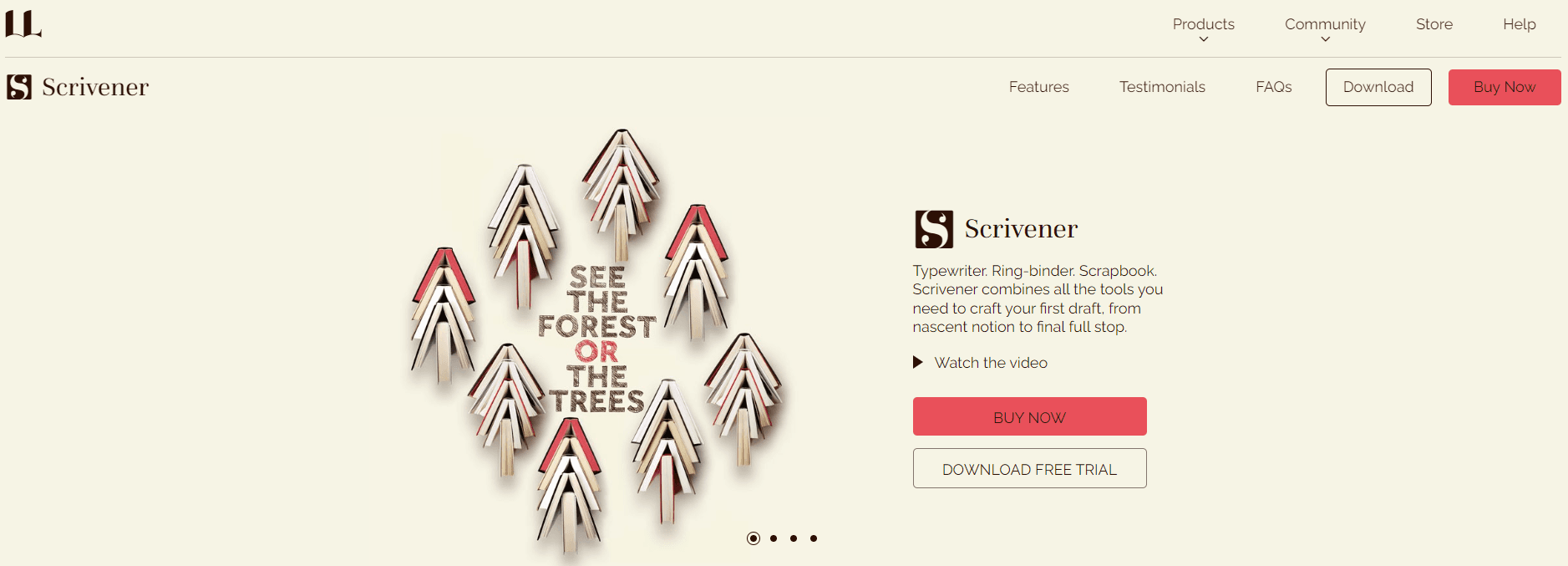
Scrivener is known for its organizational capabilities. It's perfect for structuring dissertations, theses, and books, with tools for note management and document organization.
7. Perlego: Digital Library Access
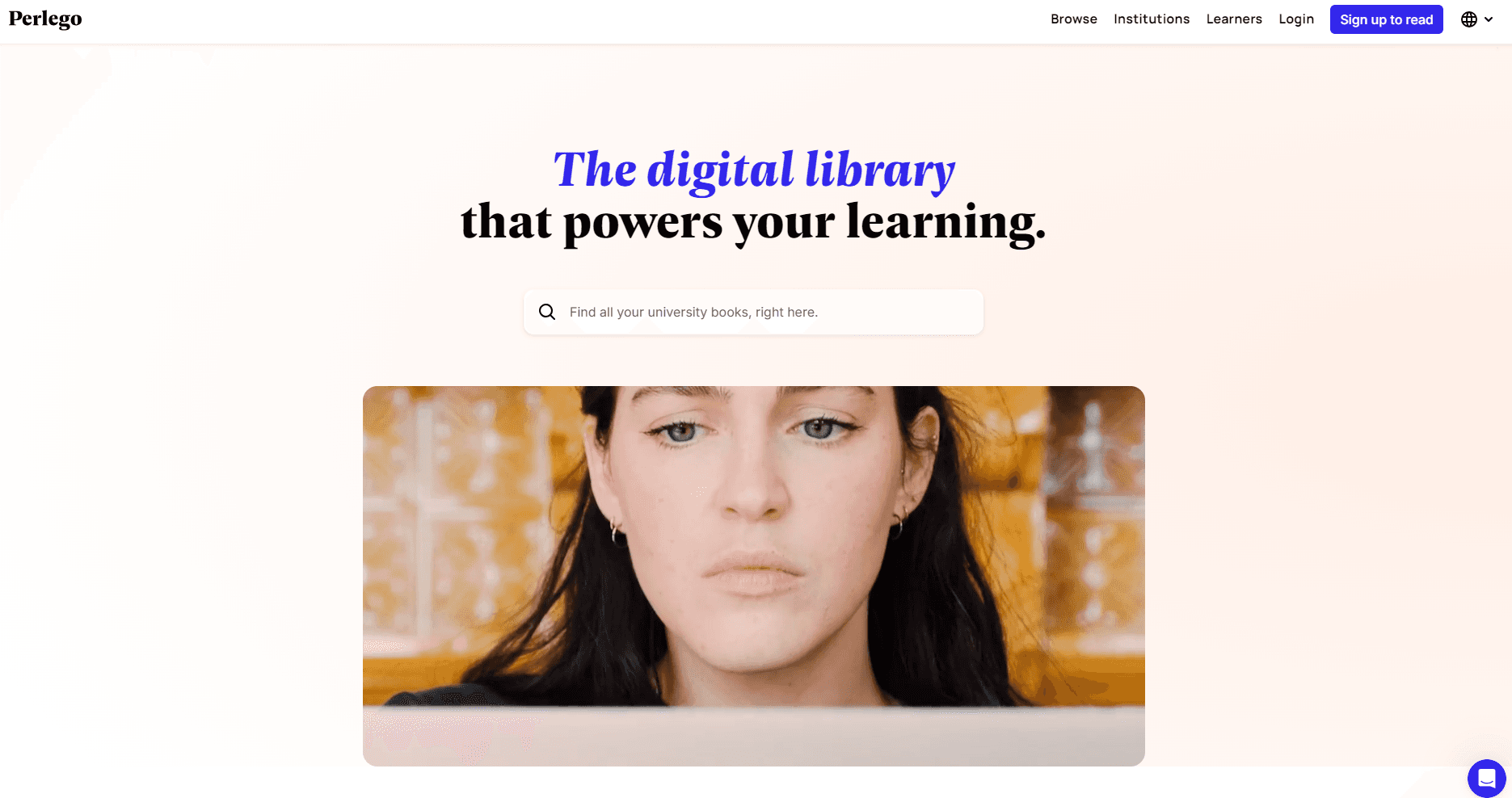
Perlego offers affordable access to thousands of academic textbooks and research materials. It's ideal for students who need reliable sources with tools for highlighting and annotating directly on the platform.
8. Paperpile: Google Docs Integration
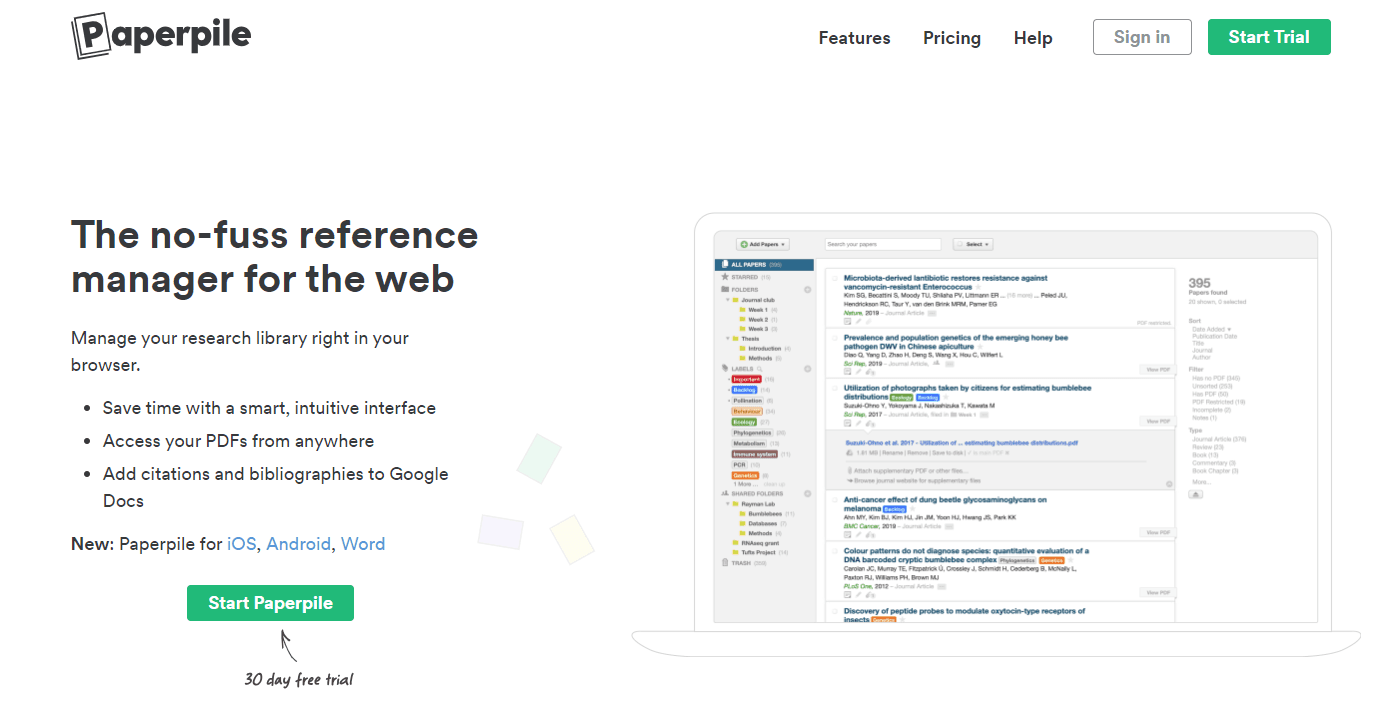
Paperpile is a cloud-based reference manager designed for Google Docs users. It simplifies citation management and collaboration with features like easy PDF annotation and Google Docs integration.
9. Citavi: Organize and Plan
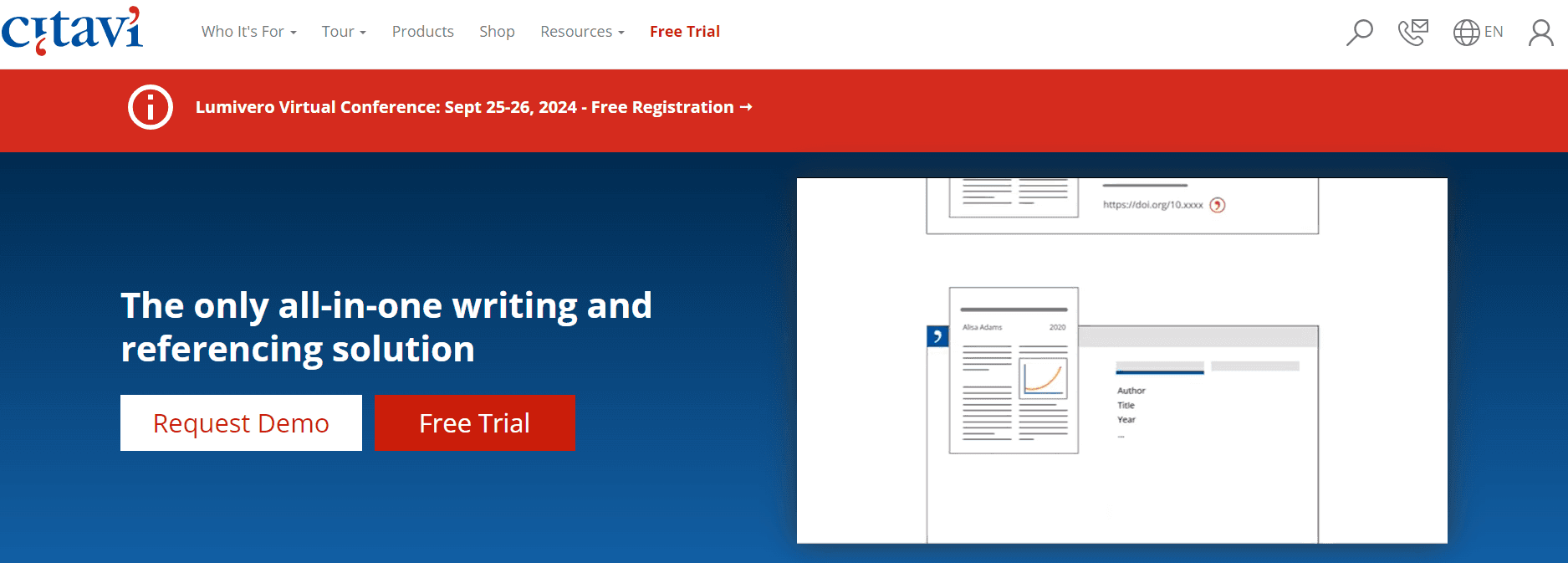
Citavi combines reference management with task planning. It's great for organizing research and tracking progress and has tools for knowledge organization and project planning.
10. Qiqqa: Efficient PDF Management
Qiqqa helps users organize PDFs and annotations. It's perfect for academics with large research materials, offering features like mind mapping and brainstorming.
11. ReadCube Papers: Sync Across Devices
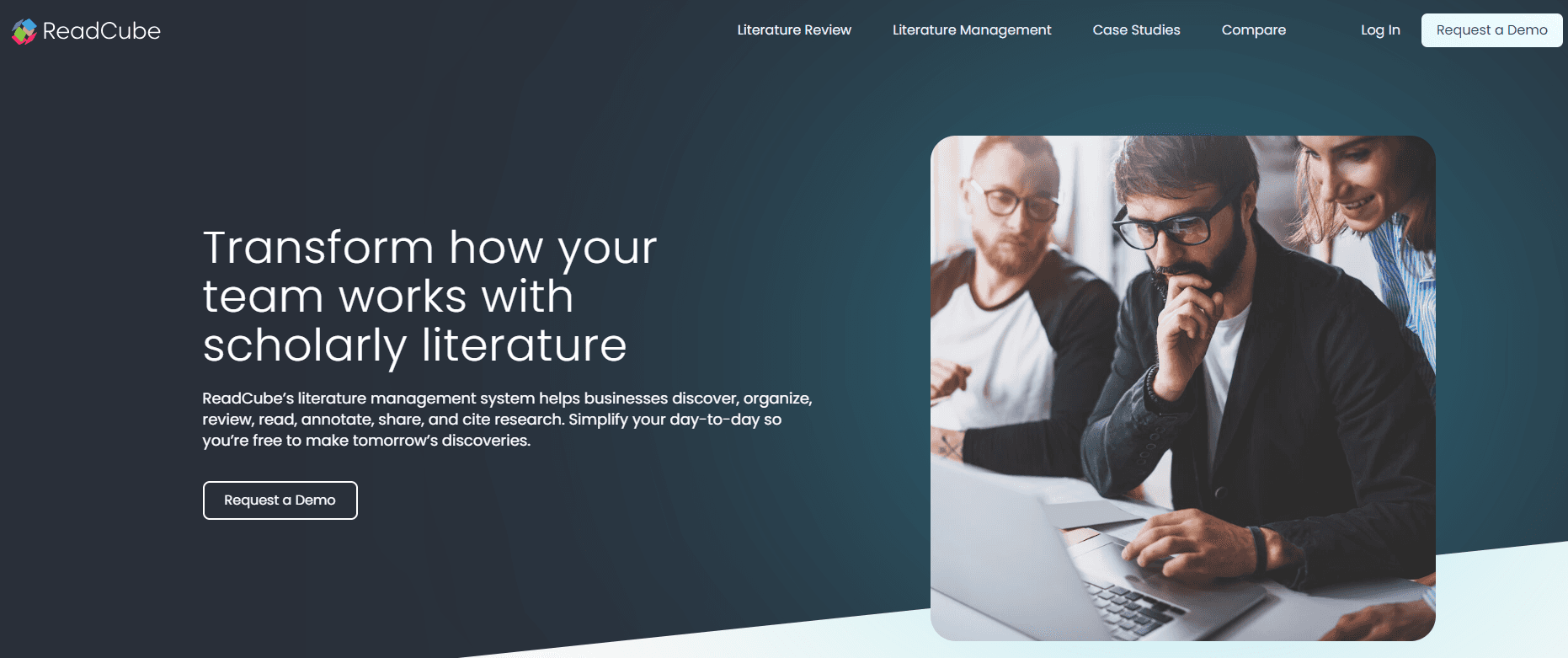
ReadCube Papers is a reference manager that syncs across devices. Advanced PDF annotations and cloud sync are ideal for researchers managing extensive PDF libraries.
12. JabRef: LaTeX Integration
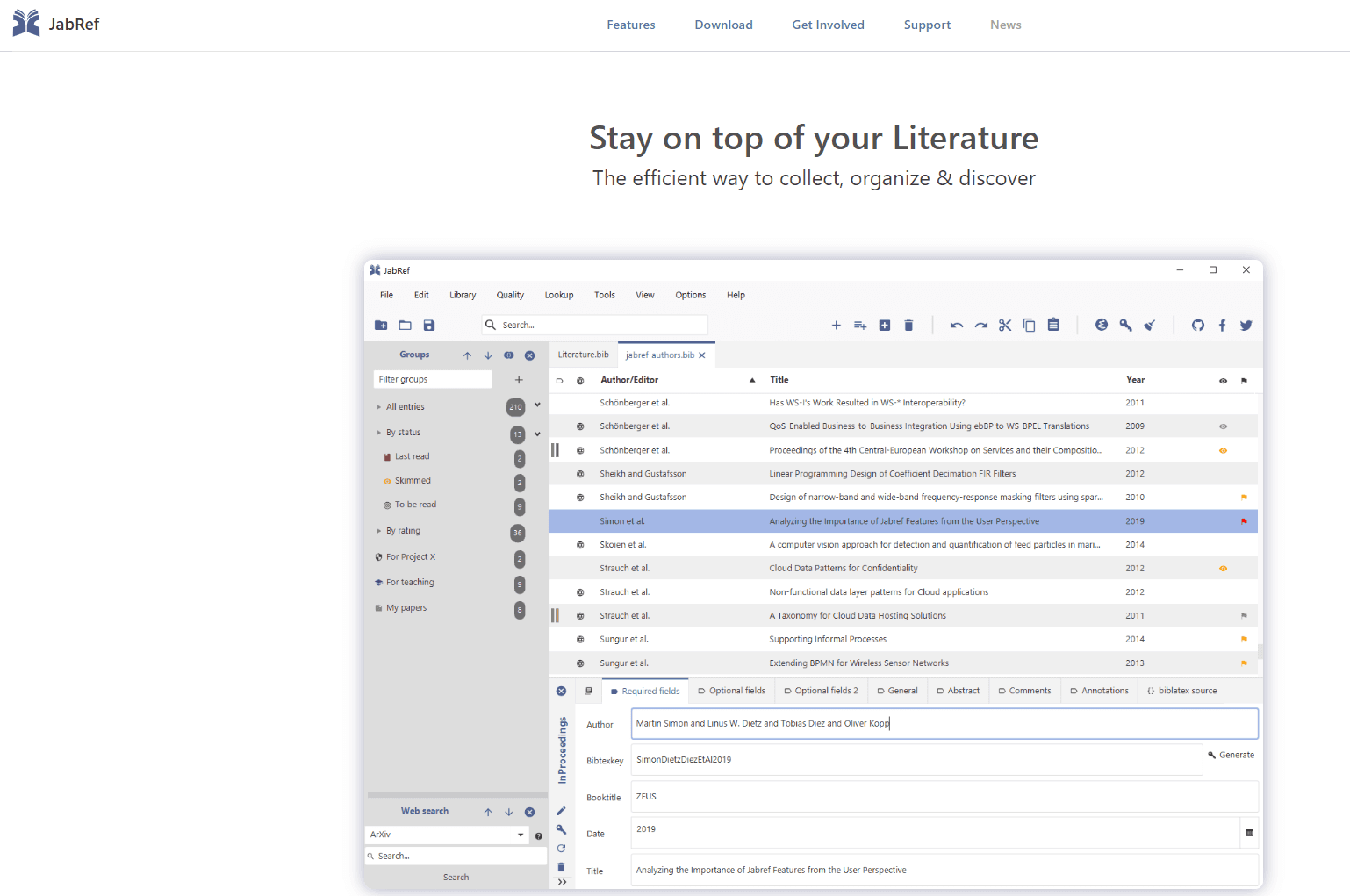
JabRef is an open-source reference manager for LaTeX users. It's perfect for those in academic publishing, with features like BibTeX integration and open-source customization.
13. Docear: Mind Map Your Research
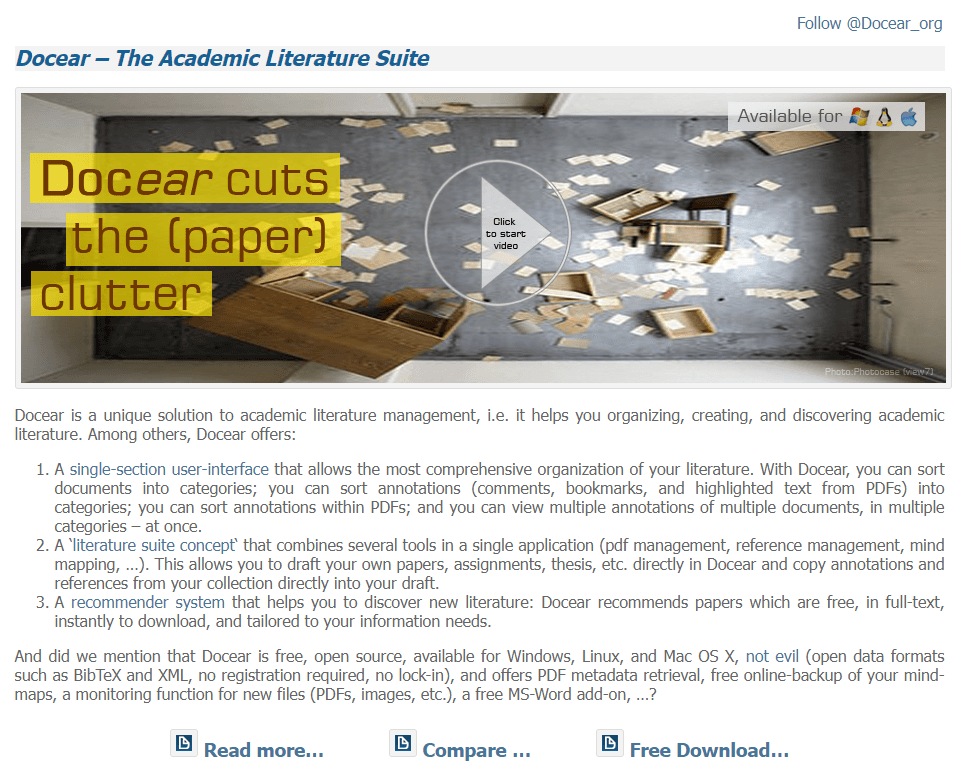
Docear combines mind mapping, PDF management, and literature organization. It's great for researchers developing complex ideas and has tools for literature reviews and concept-heavy projects.
14. Papers: All-in-One Solution
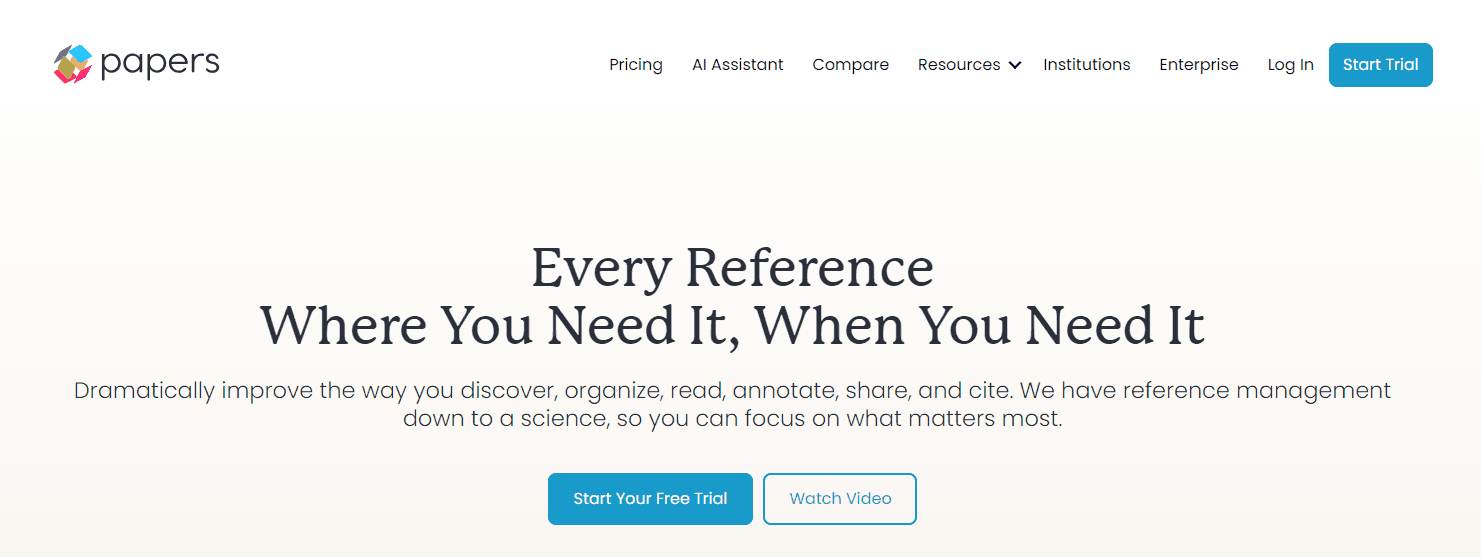
Papers is an academic reference manager offering cloud storage, citation management, and PDF annotation. It's ideal for students and researchers needing a comprehensive tool.
15. Trello: Research Task Management
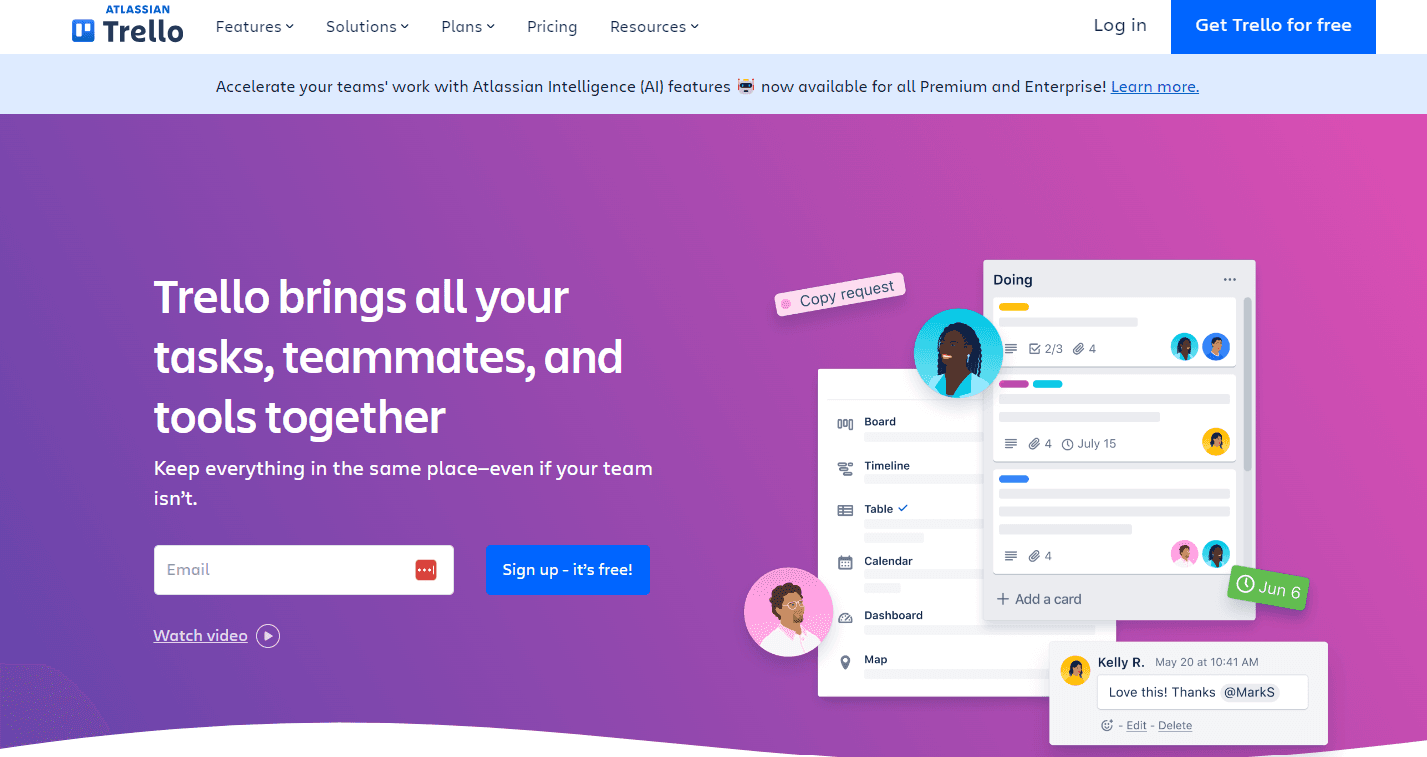
Trello is a project management tool that organizes research tasks and manages deadlines. It's perfect for researchers wanting a flexible tool to track progress during large projects.
16. Overleaf: Collaborate on LaTeX
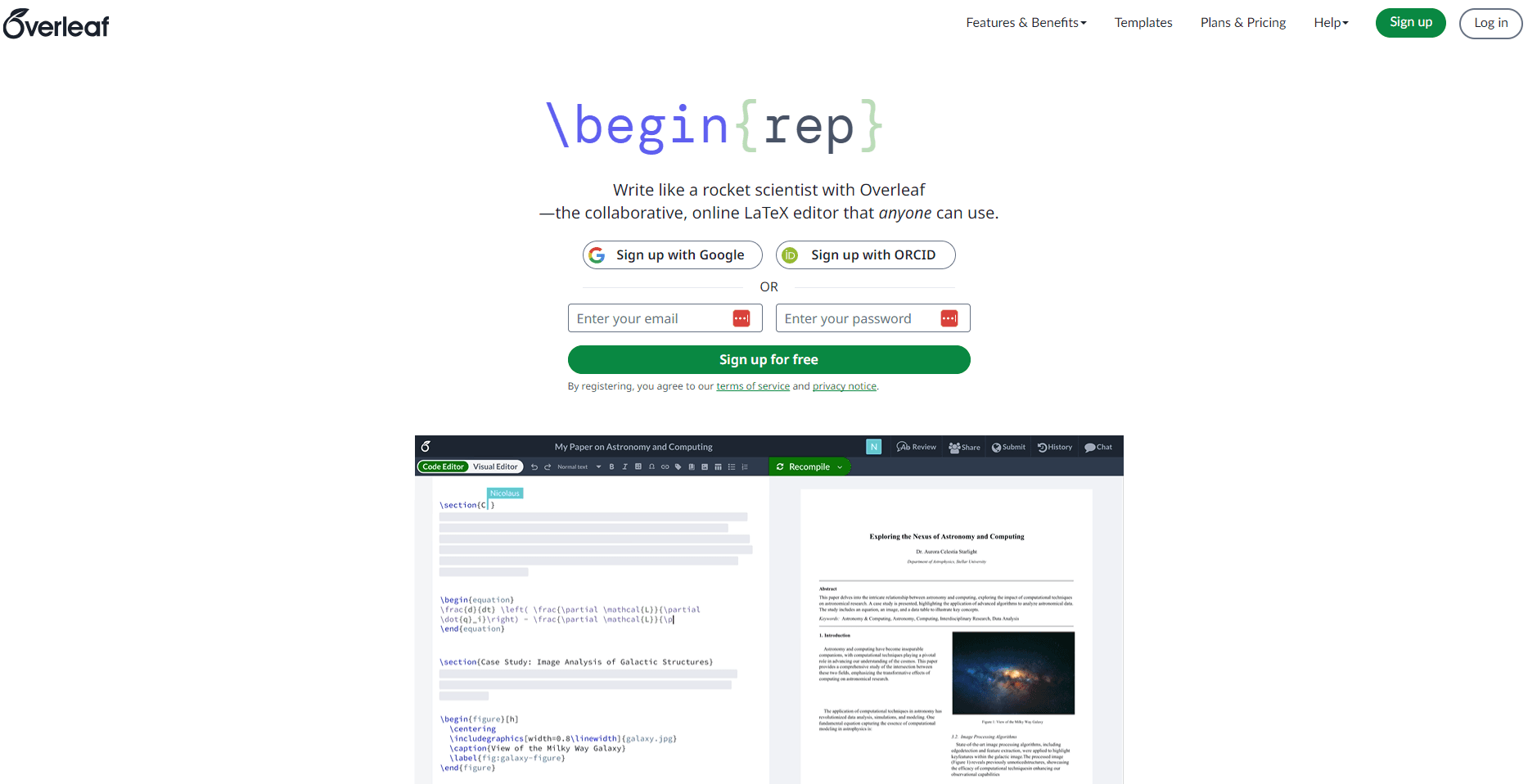
Overleaf is a collaborative writing tool for LaTeX users. It allows real-time collaboration and document version control, which is ideal for academics working on technical writing.
17. Notion: All-in-One Workspace
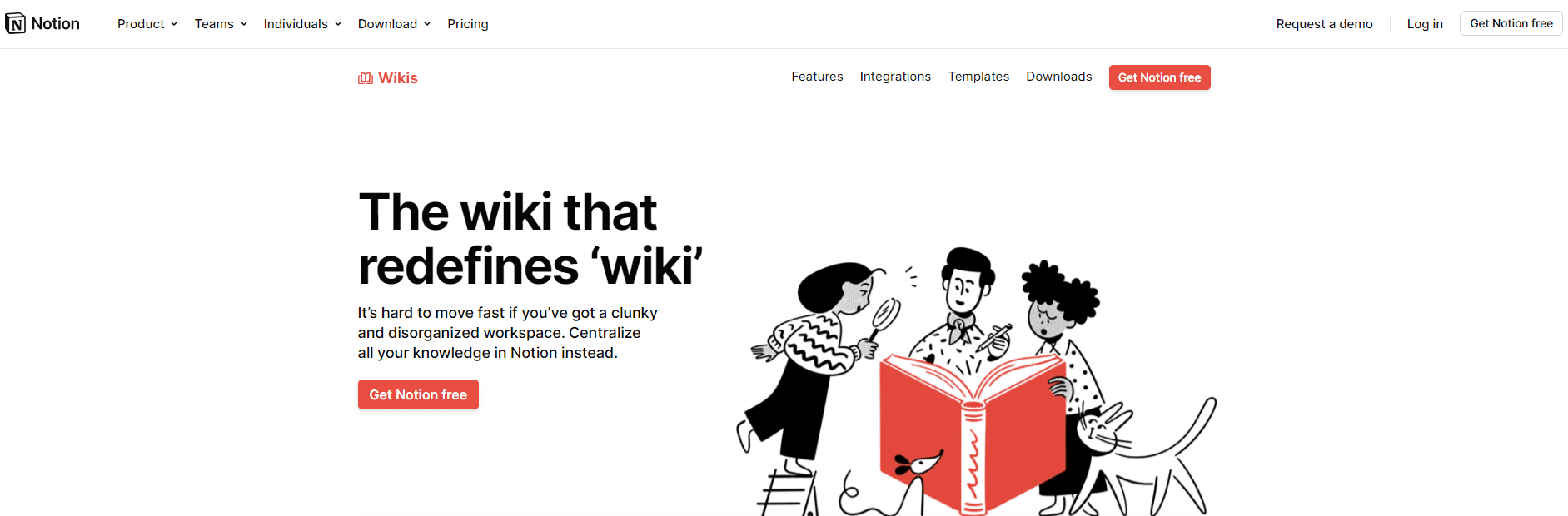
Notion is a versatile productivity tool. It can organize research, take notes, and track projects, offering custom databases and task management for researchers.
18. Roam Research: Connect Your Ideas
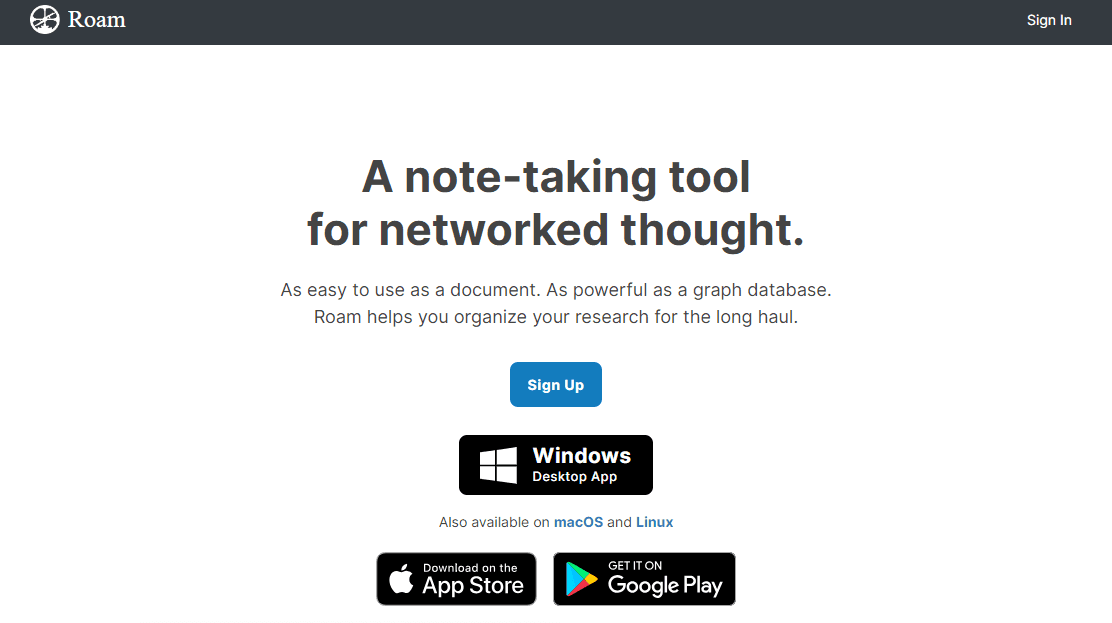
Roam Research focuses on connecting ideas and organizing thoughts. With bi-directional linking, it's ideal for complex research projects and making connections across topics.
19. Evernote: Sync Your Notes
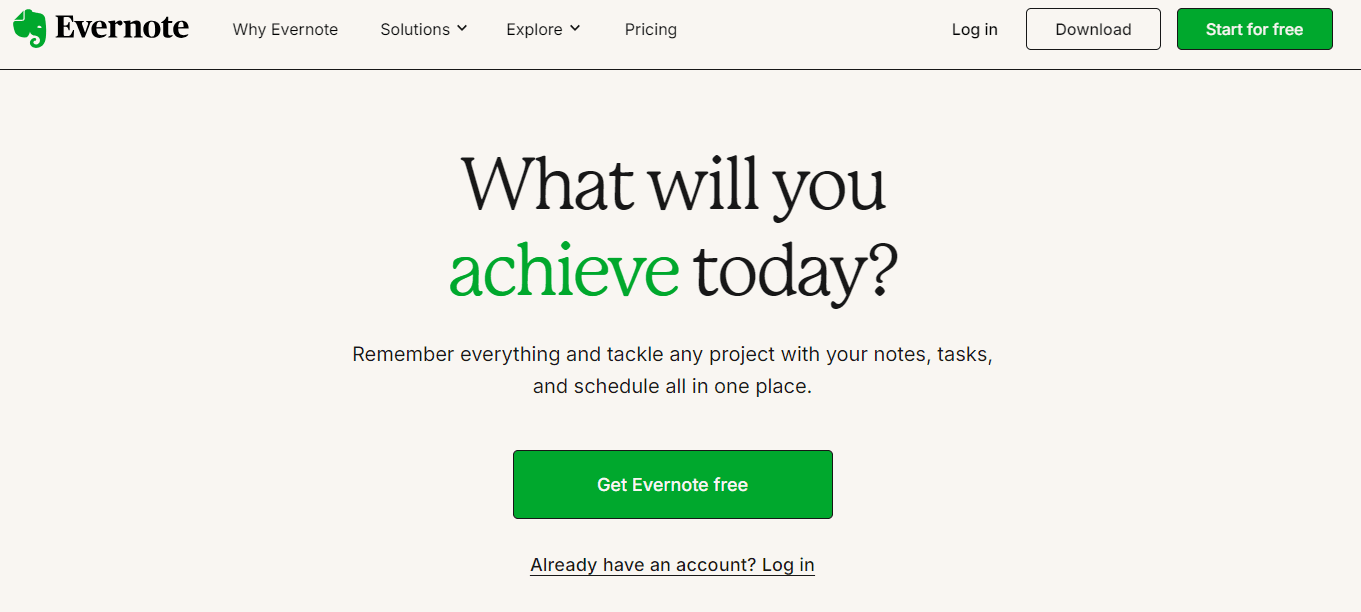
Evernote is a popular note-taking app that syncs across devices. It's perfect for students and researchers needing an easy way to capture and store notes and research materials.
20. Microsoft OneNote: Seamless Integration
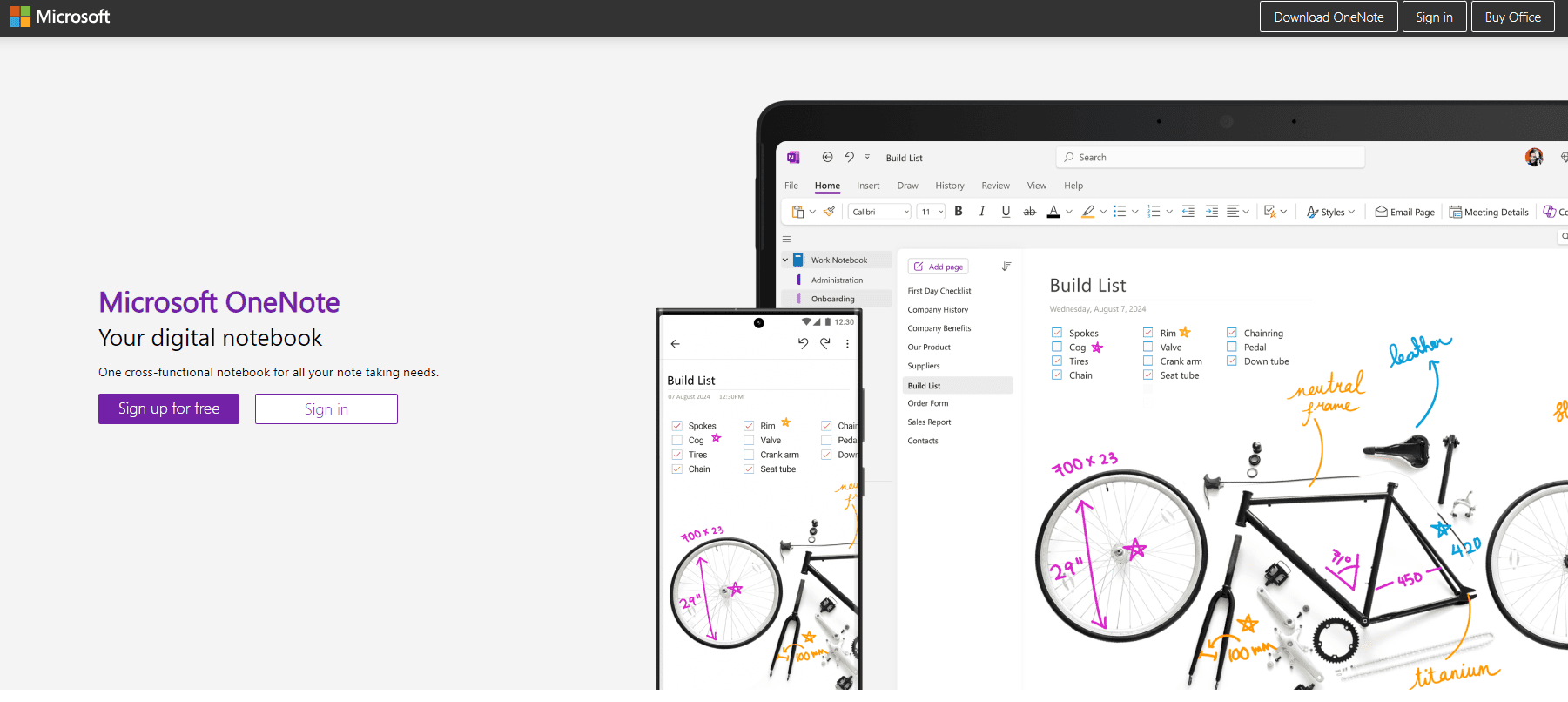
Microsoft OneNote integrates seamlessly with Microsoft Office. It's a powerful tool for organizing research notes, with multi-device syncing and collaboration features, and it is ideal for researchers using Microsoft Office.
How to Use Academic Research Software Effectively

Start Strong: Organize References Early
Organizing your references right from the get-go avoids chaos later. Setting up folders or tags in tools like Zotero or EndNote by theme or section streamlines retrieval. As you gather sources, jot down notes or summaries. This way, you won’t lose track of crucial information during crunch time.
Streamline with Citation Management
Citation software like Mendeley, Jotbot, or RefWorks can save you time and ensure accuracy. Use them to generate citations and bibliographies as you write automatically. This means fewer last-minute citation errors and a smoother writing process. Use the “insert citation” feature to keep everything organized in real-time as you draft.
Stay Synced: Backup and Access Anywhere
Research happens on the go, across devices and locations. Cloud-based syncing in apps like Jotbot, Mendeley, and OneNote keeps everything accessible and safe. Regularly sync your files and back them up in the cloud. This ensures you always have access to your work, whether on your laptop or phone.
Maximize Note-Taking and Annotation Tools
Detailed notes and annotations make writing a breeze. Use tools like Scrivener, Evernote, or Jotbot to take notes within the software, linking them to relevant references. Annotate PDFs and articles as you read, highlighting key points and adding comments. This makes it easier to find and use vital information later.
Collaborate Efficiently with Team Members
Collaboration is critical in academic research. Research tools like Mendeley and RefWorks support real-time sharing and collaboration. Share notes, references, and annotated articles with your team. Use collaborative features to assign tasks and track changes, making group projects or co-authored papers a breeze.
Keep Your Library Sharp: Regular Updates Matter
Research is ongoing, so keep your reference library up to date. Remove duplicates, add new references, and ensure that citations are current. Set aside time each week to review and update your library. This keeps your research organized and prevents clutter.
Write Smarter with Jotbot's AI Writing Assistant
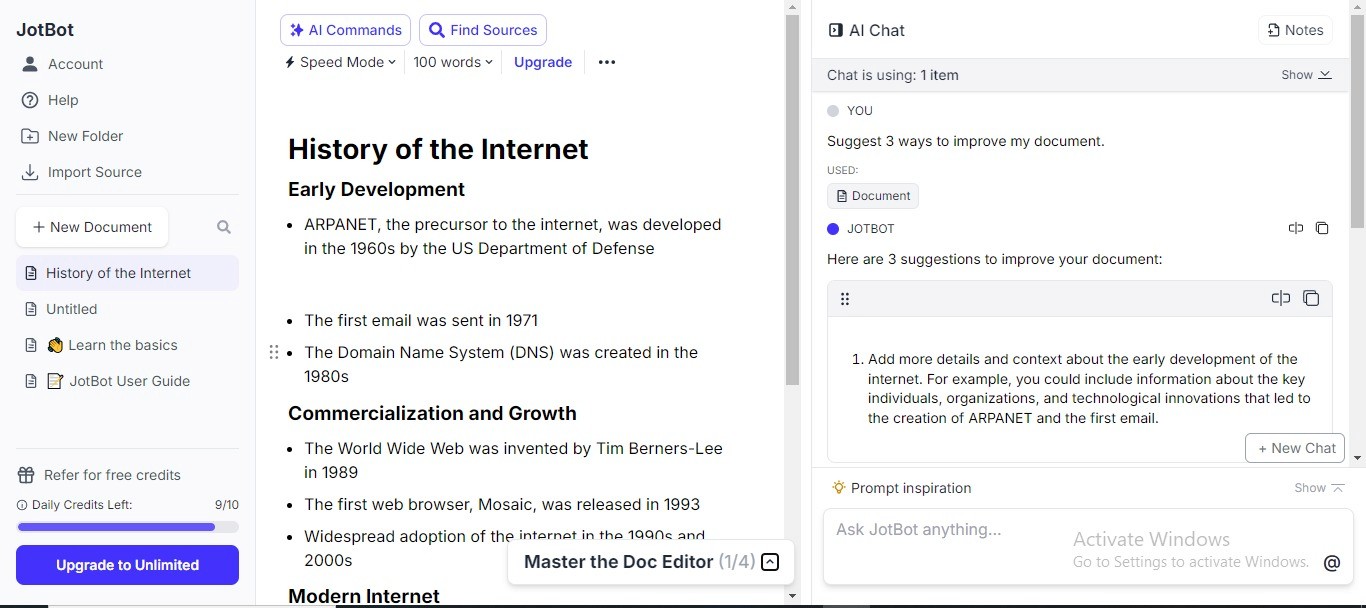
Want to write better and faster? Jotbot’s AI writing assistant has you covered. From finding sources to summarizing notes, Jotbot is your go-to tool for academic research. Write more intelligently, which is not more problematic with Jotbot's AI writing assistant. Start finding sources for free with Jotbot's source finder today. Sign in with Google and get started in seconds.
Common Mistakes When Using Research Software (and How to Avoid Them)

Using multiple research tools can confuse and slow you down. Jumping between platforms might lead to lost data or duplicated work. Instead, choose one or two tools that meet your needs and stick with them. For example, Jotbot can handle citations and writing, while Zotero or Mendeley manage references. Streamline your workflow by using these tools consistently throughout your project.
Don’t Let Your Data Disappear
Refrain from backing up research materials to avoid losing important documents and notes. This can be devastating if you're working on a significant project or nearing a deadline—always back up your research data, notes, and references. Use cloud-based storage to ensure your work is safe even if your device fails. Tools like Jotbot, OneNote, or Mendeley offer automatic cloud syncing to help keep your materials secure.
Avoid Going It Alone
Not using collaboration tools in a team setting can lead to missed communication and inefficient project management. Many research tools offer real-time collaboration features that make group projects more straightforward. Share notes, documents, and citations with team members to ensure everyone is on the same page. Use tools like Mendeley, RefWorks, or OneNote to share and update records, reducing the need for lengthy email chains and manual updates.
Keep Your Citations in Order
Failing to organize citations from the start of a project can lead to chaos during the writing phase. It’s easy to forget to cite sources or misplace important references if they aren’t adequately managed. Use citation management features effectively from the beginning to save time and prevent errors later. Tools like Jotbot or Zotero can help you manage citations throughout the research process, adding references as you find them and categorizing your citations for easy retrieval.
Don’t Put All Your Eggs in One Basket
Over-relying on a single tool for research tasks can lead to frustration if it lacks features. No tool is perfect, and each has its limitations. For example, a tool that excels at citation management may not have intense note-taking or collaboration features. Choose complementary tools to cover all your research needs. For instance, Jotbot can be used for writing and citations, and it can be paired with a robust note-taking app like OneNote or Scrivener to handle research organizations.
What Are the Best Practices for Organizing Academic Research Using Software?

Create a Centralized Research Hub
Keeping all your research materials in one place is crucial for efficiency. A centralized hub makes it easier to find information when you need it. Use tools like Scrivener, Jotbot, or Zotero to store articles, PDFs, notes, and references. Set up folders or tags for different topics, themes, or sections of your project to keep everything organized and prevent information from being scattered.
Regularly Update and Review Your Library
Research is constantly changing. Regularly reviewing your library ensures you have the most relevant sources. Dedicate time each week to review and update your research library. Remove outdated sources, add new references, and reorganize materials to maintain focus on current research.
Leverage Tags and Labels for Better Organization
Tags and labels help categorize your research, making it easier to locate specific information. Most research software, like Zotero, Mendeley, and Evernote, allows users to assign tags or labels to notes, articles, and references. Assign tags based on research themes, such as “Literature Review,” “Methodology,” or “Key Findings.”
Use Real-Time Collaboration Features
Collaboration is critical in academic research. Tools like Mendeley, RefWorks, and Google Docs offer real-time collaboration features. Use these to share documents, provide feedback, and keep everyone in sync, even when working remotely. Assign sections of a research project, track progress, and ensure everyone has access to the latest version of the materials.
Automate Citation Management Early On
Organizing citations from the beginning of your research will save time and reduce errors during writing. Citation tools like Jotbot, EndNote, and RefWorks allow users to generate citations and bibliographies in any style automatically. Start using citation management tools early to track references as you collect them and save time later.
Summarize Research Materials Regularly
Summarizing research articles or notes helps consolidate information and makes it easier to integrate into your writing. Tools like Jotbot offer AI-driven summarization features that allow you to condense long articles into critical takeaways. Summarize research articles as soon as you read them to capture key points.
Jotbot is your personal document assistant and source finder. Join 500,000+ writers, students, teams, and researchers worldwide to write more, write better, and write faster with Jotbot's AI writing assistant. Write more intelligently, which is not more challenging with Jotbot's AI writing assistant. Start finding sources for free with Jotbot's source finder today. Sign in with Google and get started in seconds.
How Jotbot Can Help with Your Academic Research

When you're deep in academic research, time is your most precious commodity. Jotbot, an AI-powered academic research tool, can be your best friend. It offers features to streamline the research process and make your life easier. Whether you're jotting down notes, managing citations, or writing essays, Jotbot has your back. Here's how it works:
AI-Powered Note-Taking and Summarization: Stay Focused and Save Time
Research often involves wading through long and dense academic papers. It's a slog, but Jotbot can help. Its AI-driven note-taking and summarization tools can quickly condense complex information into digestible summaries. This lets you focus on the most relevant information without getting bogged down. When reading a long research paper, use Jotbot to generate a summary that automatically highlights the main points. This will save you time and ensure you capture essential data with all critical information.
Efficient Citation/Source Finder: Take the Pain Out of Citation Management
Citation management is a necessary evil in academic research. It's tedious, but Jotbot's AI-driven source finder automates this process. It helps you find reliable sources and automatically formats citations according to academic standards like APA, MLA, and Chicago.
This reduces the risk of errors and makes gathering references faster and more accurate. When knee-deep in a research project, use Jotbot to quickly find sources and generate citations. This will free up your time and energy for more critical tasks.
Write Smarter With Jotbot's Source Finder — Start Writing for Free Today
Jotbot is your assistant for academic research tasks. It has all the tools you need, from note-taking to video summarizing. Jotbot's source finder is a game-changer. It helps you locate credible sources for your essays or projects in no time.
Imagine cutting down hours of research into minutes. It's a huge relief, especially when you're juggling deadlines. Jotbot also helps with outlining and even drafting essays if you’re stuck. Plus, it’s easy to get started. Just sign in with Google and explore what Jotbot can do for you.
Related Reading
• Elicit AI
• Scholarcy AI
• Scisummary
• AI Research Tools
• Sourcely
• Consensus AI Tool
• Mendeley Alternatives
• Cite This For Me Alternative
• Scholarly Sources Examples
• Academic Sources Examples
• How to Find Scholarly Sources
• List of Scholarly Sources
• Examples of Peer Reviewed Sources
• How to Cite a Book
• How to Cite an Article
• How to Cite
• How to Cite a PDF
• How to Cite Multiple Authors MLA
• How to Cite a Website in Text
• How to Cite a Lecture
• How to Cite ChatGPT
Write more, better, faster.
Your personal AI document assistant












