< Back
Top 15 Websites Like Google Scholar
Declan Gessel
Sep 17, 2024
Do you need help to find sources for essay? Google Scholar might be the go-to choice for many, but it's not always the best fit. Sure, Google's academic search tool is convenient, but its algorithm isn’t perfect. With its limitations and biases, you might be better off using a different platform. That’s why we’ve compiled a list of websites like Google Scholar. In this guide, you'll learn about the top 15 Google Scholar alternatives and how to choose the right one for your research.
Of course, you can go about this process manually. You can also use helpful tools, such as Jotbot's source finder. This AI-powered tool can quickly identify the best sources for your essay, saving you time and effort.
Table Of Contents
Frequently Ask Questions (FAQ) On Websites Like Google Scholar
Write Smarter With Jotbot's Source Finder — Start Writing for Free Today
What is Google Scholar?

Google Scholar is a specialized search engine that locates scholarly literature from various academic disciplines. It indexes peer-reviewed articles, theses, books, abstracts, and conference papers from reputable publishers, universities, and professional societies. Unlike general search engines, Google Scholar focuses on providing relevant and authoritative academic content.
How Google Scholar Works
Google Scholar employs a sophisticated algorithm to index and rank scholarly content based on citations, publication venue, and author reputation. Users can search for specific keywords, authors, titles, or publications to find relevant materials. The search results are typically presented in a list format, with each result displaying the title, authors, publication year, source, and a brief abstract.
A Brief History of Google Scholar
Google Scholar was launched in 2004 as a free service from Google. Its goal was to make scholarly literature more accessible to researchers and students. Over the years, Google Scholar has expanded its coverage to include a broader range of academic disciplines and has become a valuable tool for researchers worldwide.
Why Users Might Consider Alternatives to Google Scholar
While Google Scholar is a popular choice, there are several reasons why users might explore alternative options:
Limited Coverage
Despite its extensive coverage, Google Scholar may only include some relevant sources, especially for niche areas or older publications. For instance, it may not have comprehensive coverage of certain regional or cultural studies or be lacking in older materials that are not digitized or indexed. This can particularly frustrate researchers working on specialized topics or historical studies.
Search Limitations
The search algorithm, while advanced, can sometimes produce unexpected results or miss relevant articles. Users may find that their searches yield too many irrelevant results or that they cannot find specific sources they know exist. This can be time-consuming and frustrating, especially when conducting in-depth research.
Accessibility Issues
Some users may need help with the interface or search functionality. The layout may need to be more intuitive, or the search options may need to be simplified for those unfamiliar with academic research. This can make it challenging for students, early-career researchers, or individuals who need to be more tech-savvy to use Google Scholar effectively.
Privacy Concerns
Some users may be concerned about Google's data collection practices and how their search history is used. While Google Scholar is a free service, it is essential to consider the potential privacy implications of using a Google product. This is particularly relevant in fields where data privacy is a significant concern, such as social sciences or medical research. By understanding the strengths and weaknesses of Google Scholar, users can make informed decisions about whether to explore alternative options.
For example, researchers working on niche topics may benefit from using specialized databases or subject-specific search engines. Students new to academic research may find it helpful to consult with librarians or faculty members for guidance on using different search tools. Individuals concerned about privacy may want to consider using alternative search engines prioritizing user privacy.
More information on How Google Scholar Works
Google Scholar uses a complex algorithm to index and rank scholarly content from various sources, including academic journals, books, theses, and conference papers. The algorithm considers several factors when ranking search results, such as:
Citations
The number of times other scholarly works have cited an article or book is a significant factor in determining its relevance and importance. Articles with more citations are generally considered to be more influential and valuable.
Publication Venue
The reputation and prestige of the journal or publisher where an article is published also affect its ranking. Articles published in highly respected journals or by well-known publishers are likely to be ranked higher than those from less reputable sources.
Author Reputation
The author's academic credentials and research experience can also influence the ranking of their work. Authors with established reputations in their field are more likely to have their articles ranked highly.
Keywords
The keywords used in the search query match those in the article's title, abstract, and full text. Articles that contain more relevant keywords are more likely to appear higher in the search results.
Full-Text Similarity
Google Scholar also analyzes the full text of articles to identify similarities between different works. Articles with similar content or themes may be grouped in the search results.
Once the algorithm has ranked the search results, they are presented to the user in a list format. Each result includes the title, authors, publication year, source, and a brief abstract. Users can click on the title to access the full text of the article if it is available.
Related Reading
• How To Find Good Sources
• Using AI For Research
• Citing ChatGPT
• How To Find Academic Sources
• How To Cite AI In MLA
• AI For Research Paper Writing
• Essay Sources
• AI In Academic Writing
• Most Reliable Sources For Research
• How To Get ChatGPT To Cite Sources
15 Websites Similar to Google Scholar

1. Jotbot: Your AI-Powered Research Companion
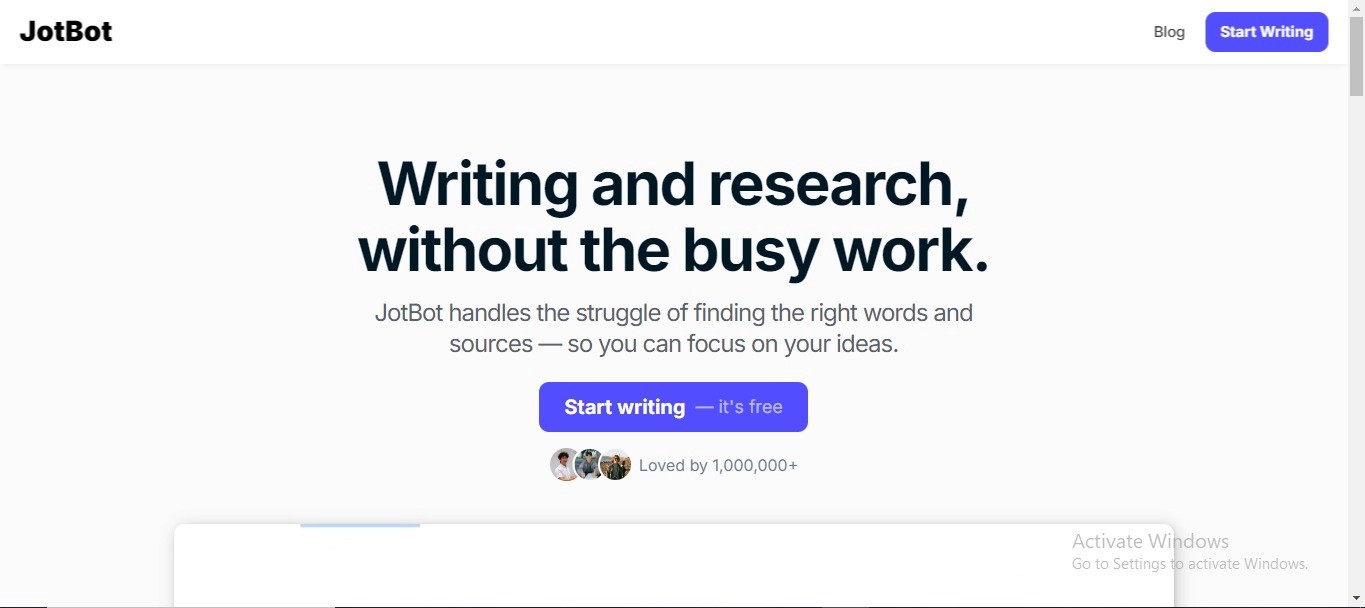
Jotbot is your go-to tool for writing assistance and finding sources. It offers AI note-taking, video summarizing, and citation finding, and it can even help you quickly draft essays. Join over 500,000 users and elevate your research game. Write more brilliantly, not harder, with Jotbot's AI writing assistant. Start finding sources for free with Jotbot's source finder today. Sign in with Google and get started in seconds.
2. PubMed: Dive into Biomedical Research
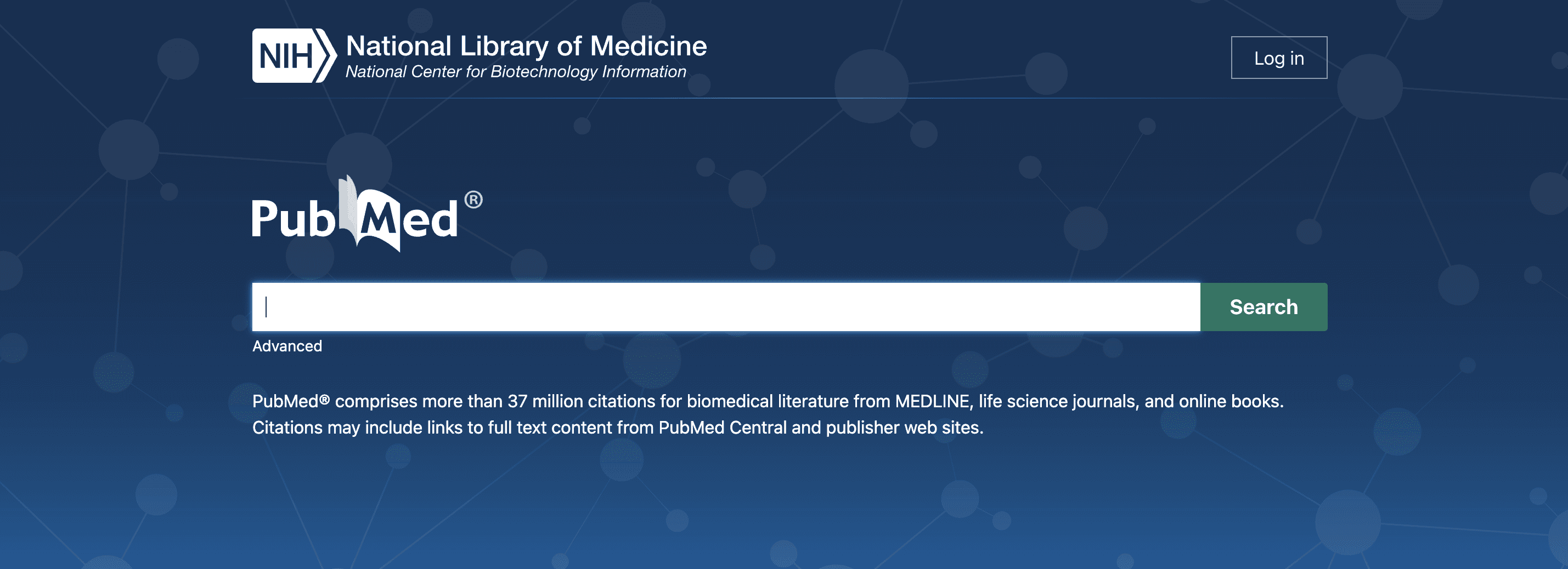
PubMed provides access to a rich repository of biomedical literature. Managed by the NIH, it's a top resource for medical and health-related topics, allowing you to find journal articles, books, and more with targeted search options.
3. ResearchGate: Connect with Scientists
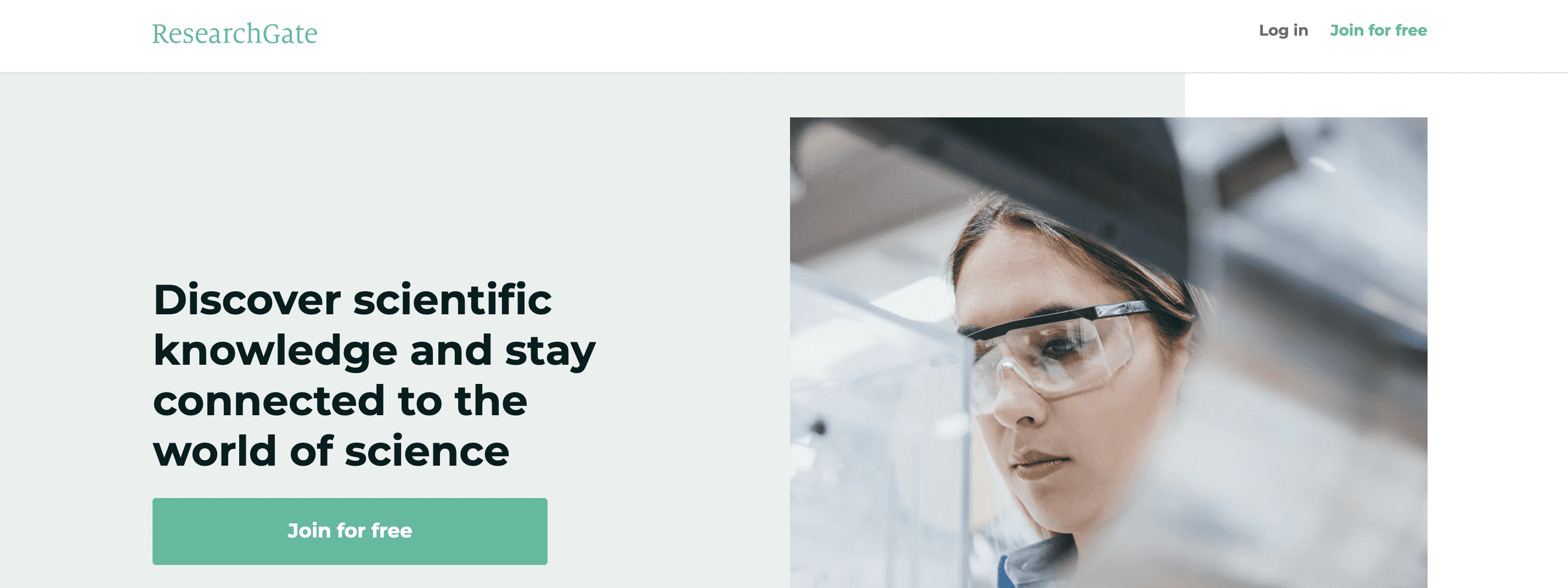
ResearchGate is a social network for scientists. It offers tools for collaboration, research sharing, and literature search. It's an excellent platform for finding articles and engaging with researchers across various fields.
4. Academia.edu: Network with Academics
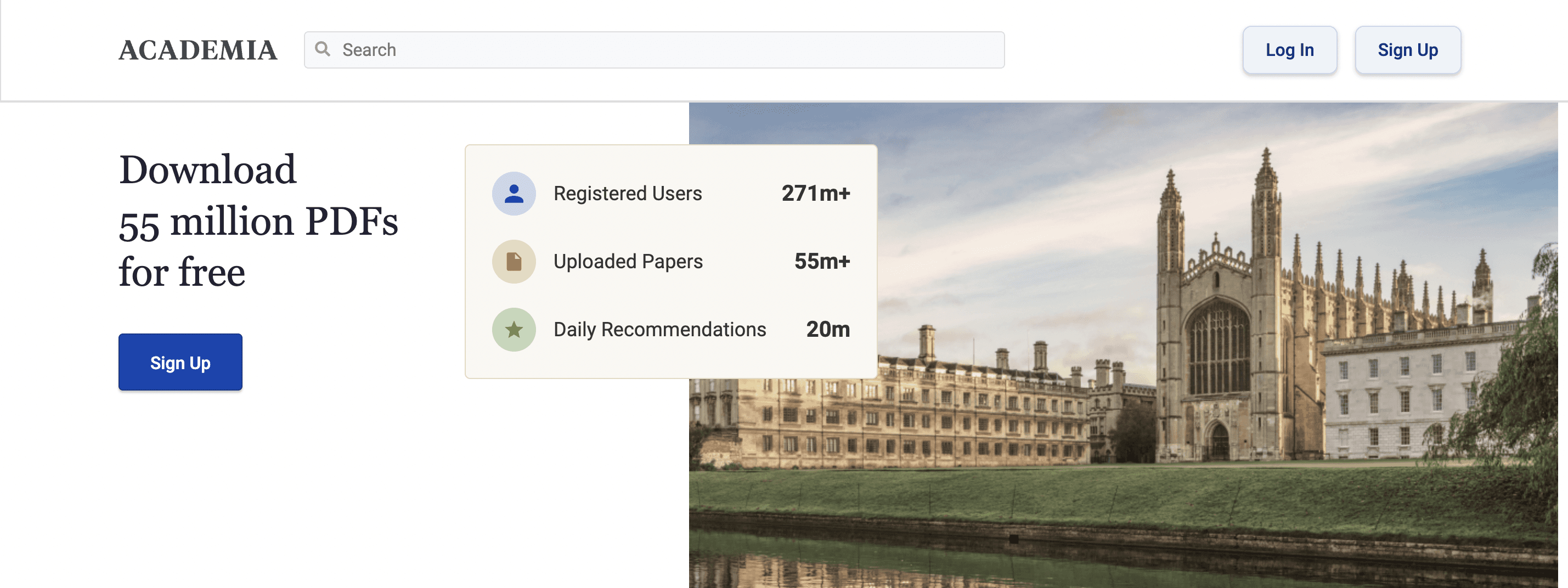
Academia.edu is similar to ResearchGate but covers a broader range of academic disciplines. It lets you share your work and discover research from colleagues with a handy search engine for finding scholarly articles.
5. ScienceDirect: Access Vast Scientific Resources
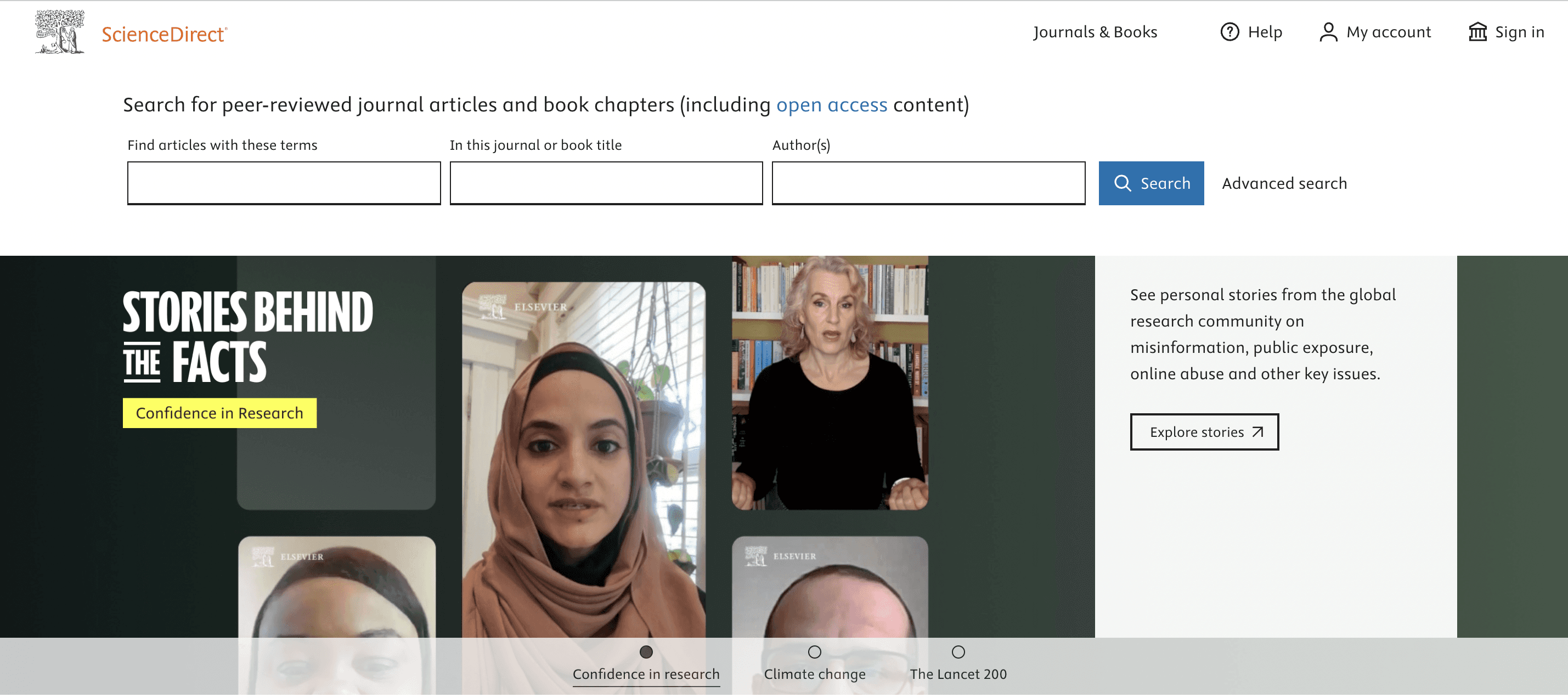
ScienceDirect offers access to millions of scientific, technical, and medical journal articles. With advanced search features, you can easily find research relevant to your field and explore diverse scientific topics.
6. SpringerLink: Explore Scientific Research
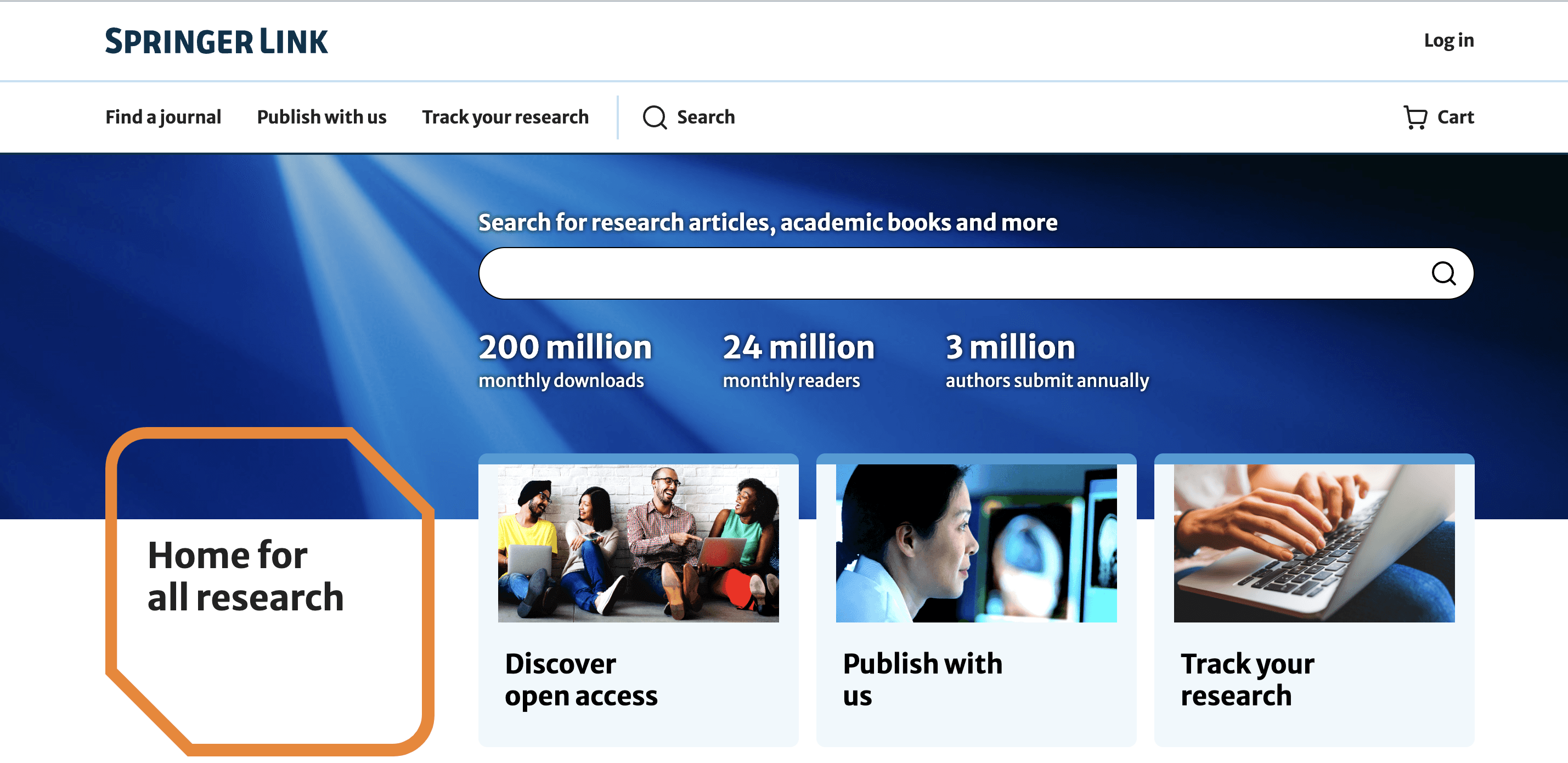
SpringerLink provides a user-friendly platform for accessing scientific, technical, and medical research. Its advanced search tools help you quickly locate articles and explore various scientific areas.
7. Wiley Online Library: Comprehensive Research Database
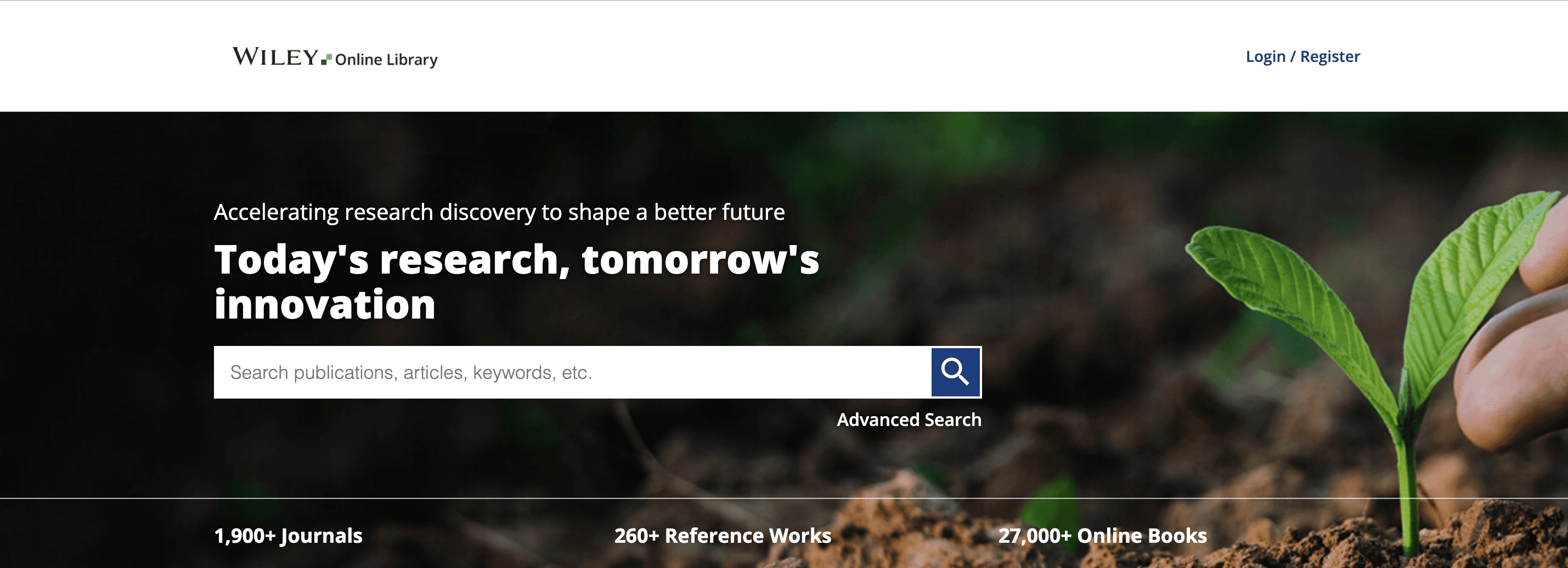
Wiley Online Library is a go-to platform for accessing a wide range of scientific literature. It offers features that simplify finding research articles across different fields, including science, technology, and medicine.
8. Taylor & Francis Online: Explore Scholarly Journals

Taylor & Francis Online provides access to millions of scientific, technical, and medical journal articles. Its robust search tools make finding research articles and exploring scholarly content easy.
9. Emerald Insight: Business and Social Sciences Research
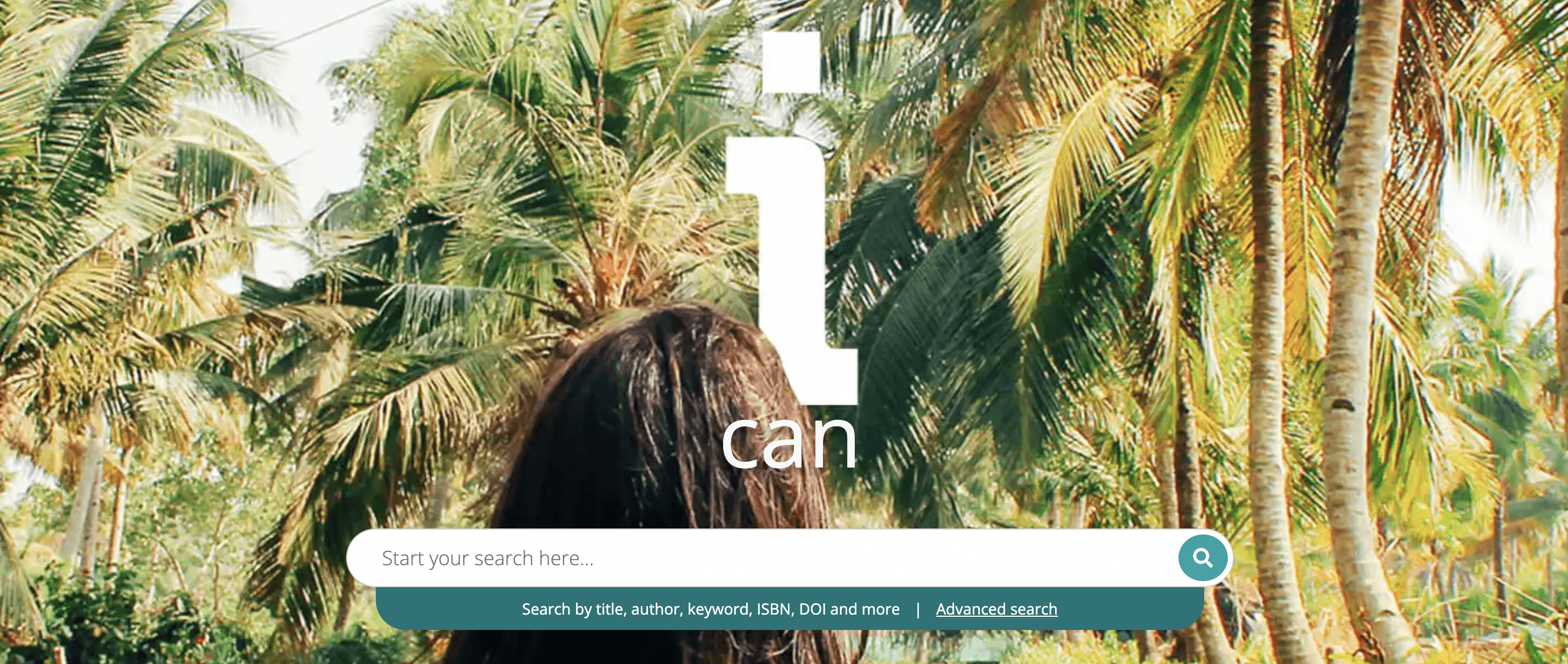
Emerald Insight specializes in business, management, and social sciences. It offers access to millions of journal articles, making it a valuable resource for researchers in these fields.
10. SAGE Journals: Dive into Social Sciences
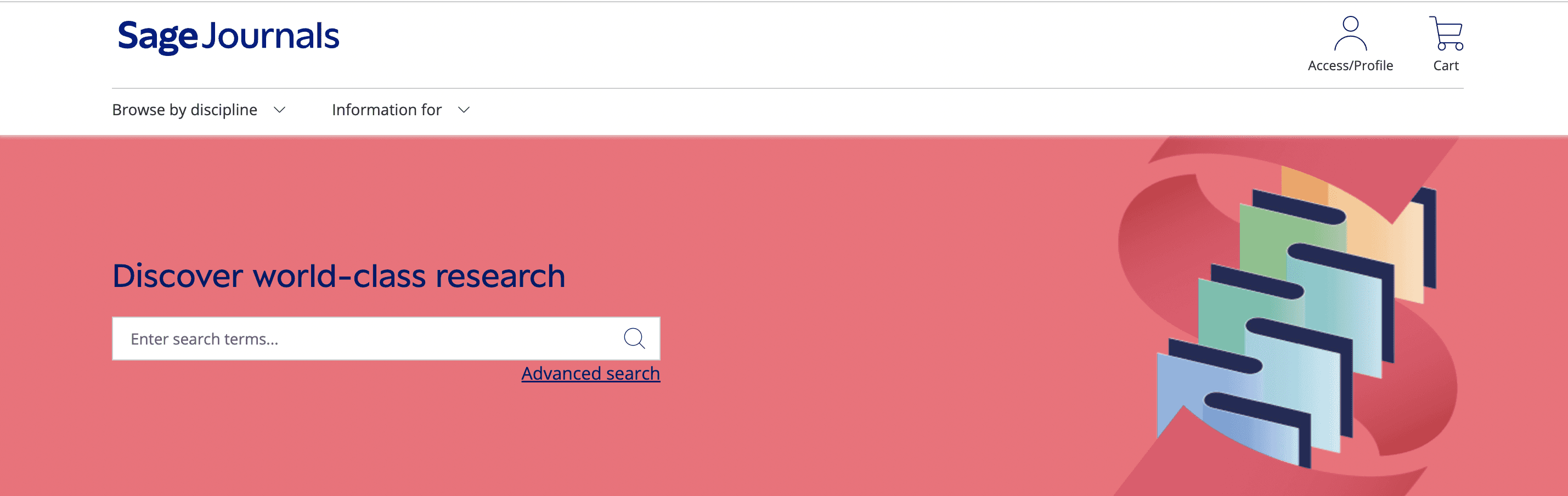
SAGE Journals is a rich resource for social sciences and humanities research. With millions of articles available, it's a valuable tool for researchers seeking scholarly content in these disciplines.
11. Google Books: Explore Academic Texts
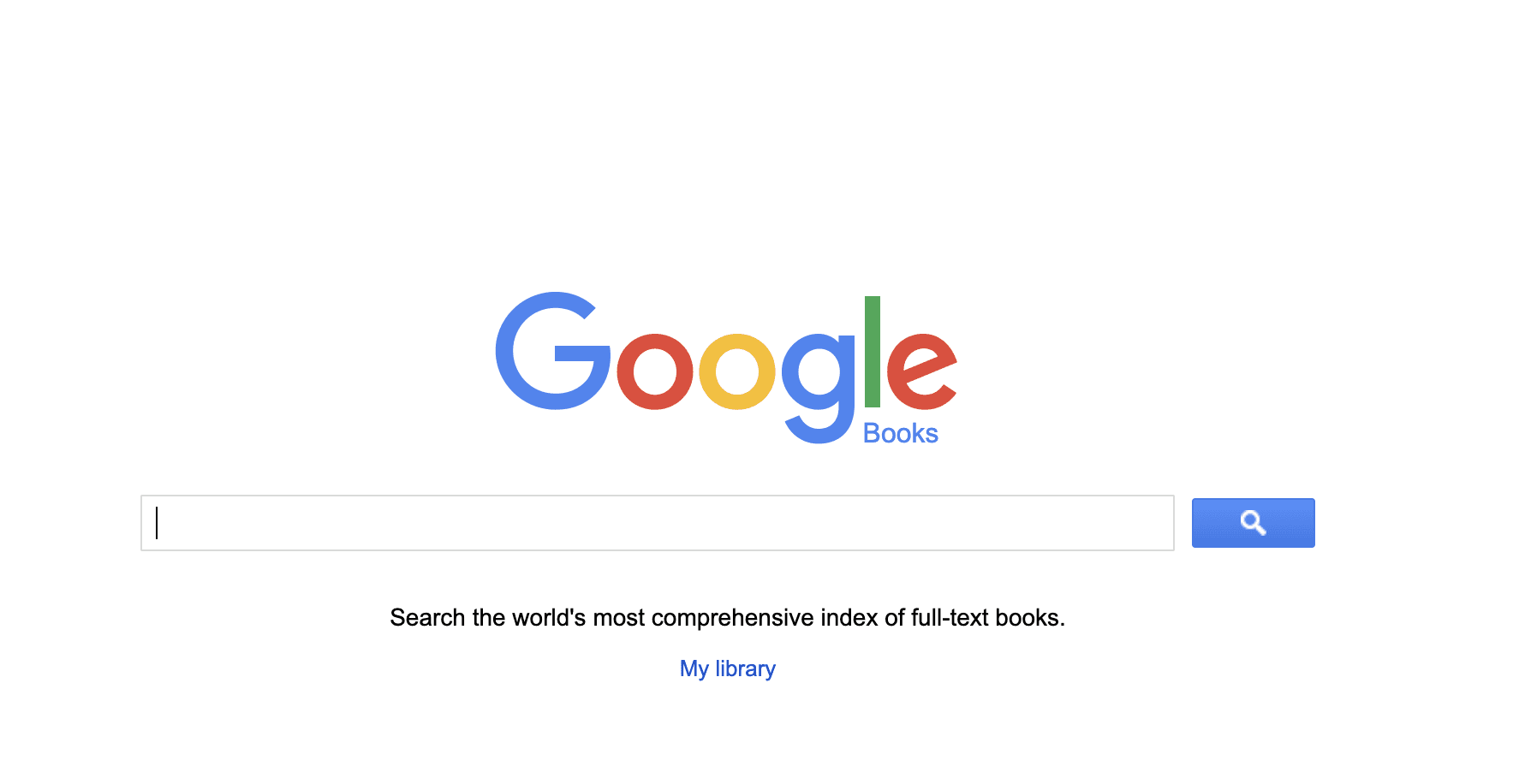
While not solely academic, Google Books helps find scholarly materials. It provides access to millions of books, including academic texts, allowing you to explore diverse topics and gather information.
12. Project MUSE: Access Scholarly Materials
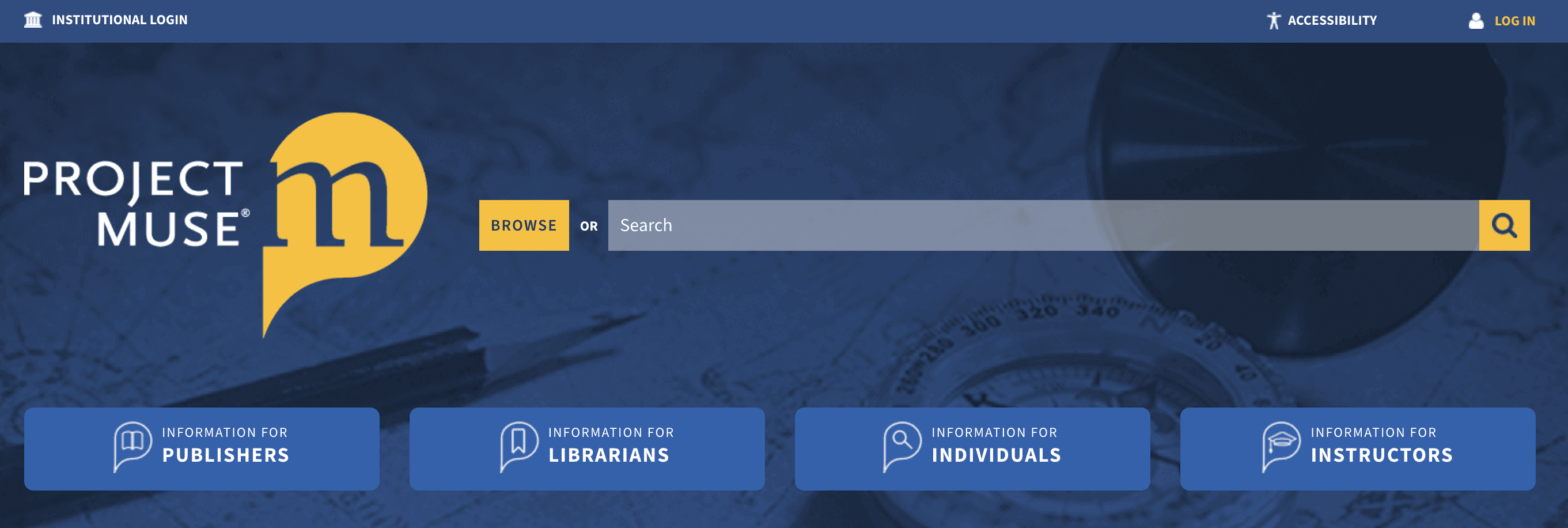
Project MUSE offers access to scholarly journals, books, and primary sources across various disciplines. Its user-friendly interface and advanced search features make finding relevant articles a breeze.
13. EBSCOhost: Comprehensive Scholarly Database
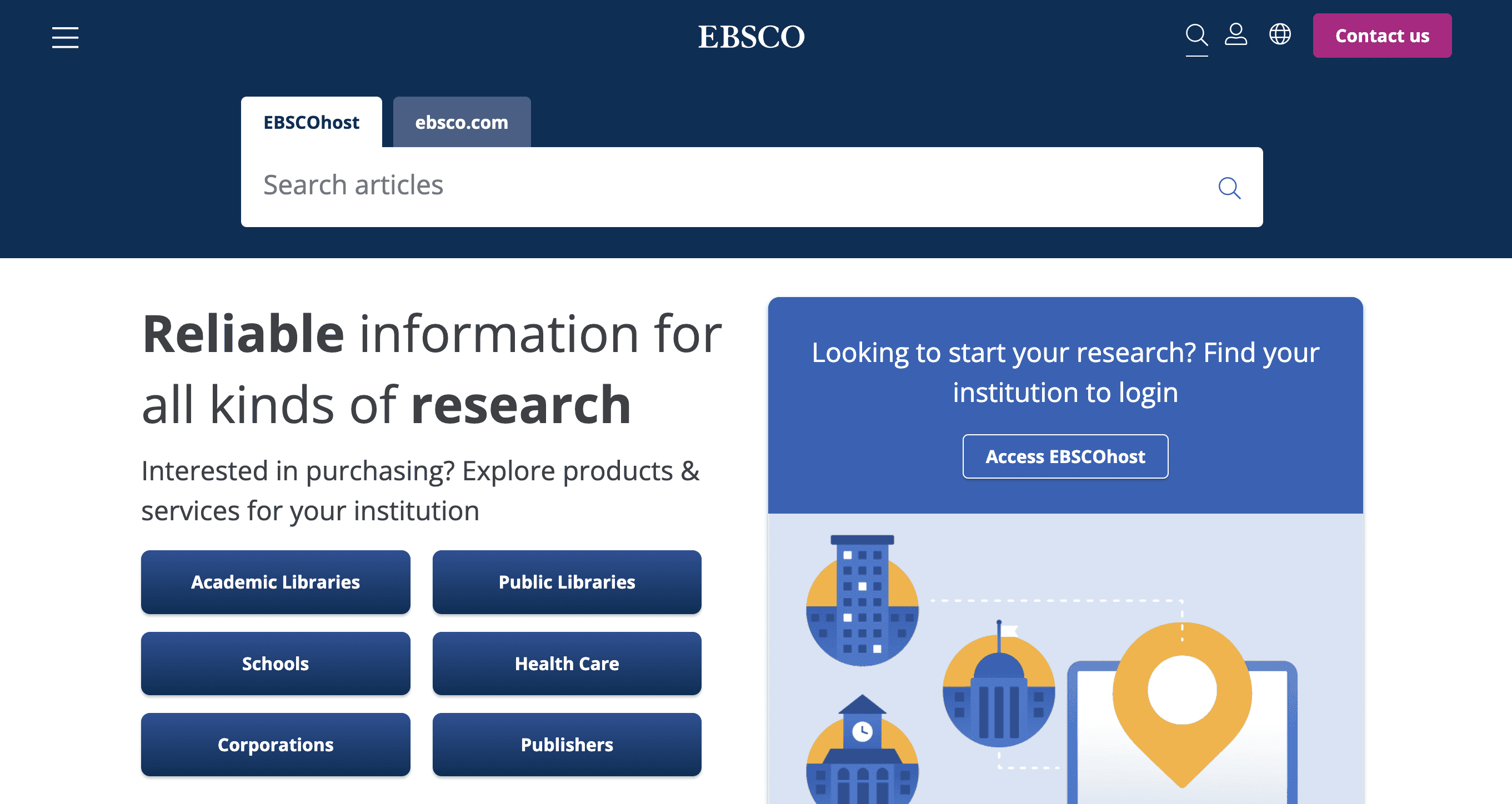
EBSCOhost is a wide-ranging database covering numerous subjects. It provides access to millions of articles from countless journals, making it a vital resource for researchers in many fields.
14. PLOS One: Open-Access Science
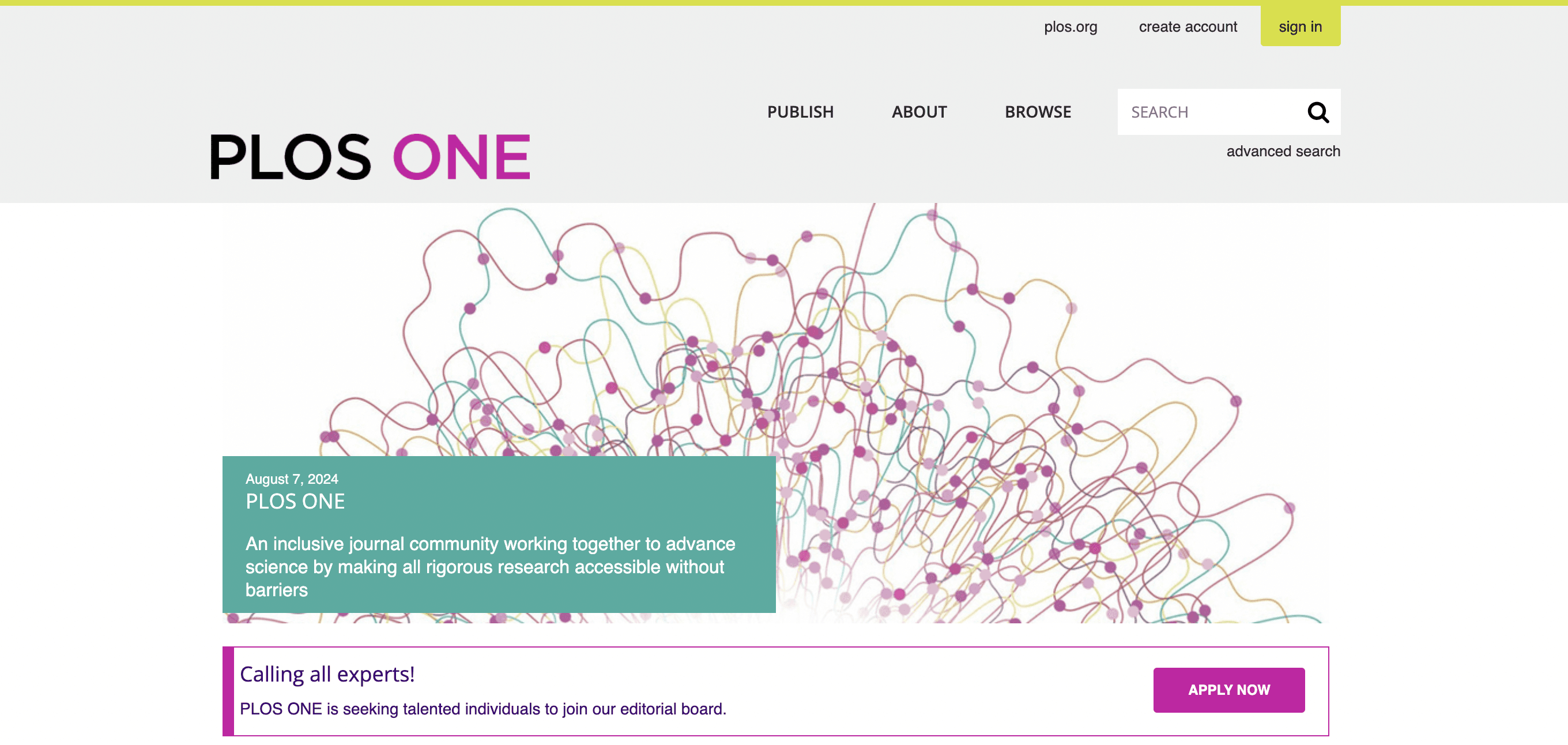
PLOS One is an open-access journal that publishes research across all scientific disciplines. Its free online platform promotes knowledge sharing, making it an essential research resource.
15. arXiv: Preprints in Specific Disciplines
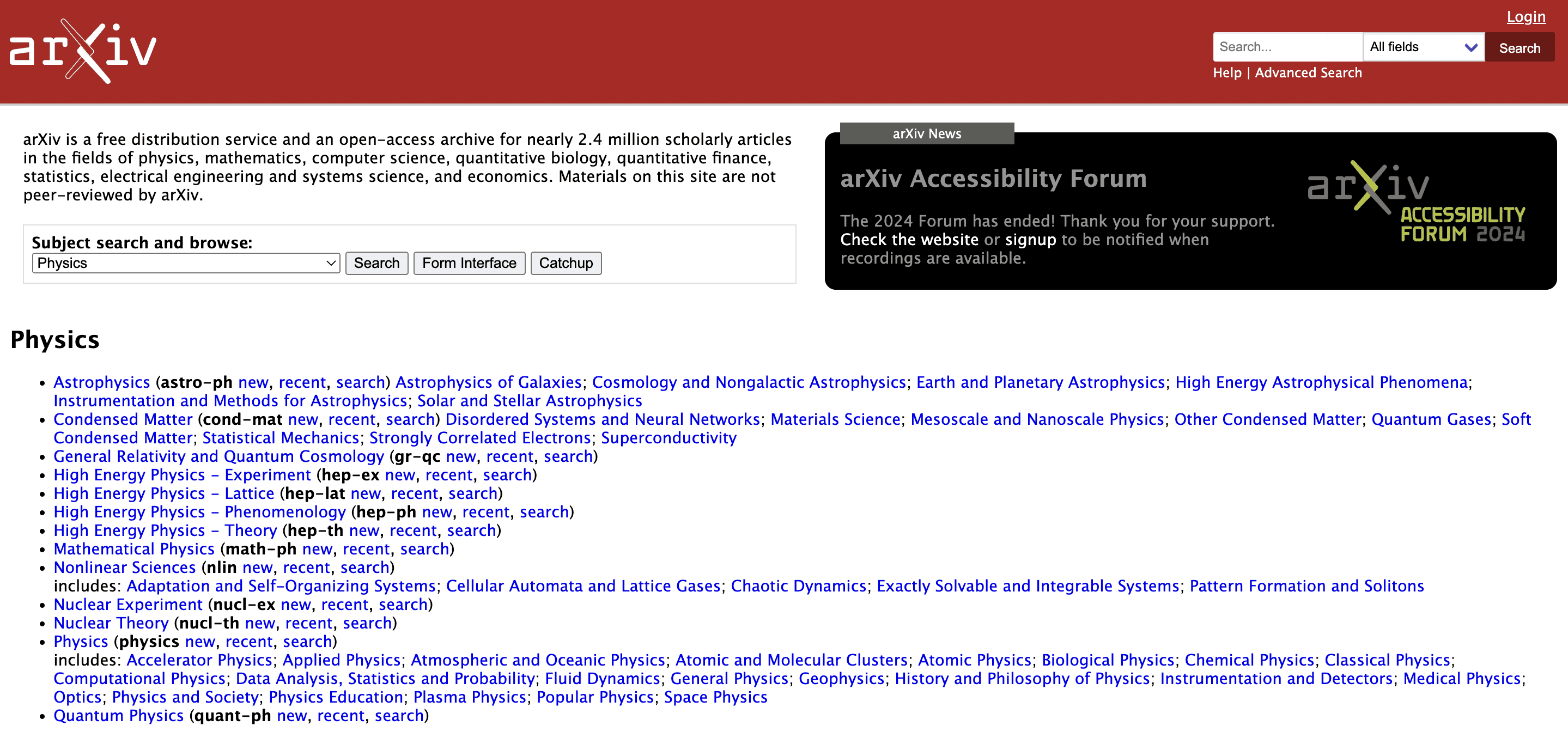
arXiv specializes in physics, mathematics, computer science, quantitative biology, finance, statistics, and engineering. It allows researchers to share preprint work, keeping you up-to-date with the latest developments.
Start Writing For Free With Jotbot
Jotbot is your personal document assistant and source finder. It does AI note-taking, AI video summarizing, AI citation/source finder, AI essay outline writing, and even entire essays with Jotbot’s AI essay writer.
Join 500,000+ writers, students, teams, and researchers worldwide to write more, write better, and write faster with Jotbot's AI writing assistant. Write more intelligently, not harder, with Jotbot's AI writing assistant. Start finding accessible sources with Jotbot's source finder today, sign in with Google, and get started in seconds.
Why Jotbot is Our Top Choice

Consider cutting your research time in half. Jotbot's AI-driven features like note-taking, summarization, and citation generation do just that. Automating repetitive tasks lets you focus on the big picture: analysis and critical thinking. Need help managing your time? Jotbot prioritizes tasks, sets deadlines, and keeps you organized.
Boost Your Research Quality
Accessing reliable sources is crucial. Jotbot's source finder connects you with credible and relevant material like Google Scholar alternatives. It helps you craft comprehensive outlines, keeping your thoughts organized and writing coherent. Spotting potential biases becomes more accessible, allowing for more objective findings.
Enhance Your Writing Skills
Writer’s block? Let Jotbot help you brainstorm and refine your style. It offers feedback and suggestions to improve clarity and effectiveness. Do you have grammar or style issues? Jotbot identifies and corrects them, ensuring your writing is polished and professional.
Personalization Meets Flexibility
Tailor Jotbot to fit your unique needs. It integrates seamlessly with popular tools, ensuring a smooth workflow. As your needs evolve, Jotbot adapts, offering a personalized research and writing experience.
Save Money and Time
Jotbot offers a cost-effective solution for students, researchers, and professionals. It provides a free trial and flexible pricing options to suit different budgets. The time and money you save in the long run make it an intelligent investment.
5 Tips for Using Google Scholar Effectively

Refine Your Search: Digging for Gold
Want to get the most out of Google Scholar? Start by refining your search. Use quotation marks for exact phrases, asterisks for variations, and minus signs to exclude terms. These simple tricks can narrow down your results and make your search more efficient. For instance, if you're looking for articles on artificial intelligence in education, try "artificial intelligence education." This helps you find exactly what you need without wading through irrelevant results.
Use Advanced Search Options: Go Beyond the Basics
Google Scholar's advanced search options filter results by author, publication date, and source type. This feature is a game-changer for finding the most relevant articles. Need the latest research? Filter by publication date. Looking for peer-reviewed studies? Filter by source type. These options help you zero in on precisely what you're looking for, saving time and effort.
Explore Citation Links and Author Profiles: Follow the Breadcrumbs
The "Cited by" link is a treasure trove of information. It shows which articles cited a particular study, offering insights into its impact and relevance. The citation context can reveal how other researchers have used the original work. Also, by clicking on an author's name, you can access their profile and see their other publications, affiliations, and research interests. This can help you identify experts in your field and find more relevant articles.
Save and Organize Articles Effectively: Keep It Together
Google Scholar's save and organize features make it easy to keep track of your research. Create collections of relevant articles and export them to a citation manager like Zotero or Mendeley. This helps you stay organized and makes citing your sources in your papers easier. By keeping your research well-documented, you can avoid the hassle of searching for specific articles later on.
Leverage Google Scholar's Additional Features: Stay Ahead of the Curve
Take advantage of Google Scholar's extra features to enhance your research experience. Use the "Alerts" feature to get notifications about new articles on specific topics, or track the impact of your research with the "Cited by" feature. These tools help you stay up-to-date on the latest developments in your field, making Google Scholar a powerful research tool.
26-Point Guide to Use Google Scholar

1. Getting Started with Google Scholar
Kick things off by heading to Google Scholar. Pop in your keywords or phrases. Use quotes for exact phrases, asterisks for wildcards, and minus signs to exclude terms. Hit search, and you’re on your way.
2. Filtering Your Results
Narrow down the sea of information with filters on the left. You can sift by author, publication, year, or source type. This will help you find exactly what you need without getting overwhelmed.
3. Digging into Search Results
Once you have your results, pay attention to titles, authors, and sources. Click on the ones that catch your eye to delve into abstracts or, if lucky, full-text access.
4. Accessing Full Articles
If the full text is available, click through. If you still need to, you might need your library's database or a purchase option. Access is critical to getting the most value from your search.
5. Organizing Your Findings
Google Scholar has some nifty features to help you keep track of your research. Save articles, export them to citation managers, and set up alerts for new publications. Staying organized will make writing your essay much more accessible.
6. Exploring Additional Features
Use “Cited by” to see articles that mention the ones you’re interested in. This can lead you to influential research and related studies. The “Related articles” feature also helps you discover new research paths.
7. Getting Advanced with Your Searches
For more complex queries, use advanced search options. You can look for specific authors, publications, or keywords in precise parts of the article. This helps you find highly targeted results.
8. Exploring Other Resources
Remember, Google Scholar isn’t the only game in town. Check out other databases and search engines to ensure you’re not missing crucial articles.
9. Evaluating Your Sources
Constantly critically evaluate your sources. Look for peer-reviewed articles and reputable journals. Consider author credentials and be wary of biases.
10. Integrating with Other Tools
Google Scholar plays well with Google Docs and Microsoft Word, making it seamless to incorporate research into your writing. This streamlines your workflow.
11. Trying Different Search Strategies
Don’t be afraid to experiment with search terms and combinations. Changing up keywords and filters can lead you to better results.
12. Keeping Up with Updates
Stay on top of Google Scholar’s updates by following their blog or social media channels. New features can improve your research experience.
13. Seeking Help When Needed
If you’re stuck, don’t hesitate to ask for help. Librarians, professors, and academic advisors can offer valuable guidance.
14. Being Patient and Persistent
Research takes time, so don’t get discouraged if it doesn’t click immediately. Keep experimenting with different strategies.
15. Using Google Scholar's Citation Manager
Their built-in citation manager is a lifesaver. It helps you save, organize, and generate citations in different styles, streamlining your process.
16. Exploring Advanced Search Options
Advanced search options let you refine your results even more. Search for articles with a certain number of citations or published in specific journals.
17. Discovering Related Articles
Use the “Related articles” feature to explore similar research. It’s a great way to expand your understanding of a topic.
18. Taking Advantage of Integration
Google Scholar can work with other Google products like Drive and Docs, making saving and sharing findings easier.
19. Staying Updated on Features
Stay informed about new features by checking the Google Scholar blog or following them on social media.
20. Using Citing Features
The citing feature shows how other researchers have referenced a particular article, helping you grasp its impact.
21. Experimenting with Search Operators
Utilize search operators like AND, OR, and NOT to refine your searches and get more precise results.
22. Setting Up Alerts
Create custom alerts for new articles on specific topics. This helps you stay updated on the latest research.
23. Using Citation Analysis Tools
Citation analysis tools help you assess the impact of articles and researchers, identifying influential work in your field.
24. Finding Open Access Articles
Google Scholar can locate open-access articles that are freely available, saving you money and broadening your access.
25. Locating Conference Proceedings
Find conference proceedings through Google Scholar, a goldmine for recent research.
26. Discovering Theses and Dissertations
Theses and dissertations offer in-depth information on specific topics. Google Scholar can help you find them efficiently.
Frequently Ask Questions (FAQ) On Websites Like Google Scholar

Can Jotbot be used for non-academic purposes, such as blog posts or creative content?
Jotbot is for more than just essays and research papers. Its AI capabilities can spark creativity in blogs and creative writing. Whether you're stuck on a blank page or looking to spice up your prose, Jotbot's got you covered. It can help you brainstorm and refine your style, making your writing more engaging, even for non-academic projects.
Mining the Web: Finding Non-Academic Information
Finding information for non-academic topics can be time-consuming. Jotbot speeds up the process by helping you find relevant sources and information so you can create more informative and engaging content. Plus, it can help you identify and correct grammar, punctuation, and style errors, ensuring that your writing is polished and professional, even for non-academic purposes.
Crafting Versatile Content: Blogs, Articles, and More
Jotbot's versatility makes it a valuable tool for writers who need to create content for multiple platforms or purposes. Whether you're writing a blog post, article, social media post, or creative piece, Jotbot can help you generate ideas and improve your writing style. Plus, it can be customized to meet individual writers' specific needs and preferences, allowing you to create content tailored to your target audience.
How does Jotbot ensure data privacy and security?
Jotbot takes user privacy seriously. The platform uses strong encryption to keep your data safe. This means that any information you share becomes code that is very hard to crack. Jotbot also runs regular security checks and assessments to find and fix any possible risks before they become a problem.
Keeping Up with Privacy Laws
Jotbot follows strict data protection laws, such as the GDPR and CCPA. These laws set standards for how companies can collect and use personal data, and by following these rules, Jotbot ensures that it respects users' rights.
Being Open About Data Practices
Transparency is critical at Jotbot. The platform clearly explains how it collects and uses data, allowing users to make informed choices about what information to share.
Giving You Control Over Your Data
Jotbot allows users to access, change, or delete their data whenever they want. This gives them the power to manage their own privacy and security settings.
Training the Team on Security
Everyone at Jotbot gets regular training on the best ways to protect data. This helps prevent security problems before they happen.
Responding Quickly to Security Issues
If a security problem does occur, Jotbot has a plan to fix it quickly. This includes notifying users and securing data as soon as possible.
Choosing Reliable Vendors
Jotbot carefully selects and monitors third-party vendors who have access to user data. This ensures they meet Jotbot’s high-security standards.
Always Improving Security
Jotbot is committed to staying ahead of security threats by continuously improving its data protection measures. This includes investing in new technologies and updating security practices as needed.
Jotbot is your go-to app for all things writing-related. From taking notes to finding sources to writing essays, Jotbot has you covered. Join the thousands of writers, students, and researchers who trust Jotbot to help them work smarter, not harder. Start using Jotbottoday.
Related Reading
• Reference Finder
• Best AI For Research
• How to Cite AI
• AI For Literature Review
• AI That Cites Sources
• Best Academic Search Engines
• Best AI Tool For Research
• Academic Research Software
• How To Use Chat GPT For Research
• Best Research Tools For Students
Can Jotbot be used to help with academic writing, such as essays, research papers, and dissertations?
Sparking Ideas and Enhancing Style
Are you staring at a blank page? Jotbot's AI can get the creative juices flowing. It offers inspiration, helps shape arguments, and refines writing style. Whether you're stuck or need a nudge to elevate your prose, this tool has your back.
Unearth Sources Like a Pro
Need credible sources? Jotbot can sift through the noise, helping you find relevant information for academic topics. This means more time writing and less time sifting through endless search results. It’s like having a research assistant by your side.
Structure Like a Master Architect
A good paper needs a solid structure. Jotbot helps craft outlines and organize thoughts, ensuring your essay flows seamlessly from introduction to conclusion. Say goodbye to messy notes and hello to a coherent masterpiece.
Boost Grammar and Style
Nobody wants their hard work marred by grammar mistakes. Jotbot can spot errors in punctuation and style, making your writing polished and professional. It’s like having a grammar guru in your corner.
Feedback That Matters
Ever wish for a second pair of eyes? Jotbot provides feedback and suggestions, helping you write clearly and precisely. It will give you the guidance you need to make your writing compelling.
Smooth Integration with Academic Tools
Jotbot doesn’t work alone. It can integrate with citation managers and writing software to smooth the writing process. This means less hassle and more focus on what really matters: your content.
Write Smarter With Jotbot's Source Finder — Start Writing for Free Today
Jotbot is your new best friend. Imagine having an intelligent helper that finds sources and summarizes notes and videos. Jotbot can even draft outlines and write entire essays for you. Join half a million people worldwide who are writing more and writing better with Jotbot’s help. Want to give it a try? Sign in with Google and start finding sources for free in seconds.
Related Reading
• Elicit AI
• Scholarcy AI
• Scisummary
• AI Research Tools
• Sourcely
• Consensus AI Tool
• Mendeley Alternatives
• Cite This For Me Alternative
• Scholarly Sources Examples
• Academic Sources Examples
• How to Find Scholarly Sources
• List of Scholarly Sources
• Examples of Peer Reviewed Sources
• How to Cite a Book
• How to Cite an Article
• How to Cite
• How to Cite a PDF
• How to Cite Multiple Authors MLA
• How to Cite a Website in Text
• How to Cite a Lecture
• How to Cite ChatGPT
Write more, better, faster.
Your personal AI document assistant












