< Back
10 Of The Best Research Tools For Students & Tips For Better Results
Declan Gessel
Sep 23, 2024
Consider you're buried under a mountain of research for your upcoming paper, staring at a glaring cursor instead of writing. You know you've got to find sources for your essay, but you feel overwhelmed by the prospect of knowing where to start. Sound familiar? If so, you're not alone. The good news is that this blog can help. In the following article, we'll explore some of the best research tools for students so you can find find sources for essay faster and get to the writing part sooner.
One tool that can help you achieve your goals is Jotbot's source finder. This incredible research assistant uses artificial intelligence to help students pinpoint the most relevant essay sources based on their specific prompts.
Table Of Contents
What are Research Tools?

Research tools are essential resources that assist students in gathering, analyzing, and interpreting data effectively. These tools can range from databases and search engines to specialized software and apps to streamline the research process.
Whether conducting a simple literature review or diving deep into a complex academic study, these tools help students access vast amounts of information quickly and accurately. They offer a structured way to organize thoughts, collect credible sources, and present findings coherently.
Key Benefits of Using Research Tools
Efficiency
With advanced search algorithms and filtering options, research tools allow students to find relevant information faster, saving time that would be better spent on analysis and writing.
Access to Credible Sources
Many research tools provide access to peer-reviewed journals, books, articles, and academic papers, ensuring that students use credible, up-to-date information in their work.
Improved Organization
Tools like reference managers or note-taking apps help students keep track of multiple sources, citations, and ideas, reducing the risk of errors in referencing or losing important information.
Data Analysis Support
Some tools, especially in scientific and social research, help with data collection, statistical analysis, and visualization, making it easier to draw meaningful conclusions from the study.
Collaboration Capabilities
Many research tools allow real-time collaboration, enabling students to collaborate on group projects or effortlessly share findings with peers and educators.
By leveraging the proper research tools, students can optimize the quality of their research, ensuring that their arguments are backed by solid evidence, their data is accurately analyzed, and their conclusions are well-founded.
Related Reading
• How To Find Good Sources
• Using AI For Research
• Citing ChatGPT
• How To Find Academic Sources
• How To Cite AI In MLA
• AI For Research Paper Writing
• Essay Sources
• AI In Academic Writing
• Most Reliable Sources For Research
• How To Get ChatGPT To Cite Sources
Why Research Tools Matter for Students

Research can be overwhelming, especially when students deal with vast amounts of information. Research tools simplify the process by providing quick access to relevant, high-quality sources, saving students from sifting through unreliable or outdated material.
Research Tools Help Students Avoid Costly Errors
From citation management to plagiarism detection, these tools ensure students avoid common errors, such as incorrect referencing or accidental plagiarism. Using citation generators and plagiarism checkers, students can maintain academic integrity and ensure their work is original and properly cited.
Research Tools Help Students Think Critically
Good research tools don't just help find information—they support analysis and critical thinking. Tools that help visualize data, organize arguments, or even assist in mind mapping enable students to see connections and patterns in the information they gather, fostering deeper insights.
Research Tools Help Students Manage Their Time
Time is often one of the biggest challenges students face. Research tools, especially task management or project planning apps, help students break down their work into manageable steps. With features like reminders, timelines, and shared to-do lists, students can stay organized and meet their deadlines efficiently.
Research Tools Help Students Collaborate Effectively
Many research tools offer collaborative features, allowing students to share their progress and work together in real time. This is especially important in group projects or when seeking feedback from peers or educators. Collaborative tools foster a productive environment for sharing ideas and improving the quality of the work.
Write more brilliantly, not harder, with Jotbot's AI writing assistant. Start finding sources that are accessible with Jotbot's source finder today. Sign in with Google and get started in seconds.
How to Choose the Right Research Tools

Identify Your Research Needs
The first step in choosing the right research tool is understanding the nature and scope of your project. Ask yourself questions like: Are you primarily looking for peer-reviewed journal articles? Do you need access to statistical data or case studies? If you're conducting a literature review, tools like Google Scholar, JSTOR, or ProQuest can provide access to scholarly sources across disciplines. However, if you’re collecting raw data or working on a data-driven project, tools like Statista or SurveyMonkey might be more appropriate. Matching the tool’s functionality to your research requirements is essential for efficiency.
Check for Accessibility
Not all research tools are freely available; some require subscriptions or institutional access. Determining if you can afford or gain access to the tool before committing to it is essential. For instance, many universities offer free access to premium research databases like ScienceDirect, EBSCOhost, or IEEE Xplore. Alternatively, open-access tools like PubMed, ERIC, and BASE offer a wide range of free scholarly content. Explore what resources your institution provides or find equivalent open-access alternatives if you’re not affiliated with one.
Evaluate User-Friendliness
The usability of a research tool can make a huge difference, especially when deadlines are tight. An intuitive interface means you can focus on the content rather than figuring out how the tool works. For example, Zotero and Mendeley are popular reference managers because of their user-friendly interfaces that simplify citation management and organizing research papers. On the other hand, some tools with extensive functionality, such as EndNote, may have a steeper learning curve, so consider the time investment required to learn the tool.
Assess Compatibility with Other Software
In today’s digital world, seamless integration between research tools and other software can save time and effort. For example, if you're using a citation manager like Zotero or Mendeley, check if it integrates with your preferred word processor (e.g., Microsoft Word or Google Docs) to streamline citations while writing. Similarly, if you rely on cloud storage for your research, tools like Dropbox, Google Drive, or Evernote ensure that your files are accessible across devices. Compatibility also extends to export formats—can the research data or citations be easily exported into the formats you need?
Consider Collaboration Features
Collaboration is often essential in research projects, especially for group assignments or co-authored papers. Research tools with built-in collaborative features allow multiple users to work on the same document, share notes, or track real-time changes. For instance, Google Docs and Overleaf are great for collaborative writing and editing, while tools like Mendeley allow users to share annotated research papers and notes. Additionally, using cloud-based platforms ensures that updates are accessible to everyone on the team without emailing documents back and forth.
Focus on Data Security and Privacy
When dealing with personal information or sensitive data, you must ensure that your tools have robust security measures. Research tools should offer encryption to protect your work from unauthorized access. For example, tools like LastPass and Keeper are helpful for securely managing passwords, while platforms like Box or SpiderOak offer secure cloud storage focusing on data privacy. Before using any research tool, particularly those that store your data online, review its privacy policy to understand how your information will be stored and shared.
Look for Added Functionality to Improve Workflow
Many research tools go beyond essential search functions and offer additional features to enhance the research process. For example, Grammarly or Hemingway Editor can assist with proofreading and ensuring that your writing is clear and concise. AI-powered tools like QuillBot can help paraphrase or summarize long research articles. At the same time, Notion or Trello can serve as task managers to help break down large research projects into manageable parts. Additionally, mind-mapping tools like MindMeister or XMind can help visually organize ideas, aiding critical thinking and the creation of research frameworks.
Related Reading
• Best AI Tool For Research
• Reference Finder
• Best AI For Research
• How to Cite AI
• AI For Literature Review
• Websites Like Google Scholar
• AI That Cites Sources
• Best Academic Search Engines
• Academic Research Software
• How To Use Chat GPT For Research
10 of the Best Research Tools for Students
1. Google Scholar: Your Go-To Search Engine for Academic Research
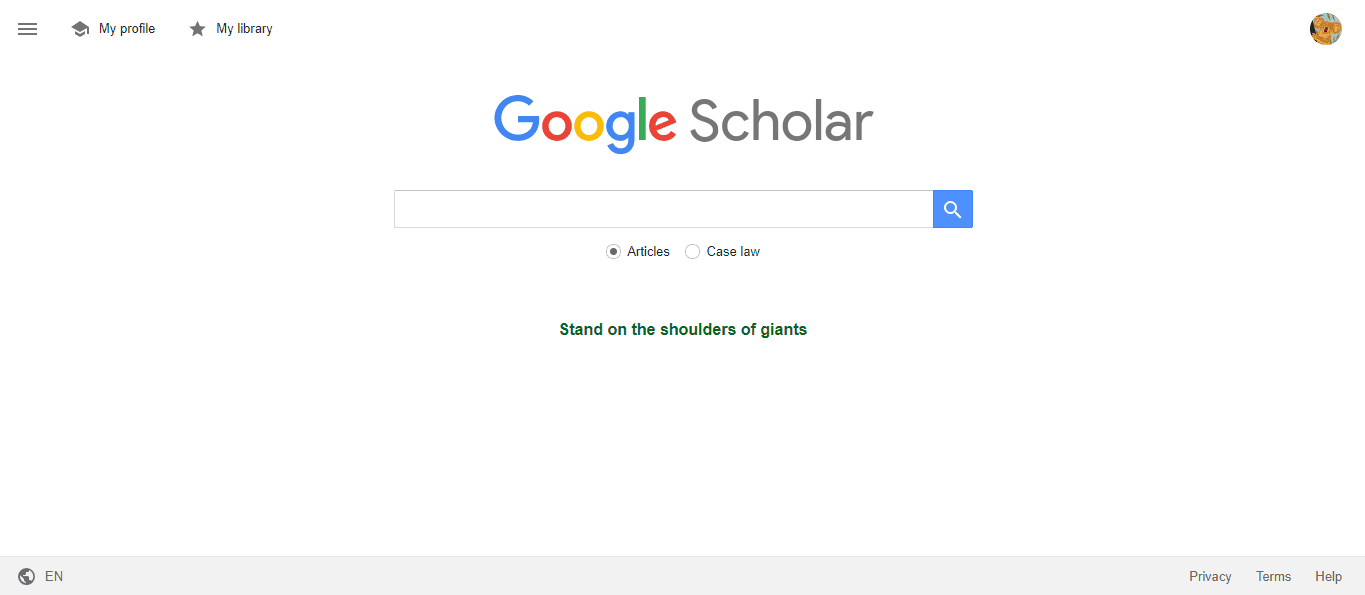
Google Scholar is among the most accessible and widely used academic search engines. It allows students to search through millions of scholarly articles, theses, books, and court opinions. It also provides citation links, making tracking additional relevant sources accessible. As a free resource, it’s an excellent starting point for any research project.
Key Features
Free access to a broad range of academic literature.
A citation tracker shows how often a paper has been cited.
Alerts for new research in your chosen fields.
2. Zotero: An Efficient Reference Manager
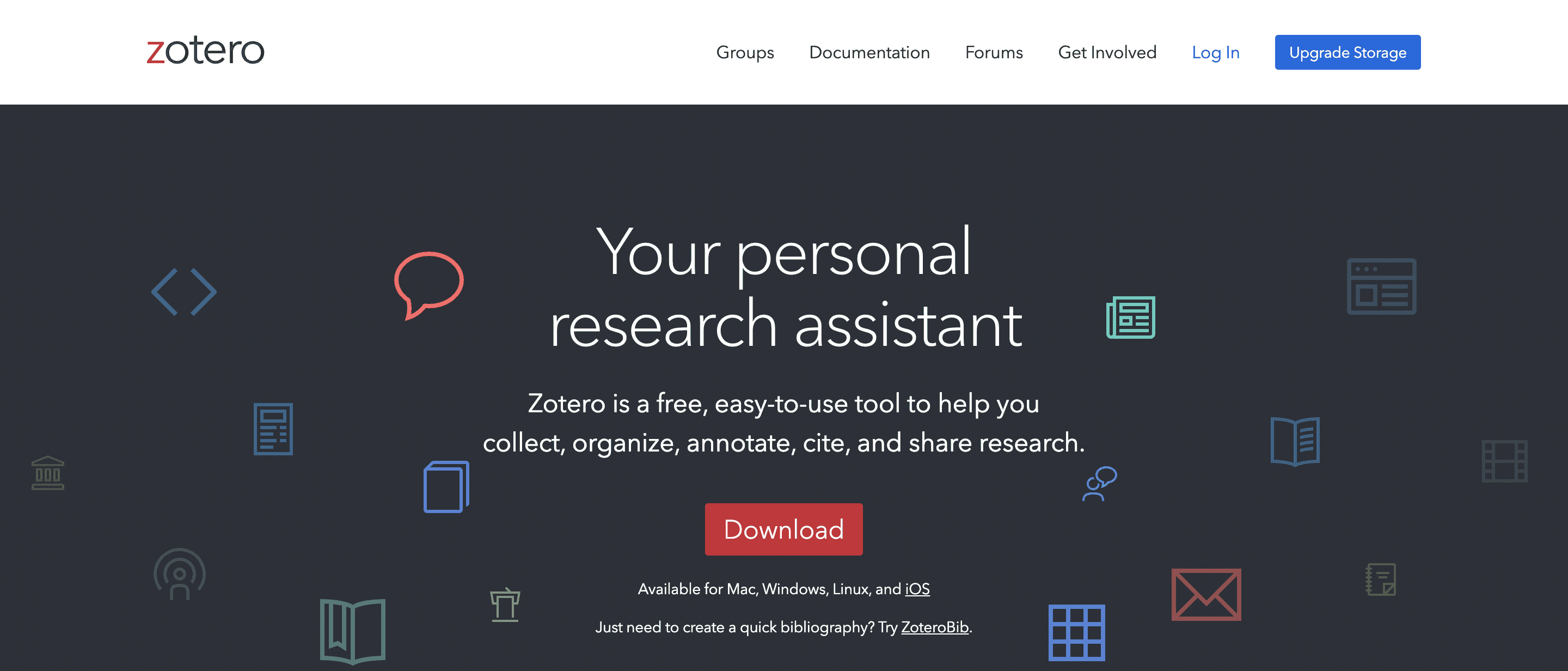
Zotero is a free reference management tool that helps students collect, organize, cite, and share research materials. It's mainly known for its seamless integration with web browsers, allowing users to save references from the web with a single click. Zotero also integrates with popular word processors to generate citations automatically in various styles.
Key Features
Saves references from web pages, databases, and PDFs.
Organizes references into collections and tags.
Automatically formats citations in over 9,000 citation styles.
3. Mendeley: Organize Your Research and Collaborate with Peers
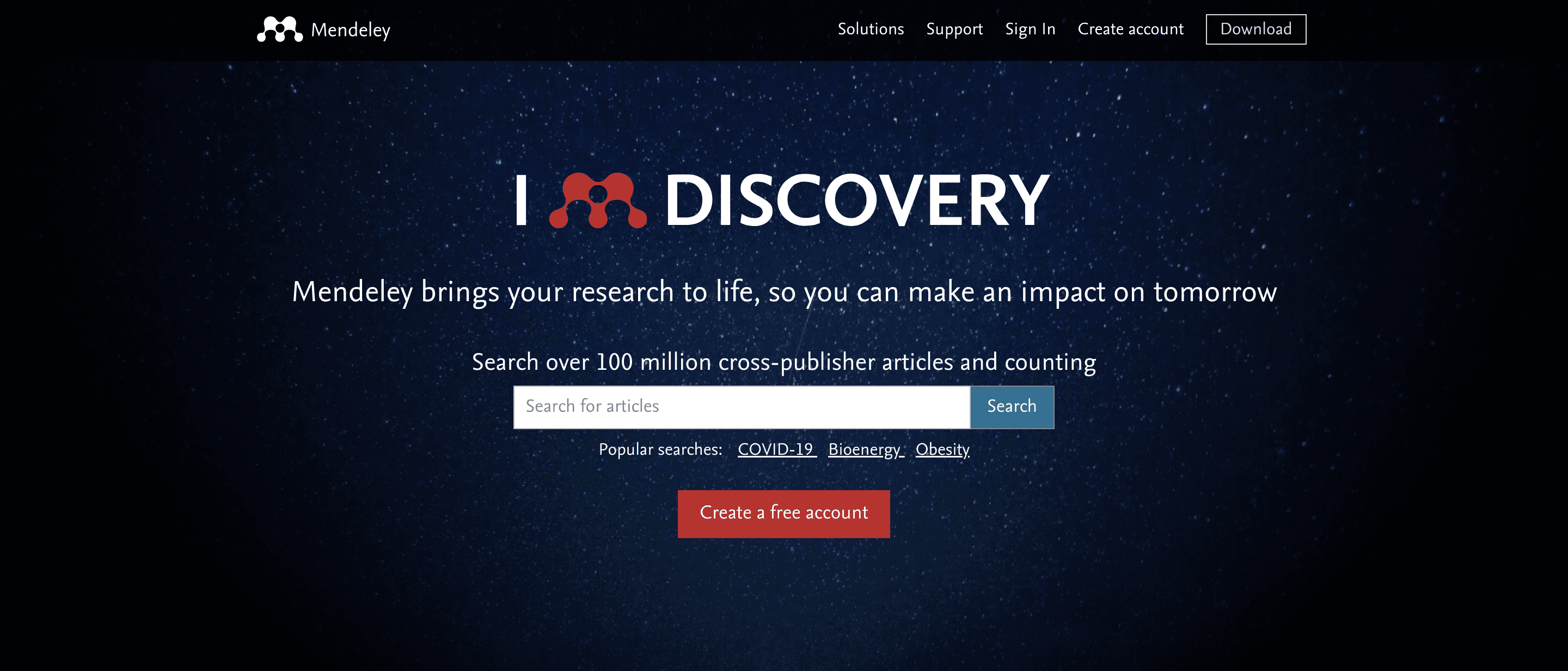
Mendeley is a reference manager and an academic, social network that helps students organize research and discover the latest field studies. Mendeley allows users to collaborate with others by sharing papers and notes, making it a valuable tool for group projects.
Key Features
Organizes and annotates PDFs in one place.
Collaborates with peers by sharing papers and comments.
Syncs your library across devices for access anywhere.
4. JSTOR: Access to Thousands of Scholarly Articles
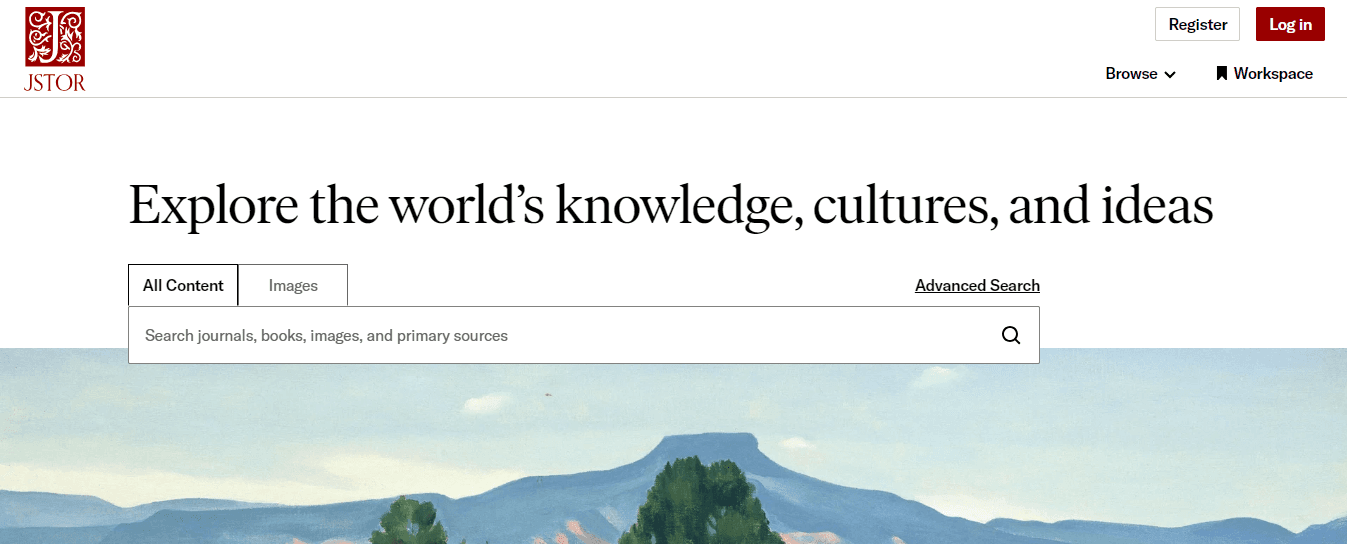
JSTOR is a digital library of academic journals, books, and primary sources across various disciplines. It’s ideal for students looking for peer-reviewed articles and scholarly content that might not be available through a standard search engine. While JSTOR is subscription-based, many universities provide access, and some content is freely accessible.
Key Features
Extensive archives of scholarly journals and books.
High-quality, peer-reviewed sources.
Offers limited free access to individual users.
5. Evernote: Get Organized!
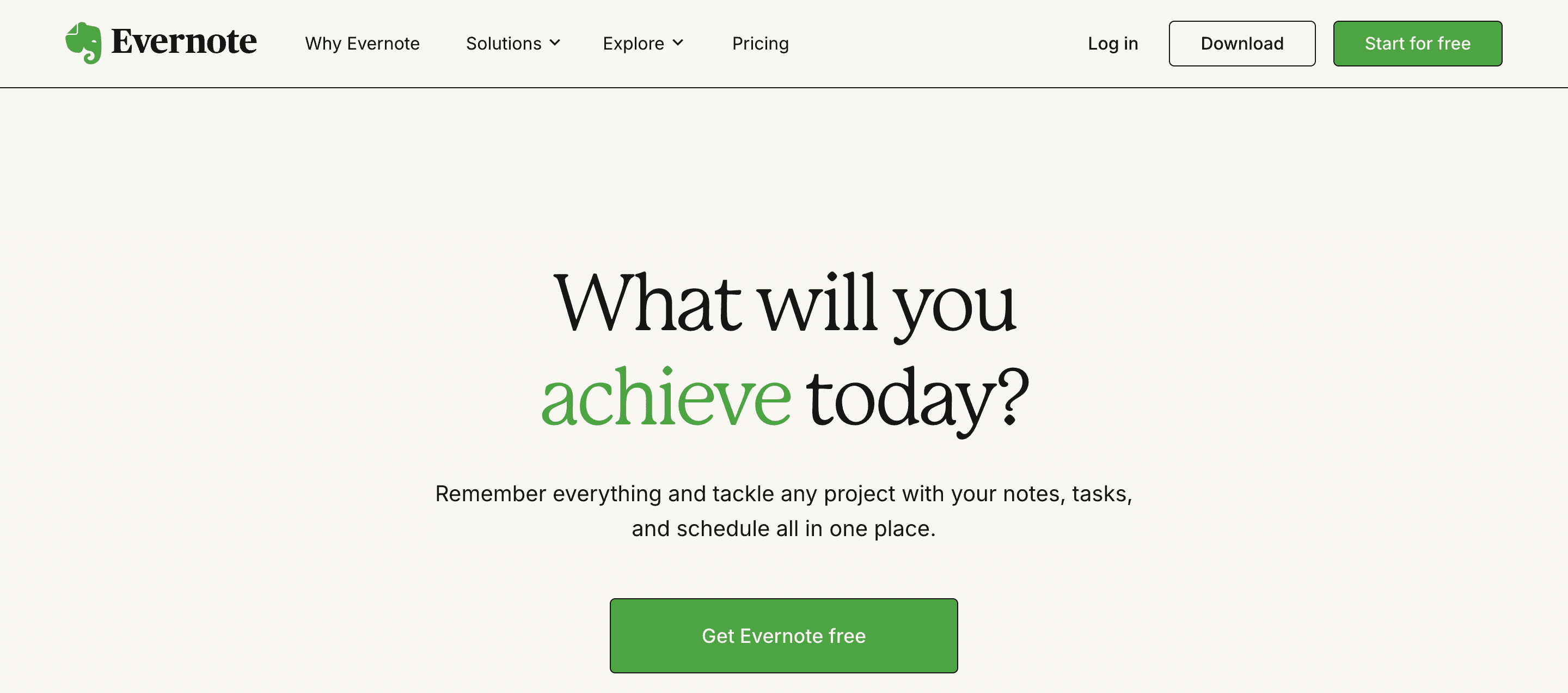
Evernote is a powerful note-taking tool that syncs across devices for students who need to organize notes, research materials, and references. It allows students to store everything from web clippings to handwritten notes in one centralized location. Evernote’s search function also makes it easy to find specific pieces of information.
Key Features
Organizes research notes, web clippings, and files in one place.
Syncs across devices, including mobile and desktop.
Advanced search to find notes quickly.
6. EndNote: Comprehensive Reference Management
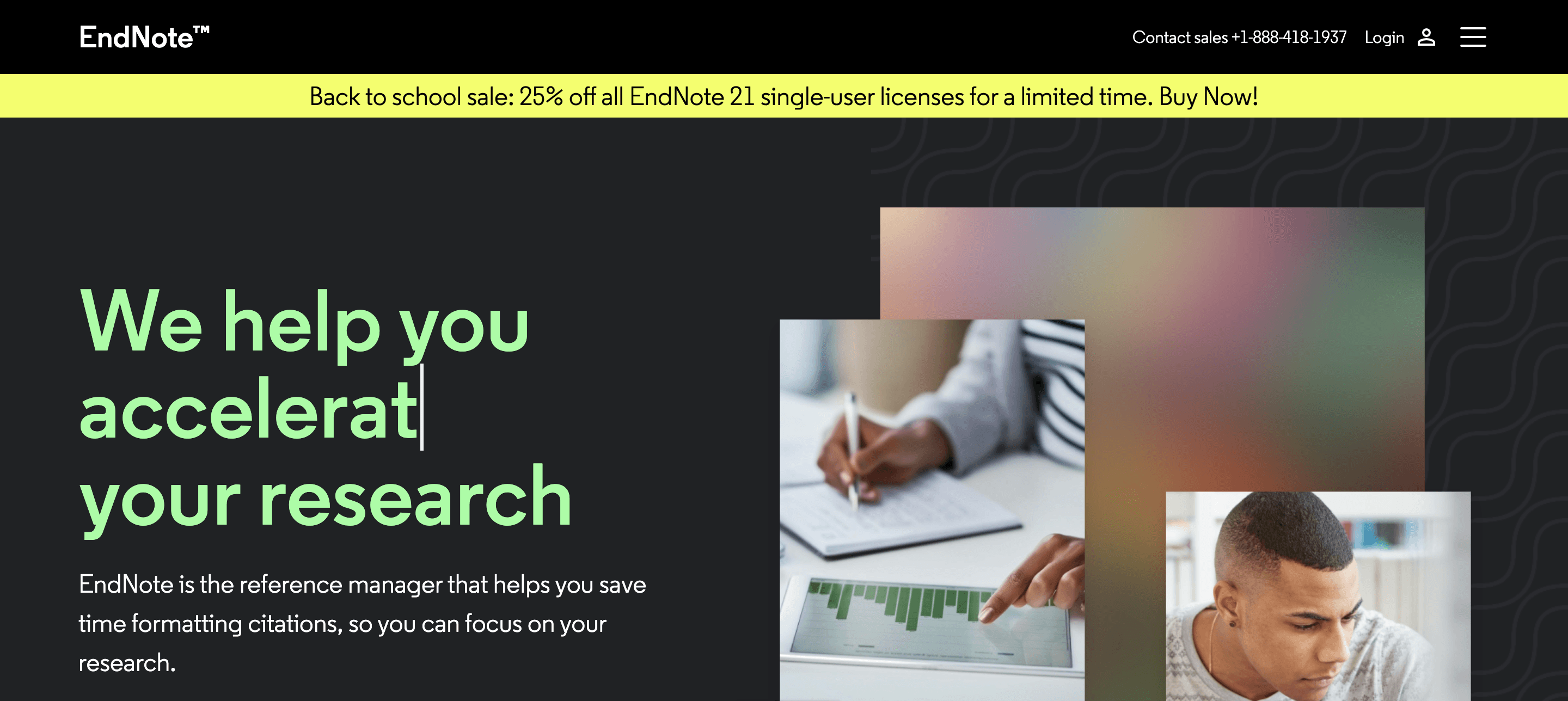
EndNote is a comprehensive reference management tool used by researchers and students alike. It offers advanced features for citation management and can handle large libraries of references, making it particularly useful for longer-term research projects or dissertations. It also integrates with Microsoft Word for seamless in-text citation generation.
Key Features
Manages large libraries of references.
Automatically format citations as you write.
Stores PDFs and notes with each reference for easy access.
7. RefWorks: Cloud-Based Research Management
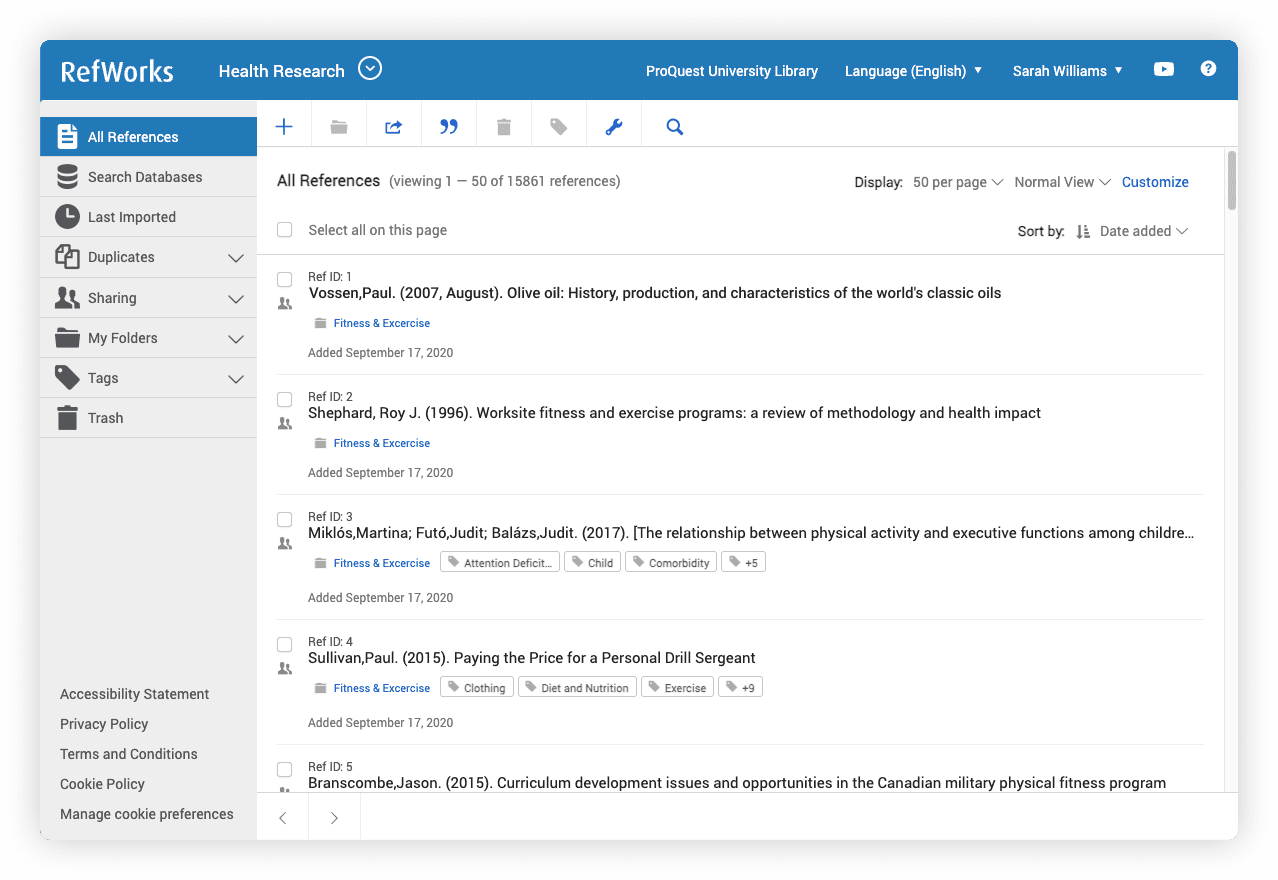
RefWorks is another cloud-based reference management tool that helps students organize their research materials and create bibliographies. RefWorks excels in collaboration, offering tools to share references and notes with others. It also integrates with various academic databases for easier citation management.
Key Features
Easy citation and bibliography creation in multiple formats.
Cloud-based for easy access from any device.
Collaborative features for sharing references with peers.
8. Microsoft Academic: Find Research Papers with This Search Engine
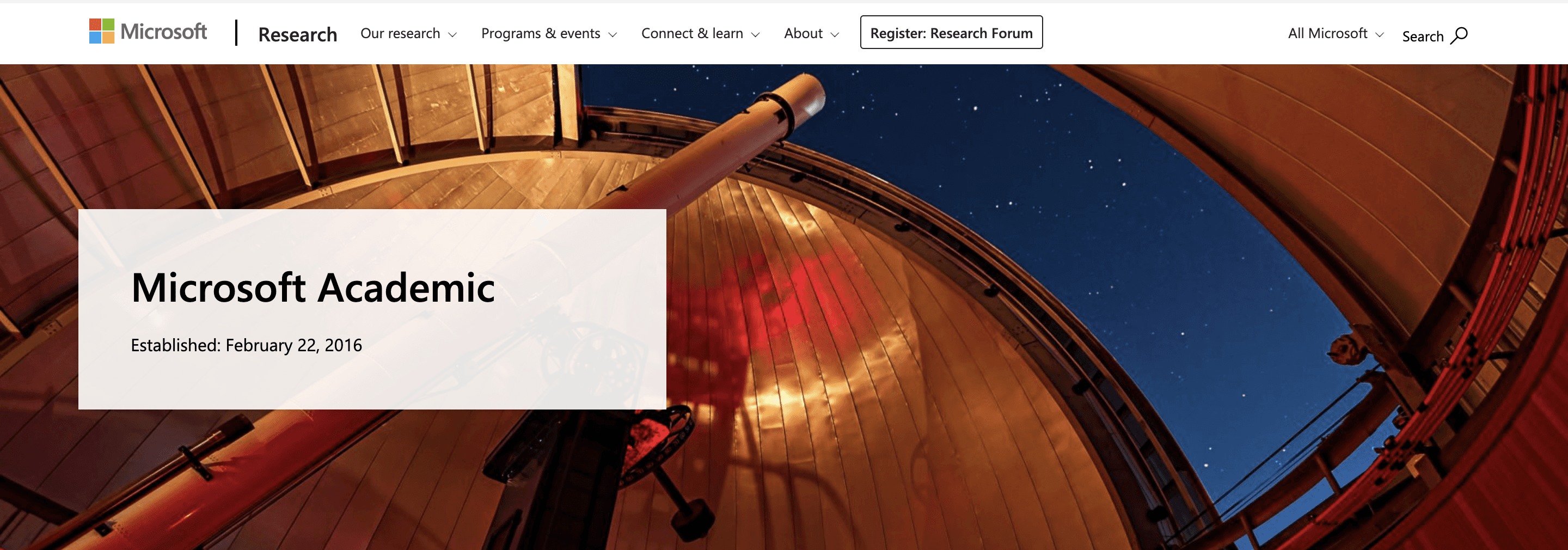
Like Google Scholar, Microsoft Academic is an academic search engine that provides access to research papers, articles, and conference papers. The tool offers in-depth information on how different papers are related. It is known for its advanced AI-powered features that suggest relevant studies based on the student’s search history.
Key Features
Comprehensive search engine for academic papers and journals.
AI-powered search recommendations.
Links to related work, helping to expand research topics.
9. Grammarly: Improve Your Writing
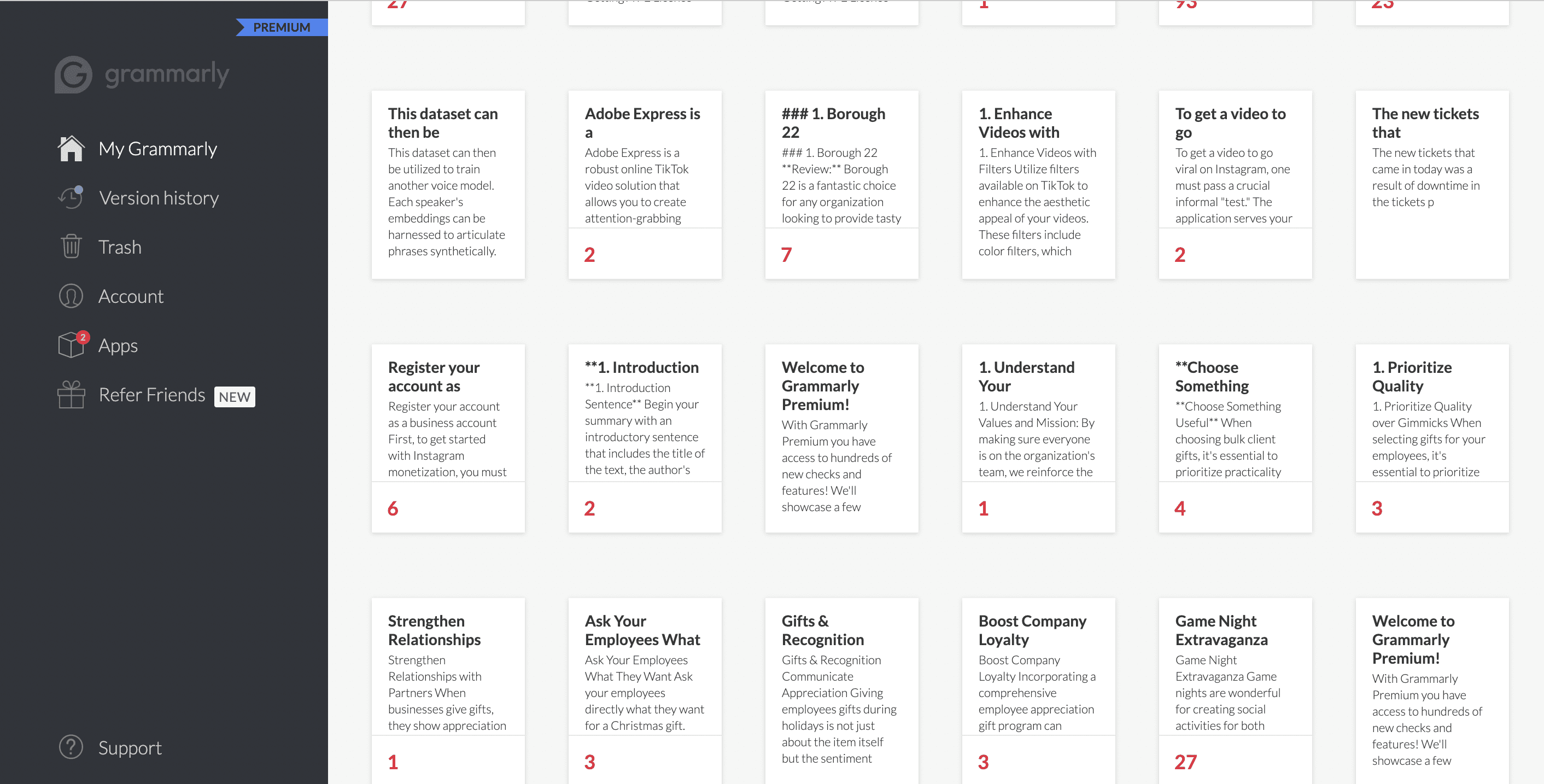
Grammarly is indispensable for improving grammar, clarity, and coherence in students' essays, theses, or research papers. It checks for grammar and spelling errors and more advanced issues like tone, engagement, and clarity. This tool ensures that written research is polished and professional.
Key Features
Real-time grammar and spell check.
Advanced suggestions for clarity, tone, and style.
Plagiarism detection to ensure originality.
10. RefSeek: An Academic Search Engine for Deeper Research
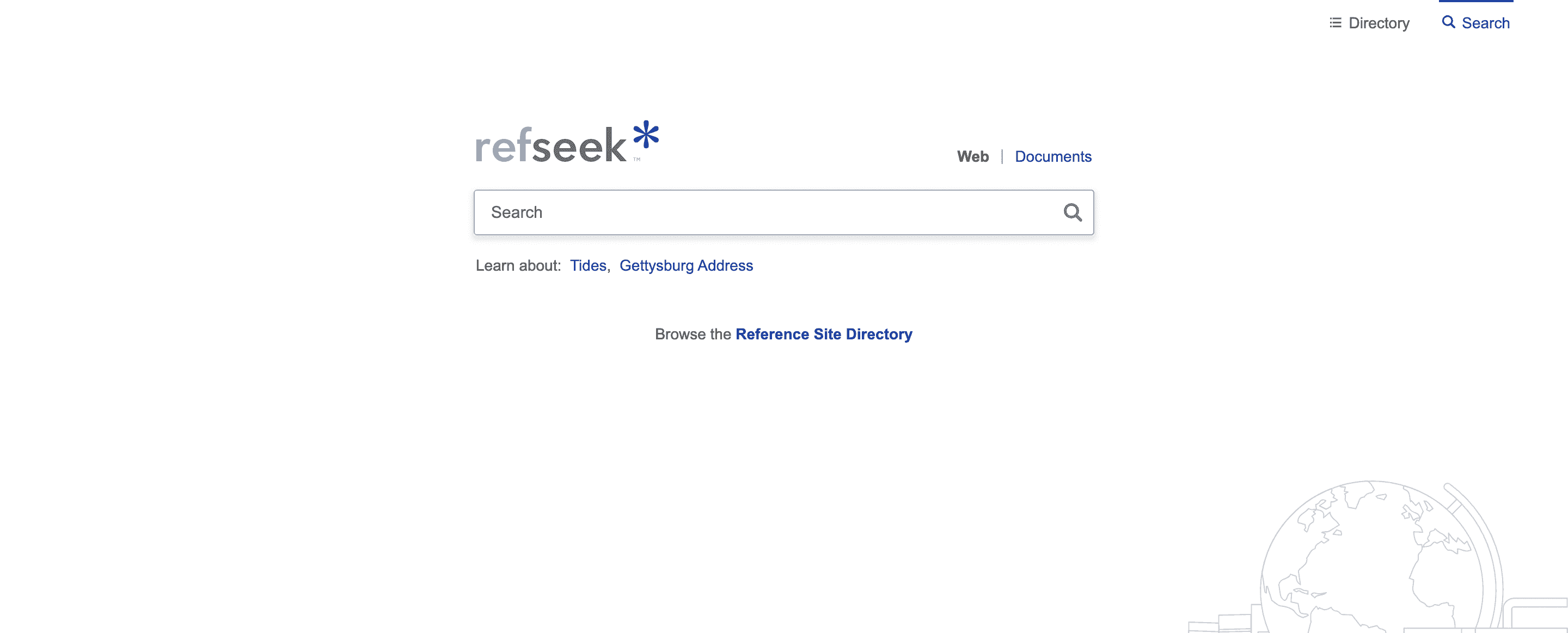
RefSeek is a unique academic search engine that indexes over one billion documents, including web pages, books, encyclopedias, and journals. It offers a simple interface and is particularly useful for finding scholarly information that may not appear in traditional search engines. RefSeek’s focus on academic and research-oriented materials makes it a valuable tool for students across disciplines.
Key Features
Simple search engine for scholarly content.
Access to articles, books, encyclopedias, and more.
Free access to millions of research documents.
How to Maximize the Use of Research Tools

Unlock Hidden Features in Research Tools
Research tools often come with hidden features that can significantly improve your workflow. Citation managers like Zotero and EndNote offer shortcuts for quickly inserting citations and generating bibliographies in various formats. Familiarizing yourself with advanced search features, like Boolean operators or filters for date ranges and specific journals in Google Scholar or JSTOR, can narrow your search results to the most relevant sources.
Tip
Explore tutorials or guides for your chosen research tools to ensure you utilize all the available features.
Create an Organized Research System
It’s easy to get overwhelmed by the sheer volume of sources during research. Using tools like Evernote or Mendeley to organize your notes, PDFs, and references from the beginning can save you a lot of frustration later. Create folders or tags for each section of your paper or project, and keep track of where each source fits into your research.
Tip
Use mind-mapping tools like XMind or MindMeister to visualize how your research ideas and sources connect. This can also help you build a stronger argument or thesis statement.
Collaborate with Research Tools
If you’re working on a group project or collaborating with others on a paper, use tools like Google Docs, Mendeley, or Overleaf that offer real-time collaboration. Sharing research papers, notes, and references within a team ensures that everyone stays on the same page, and you can easily discuss findings or delegate tasks.
Tip
Create shared folders in cloud storage platforms like Google Drive or Dropbox so everyone can access the latest documents, drafts, and research materials.
Access Research Tools Anywhere
Research doesn’t always happen in one place, and your tools should accommodate this flexibility. By syncing research tools like Zotero, Evernote, or OneNote across devices, you can access your materials from anywhere—whether in the library, at home, or on the go. This is especially useful when referring to an article, making notes, or finishing citations on another device.
Tip
Consider using browser extensions that save articles or web clippings directly to your research tool (like the Zotero browser extension). These extensions can make it easier to organize research as you find it.
Back-Up Your Research Regularly
Accidents happen, and nothing is worse than losing weeks of research due to a technical mishap. Regularly back up your research materials, notes, and drafts. Many tools like Google Docs or Dropbox automatically save and sync your work to the cloud. Still, creating manual backups of essential files on an external hard drive or secondary cloud storage service is always wise.
Tip
Set up automated backups in tools like OneDrive, Dropbox, or Google Drive to avoid losing crucial information.
Let Citation Management Tools Do the Heavy Lifting
Manually tracking and formatting citations can be tedious and error-prone. Instead, let research tools like Zotero, EndNote, or RefWorks do the heavy lifting. These tools can automatically format your references in any style—whether APA, MLA, or Chicago—saving you significant time and ensuring accuracy.
Tip
Always double-check citations, even if tools generate them. While these tools are generally accurate, some citations may need minor tweaks to fit your professor’s requirements.
Use Research Tools for Writing Assistance
Research tools are not just about finding and organizing sources; they can also assist with writing. Tools like Grammarly and Hemingway Editor can help improve your writing’s grammar, readability, and style. For more advanced editing, tools like ProWritingAid offer in-depth feedback on sentence structure and clarity. These tools ensure that your final paper is polished and professional.
Tip
Use these writing tools in combination with research tools. For example, after drafting a section of your paper with my citations from Zotero or Mendeley, run the text through Grammarly to catch any errors or awkward phrasing.
Stay Organized with Task Managers
Research projects can be lengthy and complex, often involving multiple tasks like finding sources, organizing notes, writing drafts, and proofreading. Tools like Trello, Todoist, or Notion allow you to break down the project into smaller tasks, track your progress, and stay organized. Setting deadlines for each stage of the research process helps you manage time effectively.
Tip
Use task management tools to create research timelines. Assign yourself deadlines for finding sources, completing drafts, and submitting the final project to avoid last-minute stress.
Review and Annotate Sources
Simply collecting research material isn’t enough. To fully understand and use your sources, take the time to review and annotate them. Tools like Mendeley and Zotero allow you to highlight, annotate, and add notes to PDFs, making it easier to refer back to critical quotes or arguments when writing.
Tip
Organize your annotations by theme or research question to quickly locate specific information when writing your paper.
How Jotbot Can Help Enhance Your Research and Writing
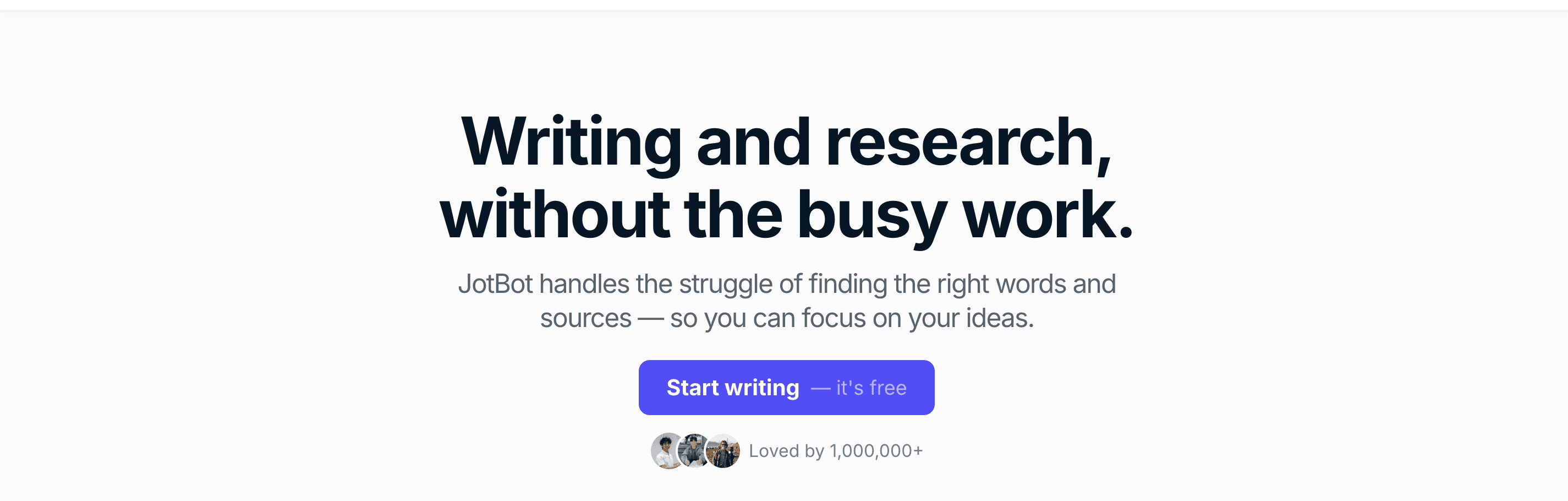
Taking practical notes is critical for any research project but can also be time-consuming and prone to errors. Jotbot simplifies this process by offering AI-powered note-taking. It listens to your input or scans through your content, summarizing key points and organizing them into coherent, structured notes. This ensures that you don’t miss important details and can focus on higher-level analysis instead of scribbling down everything manually.
Jotbot’s AI Video Summarizing Will Save You Hours of Research Time
Research often involves watching lengthy video lectures, tutorials, or documentaries. With Jotbot’s AI video summarizing feature, you can significantly reduce the time spent on these videos. Jotbot quickly summarizes long video content into digestible vital points, allowing you to absorb essential information without watching the entire video.
Find Credible Sources Fast with Jotbot’s AI Citation/Source Finder
Finding reliable sources is one of the most challenging parts of academic research. Jotbot’s AI citation/source finder takes this burden off your shoulders. With Jotbot, you can instantly locate credible sources for your essays, projects, or research papers. The tool searches the web and academic databases to find trustworthy articles, journals, and documents relevant to your topic. Furthermore, Jotbot can automatically generate proper citations in formats like APA, MLA, or Chicago.
Jotbot’s AI Outlines Will Help You Organize Your Thoughts
Before starting any essay, having a well-organized outline can make the writing process more manageable. Jotbot’s AI outline generator helps you craft comprehensive outlines tailored to your essay’s topic. These outlines provide a clear structure, helping you organize your thoughts logically and ensure that your arguments flow cohesively from one point to the next.
Jotbot’s AI Essay Writer Will Help You Write Faster
Need to take your writing one step further? Jotbot’s AI essay writer can write entire essays for you. Whether you're stuck on how to begin or need help expanding on your arguments, Jotbot’s advanced algorithms can assist. It writes with precision, coherence, and style, ensuring your essay meets high academic standards.
Jotbot Is Perfect For Teams and Collaboration
If you’re part of a group research project or working collaboratively with others, Jotbot’s features are built to accommodate teamwork. It allows teams to share and build on notes, citations, and outlines, ensuring everyone stays aligned and productive. This makes it an ideal tool for students, writers, and researchers working in groups.
Join Over 500,000+ Writers, Students, and Researchers.
Jotbot has already gained the trust of over half a million users worldwide. Writers, students, teams, and researchers use Jotbot to write better, faster, and smarter. Its AI-driven capabilities make the research and writing process smoother for anyone looking to improve their efficiency and the quality of their work.
Write Smarter With Jotbot's Source Finder — Start Writing for Free Today
Jotbot is an AI-driven writing assistant that helps you write better, faster, and smarter. It offers a suite of tools to help you organize your thoughts, find and cite sources for your research, and generate content so you can focus on perfecting your work. First, you can use Jotbot to find sources for your essay and help you organize research notes.
Then, when you are ready to write, Jotbot can create an outline and even draft an entire essay for you. This way, you can focus on perfecting your work instead of getting bogged down with writing.
How Jotbot Finds Sources for Your Essay
Jotbot's source finder helps you locate reliable information for your research papers. Tell Jotbot what you need to write about, and it will find relevant sources to help you write. Jotbot can also sift through video and audio files to locate mentions of your topic. This way, you can easily research and incorporate information from your findings to create a more robust essay.
Related Reading
• Elicit AI
• Scholarcy AI
• Scisummary
• AI Research Tools
• Sourcely
• Consensus AI Tool
• Mendeley Alternatives
• Cite This For Me Alternative
• Scholarly Sources Examples
• Academic Sources Examples
• How to Find Scholarly Sources
• List of Scholarly Sources
• Examples of Peer Reviewed Sources
• How to Cite a Book
• How to Cite an Article
• How to Cite
• How to Cite a PDF
• How to Cite Multiple Authors MLA
• How to Cite a Website in Text
• How to Cite a Lecture
• How to Cite ChatGPT
Write more, better, faster.
Your personal AI document assistant












