< Back
Top 10 Scholarcy AI Alternatives (2024)
Declan Gessel
Sep 26, 2024
If you're a student or researcher, you know how overwhelming it can be to find academic literature and extract relevant information from sources for papers or essays. Scholarcy AI is one tool that can help make this process easier by quickly summarizing and breaking down the key points from various research papers and articles. This guide discusses the top 10 Scholarcy AI alternatives to help you find sources for essay, research papers, and other academic projects.
One of the tools we'll explore in this article is Jotbot's AI-powered source finder. This tool helps you quickly locate relevant sources for your next writing project so that you can spend less time searching and more time writing.
Table Of Contents
Characteristics of Scholarcy
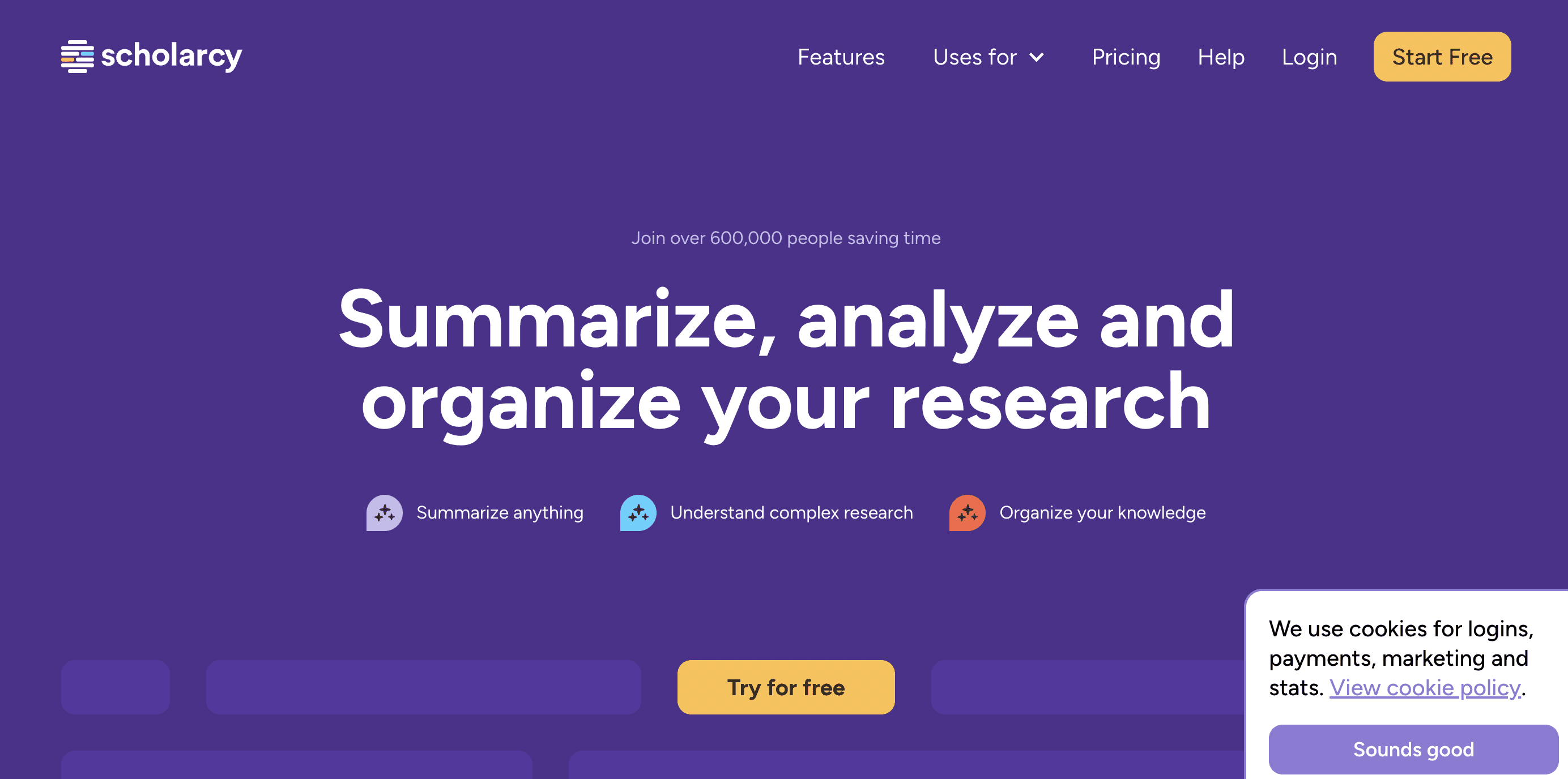
Scholarcy is an AI-powered research tool that helps students, researchers, and academics manage and digest large volumes of text more efficiently. Designed to streamline the research process, Scholarcy automatically summarizes academic papers, extracts critical points, and generates citation-ready references. It benefits individuals with time constraints or large datasets, offering features like flashcards, summaries, and citation management.
How Does Scholarcy Work?
Scholarcy uses machine learning to extract essential information from scholarly articles, making research papers more accessible and digestible. Its user-friendly interface allows for the easy uploading of documents and breaks them down into bite-sized sections highlighting key points.
Key Characteristics of Scholarcy
Automated Summarization
Scholarcy condenses lengthy articles and papers into digestible summaries, saving time and energy.
Citation Extraction
Automatically gathers citations and references from papers, making citation management seamless.
Reference Checking
Cross-references documents with other research material to ensure accuracy and relevance.
Flashcards for Learning
Create flashcards from the articles, helping students and researchers retain information.
Integration
Compatible with popular reference management tools, importing summaries and references into platforms like Zotero or Mendeley is easier.
Benefits of Using Scholarcy
Time Efficiency
Significantly reduces the time spent reading long academic papers by providing concise summaries.
Simplified Research
Extracts and highlights the most critical aspects of a paper, making research more straightforward.
Enhanced Learning
With its flashcard feature, Scholarcy helps users retain knowledge and prepare for exams or presentations.
Accurate Citation Management
Automatically extracts and compiles citations into a ready-to-use format, reducing manual work.
However, while Scholarcy has these benefits, some users might look for alternatives based on specific needs, such as pricing, extra features, or interface preferences. Below are ten AI-powered tools that can be alternatives to Scholarcy in 2024.
Related Reading
• How To Find Good Sources
• Using AI For Research
• Citing ChatGPT
• How To Find Academic Sources
• How To Cite AI In MLA
• AI For Research Paper Writing
• Essay Sources
• AI In Academic Writing
• Most Reliable Sources For Research
• How To Get ChatGPT To Cite Sources
Top 10 AI Alternatives to Scholarcy in 2024
1. Jotbot: Your Document Assistant
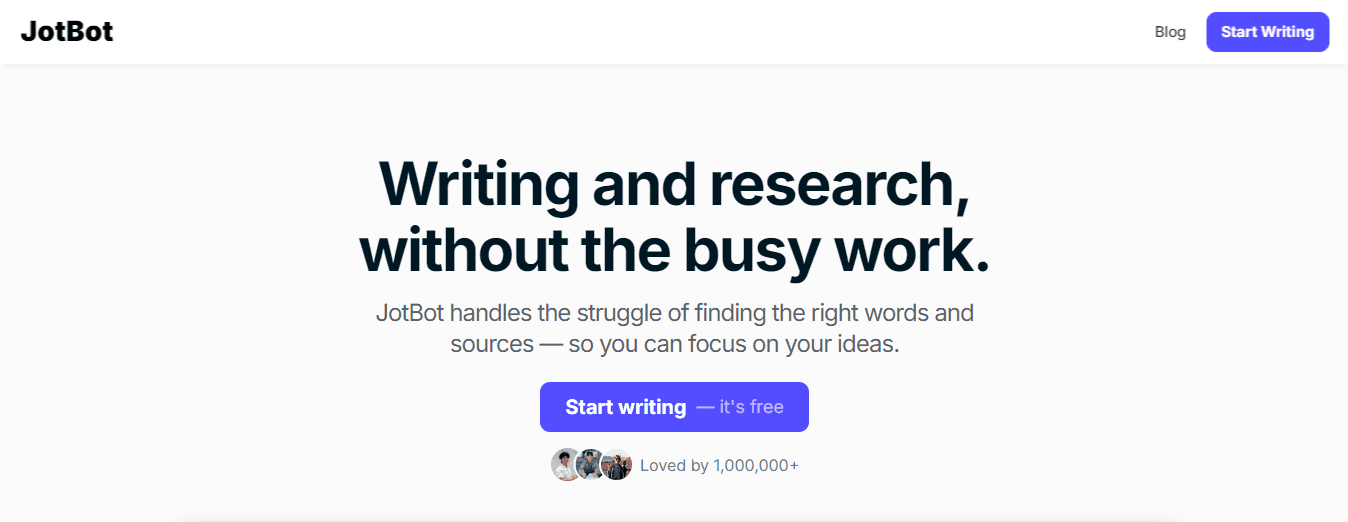
Jotbot is your personal document assistant and source finder. Jotbot does AI note-taking, AI video summarizing, and AI citation/source finder; it writes AI outlines for essays and even writes entire essays with Jotbot’s AI essay writer. Join 500,000+ writers, students, teams, and researchers worldwide to write more, write better, and write faster with Jotbot's AI writing assistant.
Write more brilliantly, not harder, with Jotbot's AI writing assistant. Start finding sources for free with Jotbot's source finder today. Sign in with Google and get started in seconds.
2. EndNote: The Reference Management Tool of Choice for Academic Researchers
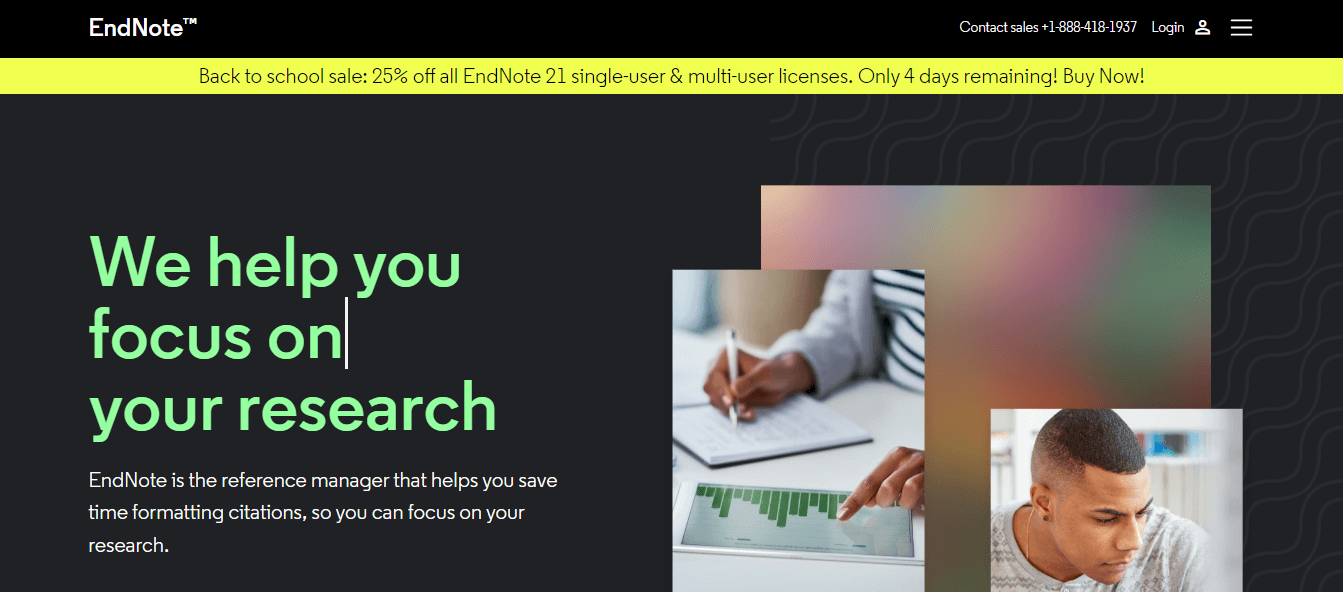
EndNote is one of the most popular reference management tools researchers use worldwide. It offers features for citation management, bibliography creation, and organizing research documents. EndNote’s cloud-based services allow users to share their work and collaborate, making it ideal for teams.
Key Features of EndNote
Reference and Citation Management: Handles thousands of references and automatically formats bibliographies.
Group Collaboration: Enables sharing of libraries and collaboration among research groups.
PDF Import and Annotation: Users can import research papers in PDF format and annotate them directly on the platform.
Integration with Research Databases: Integrates with databases like PubMed, providing seamless reference management.
Pros
Advanced citation tools and a large user base integrate well with popular academic databases.
Cons
Steeper learning curve; lacks summarization and flashcard features for deeper learning.
3. Mendeley: Free Reference Management Tool and Academic Social Network
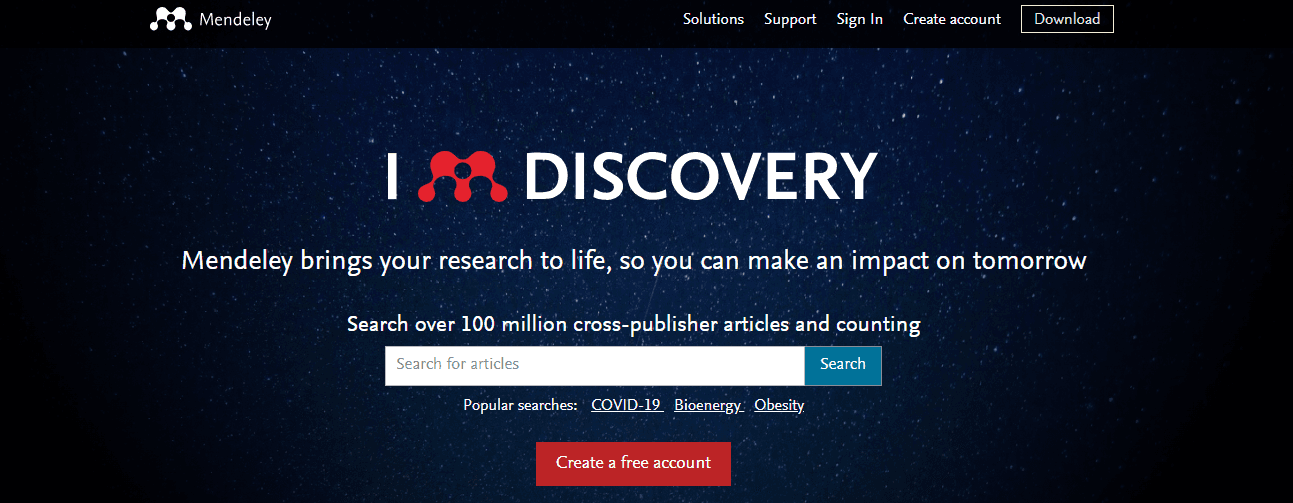
Mendeley is a free reference management tool and academic social network designed for researchers to store, organize, and share research papers. It also facilitates collaboration with other researchers and offers PDF annotation tools. Mendeley’s AI-based recommendation engine suggests relevant papers based on your research, making it an excellent alternative to Scholarcy.
Key Features of Mendeley
Reference Management: Organizes and manages research citations and papers.
PDF Annotation: Users can highlight, annotate, and share PDFs with collaborators.
Recommendation Engine: Provides suggestions for papers related to your research area.
Collaboration: Allows sharing of research libraries and cooperation with colleagues.
Pros
Free to use; robust collaboration tools; recommendation engine helps discover new papers.
Cons
Does not offer summarization features like Scholarcy.
4. Zotero: Free, Open-Source Research Tool
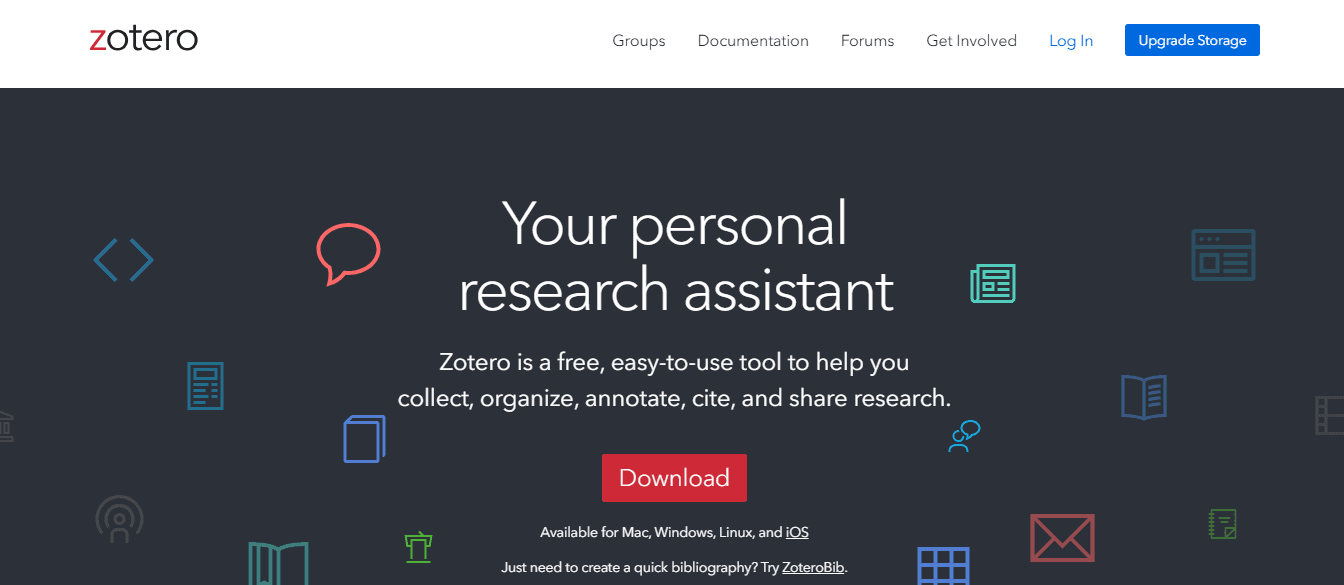
Zotero is a free, open-source reference management tool that helps users collect, organize, and cite research materials. It is firmly integrated with web browsers and academic databases, making it easy to capture references and materials from the web. Zotero’s flexibility makes it a strong competitor in the scholarly research tool space.
Key Features of Zotero
Web Integration: Captures references directly from websites, academic journals, and databases.
Group Libraries: Allows researchers to collaborate on shared libraries.
PDF Management: Users can store, organize, and annotate PDFs in one place.
Citation Management: Automatically formats citations for papers.
Pros
Free and open-source; excellent for web-based research; easy to use.
Cons
It does not offer automated summarization or learning tools like Scholarcy.
5. RefWorks: Cloud-Based Reference Management Software
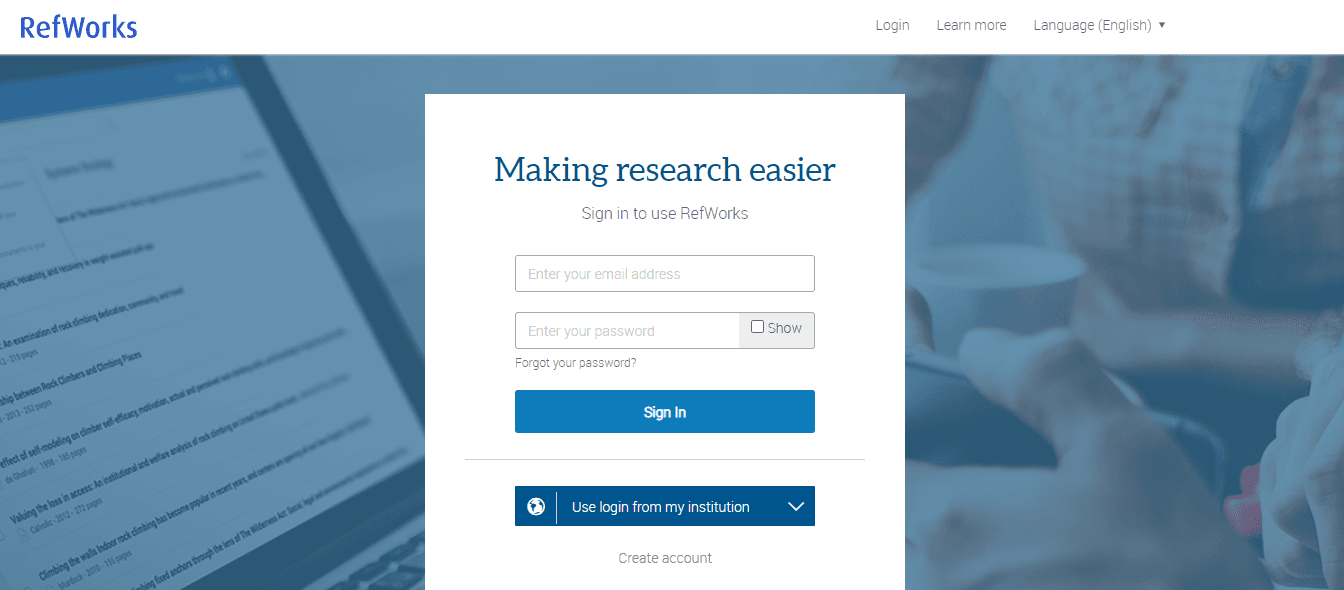
RefWorks is a cloud-based reference management tool that provides users with robust citation management, document storage, and collaboration features. It integrates with popular word processors and academic databases, making it valuable for students and professional researchers.
Key Features of RefWorks
Reference and Citation Management: Efficiently manage citations and references for research papers.
Collaboration: Users can share references and collaborate with team members.
Cloud-Based: No installation is required; everything is stored in the cloud.
PDF Annotation: Supports annotation of research documents.
Pros
Cloud-based for easy access; robust collaboration features.
Cons
More focused on reference management; needs more summarization and learning focus of Scholarcy.
6. SciSpace: AI Research Writing Assistant
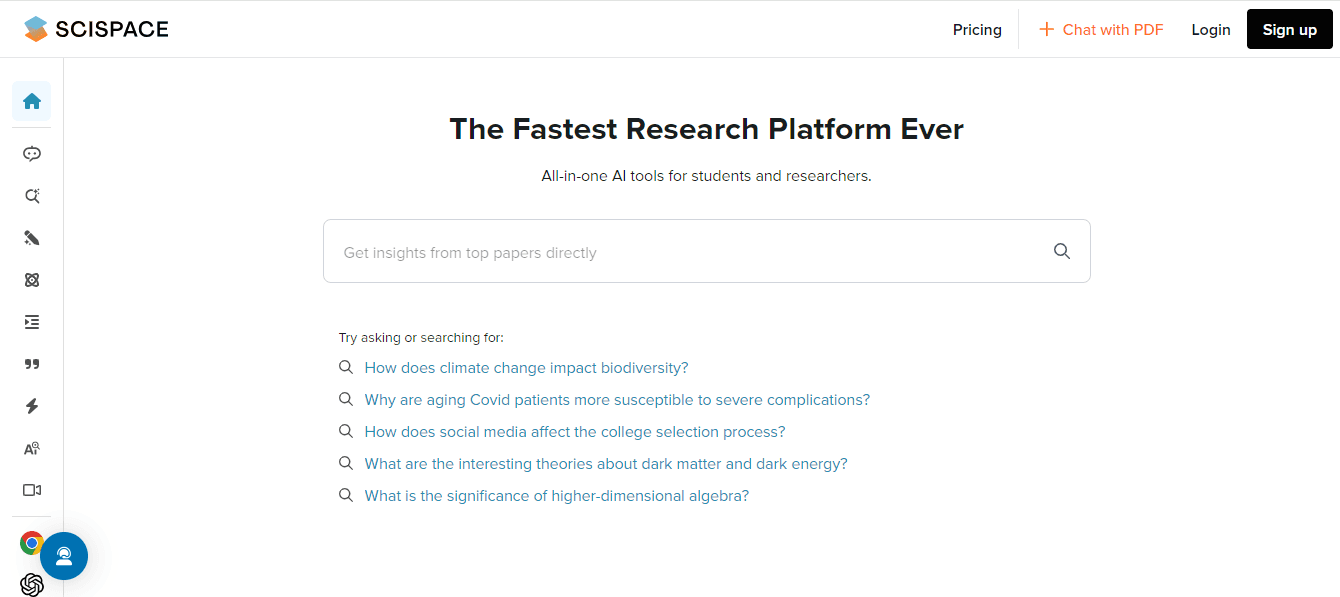
SciSpace (formerly known as Typeset.io) is an AI-powered research writing assistant that helps format, structure, and write research papers. It also provides citation management and plagiarism-checking tools. SciSpace is helpful for researchers looking to streamline the writing and formatting process alongside managing references.
Key Features of SciSpace
Automated Formatting: Helps format research papers according to the required style guidelines.
Plagiarism Checker: Checks for plagiarism and ensures proper citation.
Citation Management: Organizes and manages references efficiently.
Templates: Offers over 100,000 templates for different journals and research fields.
Pros
Great for research paper formatting and citation management.
Cons
Lacks document summarization features.
7. ReadCube Papers: Advanced Reference Manager with AI Capabilities
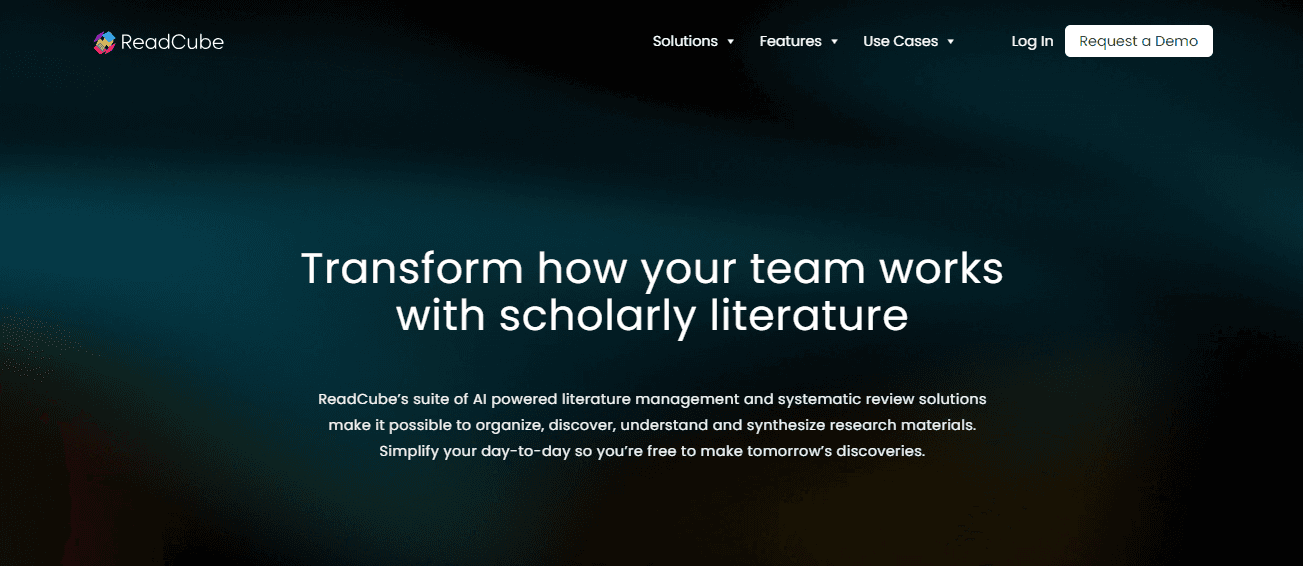
ReadCube Papers offers an advanced reference manager with features for citation management, PDF annotation, and paper discovery. It uses AI to recommend related research papers based on a user’s library, making it a strong alternative for researchers needing reference management and discovery features.
Key Features of ReadCube Papers
AI Recommendations: Suggest relevant papers based on your reading habits.
Citation Management: Manages references and citations for academic papers.
PDF Annotation: Provides advanced annotation tools for PDF research papers.
Collaboration: Allows researchers to share libraries and collaborate on research.
Pros
AI-powered recommendations and robust reference management.
Cons
No summarization capabilities.
8. Research Rabbit: AI Tool for Research Discovery and Citation Management
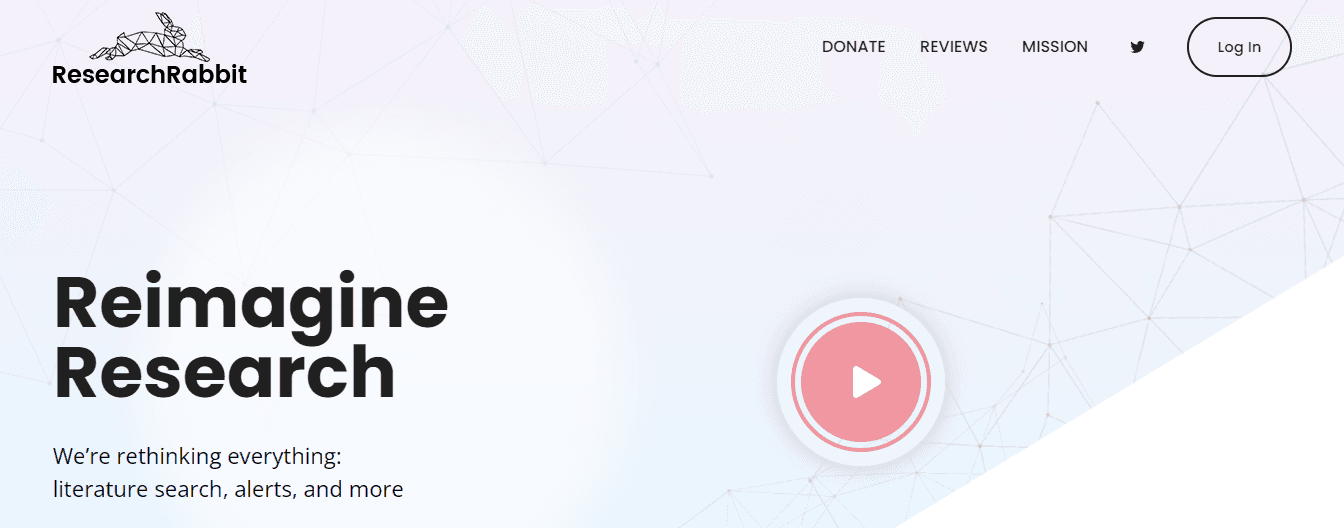
Research Rabbit is an AI-driven research discovery tool that helps researchers find relevant papers and manage citations. It provides a visual representation of citation networks and makes it easy to explore relationships between papers. Its focus on discovery and analysis makes it an excellent tool for researchers looking to expand their knowledge.
Key Features of Research Rabbit
Citation Mapping: Visualizes citation networks for easy exploration of related work.
Research Discovery: Uses AI to recommend relevant papers.
Collaboration: Users can collaborate and share findings with colleagues.
Citation Management: Organizes references and integrates with writing tools.
Pros
Great for discovering related research through citation networks.
Cons
Lacks automated summarization.
9. Scinapse: Free Academic Search Engine for Paper Discovery
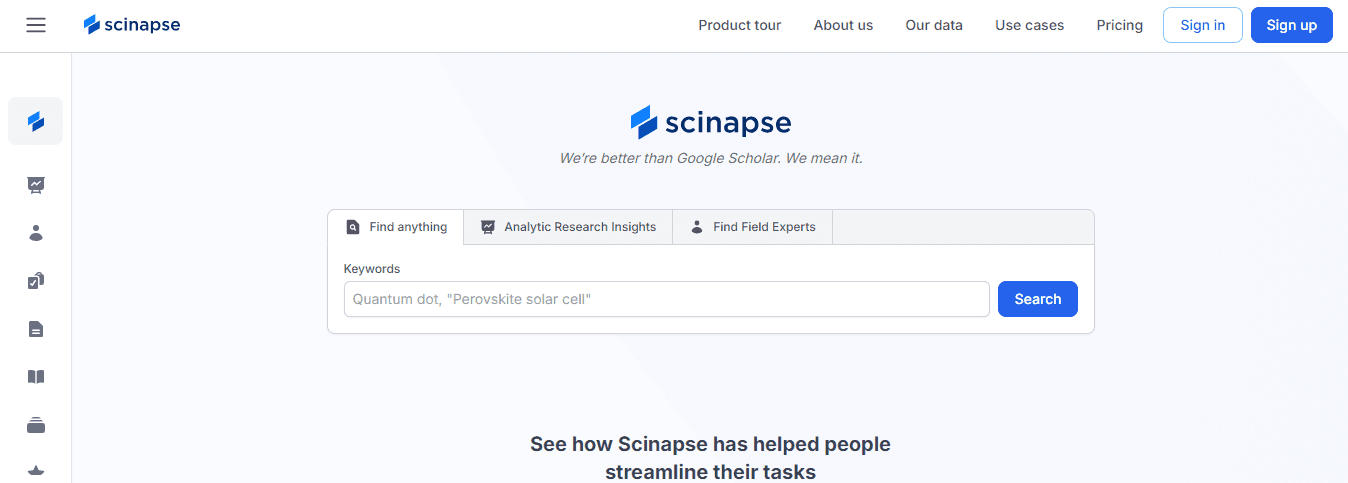
Scinapse is a free academic search engine that helps researchers discover papers and manage references. It provides easy access to millions of research papers from various disciplines. While it doesn’t offer summarization features, it excels in paper discovery and citation management.
Key Features of Scinapse
Academic Search Engine: Offers access to over 70 million papers.
Citation Management: Helps organize and cite papers efficiently.
Recommendations: Provide suggestions based on search queries and citations.
Cross-Discipline Search: Allows researchers to explore papers across various fields.
Pros
Excellent for research discovery; simple citation management.
Cons
Does not offer in-depth summarization or learning tools.
10. Litmaps: Innovative Tool for Citation Mapping and Paper Discovery
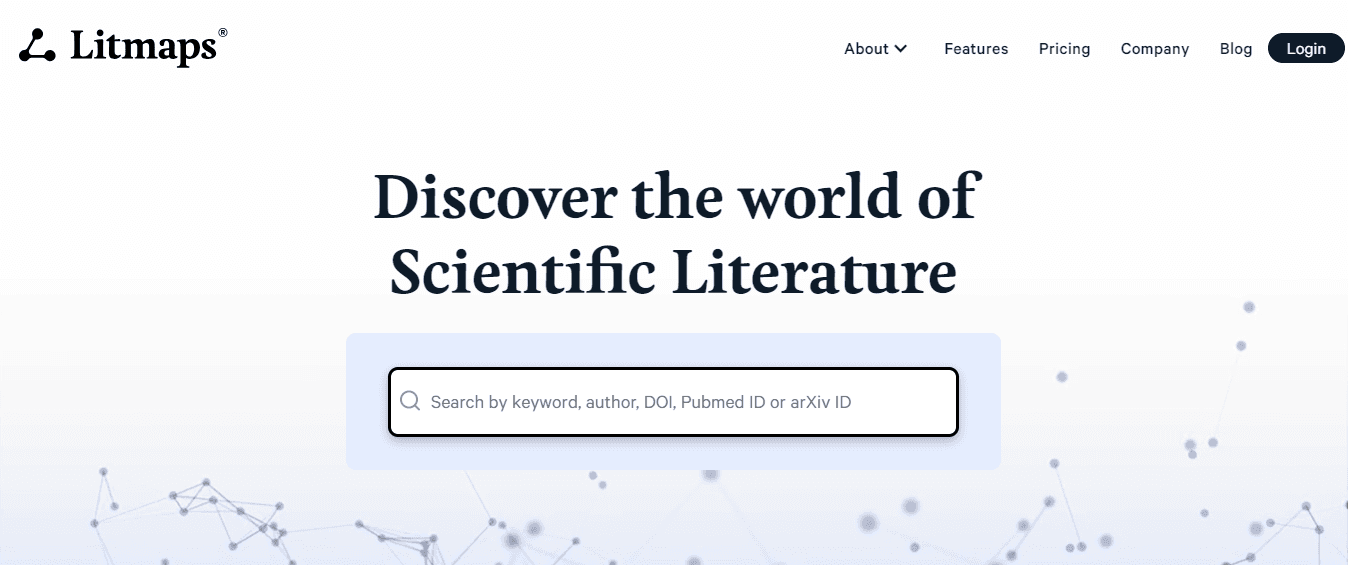
Litmaps is an innovative tool that combines AI with citation mapping to help researchers stay updated on the latest publications in their field. It visualizes citation relationships between research papers, creating dynamic maps that allow users to track how ideas and studies evolve. Litmaps provides real-time updates, notifying users when new documents citing their tracked works are published, making it a powerful tool for research discovery and citation management.
Key Features of Litmaps
Citation Mapping: Litmaps creates interactive maps that show the citation connections between different research papers, helping users visualize the evolution of research topics.
Real-Time Updates: Users receive notifications when new papers relevant to their research or citation maps are published.
Collaboration: Litmaps enables researchers to share their citation maps with colleagues for collaborative exploration.
Paper Discovery: The AI-driven platform recommends new papers based on the user’s existing research maps and citation networks.
Pros
Excellent for tracking and visualizing citation networks and staying up-to-date with the latest research.
Cons
I was focused more on citation tracking and discovery than summarization or direct learning features like Scholarcy.
Write more brilliantly, not harder, with Jotbot's AI writing assistant. Start finding sources for free with Jotbot's source finder today. Sign in with Google and get started in seconds.
How to Choose the Right Alternative to Scholarcy

Research Workflow and Purpose
First, identify your primary research workflow. Are you focused on comprehending and summarizing academic papers quickly, or is managing citations and maintaining an organized library more critical?
Summarization Focus
If your primary goal is to read and understand academic papers quickly without delving deep into reference management, tools like Scholarcy or SciSpace excel in this area. They provide automatic article summarization and highlight key points, enabling users to comprehend complex papers efficiently. Scholarcy’s ability to break down lengthy papers into digestible parts can save time, particularly for students and researchers in fast-paced fields.
Reference Management Focus
If your workflow requires organizing citations, creating bibliographies, and managing large libraries of research documents, tools like Zotero, Mendeley, or EndNote are more suitable. These tools allow you to store, organize, and cite research material and integrate it with your writing process for seamless citation generation.
Collaboration Needs
Collaboration is essential in today’s interconnected research environment. Tools with robust sharing and collaboration capabilities are necessary if you often work in teams.
Mendeley, Litmaps, and Paperpile provide advanced collaboration features, enabling you to share libraries with colleagues, annotate papers, and discuss findings. Zotero also offers group libraries, allowing you to share research collections with collaborators. This is particularly useful for research teams or students working on group projects.
Integration with Other Tools
Another critical factor is how well the research tool integrates with your existing software ecosystem. Smooth integration with writing tools can streamline your workflow and eliminate unnecessary manual effort.
Google Docs and Microsoft Word Integration
Tools like Paperpile and EndNote are powerful in this area. They offer seamless citation insertion and bibliography generation directly within Google Docs and Microsoft Word. This eliminates the need for copying and pasting references, which can be time-consuming and prone to error.
LaTeX Support: If you're working in technical fields like mathematics, physics, or computer science, Zotero and Mendeley offer LaTeX support for those writing academic papers in LaTeX. This ensures that your research tool aligns with your preferred writing environment.
Data Management and Accessibility
Accessing your research data from multiple devices and locations is crucial for efficient research. Choosing a tool with solid data management and cloud-syncing capabilities is vital if you often work remotely or use various devices.
Cloud Storage and Syncing
Mendeley, Paperpile, and RefWorks offer robust cloud storage, allowing you to access your research libraries from anywhere. Your research papers, annotations, and citations are automatically synced across all devices, ensuring you're always working with the latest version of your data. This mainly benefits researchers working on devices like desktops, laptops, and tablets.
Offline Access
For researchers who may not always have access to the internet, it’s essential to ensure that the tool offers offline capabilities. Zotero allows you to access your research materials offline, ensuring you can keep working without an internet connection.
Specialized Features
Different research tools offer unique features tailored to specific research needs. Here’s a closer look at some specialized features that can guide your decision:
Discovery Tools
If you need help discovering new research relevant to your field, tools like Litmaps, Research Rabbit, and ReadCube Papers provide AI-driven recommendations and advanced search features to help you find papers you might have missed. These tools analyze your current library and suggest related research, helping you stay current on developments in your area of interest.
Citation Visualization
For those who prioritize understanding citation networks and trends, Litmaps and Research Rabbit are ideal. They provide citation mapping, visualizing the connections between different research papers, and helping you identify influential works and trends in your field. These features are beneficial for conducting literature reviews or identifying gaps in the research landscape.
Cost and Availability
Budget is often critical when choosing a research tool, especially for students and independent researchers. Some tools are free, while others require subscriptions or one-time payments.
Free Tools
Zotero and Mendeley offer free versions with robust features, making them accessible to researchers on a tight budget. These tools still provide strong citation management and collaboration capabilities.
Paid Tools
Tools like EndNote and Paperpile require a subscription or one-time payment. Although they come with a cost, these tools often offer more advanced features, such as enhanced citation formatting, extensive cloud storage, and better integration with other research platforms. When evaluating paid tools, consider whether the additional features justify the cost based on your research needs.
Best Methods to Conduct Academic Research with AI Tools

Combine Multiple Tools for a Comprehensive Workflow
Single tools won’t cover every aspect of the research process perfectly. Combining multiple tools can create a more efficient workflow tailored to your needs.
For example, you might use Scholarcy or SciSpace to quickly summarize papers while using Zotero or Mendeley to organize citations and manage your library. This combination speeds up the reading process while maintaining a well-organized reference system.
Stay Organized
Academic research often involves managing many papers, articles, and references. Staying organized is essential to save time searching for documents or duplicating efforts. Use tools like Paperpile or Zotero to create custom folders and tags for research topics or projects.
These tools allow you to sort and filter your research materials, making it easier to find what you need when you need it. You can also annotate papers as you read, using tools like Mendeley or EndNote to highlight important sections, add notes, and tag key concepts. This makes it easier to reference essential points when writing your research paper.
How to Use Jotbot to Make Research
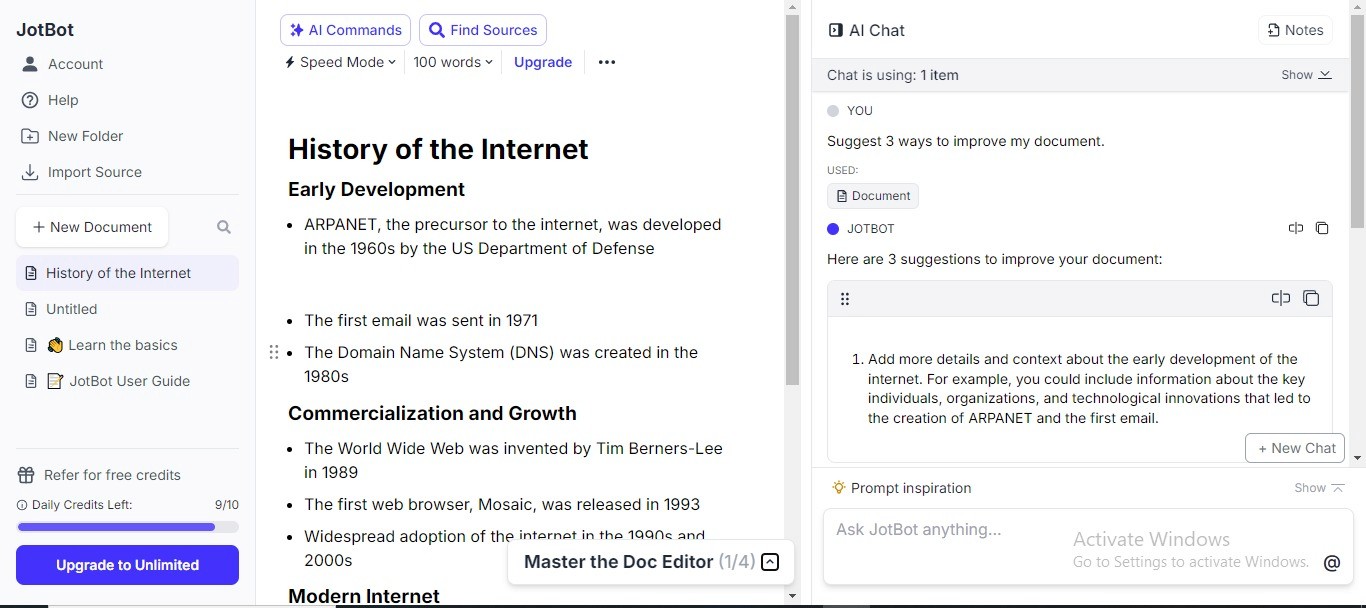
Setting up Jotbot for research is quick and easy. All you need to do is sign in with your Google account. Once logged in, you'll immediately see the AI tools that can help with various parts of your research and writing. Jotbot is user-friendly and doesn’t require any complex onboarding processes to navigate. You can also use Jotbot across devices to keep your research synced in real time. This feature allows you to work from anywhere.
Using AI Note-Taking to Simplify Research
AI note-taking is one of Jotbot’s most powerful features. Instead of spending hours organizing notes from your research, Jotbot can help you get organized so you can focus on writing your paper. When you upload documents or input information, Jotbot automatically highlights key points, makes summaries, and organizes your notes by topic or theme. As you review academic papers, articles, or web content, let Jotbot create concise notes. This feature reduces the time spent reading and re-reading materials while ensuring that important information is not missed.
Summarizing Videos to Save Time
In an era where video content is a significant part of education and research, Jotbot’s AI video summarizing feature proves invaluable. It takes long video lectures, research tutorials, or presentations and provides concise, easy-to-read summaries. Whether you're watching a recorded university lecture or a YouTube tutorial on a specific research method, Jotbot can summarize the key points. This enables you to gather essential information quickly without reading lengthy videos.
Finding Sources and Citations with Jotbot
One of the most powerful tools within Jotbot is its AI citation/source finder. This feature helps you identify credible sources, academic papers, and references relevant to your research topic, eliminating hours of manual searching. Input your research topic or critical terms, and Jotbot will automatically search for appropriate sources. You can use these to support your arguments or build a well-rounded literature review. Jotbot also ensures your sources are cited correctly in the correct format (APA, MLA, etc.).
Outlining Your Paper with Jotbot
Before diving into writing, having a well-structured outline is critical, and Jotbot excels at helping you create one. The AI outline generator takes your research topic or thesis and generates a detailed, logical outline, ensuring your research is presented in a clear and organized way. Once you've gathered all your research materials, use Jotbot’s outline generator to structure your paper. You can customize the outline according to your writing style or professor’s requirements.
Writing Essays and Research Papers with Jotbot
For those tight on deadlines or looking for an extra push, Jotbot’s AI essay writer can draft entire essays or research papers based on the provided outline and sources. While this feature is powerful, reviewing and refining the AI-generated content to match your voice and academic style is essential. After generating your outline and gathering sources, allow Jotbot to draft your paper. Use the draft as a foundation, then add your insights, analysis, and personal touch to create a polished final product.
Collaborating on Research with Jotbot
Collaboration is a vital part of modern research, and Jotbot facilitates this by allowing multiple users to access and work on the same document. Whether you're co-authoring a research paper or working with a study group, Jotbot ensures seamless collaboration. Share your project with colleagues, and Jotbot’s AI can help manage revisions and citations and track changes. Team members can leave comments, make edits, and track the research project's progress in real time.
Finalizing Your Research with Jotbot
Once you’ve used Jotbot to take notes, summarize sources, and draft your paper, the final step is polishing the content. Jotbot’s integrated tools can assist with grammar checks, plagiarism detection, and formatting, ensuring your work meets academic standards. Run your paper through Jotbot’s plagiarism and grammar tools before submitting it. The AI can suggest improvements, catch grammatical errors, and ensure your work is original and well-written.
Related Reading
• Best AI Tool For Research
• Reference Finder
• Best AI For Research
• How to Cite AI
• AI For Literature Review
• Websites Like Google Scholar
• AI That Cites Sources
• Best Academic Search Engines
• Academic Research Software
• How To Use Chat GPT For Research
• Best Research Tools For Students
Write Smarter With Jotbot's Source Finder — Start Writing for Free Today
Jotbot is a powerful AI writing tool that helps you brainstorm, plan, and write your following research paper. It’s like having a personal assistant who can take lecture notes, summarize research, find sources for your essay, create an outline, and even write paragraphs independently.
Find Sources for Your Essay Fast with Jotbot
With Jotbot's source finder, you can find relevant sources for your paper in seconds. Just enter your topic and let Jotbot do the work. You’ll get a list of reliable sources, summaries of each source, and even help with citations.
Related Reading
• Elicit AI
• Scisummary
• AI Research Tools
• Sourcely
• Consensus AI Tool
• Mendeley Alternatives
• Cite This For Me Alternative
• Scholarly Sources Examples
• Academic Sources Examples
• How to Find Scholarly Sources
• List of Scholarly Sources
• Examples of Peer Reviewed Sources
• How to Cite a Book
• How to Cite an Article
• How to Cite
• How to Cite a PDF
• How to Cite Multiple Authors MLA
• How to Cite a Website in Text
• How to Cite a Lecture
• How to Cite ChatGPT
Write more, better, faster.
Your personal AI document assistant












