< Back
Top 16 Cite This For Me Alternative Of 2024
Declan Gessel
Oct 1, 2024
Do you need help finding suitable sources for your essay? You’re not alone. Students often lean on tools like Cite This For Me to manage their citations as essays pile up. But here's the thing: there's a growing need for alternatives that offer more flexibility and efficiency.
This guide covers everything you need to know about the Cite This For Me alternative options within the find sources for essay AI space so you can streamline your research and writing process.
Enter JotBot's solution in the source finder. Think of it as your research assistant, designed to help you find reliable sources quickly and easily.
Table Of Contents
Citation Tools and Their Importance

Citations are the backbone of any scholarly work. They help give credit where it's due and let readers track down the source material. A well-crafted citation can make or break your paper in today's academic world. However, with style guides constantly updating and a vast array of sources to cite, keeping everything straight can feel like herding cats. That’s where citation tools come in.
The Magic of Citation Tools: A Game Changer
Citation tools are like the Swiss Army knives of academic writing. They handle the nitty-gritty details of formatting and organizing references, freeing up your brain for the heavy lifting of analysis and writing.
These tools don't just save time; they ensure your citations are bulletproof, following the latest guidelines to a T. With hundreds of sources to manage, having a tool that can sort, tag, and store your references is a lifesaver. Plus, many citation tools help you collaborate, allowing team members to access the same library of sources.
What Makes a Citation Tool Great
When shopping for a citation tool, you want one that's intuitive and easy to use. A clunky interface will only slow you down. A wide range of citation styles is a must, too. You don't want to be stuck if your professor asks for something other than APA or MLA.
Integration with other tools is another biggie. A citation tool compatible with your favorite writing or research platforms can streamline your workflow. Finally, look for additional features like note-taking or AI writing assistance. These extras can help you get more out of your research.
Finding the Best Cite This For Me Alternatives
Now that you know what to look for in a citation tool, let’s explore some top alternatives to "Cite This For Me." These tools offer various features to fit different needs and preferences. Some focus on simplicity and ease of use, while others provide more advanced capabilities for collaborative projects. Whether you're a student or a seasoned researcher, there's a tool out there that can make your life much easier.
Related Reading
• How To Find Good Sources
• Using AI For Research
• Citing ChatGPT
• How To Find Academic Sources
• How To Cite AI In MLA
• AI For Research Paper Writing
• Essay Sources
• AI In Academic Writing
• Most Reliable Sources For Research
• How To Get ChatGPT To Cite Sources
Top 16 Cite This For Me Alternatives of 2024
1. Jotbot: Your AI-Powered Writing Assistant
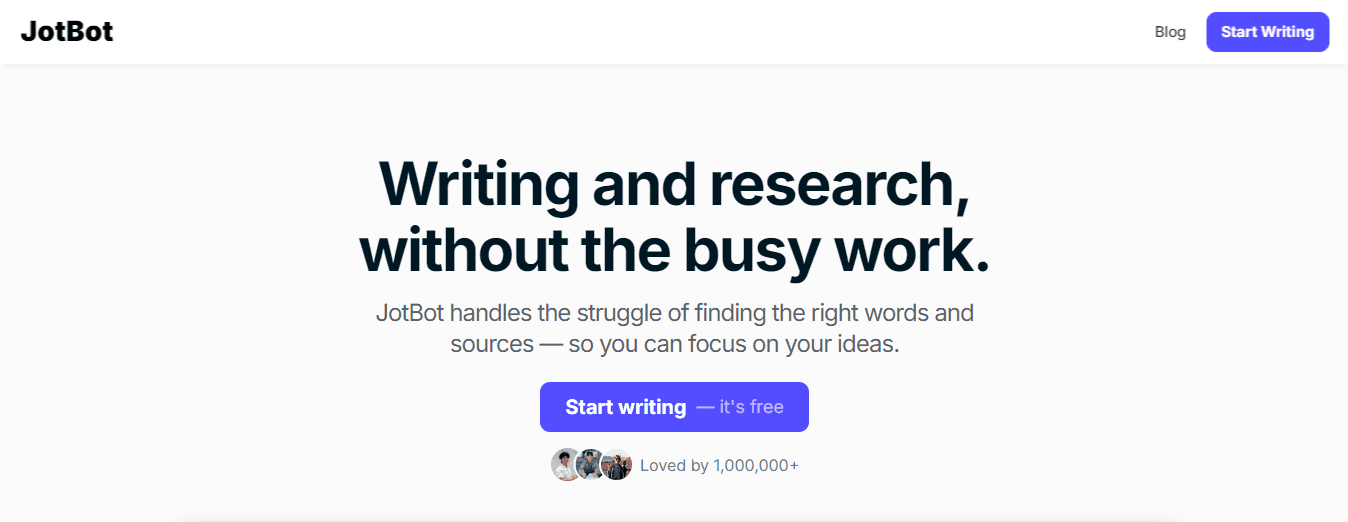
Jotbot is transforming how we write, offering a one-stop solution for note-taking, citation finding, and more. With Jotbot, you can easily take notes, summarize videos, find citations, and even have your essays written for you.
Over 500,000 users trust Jotbot to boost their productivity and improve their writing. Write more brilliantly, not harder, with Jotbot's AI writing assistant. Start finding sources for free with Jotbot's source finder today. Sign in with Google and get started in seconds.
2. Zotero: Open-Source Powerhouse
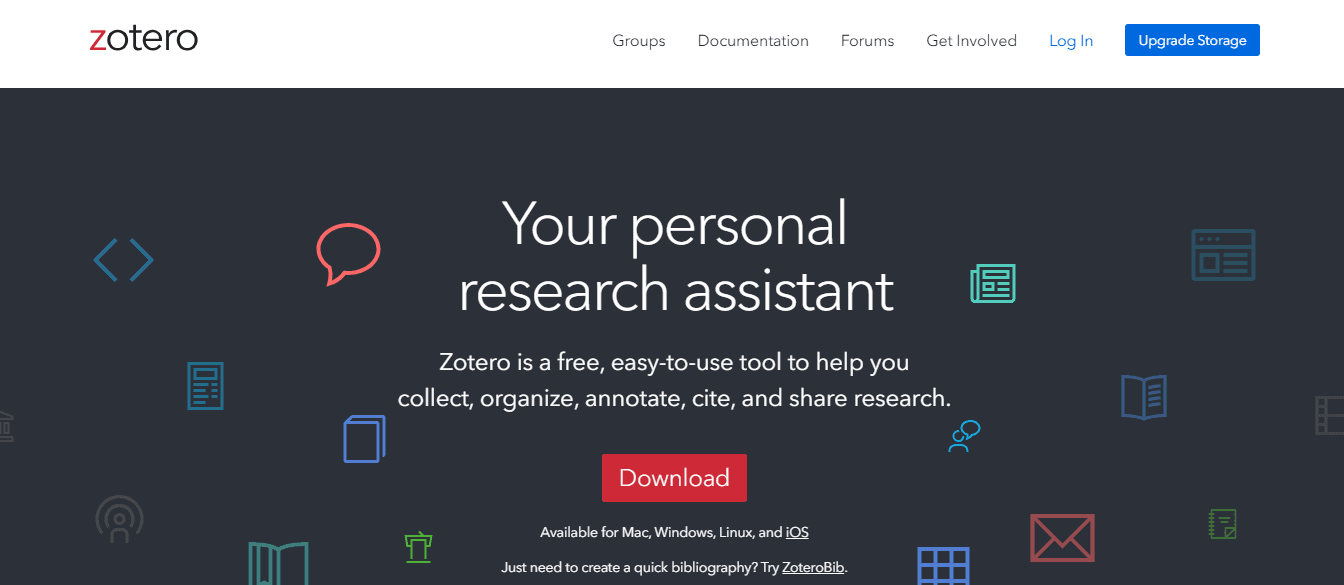
Zotero is the go-to tool for researchers who must organize, cite, and share their work. It integrates seamlessly with your browser and word processor, making saving and managing your sources easy. With features like one-click saving and automatic bibliography generation, Zotero is perfect for anyone who needs a robust citation management tool without the price tag.
3. Mendeley: Academic Collaboration
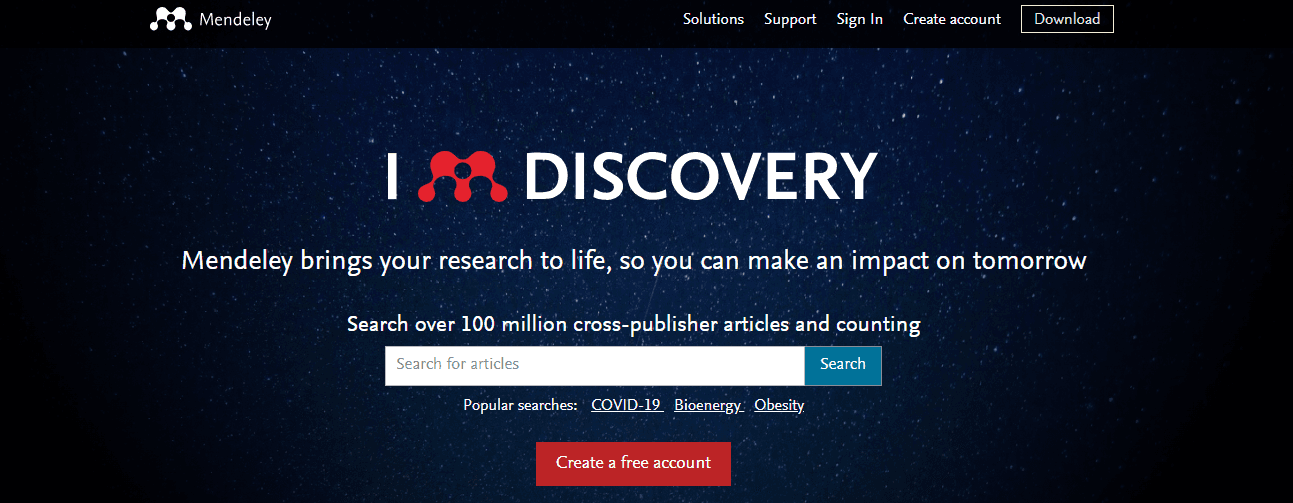
Mendeley is more than just a reference manager; it's an academic social network that connects researchers and facilitates collaboration. With tools for organizing papers, annotating PDFs, and generating citations, Mendeley is ideal for academics who want to stay on top of their research and connect with others in their field.
4. EndNote: Comprehensive Citation Management
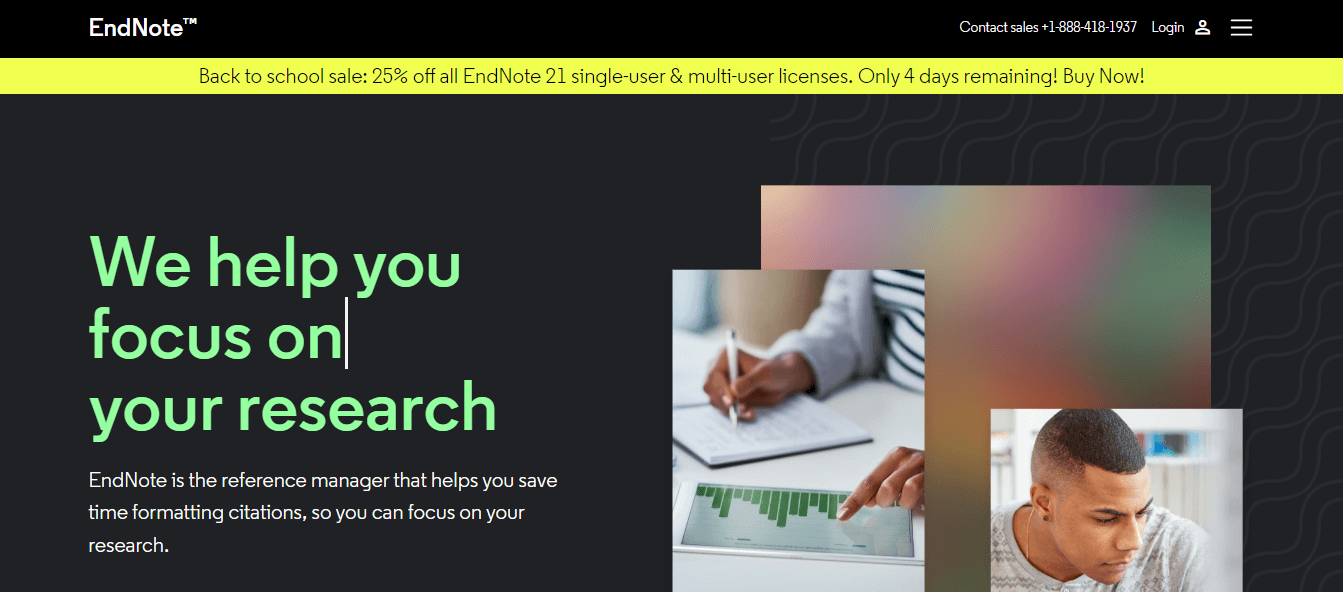
EndNote is a commercial reference management software that offers extensive customization options for managing your citations and bibliographies. It's widely used in academic and professional settings for its powerful search capabilities, customizable citation styles, and integration with databases and journals.
5. RefWorks: Cloud-Based Convenience
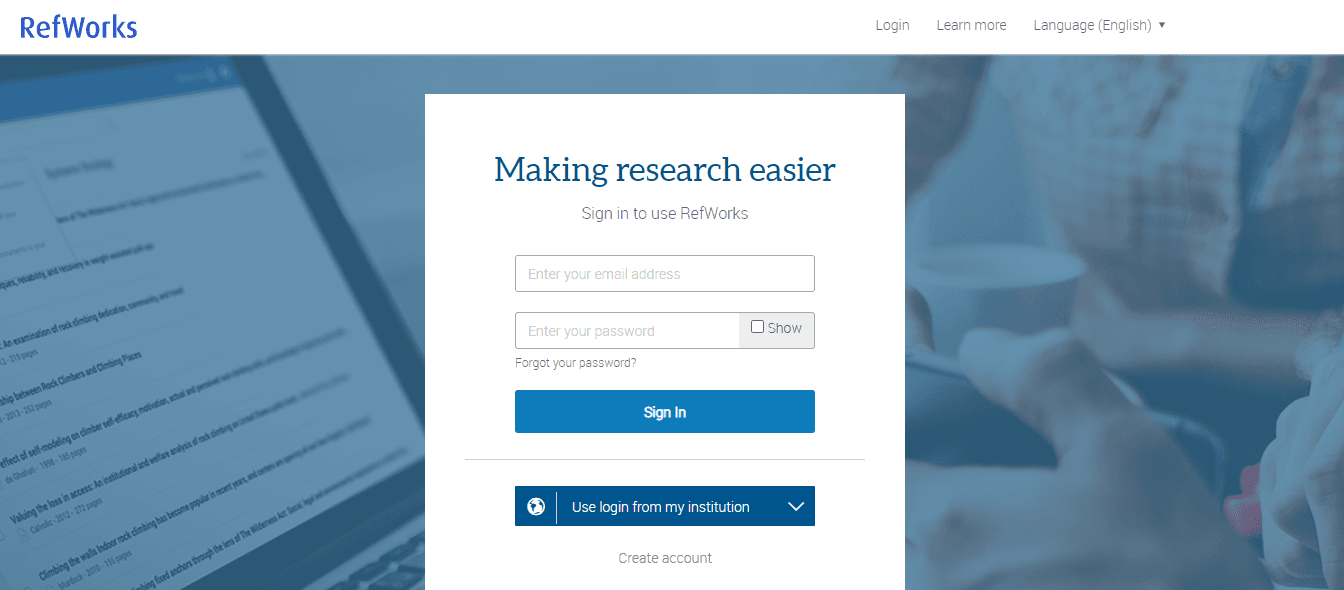
RefWorks is a cloud-based citation management tool designed for students and researchers who need an accessible and collaborative way to manage their references. With features like cloud-based access, integration with Google Docs and Microsoft Word, and collaboration tools for group projects, RefWorks simplifies collecting and organizing references.
6. Citefast: Quick and Simple
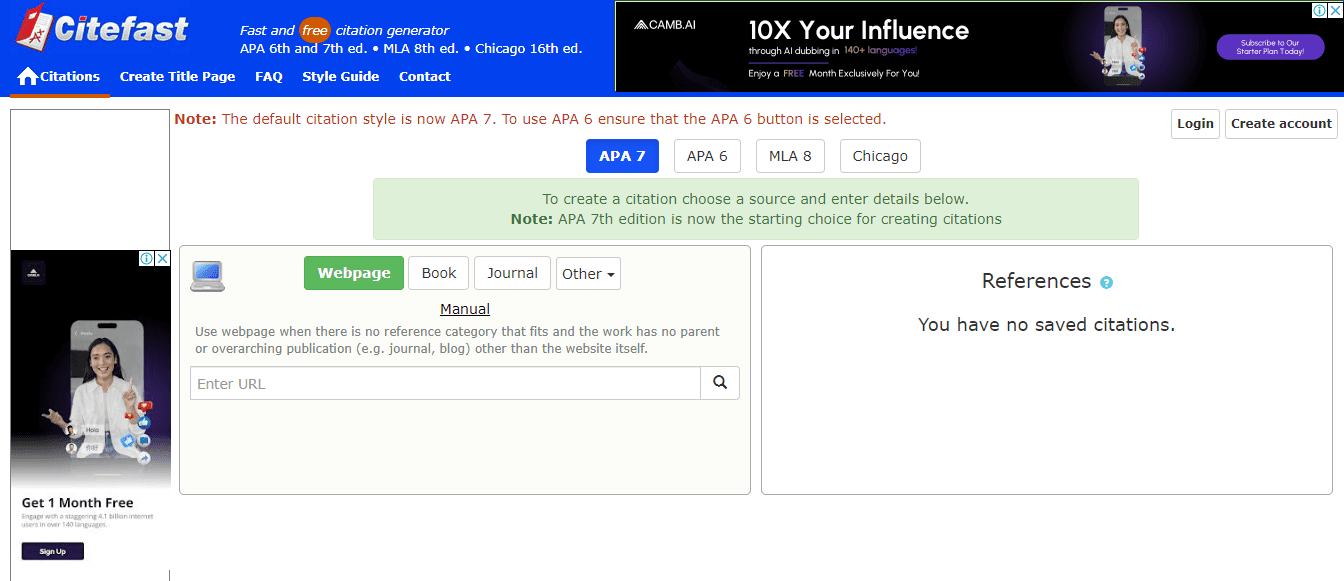
Citefast is a free online citation generator perfect for students on the go. With its fast and straightforward citation creation process and support for various styles, Citefast is an excellent option for anyone who needs a quick and simple solution for generating citations without extensive features.
7. Citation Machine: User-Friendly Interface
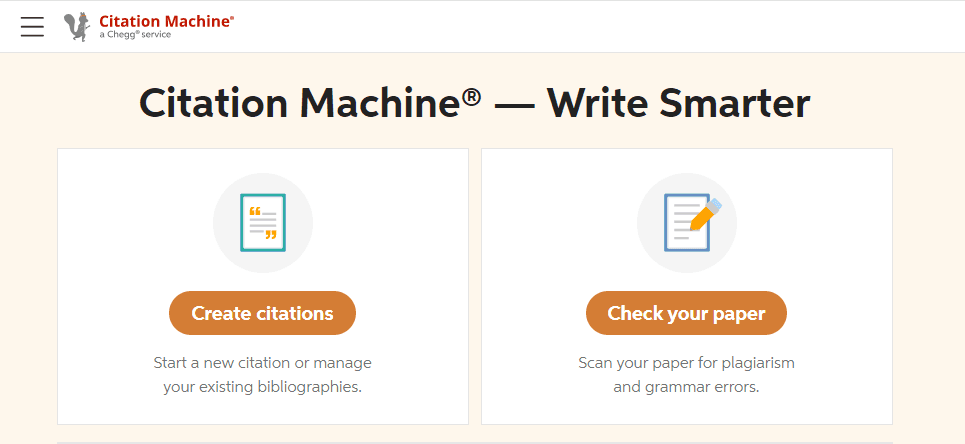
Citation Machine is an online tool that helps users create citations in multiple formats. With its straightforward interface and support for a wide range of citation styles, Citation Machine is accessible for users at all levels, making it ideal for high school and college students needing quick results.
8. BibMe: Free and Easy
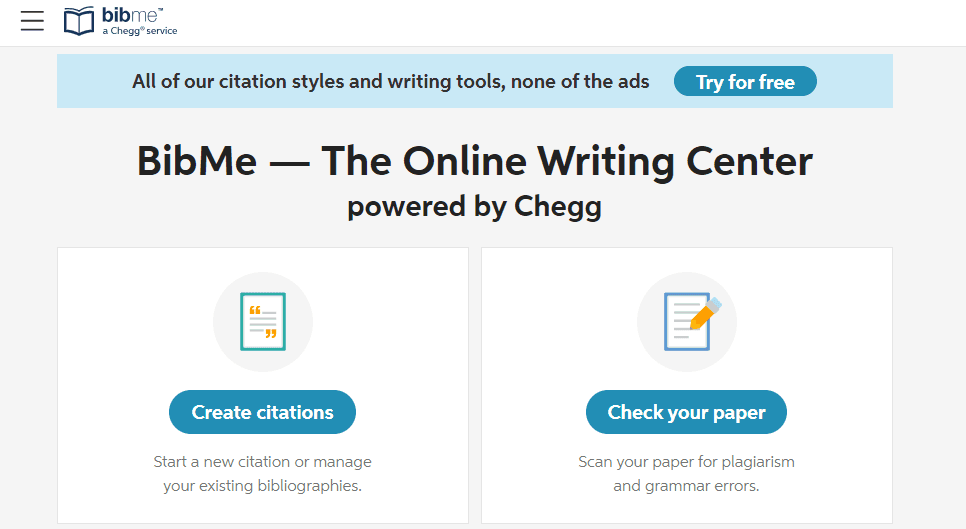
BibMe is a free citation generator that offers a simple and fast way to create citations and bibliographies. With its support for multiple styles and additional writing resources like grammar and plagiarism checks, BibMe is perfect for students and educators seeking a free tool for citation generation along with writing assistance.
9. EasyBib: Instant Citation Generation
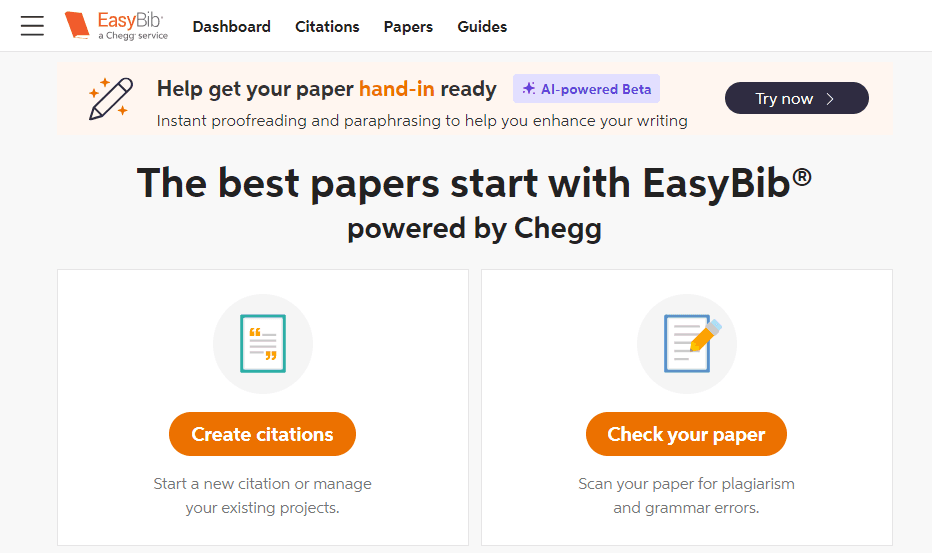
EasyBib is an online citation tool that simplifies the process of creating bibliographies. With its support for APA, MLA, and Chicago styles, instant citation generation, and helpful writing resources, EasyBib is perfect for students needing a straightforward tool for quickly generating citations.
10. MyBib: Accurate and Efficient
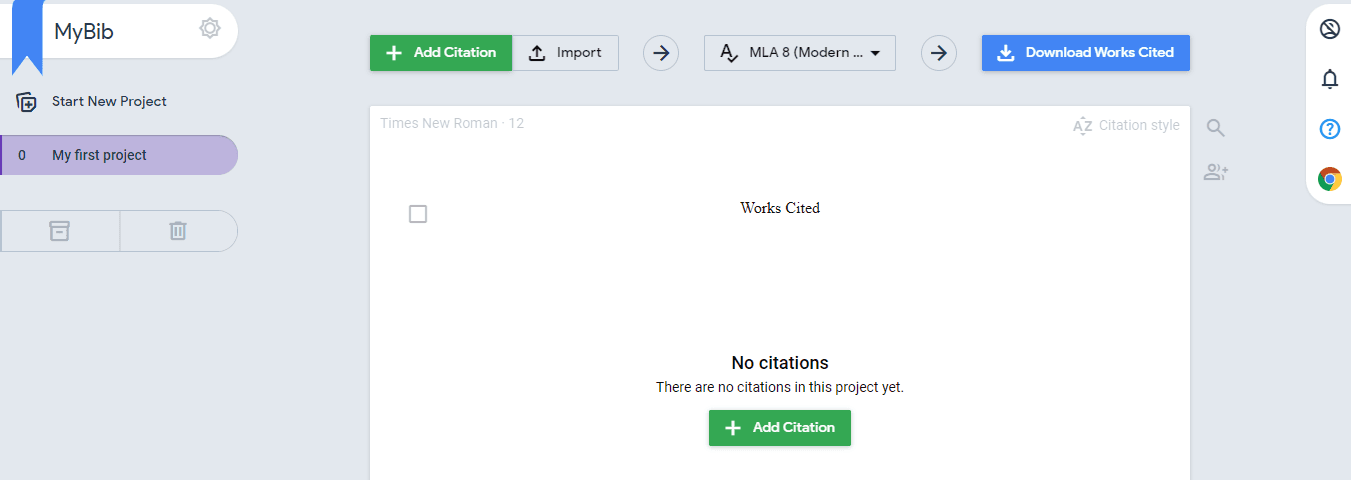
MyBib is a free citation generator with an easy-to-use interface and accurate citations in various formats. With its support for over 9,000 citation styles and the option to save and manage bibliographies, MyBib is perfect for anyone looking for a free, no-frills citation tool that generates citations quickly and accurately.
11. Cite This For Me (Premium): Enhanced Features
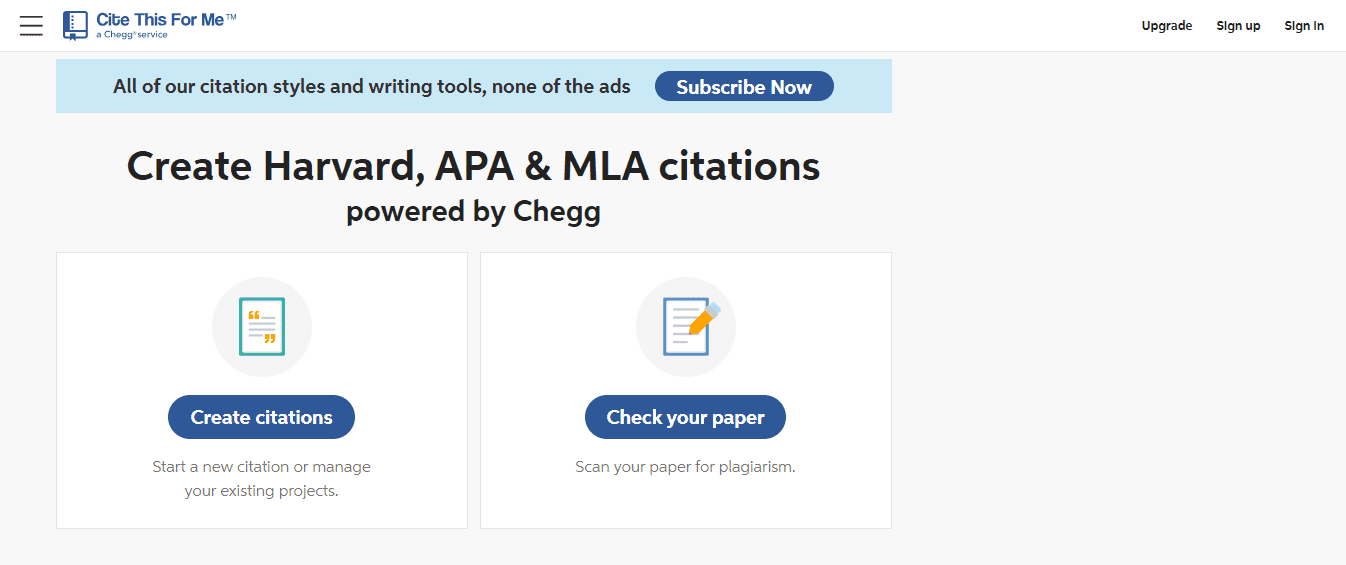
The premium version of Cite This For Me offers enhanced citation and bibliography management features, including unlimited citation and advanced bibliography management. Its multiple citation styles and user-friendly interface make it a worthy alternative for users who want the benefits of Cite This For Me with added features.
12. Purdue OWL: Citation Guidance
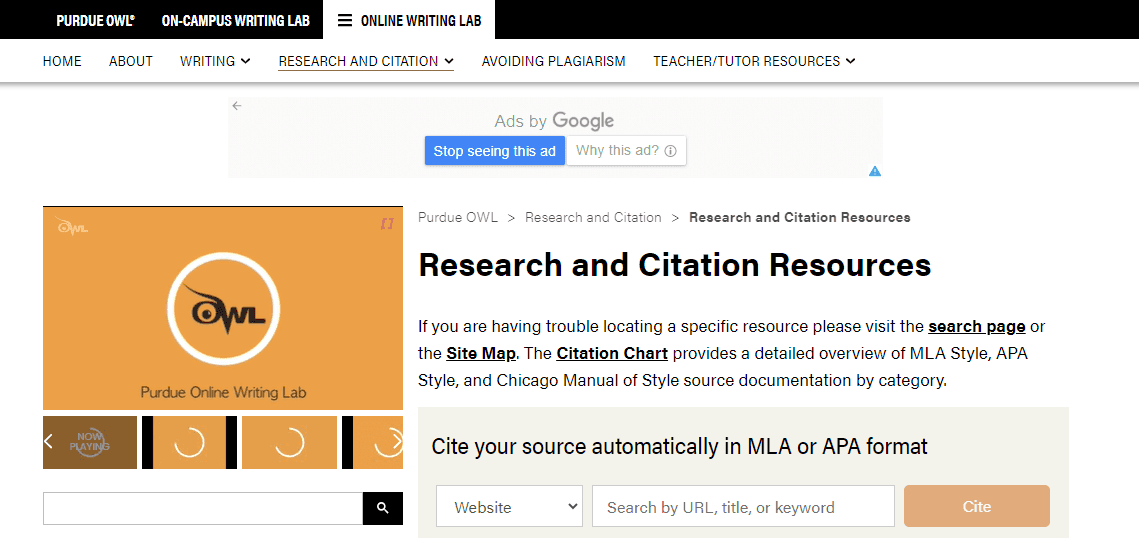
While not a citation generator, Purdue OWL is invaluable for understanding citation styles and formats. With its comprehensive writing and citation resources, guides for formatting papers, and citation examples for various sources, Purdue OWL is perfect for students and writers seeking guidance on citation styles and proper formatting.
13. CiteMaker: Step-by-Step Process
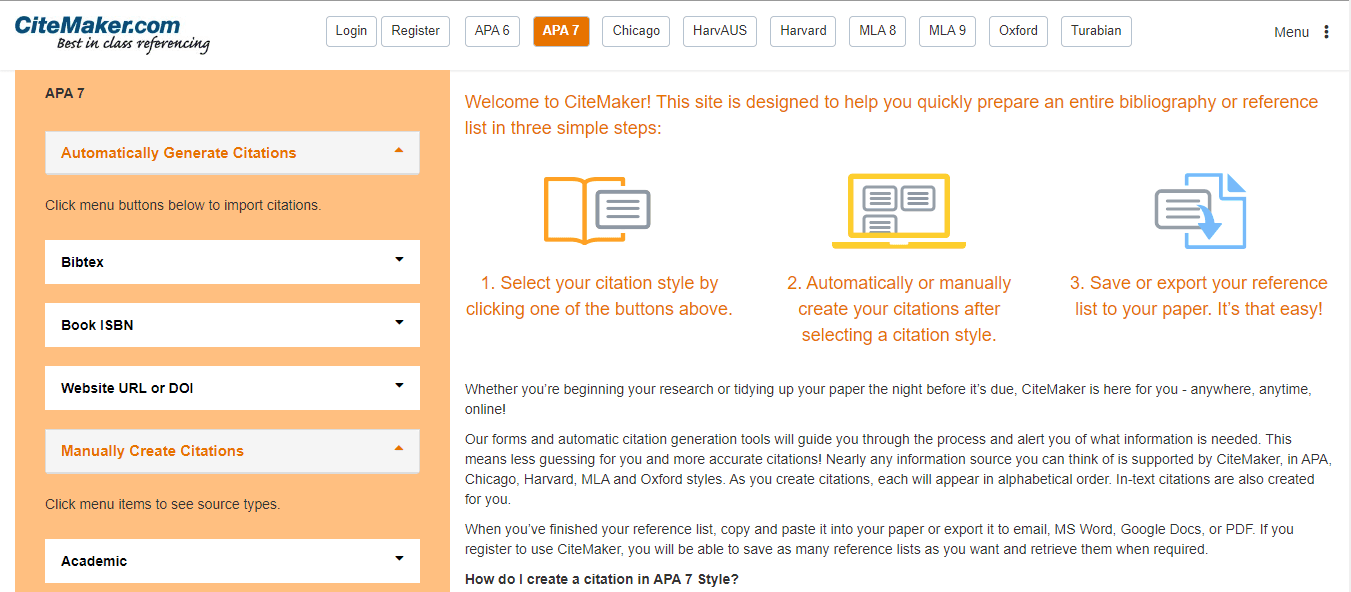
CiteMaker is a user-friendly online citation tool that allows users to create citations quickly and easily. With its support for various formats and step-by-step instructions for citation creation, CiteMaker is perfect for students and casual writers looking for a straightforward tool for generating citations.
14. Son of Citation Machine: Fast and Free
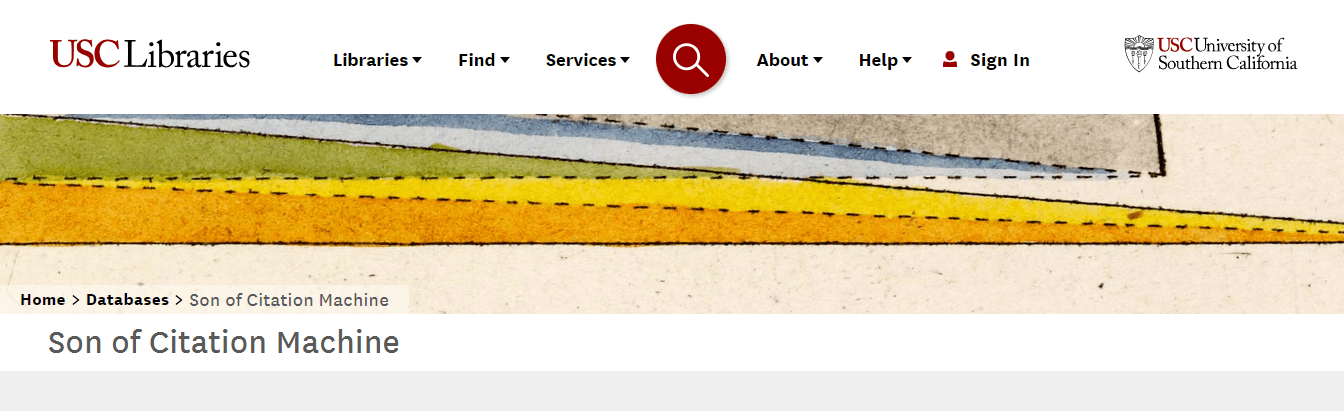
Son of Citation Machine is a free citation generator that allows users to create multiple formats. With its simple interface and straightforward process for generating citations, Son of Citation Machine is ideal for high school and college students needing a fast, accessible tool.
15. Citation Generator: Simple and Quick
Citation Generator is an online tool designed to quickly create citations in various formats. With its user-friendly interface and support for APA, MLA, and Chicago styles, Citation Generator is perfect for students and researchers who require a fast and straightforward solution for citation creation.
16. Scrivener: Writing and Citation Management
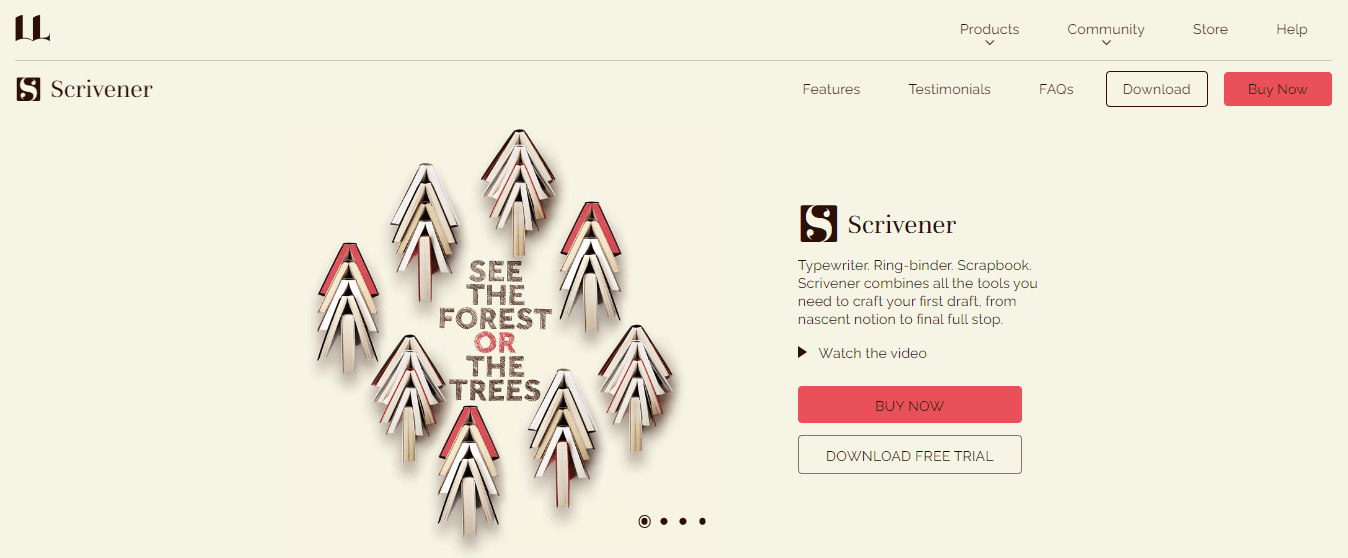
While primarily a writing software, Scrivener offers features that assist in managing citations and references. With its flexible document organization and ability to compile citations and references, Scrivener is perfect for writers and researchers who want an all-in-one writing tool that integrates citation management with document creation.
Start Writing for Free Today With Jotbot
Jotbot is your personal document assistant and source finder. Jotbot does AI note-taking, AI video summarizing, and AI citation/source finder; it writes AI outlines for essays and even writes entire essays with Jotbot’s AI essay writer.
Join 500,000+ writers, students, teams, and researchers worldwide to write more, write better, and write faster with Jotbot's AI writing assistant. Write more brilliantly, not harder, with Jotbot's AI writing assistant. Start finding sources for free with Jotbot's source finder today. Sign in with Google and get started in seconds.
Related Reading
• Best AI Tool For Research
• Reference Finder
• Best AI For Research
• How to Cite AI
• AI For Literature Review
• Websites Like Google Scholar
• AI That Cites Sources
• Best Academic Search Engines
• Academic Research Software
• How To Use Chat GPT For Research
• Best Research Tools For Students
How Citation Tools Have Become Popular

The digital age has transformed the way we access and manage information. With overwhelming online data, researchers, students, and writers face challenges efficiently collecting, organizing, and citing sources. This surge in information has led to the increased reliance on citation tools, which have become indispensable in academic and professional settings.
From Manual Drudgery to Digital Convenience
Remember when creating citations meant flipping through style guides and manually formatting every detail? That tedious process often resulted in inconsistencies and errors, draining precious time that could’ve been better spent on research and writing. Then came the late 1990s and early 2000s, with them a surge of online citation generators. Sure, they simplified citations by spitting out formatted references from user inputs, but many lacked user-friendly interfaces and support for diverse citation styles.
AI: The Game-Changer
Enter artificial intelligence. This technology has transformed citation tools, taking them to a new level. AI-powered tools now do more than just generate citations. They assist with note-taking, summarizing content, and even writing entire documents. It's like having a personal assistant for your research work, making the process more efficient and accurate.
Why You Can’t Do Without Citation Tools
Citation tools aren’t just convenient; they’re essential. Automated citation generators save time, allowing you to focus on developing ideas rather than formatting references. This efficiency is crucial for students and professionals facing tight deadlines. Plus, with citation tools designed to adhere to the latest style guidelines, you can significantly reduce the likelihood of errors in your references, maintaining academic integrity.
The Whole Package: More Than Just Citations
But it doesn’t stop there. Many citation tools offer additional functionalities, such as organizing research materials, integrating with word processors, and managing bibliographies. This comprehensive approach simplifies the research process and enhances productivity. Some tools enable team collaboration, allowing group members to share resources and streamline the citation process.
What’s Trending in Citation Tools
As we move into 2024, citation tools continue to evolve, adapting to users' changing needs. Current trends include mobile accessibility, with many tools offering mobile apps to create and manage citations. AI technology isn’t just assisting with citations; it’s enhancing overall writing quality and helping you craft well-structured essays and reports.
Developers also prioritize user experience, creating intuitive interfaces that make it easy for anyone to generate citations without extensive training. And more tools are incorporating collaborative features, allowing teams to work together more effectively.
Why Consider Alternatives to Cite This For Me?

Embrace Unique Features
Every citation tool has its flair. Some, like Jotbot, go beyond simple citation management. They offer AI-based note-taking and essay writing. Others, like Zotero and Mendeley, shine in collaboration and organization. You can find a tool that fits your unique needs by choosing an alternative.
Tailor Your Citations
Customization is key. Many alternatives allow you to tweak citation styles and templates, which are especially useful for students in various academic disciplines. Tools like EndNote and RefWorks let you create personalized citation formats that match your institution's guidelines or personal preferences.
Collaborate with Ease
Collaboration is essential in academia. Platforms like Mendeley and Zotero offer robust features that let you share references, annotate documents, and work with others seamlessly. This is a boon for group assignments or research projects involving multiple contributors.
Save Money
Cite This For Me has a premium version, but many alternatives are accessible or more affordable. Tools like BibMe and MyBib offer essential citation functionalities without subscription fees, making them accessible to students on a budget.
Streamline Your Workflow
Many alternatives integrate seamlessly with word processors like Microsoft Word and Google Docs. This streamlines the citation process within your writing environment, minimizing the need to switch between applications and boosting productivity.
Find Your Perfect Fit
The user experience varies between tools. Some users might prefer the simplicity of CiteFast, while others might benefit from the comprehensive features of Jotbot or the organizational capabilities of Zotero. Exploring different options allows you to find a tool that resonates with your workflow.
Access Extra Resources
Many citation management tools come with additional resources. For instance, Citation Machine and Purdue OWL provide writing guides, plagiarism checkers, and research tips. These resources can aid you in both citations and overall academic writing.
Stay Current with New Formats
Citation styles evolve, and some tools adapt more quickly than others. Staying informed about emerging citation trends is crucial for academics. Using a responsive tool to these changes can save you time and effort.
Manage Research Like a Pro
Tools like EndNote and Mendeley offer more than just citation management. They assist with organizing research materials, managing PDFs, and conducting literature reviews. These features make them invaluable for researchers.
Join a Supportive Community
Some alternatives have robust user communities and support systems. These forums allow users to seek help, share tips, and learn best practices. Engaging with these communities can enhance your experience and knowledge.
Jotbot vs. Cite This For Me (Which Is Better For You?)

AI Functionality: Jotbot's Edge Over Cite This For Me
When it comes to AI, Jotbot is way ahead. It offers AI-driven note-taking, video summarization, and essay-writing assistance. This means you get a lot more than just citations. Cite This For Me? It sticks to generating citations and needs these advanced AI tools.
Finding Sources: Jotbot's AI Source Finder Shines
Jotbot's AI source finder is a game-changer. It helps you discover relevant research materials quickly and points you to credible sources. Cite This For Me doesn’t have this feature, which can slow you down when gathering comprehensive research materials.
Citation Styles: Flexibility with Jotbot
Jotbot supports a wide range of citation styles and lets you customize formats to fit your needs. This is great for students in different academic fields. Cite This For Me also offers several styles, but its customization options are more limited.
Document Assistance: More Than Just Citations
Jotbot is a comprehensive writing assistant. It’s not just about citations—it helps with outlining essays and writing complete documents. Cite This For Me mainly focuses on citations and lacks these broader writing aids.
User Interface: Jotbot's Distraction-Free Editor
Jotbot's interface is designed to keep you focused, and its distraction-free editor helps you concentrate on your work without interruptions. Cite This For Me has a straightforward interface but lacks advanced editing features.
Collaboration: Jotbot Supports Teamwork
Jotbot makes collaboration easy. You can share notes, citations, and research materials with others, making it ideal for group projects. Cite This For Me is more for individual use and doesn’t support collaboration.
Integration: Seamless with Jotbot
Jotbot integrates smoothly with popular word processors like Google Docs and Microsoft Word. This allows you to work within your preferred writing environment. While Cite This For Me offers some integration, it’s less comprehensive than Jotbot’s.
Pricing: Jotbot's Competitive Edge
Jotbot has a competitive pricing structure with a robust free version and reasonable rates for advanced features. Cite This For Me also has free and premium versions, but its premium pricing may be higher, which could be off-putting.
Community and Support: Jotbot's Engaged User Base
Jotbot boasts a growing community and solid support system, which enhances users' learning experience. Cite This For Me provides support, too, but it might not have the same level of community engagement.
Jotbot is your personal document assistant and source finder. Jotbot does AI note-taking, AI video summarizing, and AI citation/source finder; it writes AI outlines for essays and even writes entire essays with Jotbot’s AI essay writer.
Join 500,000+ writers, students, teams, and researchers worldwide to write more, write better, and write faster with Jotbot's AI writing assistant. Write more intelligently, not harder, with Jotbot's AI writing assistant. Start finding sources that are accessible with Jotbot's source finder today. Sign in with Google and get started in seconds.
How to Get Started with Jotbot
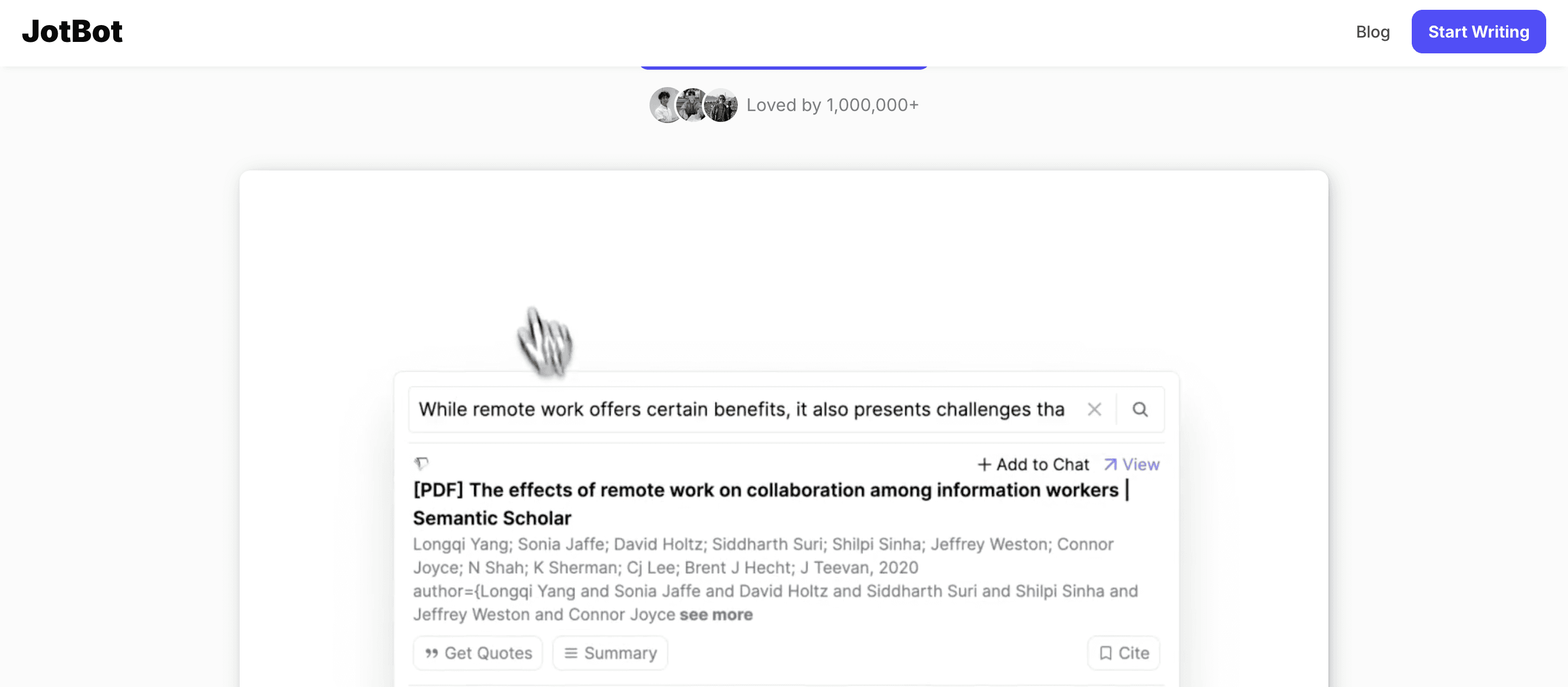
Kick Off with Jotbot: Simple Signup
Start by heading to the Jotbot website and signing up using your Google credentials for a free account. This quick process gives instant access to all its features, setting the stage for an efficient writing experience.
Get Acquainted: Explore the Dashboard
Log in and take a look around. The user-friendly dashboard houses all the tools you'll need, like note-taking features, source finders, and citation generators. Spend some time navigating through these sections to know where everything is.
Boost Your Research: Utilize the AI Source Finder
Start your research by tapping into Jotbot’s AI source finder. Enter keywords related to your topic, and Jotbot will deliver a list of relevant sources. Save these sources directly to your workspace for easy access whenever needed.
Gather Key Insights: Take Advantage of Note-Taking Features
While researching, use the AI note-taking tool to summarize key points from articles or videos. This feature helps you gather important information without manually sifting through excessive text. Create categorized notes to reference later when drafting your essay or report.
Cite Like a Pro: Generate Citations Effortlessly
When citing your sources, enter the necessary information into Jotbot’s citation generator. Choose your preferred citation style, and Jotbot will format your citations automatically. You can easily copy and paste these citations into your document.
Structure Your Ideas: Create Outlines and Drafts
Use Jotbot’s essay outlining capabilities to organize your thoughts before writing. Create structured outlines that will serve as the foundation for your essay. If you find it challenging to start writing, use the AI essay writer feature to generate drafts based on your outline and notes. This will speed up your writing process and give you a solid base to refine.
Work Together: Collaborate with Peers
If you’re working on a group project, invite your classmates or colleagues to join your Jotbot workspace. You can share notes, citations, and outlines, making it easy to collaborate in real time. This feature enhances teamwork and ensures everyone is on the same page.
Polish Your Work: Review and Edit
After drafting your essay, use Jotbot’s distraction-free editor to refine your work. This environment allows you to focus solely on your content without distractions. Take advantage of the editing features to check for grammar and style improvements.
Finish Strong: Export Your Work
Once satisfied with your essay, you can easily export it in various formats, such as PDF or DOCX. This makes it convenient to submit your work or share it with others.
Keep Growing: Stay Updated
Stay engaged with Jotbot’s community and updates. Check for any new features, resources, or tips Jotbot offers to enhance your writing experience continuously.
Write Smarter With Jotbot's Source Finder — Start Writing for Free Today
Are you looking for an alternative to those old citation tools? Get to know Jotbot, your personal document assistant, designed to make your writing process smoother and faster. Whether you’re jotting down notes, summarizing videos, or finding the perfect source for your essay, Jotbot has you covered. It even writes outlines and completes essays. Join over 500,000 writers, students, and researchers already using this AI writing assistant to work smarter. Best part? You can start finding sources for free by signing in with Google.
Unlock Smarter Writing with Jotbot’s AI Tools
Imagine having an AI that can assist with note-taking and provide detailed summaries of videos or articles. Jotbot’s AI citation finder is a game changer, making it easier than ever to locate reliable sources. Plus, it offers AI-generated outlines when you don’t know where to start. And if you’re stuck, Jotbot’s AI essay writer can draft entire essays for you. Knowing you have a powerful assistant, it’s time to write confidently and quickly.
Engage Your Audience with Jotbot's User-Friendly Interface
Say goodbye to complex interfaces and hello to simple, intuitive design. Jotbot’s user-friendly platform ensures you’re never lost or confused. The straightforward layout makes it easy to focus on what matters: your writing. You can access all the necessary tools with just a few clicks, from note-taking to source finding. And because it’s all in one place, you don’t have to keep switching between different applications. Everything you need is right at your fingertips.
Start Your Writing Journey Today
Ready to transform the way you write? Try Jotbot and see how it can enhance your productivity and creativity. You’ll wonder how you ever managed without it.
Related Reading
• Sourcely
• AI Research Tools
• Elicit AI
• Scisummary
• Scholarcy AI
• Consensus AI Tool
• Mendeley Alternatives
• Scholarly Sources Examples
• Academic Sources Examples
• How to Find Scholarly Sources
• List of Scholarly Sources
• Examples of Peer Reviewed Sources
• How to Cite a Book
• How to Cite an Article
• How to Cite
• How to Cite a PDF
• How to Cite Multiple Authors MLA
• How to Cite a Website in Text
• How to Cite a Lecture
• How to Cite ChatGPT
Write more, better, faster.
Your personal AI document assistant












