< Back
The Best 10 AI That Cites Sources (2024)
Declan Gessel
Sep 18, 2024
Finding credible sources for an essay can feel like wandering through a library with the lights off. Sifting through endless information can be overwhelming, especially when deadlines are looming. Enter AI that can cite sources, a game changer reshaping how students and researchers handle their work.
This post explores the find sources for essay on AI technology, which is crucial for streamlining the research process and making it less daunting. You’ll learn how it can help you efficiently compile trustworthy, relevant sources.
Jotbot’s source finder is a standout tool in this area. It’s designed to simplify finding suitable sources, allowing you to concentrate on the writing instead of getting bogged down in research.
Table Of Contents
Common Pitfalls When Using AI for Citing Sources and How to Overcome Them
Write Smarter With Jotbot's Source Finder — Start Writing for Free Today
Why Citing Sources with AI is Essential

Citing sources is the backbone of credible writing and research. It’s not just about avoiding plagiarism, though that’s crucial, but also about giving credit where it’s due. Proper citations lend authority and authenticity to your work, whether crafting a research paper, a blog post, or a marketing white paper.
They show you’ve done your homework, backing up your arguments with solid evidence. This builds trust with your readers and can even enhance your understanding of the topic. So, when you use someone else’s ideas or data, cite them properly. It’s a sign of integrity and respect for the work that came before yours.
AI Tools: Your Citation Sidekick
AI tools can be a lifesaver when it comes to managing citations. They can automatically generate accurate citations from various content types—articles, books, websites, videos, you name it. This can save you a ton of time and effort, allowing you to focus on the content rather than the technicalities of citation formats.
For example, a student writing a literature review can use an AI tool like Jotbot to quickly pull citations from multiple academic papers, ensuring each source is correctly formatted in the required style. This saves time and minimizes the risk of missing critical details in citations.
The Risks of Poor Citation Practices
Failing to cite sources properly can have serious consequences. In academia, it can lead to accusations of plagiarism, damaging your reputation and career. In business, incorrect citations can harm your brand’s credibility and lead to losing trust among consumers or clients. However, AI tools can help mitigate these risks by automating the process of finding, formatting, and inserting citations accurately. They reduce human error, ensure compliance with style guides, and provide a reliable method for managing references.
Boosting Workflow Efficiency with AI
Traditional citation methods are time-consuming and prone to errors. AI tools can significantly enhance workflow efficiency by allowing you to generate multiple citations quickly and format them consistently according to various style guides. This is particularly important for researchers or professionals who adhere to strict guidelines. AI tools are often updated with the latest citation rules and policies, ensuring you produce compliant and accurate citations.
Establishing Authority and Trustworthiness
Well-cited content demonstrates thorough research and attention to detail, establishing you or your brand as a trustworthy and authoritative source. AI tools help systematically manage sources and citations, enhancing content credibility. AI tools help organize and manage citations more effectively, ensuring all references are accounted for and correctly formatted for complex projects involving multiple sources, such as dissertations, white papers, or in-depth reports.
Related Reading
• How To Find Good Sources
• Using AI For Research
• Citing ChatGPT
• How To Find Academic Sources
• How To Cite AI In MLA
• AI For Research Paper Writing
• Essay Sources
• AI In Academic Writing
• Most Reliable Sources For Research
• How To Get ChatGPT To Cite Sources
Criteria for Evaluating AI Tools for Citation

Citation Accuracy and Style Support
Choosing an AI tool that covers multiple citation styles like APA, MLA, and Chicago is crucial. This flexibility is especially beneficial if you work across disciplines that demand different guidelines. A tool supporting only one style might not be versatile enough, potentially limiting your writing prowess.
Source Diversity and Reliability
Aim for AI tools that pull citations from reputable sources like academic journals and government websites. Steer clear of those who lean on unverified content. Diverse and reliable sources lend credibility and authenticity to your work, which is vital in academic and professional settings.
Ease of Use and Integration
Assess the AI tool's user interface. An intuitive design that's easy to navigate can help you focus on writing rather than technical hassles. Look for compatibility with writing platforms like Google Docs and Microsoft Word, along with integration with research tools. This can streamline your workflow, making the process more efficient.
Speed and Efficiency
Check how quickly the tool can generate citations and whether it supports bulk generation for larger projects. It should also efficiently handle various content formats like text and video. Speed and efficiency are key, especially when working under tight deadlines. A slow tool can disrupt your workflow and decrease productivity.
Additional Features for Enhanced Research and Writing
Look beyond essential citation functions. Features like AI note-taking, source summarization, plagiarism checks, and outline generation can enhance your research and writing process. These extras make the tool more versatile and valuable, allowing you to manage your work from start to finish within one platform.
Customer Support and Documentation
Choose a tool with solid customer support, including tutorials and direct support options like chat or email. Comprehensive documentation is also essential for troubleshooting and learning advanced features. Good support can save you time and frustration if you encounter issues or need guidance on using the tool efficiently.
Write more brilliantly, not harder, with Jotbot's AI. Start finding sources that are accessible with Jotbot's source finder today. Sign in with Google and get started in seconds.
Top 10 AI Tools for Citing Sources (2024)
1. Jotbot: All-in-One Writing Assistant with Citation Power
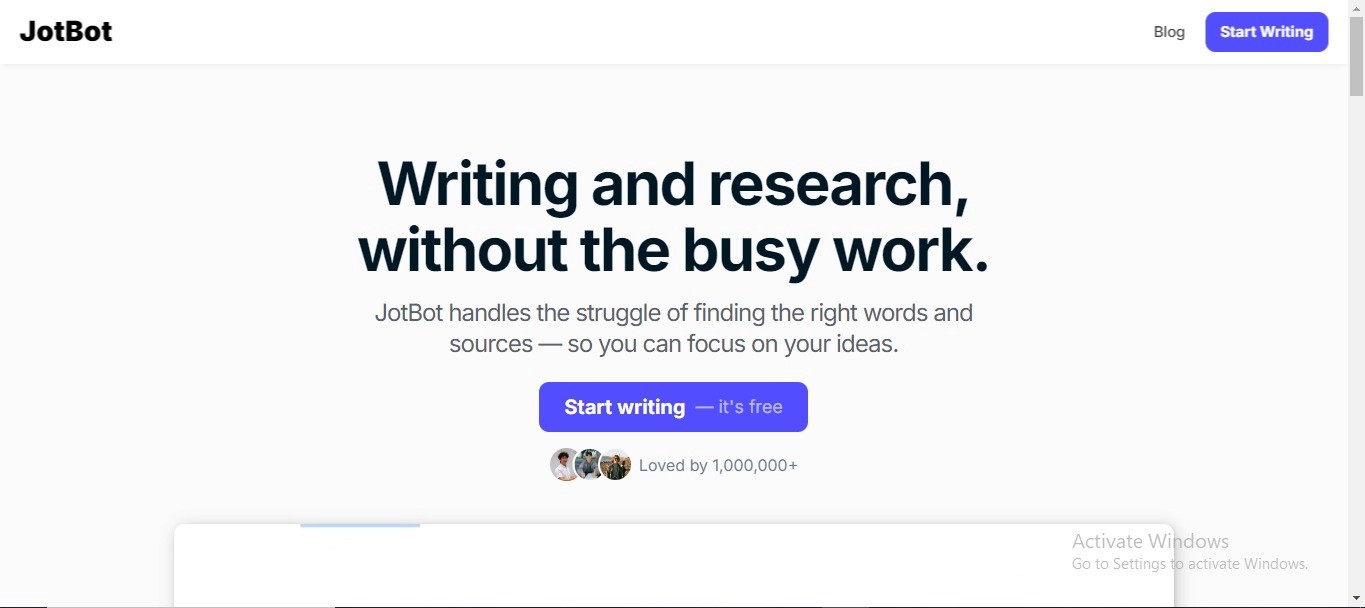
Jotbot shines as a versatile AI writing assistant that helps with writing and excels in source finding and citation. Its features include AI note-taking, AI video summarization, AI-generated outlines for essays, and an influential AI essay writer.
Using Jotbot for Citing Sources
Jotbot's source finder lets you input text or a video link. It automatically generates citations in the desired format, whether APA, MLA, or Chicago. You can review and edit the citations as needed. Moreover, Jotbot integrates seamlessly with Google Docs and Microsoft Word, making it a breeze to insert citations directly into documents.
Who Benefits Most
Students, researchers, content creators, and teams who need an all-in-one writing assistant with robust citation capabilities will find Jotbot incredibly useful.
2. Grammarly: More Than Just Grammar
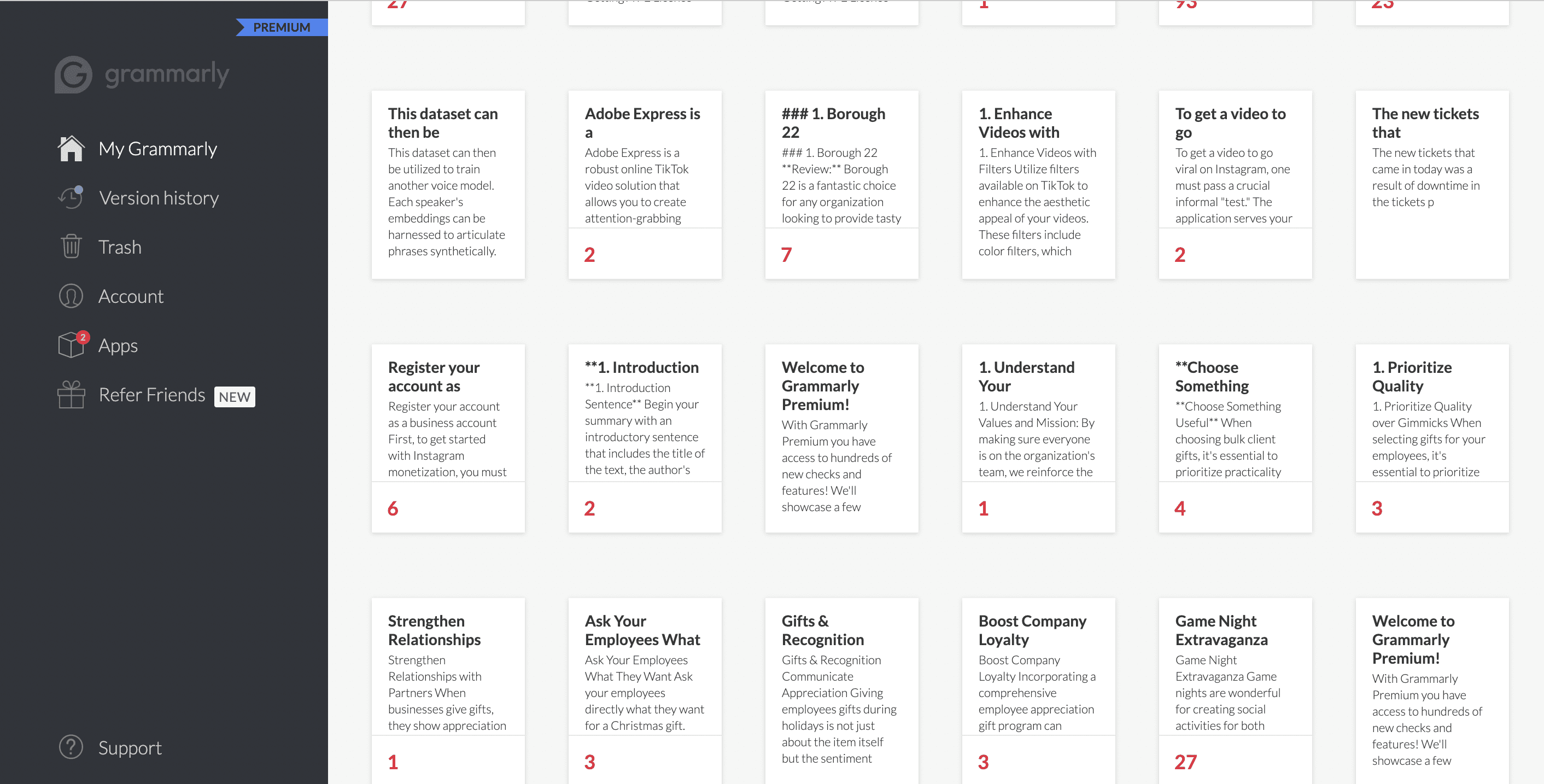
Grammarly is known for its grammar and spell-checking capabilities, but it also offers a citation generator that supports multiple styles. It integrates well with web browsers, Google Docs, and MS Word, providing real-time writing assistance.
Using Grammarly for Citing Sources
Users can quickly generate citations by copying and pasting text or URLs into Grammarly’s citation generator. It’s straightforward, especially for quick citation needs, but may lack advanced research functionalities.
Who Benefits Most
Bloggers, content marketers, and students looking for a combination of writing enhancement and essential citation tools will find Grammarly an excellent choice.
3. Quillbot: Paraphrasing with Precision
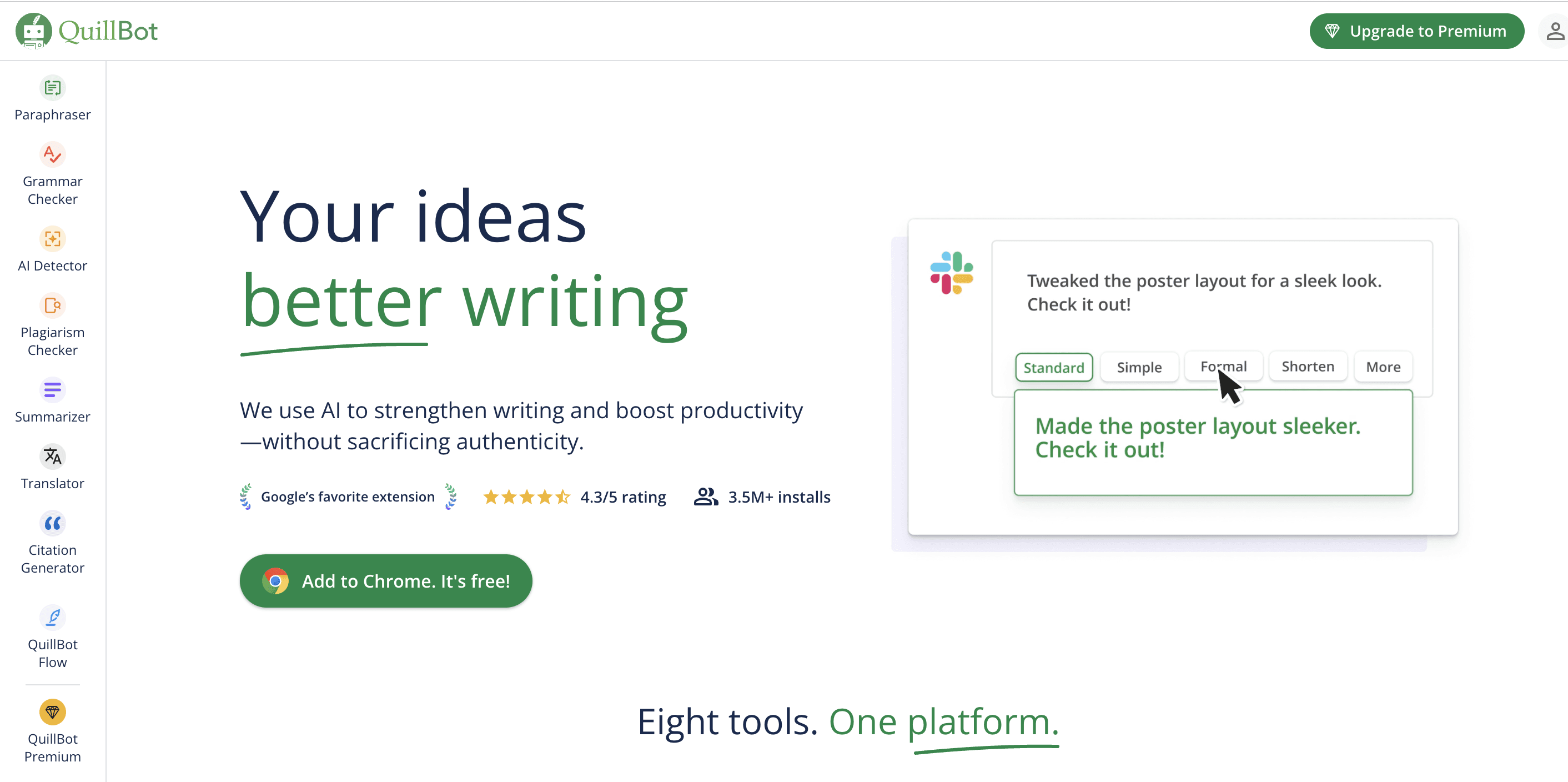
Quillbot provides paraphrasing and summarization tools along with a citation generator. It allows users to format citations from books, websites, and articles automatically and is primarily known for its user-friendly interface.
Using Quillbot for Citing Sources
After creating content, users can paste text into the Quillbot citation generator, select the citation style, and get formatted references.
Who Benefits Most
Academic writers and researchers who need a tool for quick paraphrasing and generating citations will appreciate Quillbot's capabilities.
4. Writesonic: Speed and Simplicity in Citation
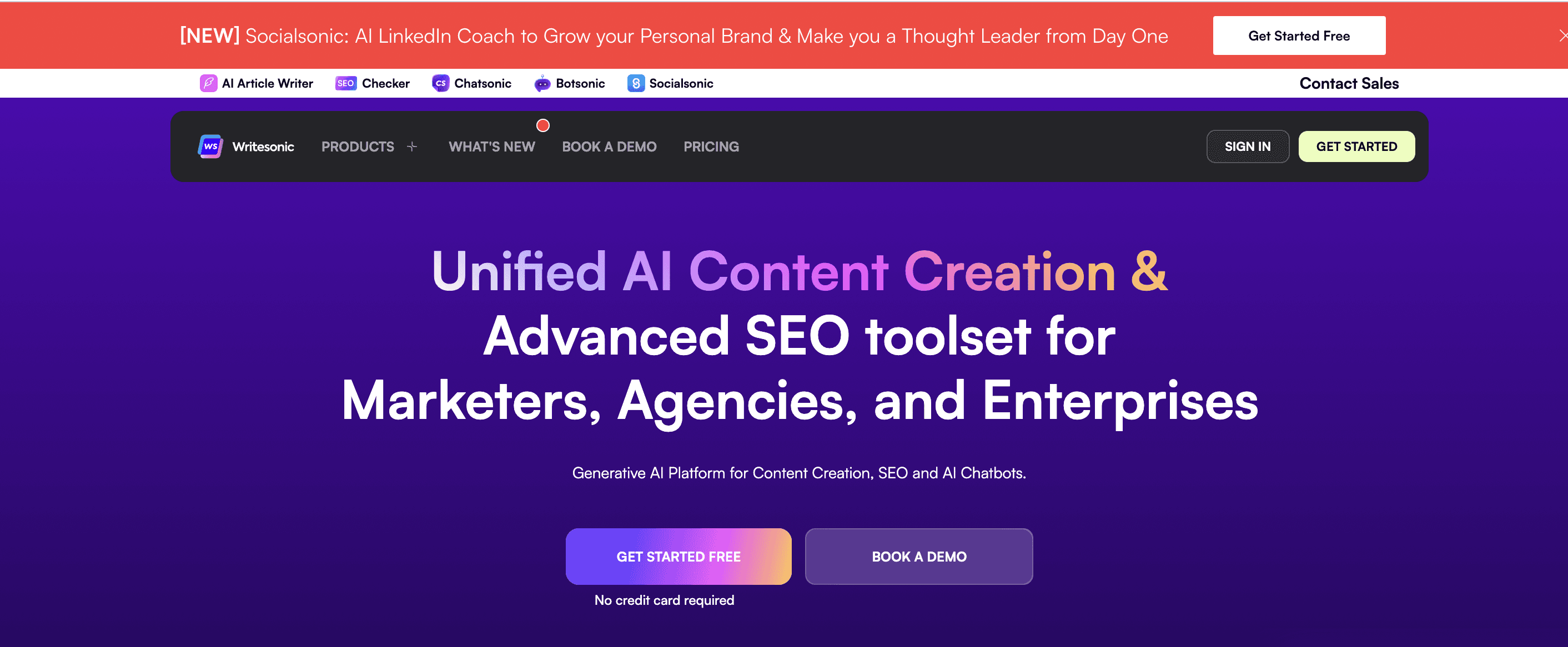
Writesonic is an AI writing assistant offering citation management and various templates for creating articles, blogs, and marketing content. It’s designed for speed and simplicity.
Using Writesonic for Citing Sources
Users can generate citations by adding a bibliography section in Writesonic’s content editor, which provides customizable citation options.
Who Benefits Most
Content marketers, copywriters, and SEO specialists who need a fast and efficient tool with
Basic citation features will help find the Writesonic ideal.
5. Scalenut: Data-Driven Content with Credible Citations
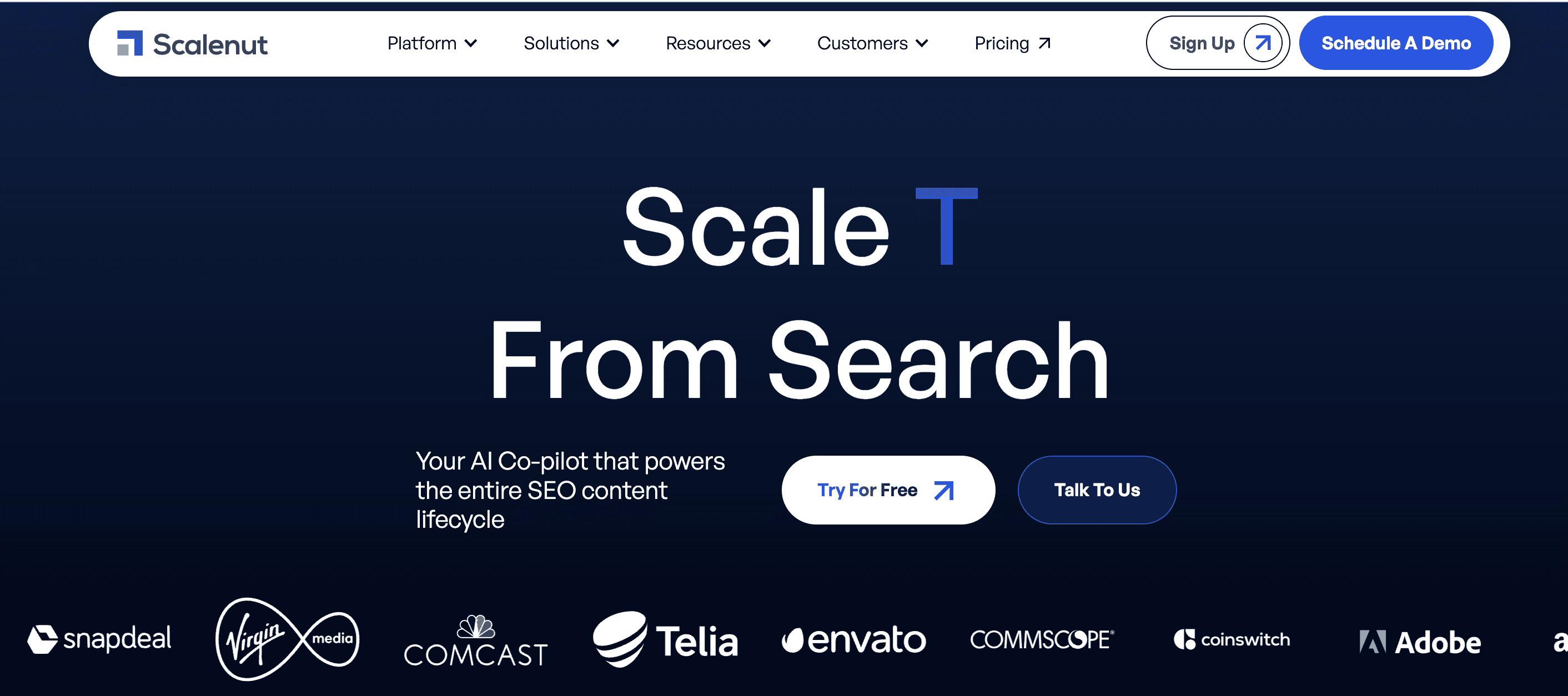
Scalenut is a content research and SEO platform that also offers citation generation. It provides data-driven content briefs that include citations from reliable sources.
Using Scalenut for Citing Sources
Users can generate a content brief that includes sources with proper citations, helping them maintain authority and credibility in their content.
Who Benefits Most
SEO specialists, content marketers, and digital agencies focused on data-driven content creation will find Scalenut invaluable.
6. Rytr: Simplified Writing with Citation Support
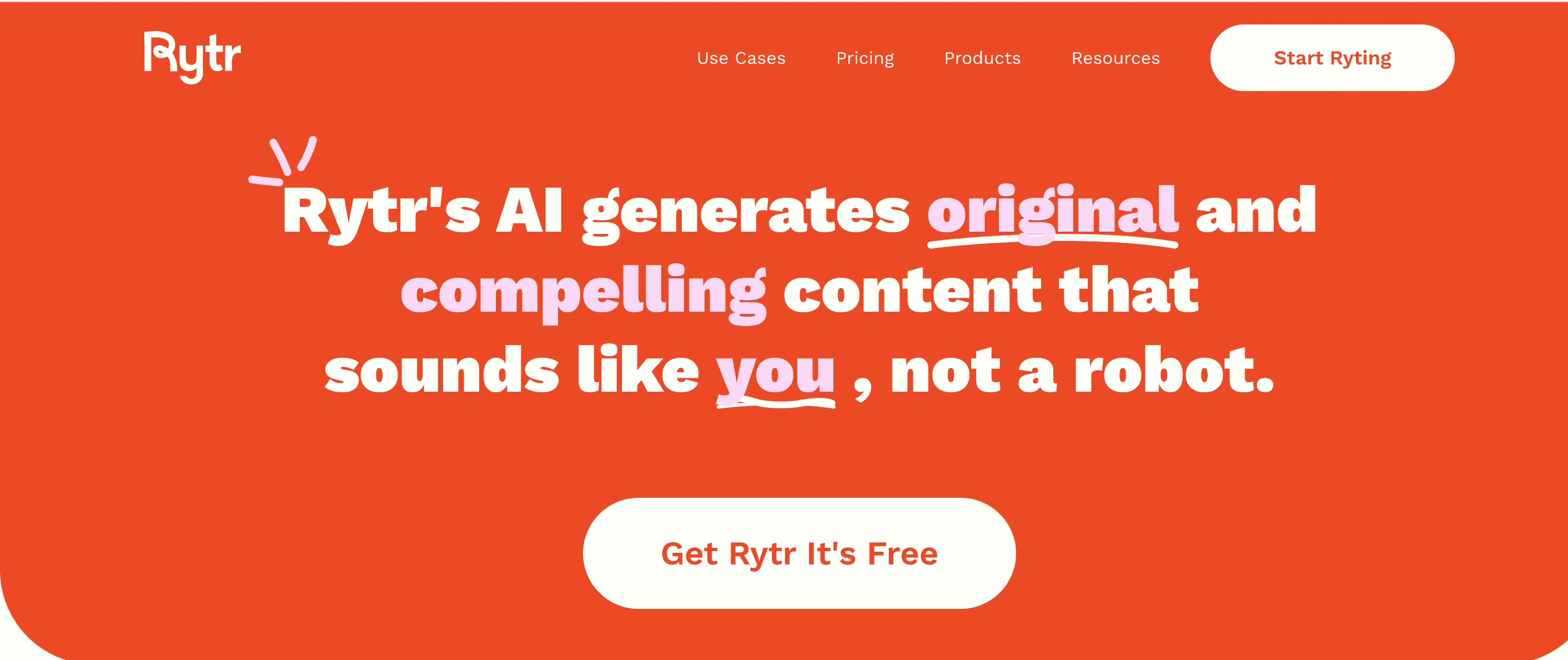
Rytr is an AI writing tool designed for simplicity. It offers citation management within its content creation suite and supports different writing styles and tones.
Using Rytr for Citing Sources
Users can add citations using the tool’s ‘Cite Source’ feature, which allows them to input URLs or text and get appropriately formatted citations.
Who Benefits Most
Bloggers, freelance writers, and small business owners looking for a straightforward writing and citation tool will find Rytr beneficial.
7. ContentBot: Comprehensive Writing Suite with Citation
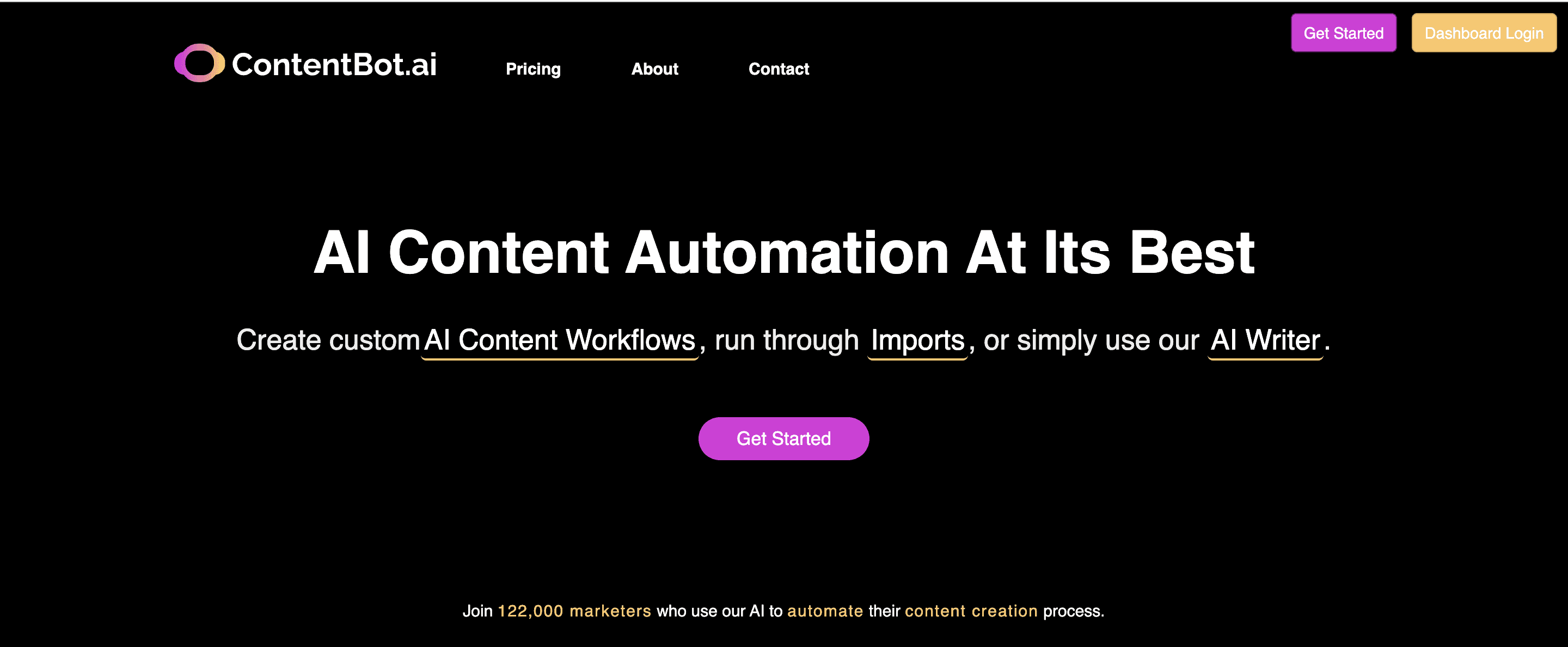
ContentBot offers an AI writing suite that includes citation management, plagiarism detection, and AI-generated content ideas.
Using ContentBot for Citing Sources
Users can access the citation feature directly within the content editor, making it easy to insert
references as they write.
Who Benefits Most
Content creators, marketers, and business writers who need a comprehensive writing and citation solution will find ContentBot a good fit.
8. Jasper AI: Advanced Writing with Citation Support
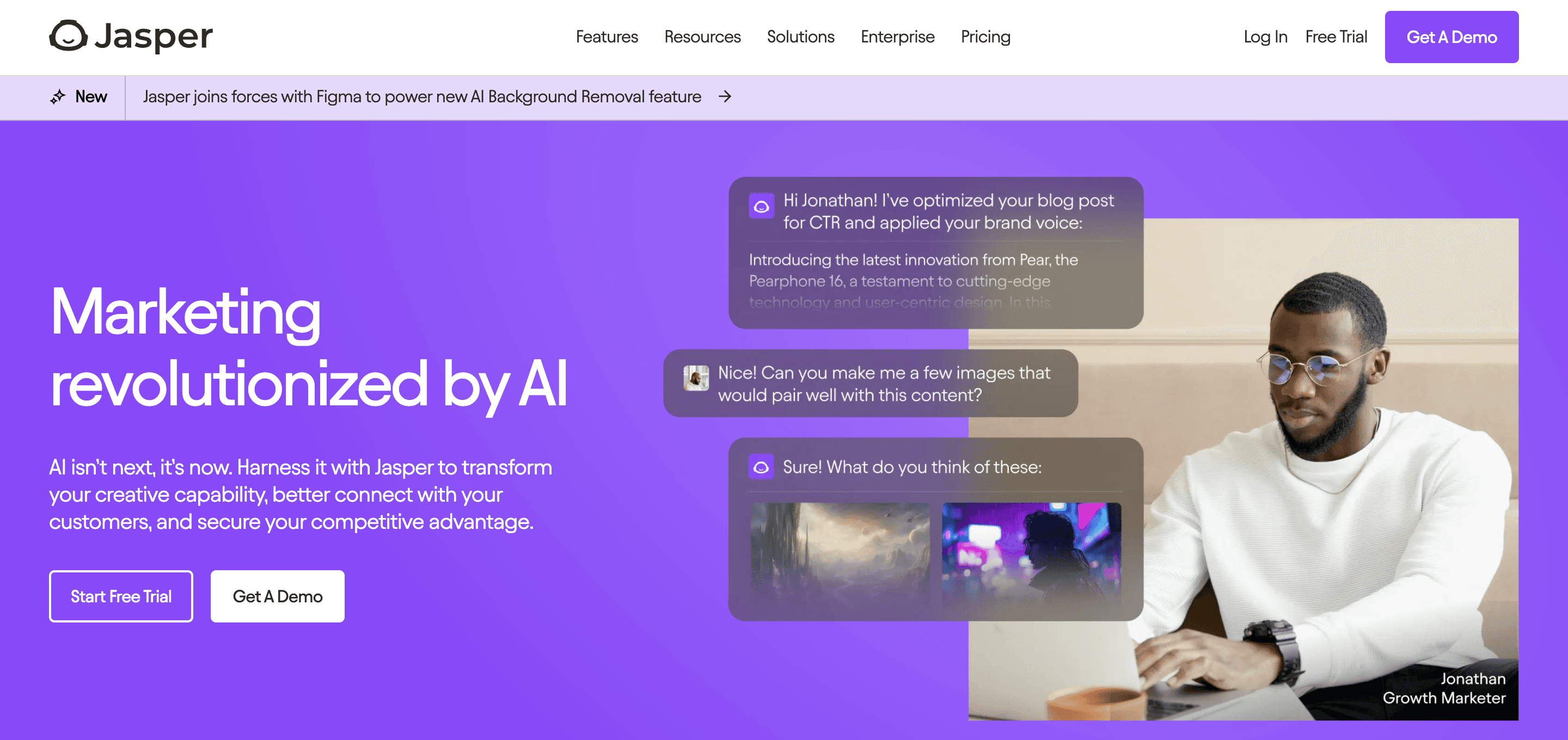
Jasper AI, previously known as Jarvis, is a powerful AI writing tool with robust content creation capabilities, including citation management.
Using Jasper AI for Citing Sources
The tool allows users to cite sources by generating a list of references that can be formatted into various styles.
Who Benefits Most
Marketing teams, bloggers, and agencies looking for advanced writing assistance with citation support will find Jasper AI beneficial.
9. Copy.ai: Quick Content with Easy Citation
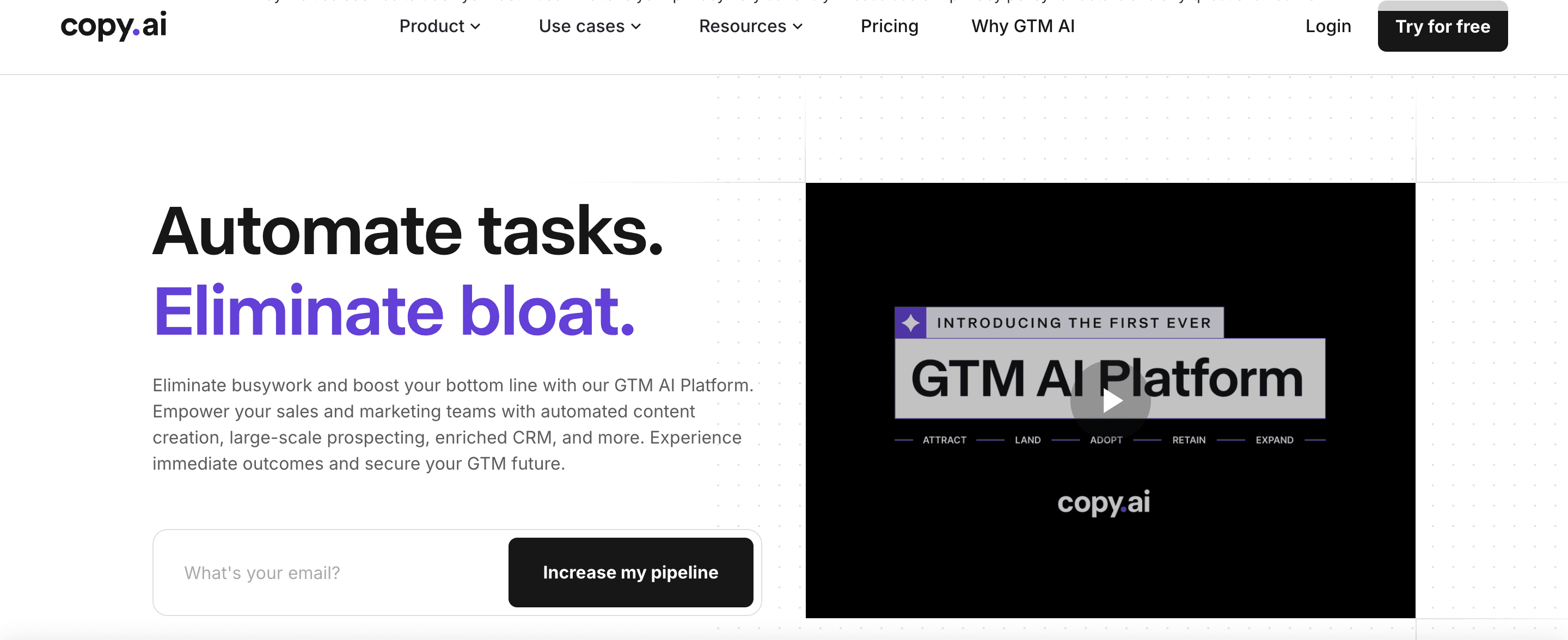
Copy.ai offers a variety of content templates and a simple citation generator. It’s designed for ease of use and quick content production.
Using Copy.ai for Citing Sources
Users can generate citations through its interface by selecting the source type and entering the necessary details.
Who Benefits Most
Copywriters, entrepreneurs, and social media managers who need quick and easy citation tools will appreciate Copy.ai's simplicity.
10. ScribeAI: Academic Writing with Strong Citation Features
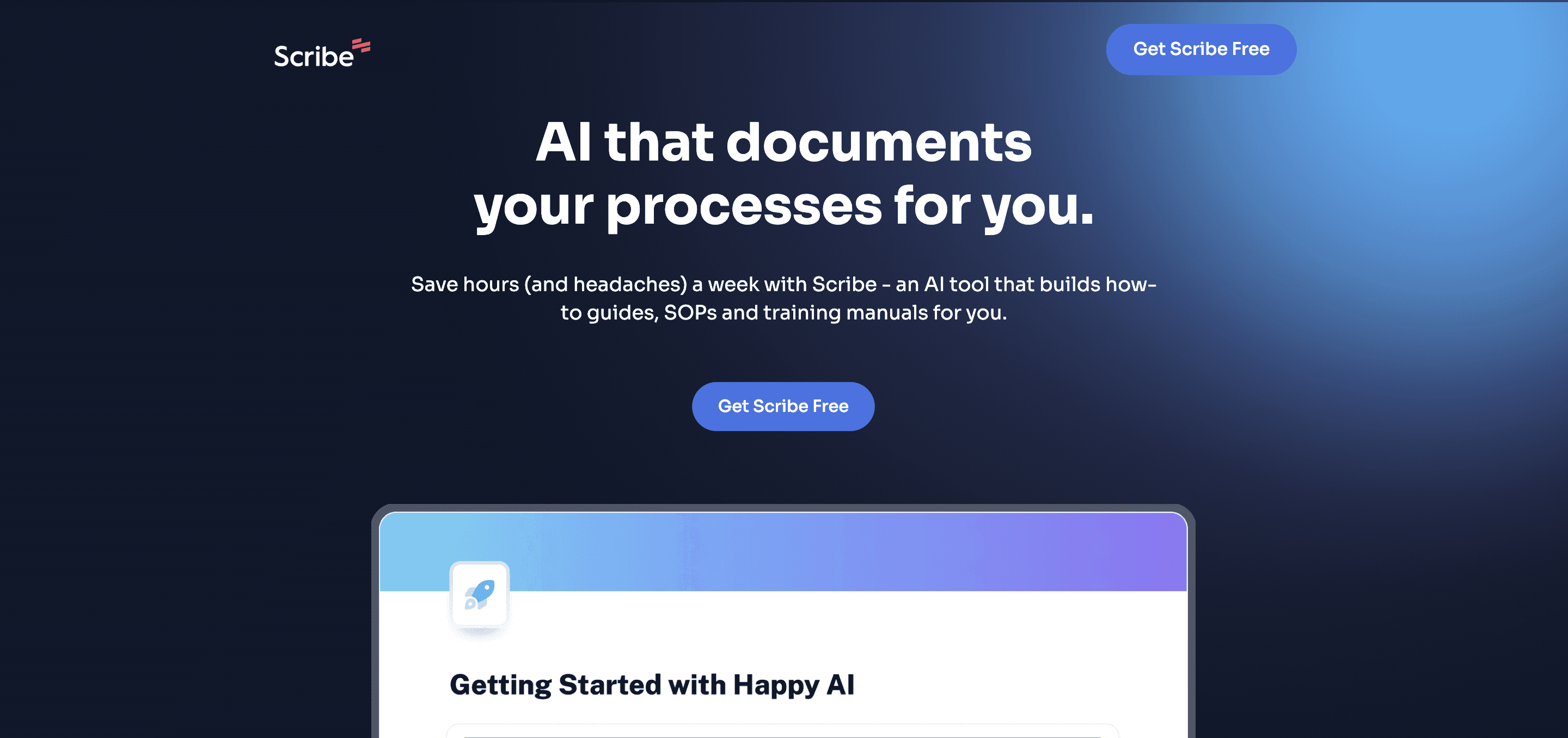
ScribeAI focuses on academic writing and research, offering robust citation management features and integration with academic databases.
Using ScribeAI for Citing Sources
Users can access a citation builder tool directly from the content editor, which pulls references
from academic databases and formats them accordingly.
Who Benefits Most
ScribeAI is suitable for academic researchers, university students, and educators who require a dedicated academic writing and citation tool.
How to Use AI to Cite Sources Effectively

Pick the Perfect AI Tool for Your Writing Tasks
Start by identifying what you need. Are you seeking an all-in-one solution that manages citations, note-taking, and content creation? Jotbot might be the way to go. If you just need a simple citation generator, Grammarly or Quillbot could work. The right tool ensures efficiency and accuracy.
Input Your Source Material
Enter the content you need to cite. This could be text, a URL, or a video link. Most AI tools have a simple interface where you can paste or upload your material. Accurate input is critical to generating precise citations, so ensure all details are correct.
Pick the Right Citation Style
Choose the citation style required for your project, like APA, MLA, or Chicago. AI tools usually offer a dropdown menu for this. Different fields need different citation styles, so pick the right one.
Generate and Review
Hit the 'Generate Citation' button or a similar option. Check the citations for accuracy, looking for missing elements or formatting errors. While AI tools are generally accurate, catching any inconsistencies is crucial.
Add Citations to Your Document
Copy the generated citations into your document, or use integration features to insert them directly if the AI tool supports it. This ensures citations are placed correctly and maintains the document's format.
Know Your Citation Formats
Familiarize yourself with standard citation formats like APA, MLA, or Chicago. Use AI tools to generate various formats to compare and choose the most appropriate style. This will help you make the necessary adjustments.
Integrate AI Tools with Your Writing Software
Most AI tools work with platforms like Google Docs, Microsoft Word, and Scrivener. Set up these integrations for a smoother workflow. This saves time by allowing you to insert citations directly without switching between apps.
Verify AI-Generated Citations
Always cross-check AI-generated citations with official style guides or a trusted validator. AI tools are powerful but not infallible. Verification ensures all citations meet required standards, which is crucial for credibility.
Are you looking to streamline your writing process? Jotbot is your personal document assistant and source finder. Join over 500,000 writers, students, and researchers to write more, write better, and write faster with Jotbot’s AI writing assistant. Write more brilliantly, not harder, with Jotbot's AI writing assistant. Start finding sources that are accessible with Jotbot's source finder today. Sign in with Google and get started in seconds.
Best Practices for Using AI Tools for Citation

Nail Citation Accuracy: Double-Check Your Sources
Use AI to save time, but always cross-check its work. Ensure the citations it generates match your source and the citation style you need. AI can mess up sometimes, so catching these errors keeps your work credible. Use tools like the Purdue OWL or official citation-style websites for accuracy.
Keep AI Honest: Add Manual Checks
Don’t trust AI blindly. Double-check key details like author names, dates, and page numbers. AI can miss these, and you don’t want mistakes in your work. Use a checklist to catch any errors or inconsistencies.
Boost Your Research Game: Use AI Features
AI tools offer more than just citations. Use their features, like summarization and note-taking, to organize your research better. This helps keep your references accurate and relevant. For example, Jotbot’s AI note-taking can summarize key points and generate a citation, keeping your research in order.
Keep Your AI Sharp: Regularly Update and Train
Ensure your AI tools are up-to-date with the latest data and improvements. Some tools let you train them with your preferences. Updated AI tools make fewer mistakes and align better with your needs. Check for updates or training modules to keep them optimized.
Know Your AI’s Limits: Work Around Them
Understand your AI tool’s limitations. No tool is perfect, and each has restrictions, like limited support for lesser-known citation styles. Knowing these limits helps you avoid issues. Use AI alongside traditional citation methods for reliable results.
Organize Your Sources Like a Pro: Use AI Tools
Don’t just use AI to generate citations. Use it to organize them, too. Many tools offer features to create and manage bibliographies and reference lists. This keeps your work readable and reliable. Tools like Jotbot can manage your citations and ensure consistent formatting.
Related Reading
• Reference Finder
• Best AI For Research
• How to Cite AI
• AI For Literature Review
• Websites Like Google Scholar
• Best Academic Search Engines
• Best AI Tool For Research
• Academic Research Software
• How To Use Chat GPT For Research
• Best Research Tools For Students
Common Pitfalls When Using AI for Citing Sources and How to Overcome Them
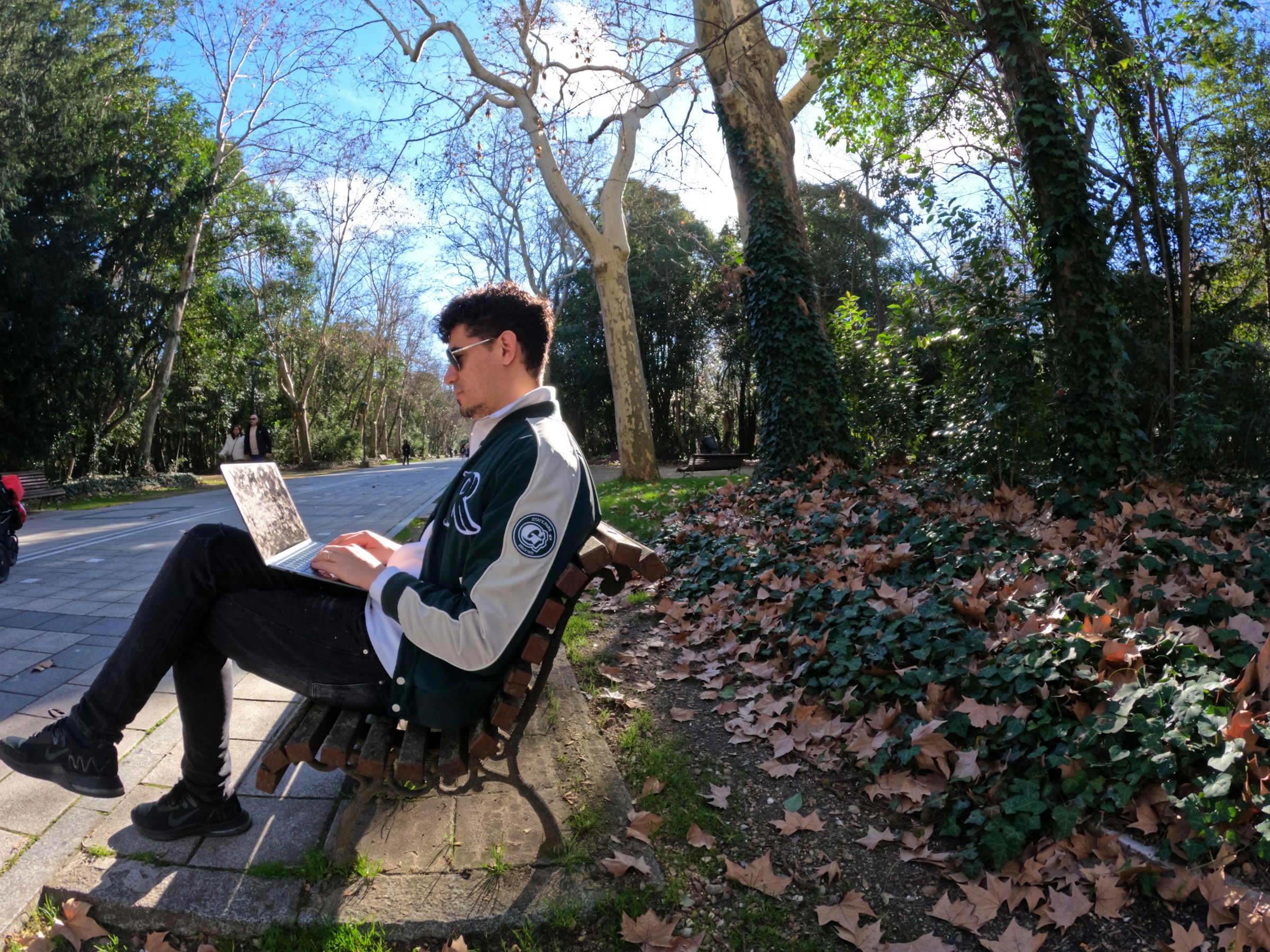
Over-Reliance on AI Tools
Depending too much on AI for citations can be risky if you don’t understand basic citation styles. AI might not always get it right, and mistakes can slip unnoticed. Learn the basics of APA, MLA, Chicago, and other citation styles to catch errors. Take a short online course or grab a citation guidebook to familiarize yourself with the rules. Use AI tools as a supplement, not a replacement for your understanding.
Misidentifying Source Types and Inaccurate Citations
AI tools sometimes misidentify the source type or provide incorrect citation details. Always double-check the type of source the AI has identified and ensure all required elements are correctly formatted. Use a citation checklist to verify all aspects and cross-reference AI-generated citations with reliable databases like Google Scholar, PubMed, or official style guide websites.
Lack of Contextual Understanding
AI might generate citations without understanding the context, leading to irrelevant or unnecessary citations. When using AI tools, give more context by specifying the purpose of the citation or the part of the content that requires it. Write a brief note next to the citation to explain its relevance. This practice is especially useful in academic or research writing.
Incorrect Formatting and Inconsistent Styles
AI may only sometimes ideally format citations according to the latest style updates. Regularly update your tools and manually check for style consistency across all citations. Use a style guide or an online citation management tool to standardize all citations after they are generated, ensuring consistency and compliance with specific guidelines.
Integrating AI and Human Judgment
Combining AI-generated citations with human oversight is crucial to catching errors. Always involve a final human review to double-check the accuracy and appropriateness of citations before submitting or publishing your work. Allocate time for a dedicated review process, where citations are checked for accuracy, relevance, and proper formatting. Consider involving a peer or colleague for an additional layer of review.
Outdated AI Training Data
Some AI tools might generate outdated citations if their training data hasn’t been updated. Use AI tools that provide regular updates and have an option for training with recent datasets. Alternatively, manually update citations using the latest research materials. Set a schedule for checking the tool’s update status or periodically retrain your AI model to ensure it includes recent data sources.
Jotbot is your personal document assistant and source finder. Join 500,000+ writers, students, teams, and researchers worldwide to write more, write better, and write faster with Jotbot's AI writing assistant. Write more brilliantly, not harder, with Jotbot's AI writing assistant. Start finding sources that are accessible with Jotbot's source finder today. Sign in with Google and get started in seconds.
How Jotbot Can Help You Cite Sources Effectively

Jotbot’s Unique Features for Efficient Source Management
Jotbot is more than just a writing tool; it’s an AI powerhouse for managing sources. Imagine this: you’re swamped with articles, videos, and audio clips for your research project. Jotbot’s AI Note-Taking summarizes key points from all these sources, creating handy references you can cite later.
Are you pulling info from a video? Jotbot’s got you covered with its AI Video Summarization, generating summaries and citations for the original content. Need an outline for your essay? Jotbot crafts a comprehensive one, complete with integrated citations. And when it’s time to write, Jotbot’s AI-generated outlines and Essay Writer pull everything together seamlessly.
How Jotbot’s Features Shine in Real-World Use
Now, let’s see how these features work in practice. With the help of Jotbot, a student working on a research paper on climate change, I could gather reputable sources and insert accurate citations in APA format. The result? The student saved over 50% of the time they would have spent manually finding and citing sources.
A content marketer writing a white paper on AI trends in marketing used Jotbot’s AI-generated outline and source finder to compile a comprehensive document with credible references, completing the final product 40% faster than usual. A team of researchers working on a project on social media analytics appreciated Jotbot’s ability to generate citations in different formats, streamlining the editing process.
Step-by-Step Guide to Using Jotbot’s Source Finder and Citation Features
Ready to give Jotbot a shot? Here’s how to get started. First, set up an account on Jotbot. This will give you access to Jotbot’s features, citation tools, and integrations. Next, select the citation feature you need, whether the ‘Source Finder’ or ‘Citation Generator.’ Input your source information, and Jotbot will analyze the content and generate a list of potential citations. Choose your citation style, review and edit the citations if needed, and then integrate them into your document using Jotbot’s integration features.
Benefits of Using Jotbot for Citation and Research Management
Jotbot takes the hassle out of citation and research management. It automates the entire process, saving you time and reducing the risk of citation errors. Its integration with popular writing tools allows for a smooth and uninterrupted workflow. With features like AI note-taking and video summarization, Jotbot covers all aspects of the research and writing process, making it a comprehensive tool for anyone looking to simplify their work.
Write Smarter With Jotbot's Source Finder — Start Writing for Free Today
Jotbot is more than just a tool. It’s your ally in the writing arena. Whether you’re jotting down notes, summarizing videos, or crafting entire essays, Jotbot has you covered. Imagine having a digital assistant who finds sources with laser precision, creates outlines, and writes essays for you. With 500,000+ users worldwide, including writers, students, and researchers, Jotbot is the go-to for writing smarter and more efficiently. And yes, finding sources is free. So, why not give it a try and streamline your workflow? Sign in with Google and get started in seconds.
Transform Your Research with AI That Cites Sources
Need help finding credible sources for your essay? Jotbot’s AI citation tool changes the game. It’s like having a librarian who works around the clock, digging through databases and online resources to find the perfect citations. This isn’t just a time-saver; it’s a lifeline for anyone who needs to back up their arguments with reliable data. It seamlessly integrates into your writing process, ensuring your work is well-researched and cited. No more scrambling at the last minute to add footnotes or a bibliography.
Boost Your Writing with AI-Generated Outlines
Staring at a blank page is daunting. That’s where Jotbot’s AI-generated outlines come in. This feature organizes your ideas into a cohesive structure, making the writing process smoother and more enjoyable. It’s like having a seasoned writer guide you through each paragraph and helping you develop your argument logically. This tool is handy for those long-form essays where staying on track can be challenging. With Jotbot, you’ll never lose your way.
Write Full Essays with Jotbot’s AI Essay Writer
Need to write an entire essay but don’t know where to start? Jotbot’s AI essay writer is here to help. This feature turns your prompts into well-crafted essays with introductions, arguments, and conclusions. It’s perfect when you’re up against a tight deadline or need inspiration. And because AI powers it, you can be sure your essay will be original and tailored to your needs.
Related Reading
• Elicit AI
• Scholarcy AI
• Scisummary
• AI Research Tools
• Sourcely
• Consensus AI Tool
• Mendeley Alternatives
• Cite This For Me Alternative
• Scholarly Sources Examples
• Academic Sources Examples
• How to Find Scholarly Sources
• List of Scholarly Sources
• Examples of Peer Reviewed Sources
• How to Cite a Book
• How to Cite an Article
• How to Cite
• How to Cite a PDF
• How to Cite Multiple Authors MLA
• How to Cite a Website in Text
• How to Cite a Lecture
• How to Cite ChatGPT
Write more, better, faster.
Your personal AI document assistant












