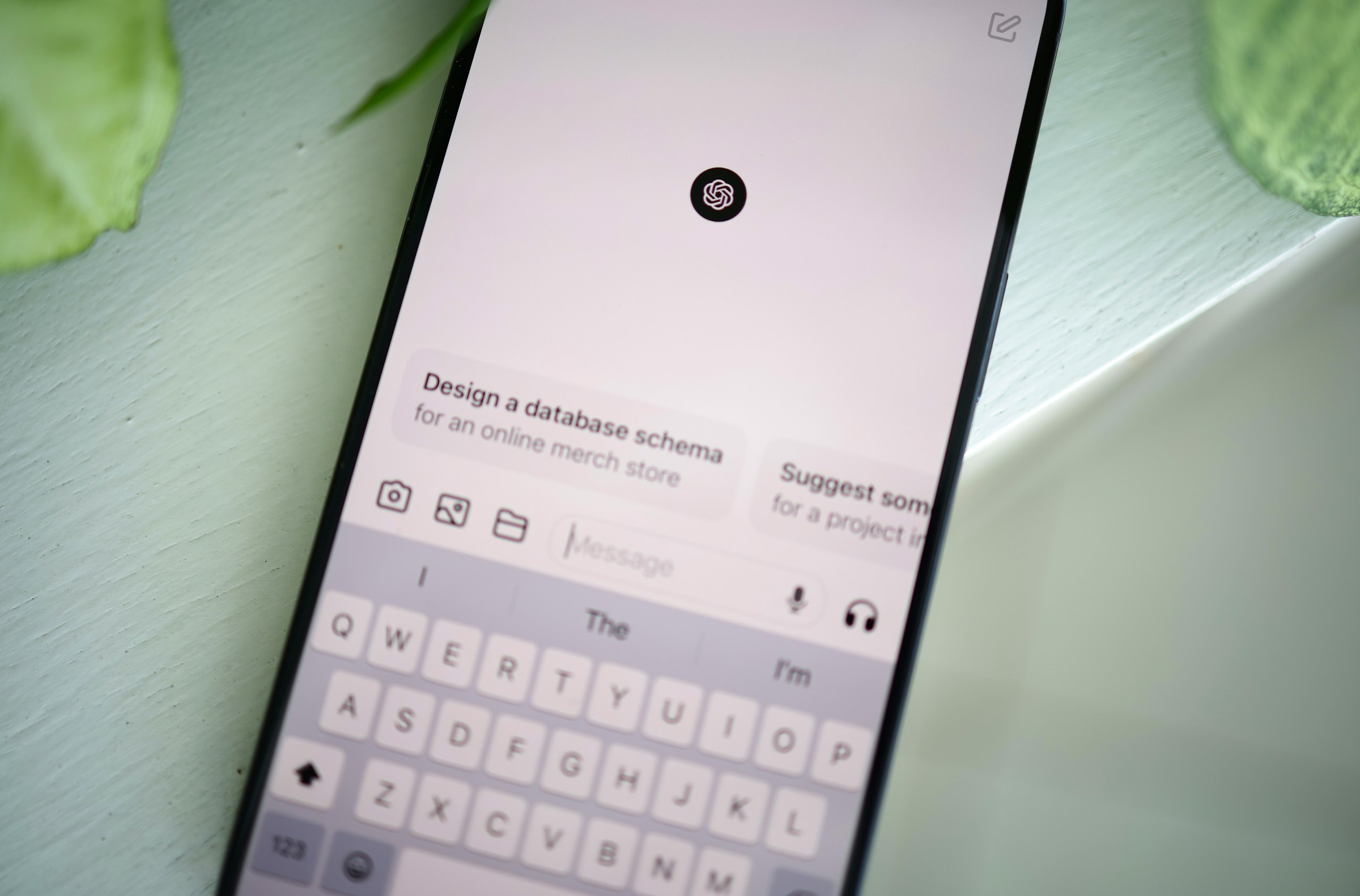< Back
10 Easy Ways On How To Use Chat GPT For Research
Declan Gessel
Sep 22, 2024
How to Find Sources For Essay AI? Finding sources that fit your needs and arguments can feel daunting and overwhelming when working on a research paper. Luckily, AI has developed tools like Chat GPT that can help make the research process more accessible.
In this guide, you'll discover ten easy ways to use Chat GPT to research sources for your essay. You’ll learn how to prompt this AI tool to help you generate ideas, create outlines, and even write sections of your paper. Let’s get started!
Table Of Contents
Best Practices for Using ChatGPT for Researching Assignments and Projects
Best Practices for Combining ChatGPT and Jotbot for Research
Common Pitfalls When Using AI Tools for Research and How to Avoid Them
Write Smarter With Jotbot's Source Finder — Start Writing for Free Today
Why Use ChatGPT for Research?

ChatGPT has become an indispensable tool for researchers, writers, and students. Whether you’re working on a thesis, writing a research paper, or compiling a project, ChatGPT can help you find relevant information quickly and efficiently. With its vast knowledge base and ability to process and generate human-like text, ChatGPT can support various stages of the research process, from brainstorming ideas to summarizing complex articles.
One of the critical advantages of ChatGPT is that it saves time. Instead of sifting through numerous academic papers or websites, you can ask ChatGPT a specific question, and it will deliver a concise, well-rounded response based on a wide range of sources. This is especially helpful if you’re in the early stages of research and need to familiarize yourself with a topic quickly. For example, asking ChatGPT,
“What are the emerging trends in artificial intelligence in healthcare?” will give you a snapshot of current developments in the field without the hassle of manually searching through databases. Additionally, ChatGPT is excellent for creating outlines or generating research questions. If you’re stuck and unsure how to frame your topic, a simple prompt like “Generate 5 research questions about the impact of climate change on biodiversity” can provide a starting point for your investigation.
How ChatGPT Fits into the Research Process
The research process often starts with a broad topic, narrowing down specific questions, reviewing literature, and presenting findings. ChatGPT can assist at almost every stage of this process. Here's how:
Idea Generation
Before conducting extensive research, it's critical to frame the right questions. ChatGPT can help you brainstorm, offering a range of ideas on which to focus your topic. For example, you might ask, “Can you help me brainstorm research ideas on sustainable energy solutions?” ChatGPT will generate multiple ideas, helping you decide on a direction for your research.
Summarizing Sources
Summarizing a few articles or studies can take time and effort once you've gathered a few articles or studies. ChatGPT allows you to input texts, and within seconds, it provides a concise summary. This saves time and ensures you focus on the most relevant points from your sources. A prompt like “Summarize this article on the psychological effects of social media use: [Insert text]” will give you a quick overview.
Developing Research Questions
Asking the right questions is crucial for any research project. ChatGPT can help refine or even create questions that target the specific angles you wish to explore. Try prompting: “What are five potential research questions on the economic impacts of climate change?”
Practical Steps for Using ChatGPT in Research
To get started with ChatGPT for research, follow these simple steps:
Define Your Research Objective
Before you ask ChatGPT for help, clarify your research goals. Are you trying to understand a topic better, find research gaps, or develop a hypothesis? Defining your objective ensures you ask ChatGPT the right questions.
Ask Specific Questions
For the best results, be direct with ChatGPT. For example, instead of asking, “Tell me about AI,” try something more focused, like, “What are the latest trends in AI for healthcare?” This will give you more tailored responses.
Use ChatGPT for Summarization
Once you have a list of sources, use ChatGPT to summarize the key points. For instance, after reading an academic article, you could input: “Summarize this paper’s key findings on AI in education: [Insert text].” This feature is beneficial for extracting essential information quickly.
Follow Up with Research Sources
ChatGPT can give you an excellent starting point, but verify its responses with actual sources. Tools like Jotbot can complement ChatGPT by helping you find citations and verify sources.
Related Reading
• How To Find Good Sources
• Using AI For Research
• Citing ChatGPT
• How To Find Academic Sources
• How To Cite AI In MLA
• AI For Research Paper Writing
• Essay Sources
• AI In Academic Writing
• Most Reliable Sources For Research
• How To Get ChatGPT To Cite Sources
Best Practices for Using ChatGPT for Researching Assignments and Projects

Maximizing ChatGPT for Academic Success
In today's fast-paced academic environment, students and researchers need to optimize their time, and ChatGPT offers a solution for automating many research-related tasks. From generating ideas for assignments to summarizing complex texts, ChatGPT can streamline the research process and provide a foundation for students to build. For students, one of the primary benefits of ChatGPT is its ability to simplify brainstorming. Let’s say you’re tasked with writing a paper on climate change and its economic impact.
If you’re struggling to narrow your topic, you can use ChatGPT to generate ideas that match your field of study. For instance, you could ask: “What are some economic impacts of climate change on developing countries?” ChatGPT will list potential impacts in seconds, allowing you to focus your research on one area. Once you have an idea, the next step is typically creating research questions or drafting a structure for your paper. ChatGPT can assist here, too. You could prompt it: “Generate five research questions on the economic effects of climate change in agriculture.”
This process can help students save hours of brainstorming and outlining. In addition to idea generation, ChatGPT excels at summarizing articles. For example, you may need to read multiple papers for your literature review. Instead of manually summarizing each one, you can input a section or full text into ChatGPT and prompt it to summarize more concisely. For instance: “Summarize this article on renewable energy's economic impact: [Insert text or link].” ChatGPT will produce a quick summary, allowing you to focus on the key points without getting bogged down by lengthy readings.
Practical Guide
Here’s how to practically apply ChatGPT for various aspects of your assignments and research projects:
1. Define Your Topic
Start by defining the scope of your assignment or project. If you’re unclear on what angle to take, you can use ChatGPT to help narrow your research focus.
Prompt example: “Suggest research topics on the environmental policies of developing countries.” ChatGPT will offer a range of options from which you can choose a topic that aligns with your interests and your assignment's requirements.
2. Structure Your Research Questions
After deciding on a topic, you must develop specific research questions to guide your study. ChatGPT can help by creating a set of relevant questions based on your topic.
Prompt example: “Generate five research questions on the effects of carbon taxes on small businesses.” This will help guide the direction of your research and ensure that your questions are focused and relevant.
3. Summarize Key Sources
Summarizing multiple sources can be time-consuming when working on assignments or projects requiring a literature review. Use ChatGPT to summarize articles, saving time and ensuring you focus on the most critical aspects of each source.
Prompt example: “Summarize this research paper on the psychological effects of social media use: [Insert text or link].” This will allow you to extract the main points without getting overwhelmed by long academic papers.
4. Develop an Outline
Once you have your research questions and critical sources, you can ask ChatGPT to help create an outline for your paper or project. This is especially useful when organizing your thoughts or ensuring your paper follows a logical structure.
Prompt example: “Create an outline for a research paper on the economic impact of renewable energy adoption in the U.S.” ChatGPT will provide a structured outline, including an introduction, main arguments, and conclusion.
Challenges & Pain Points
While ChatGPT offers immense value in terms of saving time and generating ideas, students and researchers must be aware of several challenges when using the tool, particularly in academic contexts.
Lack of Citations and Sources
One of the main issues when using ChatGPT for academic research is the need for built-in citations. ChatGPT can generate summaries, ideas, and outlines, but it doesn’t provide direct references or citations for the information it offers. This can lead to issues with academic integrity if you fail to cite proper sources.
Over-reliance on AI-generated content
Another challenge is the risk of over-reliance on AI-generated content. While ChatGPT can generate content quickly, it’s important to remember that the quality of the results depends heavily on the prompts you provide. More importantly, relying too much on ChatGPT without critically evaluating or supplementing its outputs with primary or secondary research can result in shallow or incomplete work.
Practical Guide
To overcome these challenges, here are a few strategies to ensure you’re using ChatGPT effectively while maintaining academic standards:
1. Cross-Check Information
Cross-check the information with reputable sources after generating ideas or summaries with ChatGPT. For example, if ChatGPT provides insights on a topic like the impact of climate change on agriculture, use academic databases like Google Scholar or Jotbot’s AI citation finder to verify the claims and locate peer-reviewed articles. Use Jotbot's AI citation feature to automatically generate references in MLA, APA, or Chicago formats.
2. Fact-Check AI-Generated Content
Always review the outputs generated by ChatGPT with a critical eye. Ask yourself: “Does this match what I’ve read in academic journals?” “Are these findings backed by legitimate sources?” This practice ensures that you’re not blindly trusting AI-generated content and helps you maintain the credibility of your research.
3. Use Jotbot’s Tools for Source Verification
While ChatGPT excels at generating text, Jotbot complements it by offering tools that help you find sources, verify information, and create citations. After ChatGPT has produced summaries or ideas, switch to Jotbot to locate the correct sources and ensure all your research is appropriately referenced.
How to Integrate ChatGPT into Group Projects
Group projects often involve collaboration between several team members, each handling different research sections. ChatGPT can streamline this process by helping team members work more efficiently together.
For example, one group member could use ChatGPT to generate initial research ideas, while another could summarize critical readings. ChatGPT can also help create a project outline that divides tasks among group members, ensuring that each person contributes in a structured way.
Practical Guide
1. Divide Tasks Using ChatGPT
You can use ChatGPT to create an outline for a group project.
Prompt example: “Create an outline for a group project on the impact of social media on mental health, dividing tasks between team members.” This will help ensure everyone has a clear role and responsibility.
2. Summarize Group Sources
If different team members are responsible for reading various sources, use ChatGPT to summarize each article. This way, every group member can access concise summaries of all critical readings.
10 Easy Ways to Use ChatGPT for Research (with Prompts)

1. Generate Research Ideas: Use ChatGPT to Kickstart Your Research Process
The research process often begins with generating ideas for a topic. ChatGPT can suggest ideas based on current trends or specific areas of interest if you're unsure what to focus on or need a creative push.
Prompt Example
“Help me brainstorm research ideas on the impact of artificial intelligence in healthcare.” ChatGPT will generate a list of potential topics relevant to the field, helping you narrow your focus.
2. Write Research Questions: Let ChatGPT Do the Heavy Lifting
Once you have a general topic, you must develop research questions that guide your study. ChatGPT can help by generating focused and aligned questions with your topic, saving you time and effort.
Prompt Example
“Can you generate 5 research questions related to the economic effects of renewable energy on rural communities?” This helps you create structured, research-driven questions that will guide your investigation.
3. Summarize Research Papers: Simplify Your Reading with ChatGPT
Reading long, complex research papers can be time-consuming. ChatGPT can assist by summarizing articles or papers, allowing you to grasp the key points quickly and move on to more critical tasks, such as analysis or comparison.
Prompt Example
“Summarize this paper on the impact of climate change on coastal cities: [Insert text or link].” ChatGPT will concisely summarize the paper, giving you an overview of the most important findings.
4. Conduct a Literature Review: Create an Outline to Organize Your Thoughts
A literature review involves reviewing literature to identify key themes, gaps, and trends in your research area. ChatGPT can help create a structured outline for your literature review, saving you time in the planning and organization stages.
Prompt Example
“Create a literature review outline on the psychological effects of social media, including key studies and authors.” This will give you an overview of critical studies in the field and help structure your review around essential themes and authors.
5. Identify Gaps in Research: Use ChatGPT to Help You Find Your Niche
Identifying research gaps is crucial for contributing new insights or directions in your field. ChatGPT can help analyze existing literature and highlight areas under-researched or requiring further study.
Prompt Example
“What are the research gaps in the field of renewable energy adoption in developing countries?” ChatGPT will provide insights into areas that lack sufficient study, helping you position your research to fill those gaps.
6. Formulate Hypotheses: Generate Ideas for Testable Statements
When conducting research, formulate hypotheses based on your research questions. ChatGPT can suggest hypotheses relevant to your topic and align with your research objectives.
Prompt Example
“Generate three hypotheses for a research study on the relationship between social media use and mental health among teenagers.” This will give you concrete, testable hypotheses that you can use as a foundation for your study.
7. Analyze Trends in Research: Stay Up-to-Date with the Latest Developments
Research trends are constantly evolving, and staying updated with the latest developments in your field is essential. ChatGPT can help you identify trends by summarizing recent studies, technological advancements, or policy changes.
Prompt Example
“What are the key research trends in AI ethics over the last decade?” This will give you a clear picture of how the field has developed, what areas are being heavily researched, and where it is heading.
8. Create Research Methodology: Get Help Choosing the Best Approach
Choosing the correct research methodology is crucial for producing reliable and valid results. ChatGPT can assist by providing suggestions on the most appropriate methods for your research and explaining their pros and cons.
Prompt Example
“What is the best research methodology for studying the impact of urban planning on environmental sustainability?” ChatGPT will provide options like qualitative, quantitative, or mixed methods and explain which would be most suitable based on your research objectives.
9. Generate Annotated Bibliographies: Save Time Summarizing Your Sources
An annotated bibliography summarizes and evaluates each source you’ve used in your research. ChatGPT can help create one quickly by summarizing and evaluating key sources based on your input.
Prompt Example
“Create an annotated bibliography for these papers on climate change and agriculture: [Insert list of articles].” ChatGPT will generate brief summaries and evaluations for each article, saving you the time it would take to write them manually.
10. Simplify Complex Concepts: Break Down Difficult Ideas for Better Understanding
Sometimes, research involves complex concepts that must be broken down for a wider audience or your understanding. ChatGPT can simplify technical terms, theories, or models, making them easier to grasp or explain to others.
Prompt Example
“Explain the concept of quantum computing in simple terms that a high school student can understand.” ChatGPT will break down the concept into digestible parts, making it easier to explain complex topics.
Common Challenges When Using ChatGPT for Research
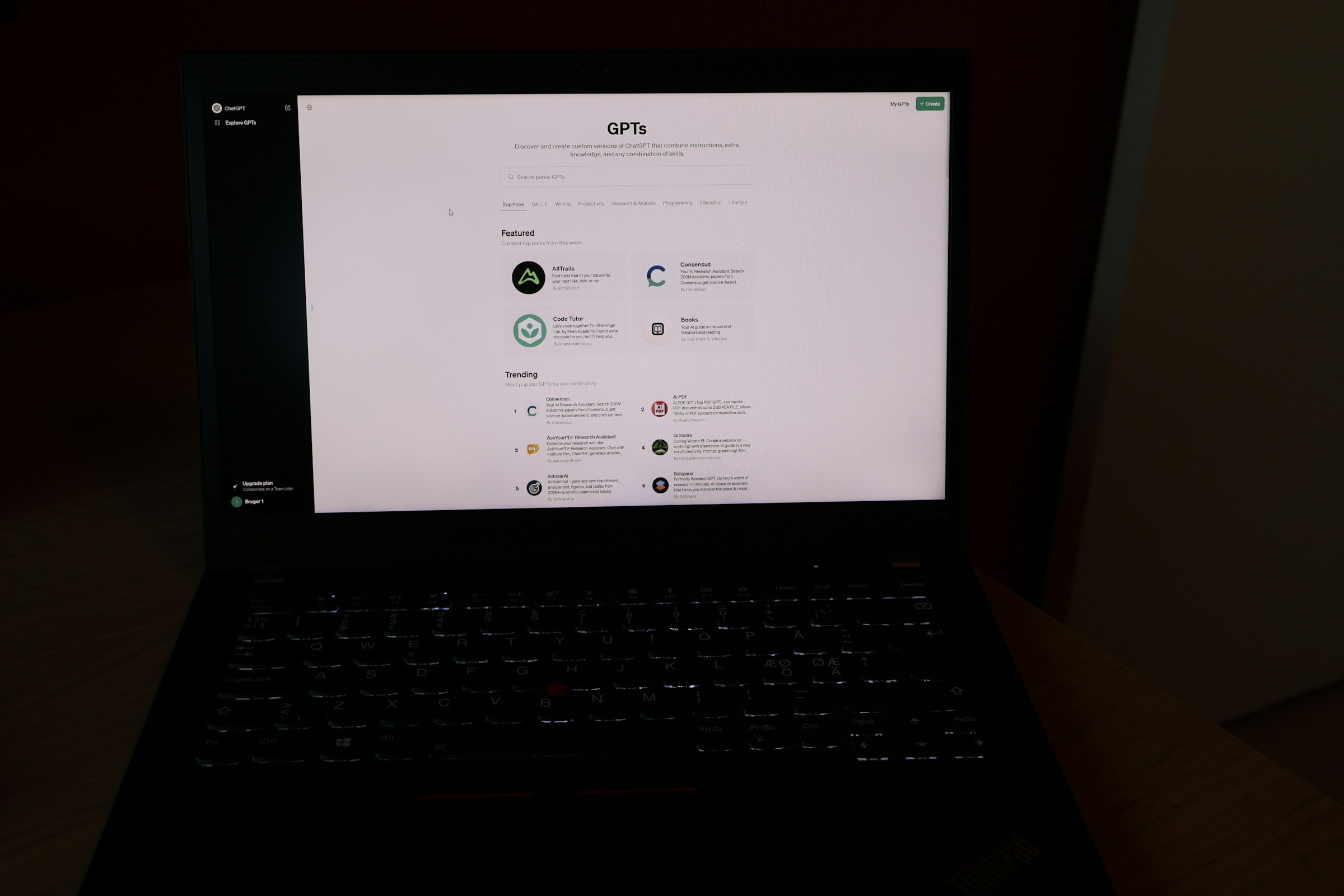
Don't Get Too Cozy with ChatGPT Outputs
One of the most significant challenges when using ChatGPT for research is the risk of over-reliance on AI-generated content. ChatGPT can produce human-like text and offer valuable insights, but it doesn’t always guarantee factual accuracy or depth of analysis. Relying too heavily on AI outputs without critically assessing the information can lead to the use of incorrect, incomplete, or biased data in your research.
For example, while ChatGPT can generate a quick summary of a complex research paper or offer potential research hypotheses, it’s essential to cross-check the information it provides. Since ChatGPT does not have access to real-time databases or academic journals, its answers are based on the data it was trained on, which may be outdated or lack nuance in specific academic areas.
Make Your Research Outputs Shine with Human Analysis
AI tools like ChatGPT can help streamline your research by generating initial ideas or providing summaries. However, you should always apply critical thinking to AI-generated content. For instance, if ChatGPT suggests a hypothesis, take time to refine and validate the idea based on existing studies and your knowledge of the subject. This ensures that the final research output is well-rounded and evidence-based.
Think of ChatGPT as Your Research Assistant
Use ChatGPT to support your research by offering prompts and ideas, but ensure the final analysis comes from verified sources and original insights.
Related Reading
• Best AI Tool For Research
• Reference Finder
• Best AI For Research
• How to Cite AI
• AI For Literature Review
• Websites Like Google Scholar
• AI That Cites Sources
• Best Academic Search Engines
• Academic Research Software
• Best Research Tools For Students
Best Practices for Combining ChatGPT and Jotbot for Research

Optimizing Your Workflow
Successful research hinges on a workflow that maximizes efficiency and accuracy. ChatGPT excels at speeding up idea generation and summarizing content. However, it cannot verify the credibility of its outputs or cite sources. Jotbot fills this gap perfectly. It manages citations, summarizes sources, and verifies academic integrity. Both tools let you enjoy the best of both worlds: the creativity and speed of AI content generation and the academic rigor of automated citation and source verification.
How to Use ChatGPT and Jotbot Together for Research
1. Start with ChatGPT for Idea Generation
Kick off your research with ChatGPT to brainstorm research topics, generate questions, or outline your project. For example, ask: “Help me brainstorm five research questions on the economic impact of renewable energy.” ChatGPT will quickly generate potential questions to guide your research.
2. Use ChatGPT for Summarizing Key Readings
After gathering a few academic articles, input them into ChatGPT for summaries. Prompt example: “Summarize this article on the impact of renewable energy on rural economies: [Insert text or link].” ChatGPT will provide a concise summary, which saves time while helping you focus on the core arguments of the paper.
3. Switch to Jotbot for Source Finding and Citations
Once ChatGPT has generated summaries or content, use Jotbot to find credible academic sources that support the findings. Jotbot’s AI citation finder can generate appropriately formatted citations in APA, MLA, or Chicago style based on the information ChatGPT generated.
For example, after getting a summary from ChatGPT, Jotbot can locate the appropriate sources and create citations. You could prompt Jotbot: “Find sources for the economic impact of solar energy in rural areas and format them in APA style.”
4. Organize Your Notes with Jotbot
Use Jotbot’s AI note-taking feature to organize and manage all the summaries, ideas, and citations generated during the research process. This feature lets you compile essential points from ChatGPT’s outputs and Jotbot’s sourced materials into a structured document. Integrating these tools will enable you to develop a faster, more efficient workflow while ensuring academic integrity and high-quality research.
Creating Error-Free Research Papers
One of the biggest concerns when using AI tools for research is the potential for errors, particularly in citations and factual accuracy. While ChatGPT helps with content creation, it’s essential to ensure that all sources are correctly cited and verified for credibility. This is where Jotbot’s strength lies.
Jotbot can help you avoid common mistakes by automatically finding relevant sources, formatting citations, and summarizing videos or multimedia content. For example, if you summarize a TED Talk or YouTube video, Jotbot can generate proper citations and ensure that your multimedia sources are academically recognized.
How to Use ChatGPT and Jotbot Together to Ensure Accuracy
1. Use ChatGPT to Generate Research Summaries
Start by using ChatGPT to summarize the critical points of your research or articles. You might ask: “Summarize this article on the effects of climate change on coastal cities: [Insert text or link].”
2. Verify and Cite Sources with Jotbot
After ChatGPT generates a summary, verify the accuracy of the information by finding the sources with Jotbot. Prompt Jotbot to locate and format citations for all references used. Example: “Find a peer-reviewed source that discusses the impact of climate change on coastal infrastructure.” Jotbot will find the source and create a citation in the style you need (e.g., APA, MLA).
3. Use Jotbot for Multimedia Summaries
For research involving videos or audio sources, use Jotbot’s AI video summarizer to generate text summaries from these multimedia materials. It can help break down key points from academic lectures, documentaries, or online videos. You can also prompt Jotbot to format the video or audio sources into proper citations.
4. Review and Finalize Your Paper
Before finalizing your research paper, run it through Jotbot’s citation verification and a plagiarism checker to ensure accuracy and originality. This combination will minimize the risk of errors, misattribution, or missed citations.
Leveraging Jotbot's Advanced Features for Comprehensive Research
Jotbot is more than just a citation tool—it offers advanced features like AI note-taking, AI video summarizing, and AI-generated outlines that can be seamlessly integrated with ChatGPT’s content generation. Using Jotbot’s full suite of tools, you can create a more comprehensive research project covering all necessary formats and media types, ensuring thoroughness and precision.
For example, if your research project includes video analysis, Jotbot can help you generate summaries from the video’s content and create citations that conform to academic standards. Jotbot’s note-taking feature also allows you to organize and tag important points, ensuring no critical information is overlooked.
How to Use Jotbot’s Advanced Features for Research
1. Summarize Video Content
If your research includes videos, such as academic lectures or presentations, use Jotbot’s video summarization tool to create concise summaries. Prompt Jotbot: “Summarize this lecture on climate policy: [Insert video link].”
2. Use Jotbot’s Note-Taking for Source Management
After ChatGPT generates research content, organize your findings using Jotbot’s AI note-taking feature. This allows you to categorize different parts of your research, such as methodology, analysis, or conclusions. For example, you can tag notes related to the economic impact of renewable energy separately from notes on environmental benefits.
3. Outline Your Paper with Jotbot
Jotbot can also generate AI outlines for your research papers, ensuring that all key points and sections are logically organized. This helps keep your research focused and structured from start to finish. Example prompt: “Create an outline for a paper on the impacts of AI in healthcare, including introduction, literature review, methodology, and discussion sections.”
Common Pitfalls When Using AI Tools for Research and How to Avoid Them

Misidentifying Sources: Avoiding Common Mistakes When Using AI Tools for Research
One of the most common pitfalls when using ChatGPT or other AI tools for research is misidentifying sources. ChatGPT is trained on a wide range of text data but cannot access real-time information or databases. As a result, it sometimes presents generic or outdated information, and users might mistakenly assume the data comes from reliable academic sources when it does not.
For example, if ChatGPT generates a summary on a topic like the economic impact of climate change, it might pull from general online articles rather than peer-reviewed studies. If users treat this information as factual without verifying it, they could end up using unreliable sources in their research, undermining their work's credibility.
Practical Guide
Here’s how to avoid this pitfall:
1. Always Verify Sources
After ChatGPT generates a response, use a reliable database like Google Scholar, PubMed, or Jotbot’s AI source finder to verify the information. Prompt Jotbot to locate the correct academic sources by asking: “Find peer-reviewed articles on the economic impact of climate change in the U.S. from 2020 onward.”
2. Be Critical of Non-Academic Sources
If ChatGPT provides information from websites or blogs, be critical about using it in academic or professional contexts. Only rely on peer-reviewed journals or trusted academic sources for citations. Jotbot’s citation tool can help cross-check any questionable sources and generate proper references.
3. Cross-Reference ChatGPT Output
Always cross-reference the facts generated by ChatGPT with multiple sources. For instance, if ChatGPT gives an overview of renewable energy trends, compare it with the latest studies or reports to ensure it aligns with current research.
Lack of Academic Rigor: Avoiding Common Mistakes When Using AI Tools for Research
While ChatGPT can produce well-written text, detailed research papers require more academic rigor. AI-generated content might miss key elements like methodological analysis, theoretical frameworks, or critical perspectives essential in academic writing.
Relying solely on ChatGPT’s outputs can lead to superficial research that lacks depth and fails to engage critically with the subject. For example, ChatGPT might summarize a paper on artificial intelligence in healthcare, but it may not provide insights into the study’s limitations, biases, or context into the broader field. This can leave gaps in your research and weaken the overall analysis.
Practical Guide
Here’s how to ensure your research maintains academic rigor:
1. Add Human Analysis
After ChatGPT provides a summary or outline, review the content and apply your critical thinking. Ask questions like: “What limitations does this research have?” or “How does this study compare to others in the field?” This helps you build a more comprehensive understanding of the topic.
2. Use Jotbot for In-Depth Research
After receiving a general overview from ChatGPT, switch to Jotbot to find and analyze primary sources. Jotbot’s AI note-taking and source-finding tools allow you to dive deeper into each study, making your research more nuanced and comprehensive.
3. Focus on Methodology and Critical Perspectives
Incorporate sections on methodological rigor and critical perspectives into your research. If ChatGPT provides essential findings, supplement them by analyzing the methods used, discussing alternative viewpoints, and identifying gaps in the literature.
Over-Reliance on AI Tools: Avoiding Common Mistakes When Using AI Tools for Research
Another major pitfall is over-reliance on AI tools like ChatGPT without applying personal judgment or manual checks. While AI can speed up the research process, it should be used as a supplementary tool rather than the sole content source.
Relying too heavily on AI without verification can lead to inaccuracies, misinterpretation of data, and surface-level insights. For example, using ChatGPT to draft large sections of a research paper without reviewing or fact-checking the information can result in inaccuracies or plagiarism, especially since ChatGPT does not cite sources or track data reliability.
Practical Guide
Here’s how to avoid over-relying on AI tools:
1. Use AI as a Starting Point, Not the Final Product
ChatGPT should be seen as a research assistant that helps generate ideas, summaries, and outlines. After receiving this content, you should review, edit, and supplement it with more in-depth research and personal analysis.
2. Combine AI with Human Oversight
After using ChatGPT to generate content, always fact-check, edit, and refine the outputs. This helps ensure that your research meets academic standards and includes accurate, well-researched data.
3. Supplement with Manual Research
AI tools can simplify and automate many tasks, but manual research is crucial for accuracy. Use ChatGPT for brainstorming and summarizing, but rely on primary research, peer-reviewed articles, and expert opinions for the main body of your work.
Inaccurate Citations and Plagiarism Risks: Avoiding Common Mistakes When Using AI Tools for Research
A common issue with using AI tools like ChatGPT is the need for proper citations and the potential for plagiarism. Since ChatGPT does not automatically cite sources, any content generated using the tool must be backed up with verified references. Failing to do so can lead to plagiarism issues, whether intentional or not. ChatGPT’s content is also generated based on patterns and data it has been trained on, so there’s a chance that it may inadvertently replicate phrases or ideas without proper attribution.
Practical Guide
Here’s how to avoid inaccurate citations and plagiarism risks:
1. Use Jotbot for Citation Management
After using ChatGPT for research or content generation, switch to Jotbot to properly cite all sources. You can input prompts like: “Find peer-reviewed sources for renewable energy's economic benefits and cite them in APA style.” This ensures that legitimate references back all ChatGPT-generated content.
2. Check for Plagiarism
Always run ChatGPT-generated text through plagiarism detection software (like Turnitin or Grammarly’s plagiarism checker) to ensure originality. This step helps prevent accidental plagiarism.
3. Paraphrase and Add Citations
If ChatGPT generates content that resembles existing works, paraphrase it and add proper citations. Use Jotbot to find and format the correct references.
Write Smarter With Jotbot's Source Finder — Start Writing for Free Today
Jotbot's source finder scours the internet to find relevant sources on your essay's topic. All you have to do is enter your essay's prompt or thesis statement, and Jotbot will find credible sources to help you with your writing.
Related Reading
• Elicit AI
• Scholarcy AI
• Scisummary
• AI Research Tools
• Sourcely
• Consensus AI Tool
• Mendeley Alternatives
• Cite This For Me Alternative
• Scholarly Sources Examples
• Academic Sources Examples
• How to Find Scholarly Sources
• List of Scholarly Sources
• Examples of Peer Reviewed Sources
• How to Cite a Book
• How to Cite an Article
• How to Cite
• How to Cite a PDF
• How to Cite Multiple Authors MLA
• How to Cite a Website in Text
• How to Cite a Lecture
• How to Cite ChatGPT
Write more, better, faster.
Your personal AI document assistant