< Back
All You Need to Know About AI In Academic Writing
Declan Gessel
Sep 10, 2024
Consider you're staring at a blank document, the clock ticking, as you ponder how to find sources for essay.” Sound familiar? You're not alone. As academic writing evolves, so does the need for efficient, reliable tools to help us keep up. Enter AI, a game-changer in research and writing. This article will guide you through everything you need about using AI to boost your academic writing skills.
One tool that stands out is Jotbot's source finder. It’s designed to help you locate quality sources quickly, so you can spend more time writing and less time searching.
Table Of Contents
The Intersection of AI and Academic Writing
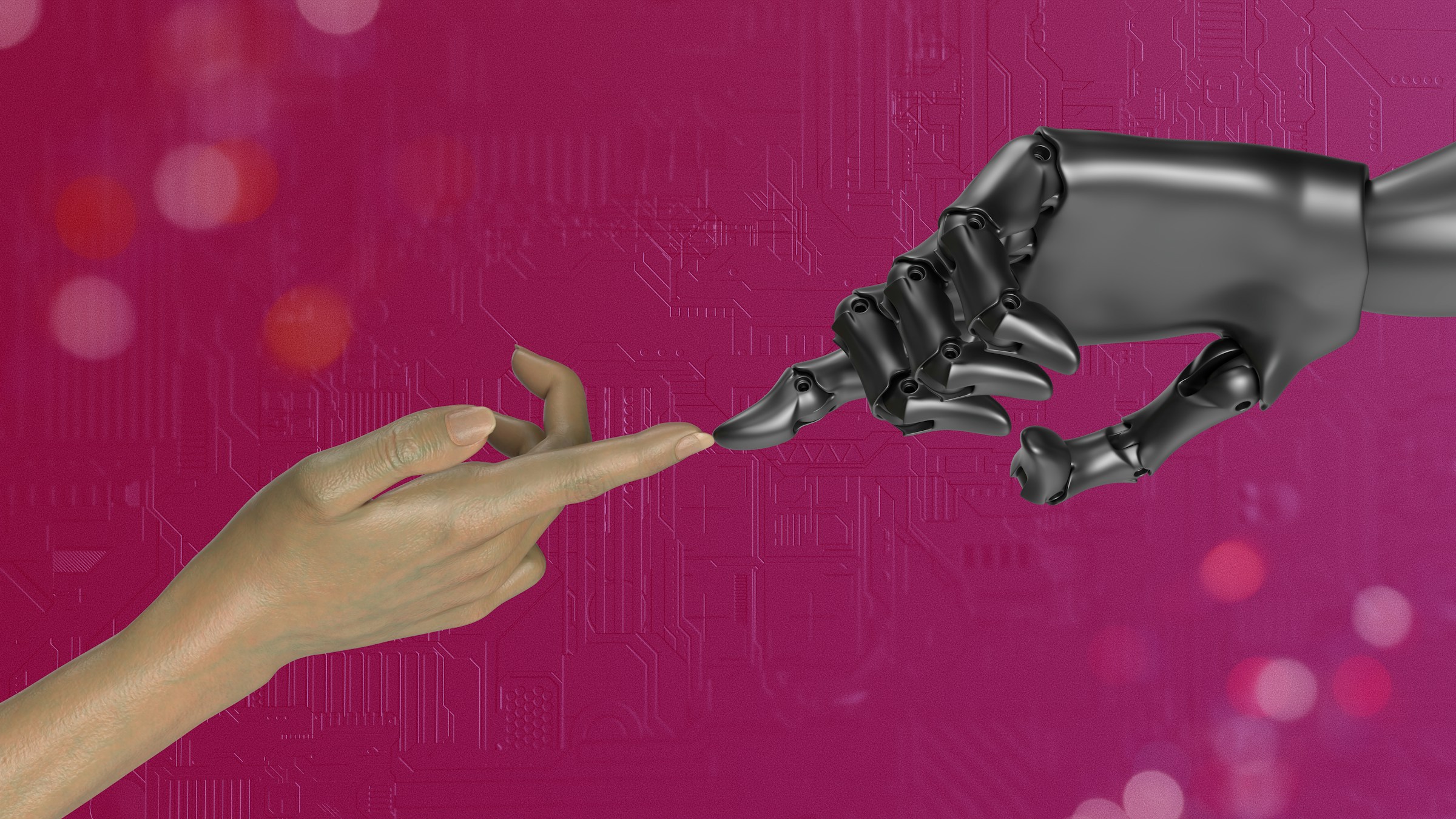
AI's Evolution
Since its inception, artificial intelligence has experienced a remarkable journey, with significant advancements in machine learning, natural language processing, and other areas. Early AI systems were limited in capabilities, but computing power and algorithm development breakthroughs have led to increasingly sophisticated and versatile AI applications.
AI in Academia
In recent years, AI has begun to make its mark in academia, offering new tools and techniques to enhance teaching, learning, and research. AI transforms the educational landscape from personalized learning platforms to intelligent tutoring systems.
Benefits of AI In Academic Writing
Efficiency
Streamlines research, note-taking, and citation, saving time and effort.
Research Acceleration
AI-powered search tools can quickly identify relevant sources, reducing the time spent on literature reviews. Students can efficiently sift through vast databases of scholarly articles, books, and other materials to find the most pertinent information for their research projects.
Note-Taking Automation
Transcribing lectures and interviews automatically eliminates manual note-taking, allowing students to focus on understanding the content. This frees up time for deeper analysis and reflection, leading to more effective learning.
Citation Management
Automated citation generation ensures accuracy and consistency, preventing common errors and saving time on formatting. Students can easily create bibliographies and reference lists in various styles (APA, MLA, Chicago, etc.), ensuring compliance with academic standards.
Accuracy
Reduces errors in citations, formatting, and grammar.
Error Reduction
AI algorithms can detect and correct grammatical mistakes, improving the overall quality of writing. Students can write with greater confidence, knowing their work is free from common errors that could detract from their arguments.
Citation Accuracy
Automated citation generators minimize the risk of errors in citation formatting, ensuring compliance with academic standards and helping to maintain the credibility and integrity of research.
Creativity
Can inspire new ideas and perspectives by analyzing existing literature.
Idea Generation
AI tools can analyze vast amounts of data to identify patterns, trends, and connections that may spark new research ideas. AI can help students discover novel perspectives and hidden insights by processing and interpreting existing literature.
Perspective Shifts
AI can help writers develop more nuanced and insightful analyses by analyzing different viewpoints and arguments. AI can assist students in understanding the complexities of various academic disciplines and developing well-rounded arguments.
Accessibility
Provides support for diverse learners, including those with disabilities.
Inclusive Learning
AI-powered tools can adapt to the needs of individual learners, providing personalized support and accommodations. Students with learning disabilities or other challenges can benefit from AI-powered tools to assist with reading, writing, and comprehension tasks.
Accessibility Features
Tools like text-to-speech and speech-to-text can benefit students with visual or auditory impairments. These features help to level the playing field and ensure that all students have equal access to educational resources.
Potential Challenges And Concerns
Plagiarism
Address concerns about AI-generated content and the importance of ethical use.
Ethical Use
AI must be used to enhance writing, not as a substitute for original thought and analysis. Students must be mindful of the ethical implications of using AI and ensure that their work reflects their ideas and perspectives.
Plagiarism Prevention
Students and researchers must ensure that AI-generated content is appropriately cited and attributed to avoid plagiarism. AI should be used to assist in the writing process, not as a means to generate original content.
Overreliance
Emphasize the need for critical thinking and human judgment.
Human Judgment
AI should supplement human expertise, not replace it. While AI can provide valuable assistance, students must develop their critical thinking skills and exercise judgment in evaluating the quality and reliability of information.
Critical Thinking
Students and researchers must develop critical thinking skills to evaluate the quality and reliability of AI-generated content. AI can provide data and insights, but it's up to students to interpret and analyze that information critically.
Related Reading
• Citing ChatGPT
• How To Find Academic Sources
• How To Cite AI In MLA
• Using AI For Research
• How To Find Good Sources
• AI For Research Paper Writing
• Essay Sources
• How To Get ChatGPT To Cite Sources
• Most Reliable Sources For Research
5 Ways to Use AI for Academic Writing

1. Research and Citation
Source finding
Use Jotbot to search for relevant literature efficiently.
Advanced Search Capabilities
Jotbot's search function can find specific articles, books, or other resources based on keywords, authors, publication dates, and other criteria. This can help students save time and effort when conducting research.
Citation Integration
Jotbot can automatically generate citations for sources, making it easier for students to keep track of their research and avoid plagiarism.
Citation management
Automatically generate citations in various styles (APA, MLA, Chicago, etc.).
Citation Formatting
Jotbot can format citations according to different academic styles, ensuring accuracy and consistency. This can help students avoid errors and save time formatting their bibliographies and reference lists.
Citation Database
Jotbot can create and manage a personal citation database, making it easy for students to organize and access their research materials.
Additional Tips for Using AI in Research and Citation
Evaluate Source Credibility: While AI can help you find sources, evaluating their credibility is essential. Look for sources from reputable publishers and authors.
Citation Accuracy: Double-check the accuracy of citations generated by AI tools. Ensure all necessary information, such as author names, publication dates, and page numbers, is included.
Citation Ethics: Avoid plagiarism by adequately citing all sources you use.
2. Note-taking and Summarization
Transcribe Lectures And Interviews
Use Jotbot to convert audio and video content into text.
Audio And Video Transcription
Jotbot can automatically transcribe lectures, interviews, and other audio and video content, making it easier for students to review and analyze the information. This can be especially helpful for students who have difficulty taking notes by hand or want to ensure accuracy.
Time-Saving
Transcribing audio and video content manually can be time-consuming and error-prone. Jotbot can automate this process, saving students time and effort.
Summarize critical Points
Extract the most crucial information from readings and research.
Key Point Extraction
Jotbot can identify the most critical points in a text and summarize them concisely and informatively. This can help students focus on the key concepts and avoid getting lost in unnecessary details.
Study Aid
Summaries can be used as a study aid to review and prepare for exams.
Additional Tips for Using AI in Note-Taking and Summarization
Combine with manual notes: While AI can be helpful for note-taking and summarization, manual notes are still essential to deepen one's understanding and engagement with the material.
Proofread and Edit: Review and edit the summaries generated by AI to ensure accuracy and clarity.
Personalize: Customize Jotbot's settings to optimize its performance for your specific needs.
3. Outlining and Organization
Create structured outlines
Generate outlines based on research and ideas.
Outline Generation
Jotbot can help students create structured outlines for their essays, papers, and other academic assignments. By analyzing research and ideas, Jotbot can suggest a logical structure and identify key points to include.
Organization
Outlines help students organize their thoughts and ensure their writing is well-structured and coherent.
Organize Thoughts
Structure essays and papers logically.
Logical Structure
Jotbot can help students develop a logical structure for their essays and papers, ensuring that their ideas flow smoothly and are presented clearly and persuasively.
Organization Tools
Jotbot can provide tools for organizing information, such as hierarchical structures and visual aids, to help students visualize the structure of their writing.
Additional Tips for Using AI in Outlining and Organization
Experiment with Different Structures: Try outlining structures to see what works best.
Flexibility: Be prepared to modify your outline as your ideas develop.
Visual Aids: Use visual aids like mind maps or flowcharts to help you organize your thoughts.
4. Essay Writing
Generate ideas
Use Jotbot to brainstorm and develop essay topics.
Topic Generation
Jotbot can help students brainstorm essay topics by analyzing their research and identifying potential focus areas. Jotbot can help students narrow their research and develop a more focused and insightful essay by suggesting potential topics.
Idea Exploration
Once students have chosen a topic, Jotbot can help them explore different angles and perspectives. By analyzing existing literature and identifying key arguments, Jotbot can help students develop a more nuanced and original approach to their essays.
Draft paragraphs
Get started with writing paragraphs and sections.
Paragraph Structure
Jotbot can guide paragraph structure, helping students to ensure that their paragraphs have a clear topic sentence, supporting evidence, and a concluding sentence. This can help students write more cohesive and well-organized paragraphs.
Sentence Variety
Jotbot can help students vary their sentence structure, avoid repetition, and improve the readability of their writing. This can make their essays more engaging and exciting to read.
Proofread and edit
Check for grammar, style, and clarity errors.
Grammar and Style
Jotbot can help students identify and correct grammar, punctuation, and style errors. This can improve the overall quality of their writing and make their essays more professional.
Clarity and Coherence
Jotbot can help students ensure their essays are clear, concise, and coherent. This involves checking for logical flow, avoiding jargon, and using appropriate language. By improving the clarity and coherence of their writing, students can make their essays more compelling and persuasive.
Additional Tips for Using AI in Essay Writing
Experiment and Iterate: Be bold and experiment with AI tools and techniques. Try various approaches and see what works best for you.
Human Judgment: Remember that AI is a tool, not a replacement for human judgment. Always use your critical thinking skills to evaluate the quality and relevance of AI-generated content.
Ethical Considerations: Be mindful of the moral implications of using AI in academic writing. Ensure that your work is original and properly cited, and avoid relying on AI to do your thinking for you.
Feedback and Revision: Seek input from your instructors and peers, and use it to revise and improve your writing. AI can be a helpful tool, but getting feedback from others is essential to ensure that your work meets the highest standards of academic writing.
By following these tips and using AI tools effectively, students can enhance their academic writing skills, improve their grades, and become more confident and booming learners.
5. Collaboration and Feedback
Share and collaborate
Work with peers or mentors to refine writing.
Collaborative Writing
Jotbot can be used to share and collaborate on writing projects with peers or mentors. This can help students get feedback on their work and improve their writing skills.
Real-Time Collaboration
Jotbot can enable real-time collaboration, allowing students to work on documents simultaneously and provide real-time feedback.
Receive feedback
Use AI tools to analyze writing style and identify areas for improvement.
AI Feedback
AI tools can provide feedback on writing style, grammar, and clarity. This can help students identify areas for improvement and refine their writing.
Personalized Feedback
Some AI tools can provide personalized feedback based on the student's writing style and goals.
Additional Tips for Using AI in Collaboration and Feedback:
Be Open to Feedback: Be receptive to feedback from others and use it to improve your writing.
Seek Diverse Perspectives: Get feedback from people with different backgrounds and perspectives to gain more exhaustive insights.
Use Feedback Effectively: Use feedback to identify areas for improvement and make specific changes to your writing.
By following these tips and using AI tools effectively, students can enhance their academic writing skills, improve their grades, and become more confident and booming learners.
Popular AI Tools for Academic Writing and How to Use Them

Grammarly: Your All-in-One Writing Assistant
Grammarly is like having a writing coach by your side. It’s not just about catching grammar errors, although it does that exceptionally well. This tool goes further, checking for spelling, punctuation, clarity, and engagement. It even sniffs out plagiarism.
As you write, Grammarly provides real-time suggestions and explanations so you can understand and improve your writing. To get started, install the browser extension or desktop app. As you type, Grammarly will offer suggestions you can accept or reject. For a deeper dive, premium features offer style suggestions and goal-setting.
Jasper.ai: Creative Content Generation Made Easy
Jasper.ai is your go-to for generating all kinds of content. Jasper has your back if you need a blog post, social media update, email, or short story. The process is simple: create an account, choose a template, and provide some prompts. Jasper will generate a draft that you can tweak and refine. Its versatility and range of templates make it a great fit for students with diverse writing needs.
Rytr.me: Quick Content Creation at Your Fingertips
Rytr.me is another powerful tool for quickly generating content. It’s great for blog posts, social media updates, product descriptions, and code. Rytr lets you customize the tone of your writing and integrates with platforms like Google Docs and WordPress. After creating an account, choose a template and provide prompts. Rytr will draft a draft. Edit and refine as needed. Rytr’s efficiency can be a game-changer for busy students.
Hemingway Editor: Simplify Your Writing
Hemingway Editor is a tool for writing concisely and clearly. It highlights complex sentences and hard-to-read words, offering simpler alternatives. Paste your text into the tool, and it’ll analyze it for readability, highlighting areas for improvement. Hemingway Editor is perfect for making essays more engaging for readers.
Wordtune: Revise and Refine Your Writing
Wordtune helps you rewrite sentences to make them more straightforward, concise, or engaging. Whether you need to adjust the tone or structure, Wordtune offers alternative phrasings. Paste your text into the tool, and it will analyze your writing and suggest improvements. This tool is invaluable for polishing your work and ensuring clarity and coherence.
Tips for Using AI Tools Effectively
Experiment with different tools to find the ones that match your style. Use AI as an aid, not a substitute, for your thinking and creativity. Always consider ethical implications and avoid plagiarism. Get feedback from peers or mentors to further refine your work. Use AI tools strategically to enhance, not replace, your writing process.
Related Reading
• Reference Finder
• Best AI For Research
• How to Cite AI
• AI For Literature Review
• Websites Like Google Scholar
• AI That Cites Sources
• Best Academic Search Engines
• Best AI Tool For Research
• Academic Research Software
• How To Use Chat GPT For Research
• Best Research Tools For Students
How to Use Jotbot for Academic Writing

Getting Started with Jotbot
To get started, head to the Jotbot website and sign up using your Google account. This integration ensures a smooth workflow with your Google Drive and other services.
Navigating the Dashboard
Once you’re in, you’ll land on the Jotbot dashboard. Think of it as your command center, where you can access all the necessary tools.
Initiating a New Project
Ready to write? Click on the "New Project" button. Give your project a name and a brief description to keep things organized.
Inputting Your Text
You can paste your existing text into the editor or start typing from scratch. Jotbot will then analyze your work and suggest improvements.
Leveraging Jotbot’s Features
Note-Taking and Summarization
Use the "Summarize" feature to break down lengthy texts into critical points. Jotbot also helps organize notes and create summaries based on specific criteria.
Citation and Research
Click the "Cite" button to find and add relevant sources. Jotbot searches for articles, books, and more using your keywords. Plus, it manages your citations and formats bibliographies.
Outlining
The "Outline" feature helps structure your writing. Jotbot suggests headings and subheadings, ensuring a logical flow of ideas.
Essay Writing
Are you stuck on a section? Use the "Write" feature for paragraph or section suggestions. It’s great for overcoming writer’s block.
Reviewing and Editing
Look over Jotbot’s suggestions carefully. Accept or reject them based on your needs. Edit your text to match your style and requirements. Jotbot also checks for grammar, sentence structure, and clarity.
Saving and Sharing Your Work
Save your project to your Jotbot account. You can export it as a PDF, Word doc, or Google Doc. Share it with others using a shareable link, perfect for collaboration or feedback.
Continuing with Jotbot
Keep using Jotbot as you progress through your writing. It’s a handy tool for students at all levels, from high school to grad school.
Additional Tips for Mastery
Experiment with different features to find what works best for you. Customize settings to fit your writing style. Use integrations like Google Docs and Grammarly for a smoother experience. Jotbot isn’t just for essays; it works for research papers, presentations, and reports too. Share your work and collaborate with peers or mentors.
Write Smarter With Jotbot's Source Finder — Start Writing for Free Today
Consider having a personal assistant who finds sources for your essay but also aids in crafting the whole thing. That’s Jotbot. It’s like having a trusty sidekick for all your writing needs. This AI tool goes beyond the basics of document assistance. With capabilities like AI note-taking, video summarizing, and even writing outlines, it’s a powerhouse for students, writers, and researchers. And it’s not just about speed. Jotbot helps you write better. So why not give it a try? Sign in with Google and start finding sources today. Why do it the hard way when you can use Jotbot?
Fuel Your Writing with AI-Powered Tools
Jotbot’s AI source finder is a game-changer for anyone staring down a blank page. It’s like having a research assistant who works around the clock. But it doesn’t stop there. Jotbot can also summarize lectures and videos, making it easier to sift through hours of content. Whether writing an essay or drafting a research paper, Jotbot is designed to make your life easier. And it’s just as effective for teams and researchers working on complex projects. So go ahead, write more brilliantly, not harder. With Jotbot’s AI writing assistant, the possibilities are endless.
Join a Community of 500,000+ Writers.
Jotbot is trusted by a growing community of over 500,000 users worldwide. These are not just students looking for a quick fix. They’re researchers, teams, and writers who want to write more, write better, and write faster. And they’re doing it with Jotbot’s AI writing assistant. So why not join them? You can start finding sources for free with Jotbot’s source finder. Just sign in with Google, and you’ll be ready to go. It’s that easy. And with Jotbot, you’re not just writing; you’re writing smarter.
Related Reading
• Elicit AI
• Scholarcy AI
• Scisummary
• AI Research Tools
• Sourcely
• Consensus AI Tool
• Mendeley Alternatives
• Cite This For Me Alternative
• Scholarly Sources Examples
• Academic Sources Examples
• How to Find Scholarly Sources
• List of Scholarly Sources
• Examples of Peer Reviewed Sources
• How to Cite a Book
• How to Cite an Article
• How to Cite
• How to Cite a PDF
• How to Cite Multiple Authors MLA
• How to Cite a Website in Text
• How to Cite a Lecture
• How to Cite ChatGPT
Write more, better, faster.
Your personal AI document assistant












