< Back
The Best 10 AI That Reads PDF and Answers Questions (2024)
Declan Gessel
Aug 15, 2024
Consider you have a pile of PDF files to read and understand for your homework, and you're already overwhelmed. If only you could upload the files to a tool that would read them, summarize the content, and answer questions in plain language. Well, you can. In this guide, we’ll explore AI that reads PDF files and can answer questions about them, focusing on how to use ChatGPT for homework. We'll also share the best 15 AIs that read PDF files and answer questions in 2024.
One valuable tool to help you achieve your goals is Jotbot's AI writing assistant. This AI can read PDF files, answer questions about their content, and even help you write your homework assignment.
Table Of Contents
Our Selection Criteria to Pick the Top 10 AI That Answer Questions from PDFs
Top 10 AI Tools That Can Read and Answer Questions from PDFs
Write Smarter With AI Writing Assistant — Start Writing for Free Today
Can AI Read PDF Files and Answer Questions?
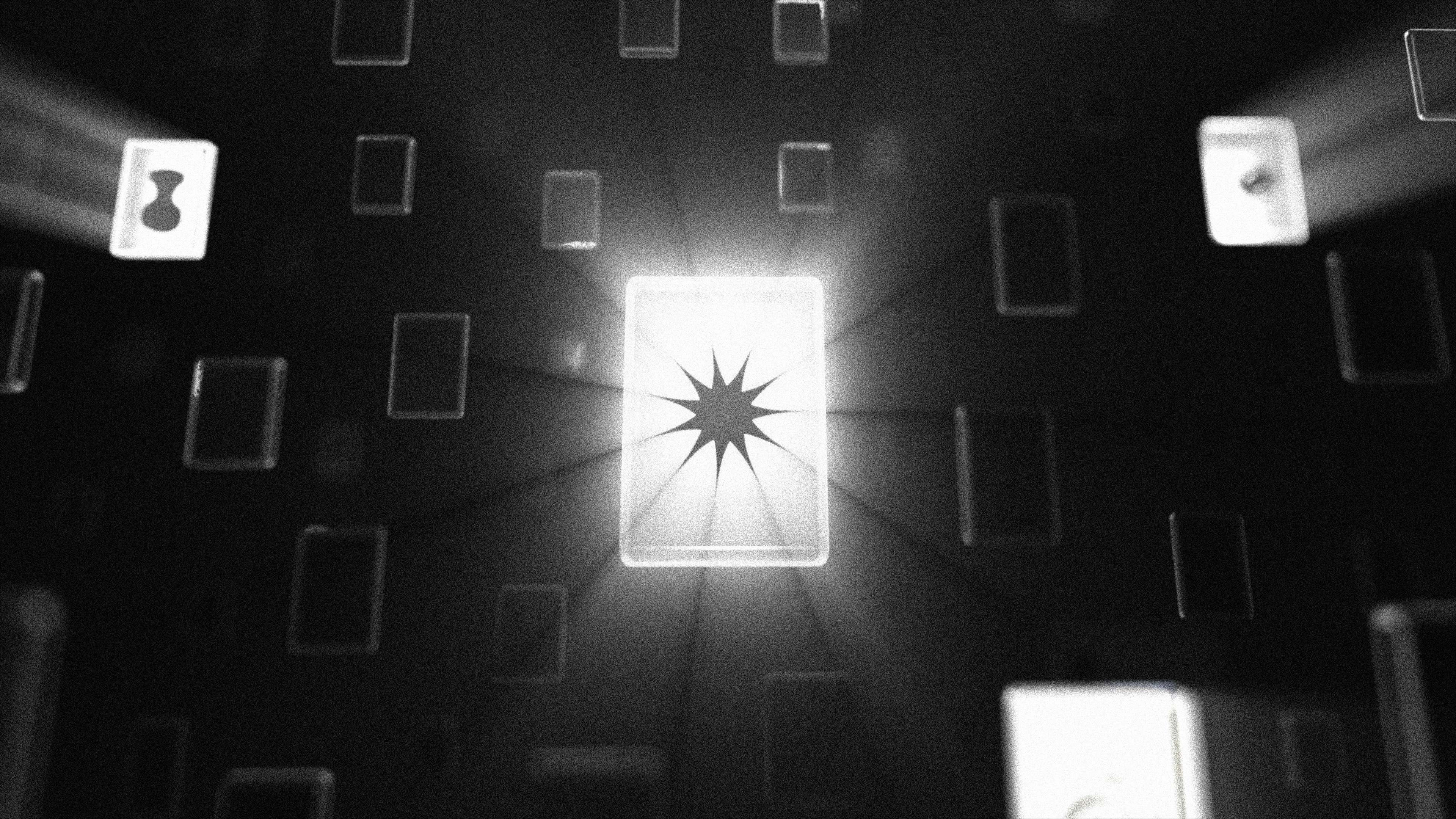
AI technology has changed the way we interact with PDF documents. AI-powered PDF readers can accurately analyze, understand, and extract information from PDF files. They do so by harnessing the power of artificial intelligence, machine learning, and natural language processing.
The Importance of AI in Answering Questions from PDF Documents
The ability of AI to answer questions from PDF documents is crucial for several reasons:
Efficiency
AI significantly reduces the time required to extract information from lengthy PDFs. Users can ask specific questions and receive instant answers, streamlining research and decision-making processes.
Accessibility
AI PDF readers enhance accessibility for individuals with disabilities. Features like text-to-speech and simplified explanations make it easier for everyone to engage with complex documents.
Enhanced Learning
AI tools that provide explanations and summaries can benefit students and professionals by helping them understand complex concepts and retain information.
Error Reduction
By automating information retrieval and summarization, AI minimizes the risk of human error in data extraction and interpretation.
Scalability
AI can handle large volumes of documents simultaneously, making it invaluable for organizations that need extensive documentation.
What Technology Powers AI PDF Readers?
Optical Character Recognition (OCR)
Converts scanned images into editable text.
Natural Language Processing (NLP)
Understands and interprets human language.
Machine Learning Algorithms:
Improves accuracy and efficiency over time.
Information Retrieval Systems
Quickly locates specific information within documents.
Summarization Algorithms
Condenses documents into key points.
Contextual Understanding
Recognizes the context of words and phrases for better comprehension.
Data Structuring
Organizes information for easier access and retrieval.
Interactive Interfaces
Provides user-friendly interactions for asking questions and receiving answers.
Multi-language Support
Enables understanding and processing of documents in various languages.
Integration Capabilities
Works with other software and tools for enhanced functionality.
Related Reading
• Sharly AI
• ChatGPT PDF
• AI PDF Reader
• Hypotenuse AI
• ChatDoc
• PDF AI Summarizer
• Docsumo
• Document Summarizer
• Docalysis
15 Benefits of Using AI PDF Readers

1. Save Time and Reduce Stress with AI PDF Readers
AI PDF readers help you find information instantly, so you don’t waste time or stress out looking for it. Usually, when you want to locate information in a PDF, you must open the file and conduct a manual search.
With an AI PDF reader, you can ask a question or state a prompt, and the tool will quickly find the information for you. This capability drastically reduces your time on document review and makes the process far less stressful.
2. Get More Accurate Results from PDF Readers
Extracting text from documents and interpreting the information can be error-prone—especially if you’re using old-fashioned methods. AI PDF readers reduce the inaccuracies that often come with manual searches and traditional PDF readers. Not only do they help you find the information you need quickly, but they also help you get more accurate results.
3. Boost Your Productivity with AI PDF Readers
AI PDF readers help you work faster and get more done in less time. Instead of manually searching for information, you can let the AI tool do the work for you. It will quickly find the information you need and return accurate results. This boosts your productivity and helps you streamline your workflow.
4. Improve Document Accessibility with AI PDF Readers
AI PDF readers come with accessibility features that support users with disabilities. For example, these tools can read documents aloud using text-to-speech capabilities. They can also simplify complex information to make it easier to understand. An AI PDF reader can help people with disabilities navigate documents more easily.
5. Summarize Documents Instantly with AI PDF Readers
AI PDF readers can provide instant summaries of lengthy documents. This can help you get the gist of a document without having to read the entire thing. You can then decide if you need to read the whole document or if you can move on to something else. This can save you considerable time, especially with significant research papers.
6. Get Contextual Information from PDF Readers
When you ask an AI PDF reader a question, you’ll receive contextual answers based on the unique contents of the document. This differs from a traditional PDF reader that simply finds and highlights words related to your query. The AI tool understands the context of your question and provides detailed answers that may contain multiple paragraphs.
7. Use AI PDF Readers in Multiple Languages
AI PDF readers can read and understand documents written in various languages. They can also provide accurate translations and summaries in the language of your choice. This can help users who are not fluent in a language better understand complex documents written in that language.
8. Enhance Learning Experiences with AI PDF Readers
AI PDF readers can improve learning experiences by making documents more straightforward. With features like text-to-speech, instant summarization, and simplified explanations, AI readers can help students of all levels comprehend academic papers and other complex documents.
9. Annotate and Organize PDF Files with AI Readers
AI PDF readers come equipped with annotation tools that allow users to highlight, comment, and edit documents easily. These tools help users organize information for better understanding and retention.
10. Integrate AI PDF Readers with Your Favorite Software
AI PDF readers can integrate with other software applications to help you further automate your document workflows and boost your productivity. For example, if you use Notion to organize research, an AI PDF reader can quickly help you transfer information from PDFs to your Notion database.
11. Handle Large Volumes of Documents with AI Readers
AI PDF readers can help you tackle large projects involving countless documents. With the help of this AI technology, you can automate much of the manual work involved in document processing and get through your tasks faster.
12. Enjoy User-Friendly Interfaces with AI Readers
One of the best features of AI PDF readers is their user-friendly interface. Most tools are designed for ease of use, even for non-tech-savvy users. You can quickly learn how to use the reader to help you accomplish your document tasks without wasting time.
13. Get Cost-Effective Solutions with AI PDF Readers
AI PDF readers can save you money by reducing the need for manual labor in document processing. They can help you get through large projects faster and with more accurate results, so you won’t have to worry about costly mistakes.
14. Trust AI PDF Readers to Improve Over Time
AI PDF readers get better with use. The more you interact with the tool, the more it understands your unique preferences. This helps to streamline your document workflows further and improve your productivity.
15 Meet Jotbot: Your New AI PDF Assistant
Jotbot is an innovative AI PDF reader that embodies these benefits. It reads and answers questions from PDFs and offers features like AI note-taking, video summarizing, and citation/source finding. Jotbot is designed to assist students, researchers, and professionals manage their documents effectively.
Our Selection Criteria to Pick the Top 10 AI That Answer Questions from PDFs

When selecting the top AI tools for reading and answering questions from PDFs, the following criteria were considered:
1. Accuracy of Text Recognition
The effectiveness of OCR technology in converting scanned documents to text.
2. Natural Language Processing Capabilities
The ability of the AI to understand and interpret human language.
3. User Experience
The intuitiveness of the interface and ease of use.
4. Speed of Information Retrieval
The efficiency with which the AI can locate and provide answers.
5. Summarization Quality
The ability to condense lengthy documents into meaningful summaries.
6. Multi-language Support
Availability of features for documents in different languages.
7. Integration Options
Compatibility with other tools and software.
8. Accessibility Features
Support for users with disabilities.
9. Cost
Affordability and value for the features provided.
10. User Reviews and Ratings
Feedback from users regarding their experiences with the tool.
Everyday Use Cases for AI PDF Readers
1. Academic Research
Quickly summarize research papers and extract key findings.
2. Business Reports
Analyze and retrieve information from extensive reports.
3. Legal Documents
Navigate through contracts and legal texts for specific clauses.
4. Medical Records
Access patient information efficiently.
5. Educational Materials
Enhance learning by summarizing textbooks and study guides.
Meet Jotbot: Your New AI PDF Reader
Jotbot stands out as a premier choice among AI PDF readers, offering features that enhance document management.
Its capabilities extend beyond reading and answering questions; Jotbot also assists with note-taking, video summarizing, and creating citations.
Top 10 AI Tools That Can Read and Answer Questions from PDFs

1. Jotbot: Your Writing Assistant
Jotbot is your document assistant. Jotbot does AI note-taking, AI video summarizing, and AI citation/source finder; it writes AI outlines for essays and even writes entire essays with Jotbot’s AI essay writer.
Join 500,000+ writers, students, teams, and researchers worldwide to write more, write better, and write faster with Jotbot's AI writing assistant. Write more intelligently, not harder, with Jotbot's AI writing assistant. Start writing for free with Jotbot today — sign in with Google and get started in seconds.
2. ChatPDF: Ask Questions of PDF Files, Like a Chatbot
ChatPDF allows users to interact with multiple PDF documents simultaneously. It’s known for its user-friendly interface and ability to answer questions based on the content of uploaded PDFs. The free version allows users to upload two PDFs daily, each up to 120 pages.
3. PDF.ai: A Smart PDF Reader
PDF.ai features robust OCR capabilities, making it suitable for handling scanned documents. It supports various file formats and offers a browser extension for easy access. Users can ask questions and receive answers based on the content of the PDFs.
4. AskYourPDF: Get Quick Answers From Your PDFs
AskYourPDF is designed for users who need quick answers from their documents. It has a high user rating is known for its ability to summarize content and provide relevant information efficiently. The tool offers both free and premium plans.
5. FlipHTML5: Interact With Your PDF Files
FlipHTML5 combines PDF reading with interactive features, allowing users to engage with their documents dynamically. It supports various formats and provides an intuitive interface for easy navigation.
6. TextCortex: Summarize and Answer Questions About Your PDFs
TextCortex is an AI-powered tool that excels in generating summaries and answering questions based on the content of PDFs. It is handy for academic research and professional documentation.
7. Monica: An AI PDF Reader for Concise Answers
Monica is an AI PDF reader that focuses on providing concise answers and summaries. It is designed for ease of use and supports multiple languages, making it accessible to a broader audience.
8. PDFgear: An All-in-One PDF Tool With AI Capabilities
PDFgear offers a range of features, including document organization and annotation tools. Its AI capabilities allow users to extract information and answer questions quickly.
9. ChatDOC: An Interactive PDF Reader
ChatDOC is another interactive PDF reader that enables users to ask questions and receive real-time answers. It is designed for academic and professional use and provides a seamless experience.
10. MaxAi.me: A Versatile AI Document Analysis Tool
MaxAi.me is a versatile AI tool that can process and analyze various document types, including PDFs. It is known for providing detailed answers and summaries based on user queries.
How to Select the Best AI That Answers Questions from PDFs

Accurate responses matter when choosing an AI that reads PDFs and answers questions.
Tools that provide precise answers based on the PDF's content help users quickly find the information they need and enhance overall productivity.
User-Friendly Interface
Look for an AI tool that is easy to navigate. A user-friendly interface helps reduce the learning curve so that users can quickly start finding answers to their PDF questions.
Speed
Select an AI tool that can process documents quickly and provide answers without significant delays. The faster the tool works, the more efficient users will be in their tasks.
OCR Capabilities
Not all PDF files are created the same. Some PDFs contain scanned images of text, making reading difficult for AI tools. Optical character recognition (OCR) technology allows AI tools to convert these scanned documents into machine-readable text. This helps the software provide answers based on the content of these documents.
Multi-Format Support
Versatile AI tools can read various file formats. Some documents may come in Word or image formats, and the ability of AI to process these files can enhance productivity.
Language Support
Check if the tool can process documents in multiple languages. This feature can help users working with foreign language PDFs or teams with multilingual members.
Cost
Consider your budget and whether the tool offers a free trial or free version. Starting with a free option can help you gauge its effectiveness before committing to a purchase.
Integration Options
Look for AI tools that can integrate with your other software or platforms. This feature can enhance your overall productivity and streamline your operations.
User Reviews
Research user feedback to gauge the tool's effectiveness and reliability. This information can help you set expectations and determine whether the software suits your needs.
Security Features
Ensure the tool complies with data protection regulations, especially if handling sensitive information. You could risk exposure to cyber threats and confidential data leaks without proper security measures.
The Role of AI in Enhancing Document Accessibility
AI plays a crucial role in making documents more accessible. It allows users with disabilities to interact with content through features like text-to-speech and simplified explanations.
Additionally, AI tools can translate documents into various languages, breaking down language barriers and making information available to a broader audience. Jotbot, for instance, integrates these accessibility features, ensuring users can efficiently access and comprehend PDF content.
Introducing Jotbot: Your Friendly Neighborhood PDF Robot
Jotbot is an AI tool that reads PDFs and answers questions. Just upload your PDF, and within seconds, this friendly PDF robot will analyze the document and allow you to interact with it by asking questions in natural language. You can even integrate Jotbot with your website to help customers find information in PDF documents.
The Future of AI PDF Readers and Emerging Technologies

Improved Natural Language Processing
Future tools will likely feature advanced NLP, allowing for more nuanced understanding and interaction. AI PDF readers today can understand basic queries about a document. However, as technology advances, future tools can comprehend more detailed and complex inquiries.
For instance, instead of simply pulling up results about a “treatment plan” in a PDF, the user could ask, “What are the goals of this treatment plan?” and get accurate responses. The interaction will be more like conversing with a human than a computer pulling up search results.
Enhanced OCR Technology
As OCR technology evolves, it will become more accurate in recognizing and processing text from images. Many PDFs are created from scans of physical documents, which means they don’t contain “real” text that a computer can read. Instead, they contain images of text. Future AI PDF readers will improve the user experience by reducing or eliminating the need to extract information from these documents manually.
Interactive Features
Expect more tools to incorporate interactive elements, allowing users to engage with documents in real-time. AI PDF readers today can summarize documents and pull up relevant information based on user queries. Future readers will build on these capabilities to create more dynamic and interactive experiences. For instance, a user could ask a question about a PDF treatment plan, and the AI would not only pull up relevant information and generate a visual of the data, such as a graph or chart, to enhance understanding.
Voice Recognition
Integration of voice command features will enable hands-free interaction with PDF readers. Voice recognition technology has improved significantly in recent years, paving the way for more robust voice command features in AI PDF readers. Imagine simply saying, “Summarize this document,” while reviewing a PDF instead of using your hands to type or click on a button. This would allow for a more seamless and efficient user experience.
Machine Learning Enhancements
Continuous learning algorithms will improve response accuracy and contextual understanding. The more users interact with AI PDF readers, the better the tools will get at providing accurate information tailored to their unique preferences. For instance, if you frequently search for data on treatment plans and other medical documents, the AI will learn this over time and provide you with the information you need more quickly and accurately.
Augmented Reality Integration
Future tools may leverage AR to provide immersive reading experiences. Imagine opening a PDF document on your tablet, putting on your AR glasses, and seeing 3D renderings of the data inside the document floating around you in your environment. You could reach out and grab individual pieces of data and interact with them to better understand the information. This is the future of data visualization and understanding, and it could all start with the PDF documents we use today.
Cloud-Based Solutions
More AI PDF readers will operate in the cloud, facilitating easy access from multiple devices. Many AI tools today already operate in the cloud. But as technology advances, future AI PDF readers can leverage the cloud to improve user experiences and bolster performance. For instance, if you use an AI PDF reader to analyze a document on your home computer, you can seamlessly access the tool on your work laptop the next day and pick up right where you left off, no matter where you are.
Personalized Learning
AI will tailor responses and summaries based on user preferences and reading habits. Everyone approaches PDF documents differently. Some users seek specific data points, while others want to understand the document. Future AI PDF readers will learn how you interact with documents over time and personalize experiences to improve efficiency and reduce frustration.
Data Analytics Features
Advanced analytics will allow users to extract insights from large volumes of data within PDFs. Some PDF documents can be incredibly complex and contain tons of information that can be difficult to understand. Future AI PDF readers will go beyond simply summarizing documents to help users make sense of the data inside. This will help users identify trends, make informed decisions, and improve performance.
Collaboration Tools
Future AI PDF readers will likely include features that enable collaborative document editing and sharing. As remote work becomes the norm, teams need better ways to collaborate on projects without being in the exact location. AI PDF readers can help improve how teams work together to analyze and edit PDF documents.
Related Reading
• Upload PDF to ChatGPT
• Can You Upload Files to ChatGPT
• Zotero GPT
• ChatGPT File Uploader
• Ask Your PDF ChatGPT Plugin
• Paper Summary AI
• Can AI Summarize an Article
• Best PDF Summarizer
• Chat with Documents
• ChatGPT Summarize Long Text
Write Smarter With AI Writing Assistant — Start Writing for Free Today
Jotbot is your document assistant. Jotbot does AI note-taking, AI video summarizing, and AI citation/source finder; it writes AI outlines for essays and even writes entire essays with Jotbot’s AI essay writer. Join 500,000+ writers, students, teams, and researchers worldwide to write more, write better, and write faster with Jotbot's AI writing assistant.
How Can Jotbot Help Me?
Jotbot is an incredibly versatile tool. Its ability to take notes can help anyone—from students to professionals—keep track of important information. Jotbot helps you write faster and more efficiently, whether you need assistance with an essay or research paper. With Jotbot, you can outline, draft, and finalize your paper with less stress, and in a fraction of the time it would usually take you,
Related Reading
• How to Upload Files to ChatGPT-4
• DocLime
• PDF.ai Chrome Extension
• Claude PDF
• AI to Extract Data from PDF
• AI PDF vs AskYourPDF
• ChatDoc vs ChatPDF
• ChatPDF Alternatives
• HiPDF
• ChatGPT Homework
• Student GPT
• How to Use ChatGPT for School
• ChatGPT Homework Help
Write more, better, faster.
Your personal AI document assistant












