< Back
20 Best ChatGPT PDF Tools
Declan Gessel
Aug 3, 2024
Do you need help managing your PDF documents efficiently? Perhaps you're seeking ways to enhance your document organization and productivity. If so, you're in the right place! This guide will dive into ChatGPT PDF tools, offering you a vibrant tapestry of the 20 best ChatGPT PDF tools to enhance your document management. Learn how to use ChatGPT for homework and transform how you handle academic tasks and beyond.
AI writing assistant, Jotbot, is a vital tool to help you achieve your document management goals.
Table Of Contents
What is ChatGPT PDF Tools?

1. Importance of ChatGPT PDF Tools
ChatGPT PDF Tools are advanced in managing and enhancing document handling. Leveraging the power of artificial intelligence (AI), these tools are designed to simplify and improve the process of working with PDF documents. But why should you care about them? Let's delve into that.
2. Efficiency Boost
Advanced PDF tools are your secret weapon for improving efficiency in document management. By automating time-consuming tasks like summarization and note-taking, these tools help you save hours of manual work. This means you can focus on what matters, leaving the mundane to the machines.
3. Accuracy Matters
Precision is the name of the game when it comes to data extraction and document management. AI-powered tools ensure accurate information processing, reducing human error. This accuracy is crucial, especially regarding citation management and content organization tasks.
4. Productivity Gains Galore
Who wouldn't want to boost their productivity by up to 40%? TechRadar says AI tools can help you make that leap. Technology can automate repetitive tasks and improve information management, enabling faster project completion and a more streamlined workflow.
5. Improved Document Handling
Managing large volumes of documents can be overwhelming, but not with ChatGPT PDF Tools by your side. These tools offer features like automated organization and easy information retrieval, making document handling a breeze. Say goodbye to chaos and hello to organized bliss.
6. Enhanced Collaboration
Collaboration got a lot easier with AI-driven PDF tools. Thanks to automated summaries and structured outlines, sharing and integrating document content is a breeze. Better communication and coordination among team members mean smoother collaborative projects and improved efficiency.
Related Reading
• Sharly AI
• AI PDF Reader
• Hypotenuse AI
• ChatDoc
• PDF AI Summarizer
• Docsumo
• Document Summarizer
• Docalysis
Essential Features to Look for in ChatGPT PDF Tools
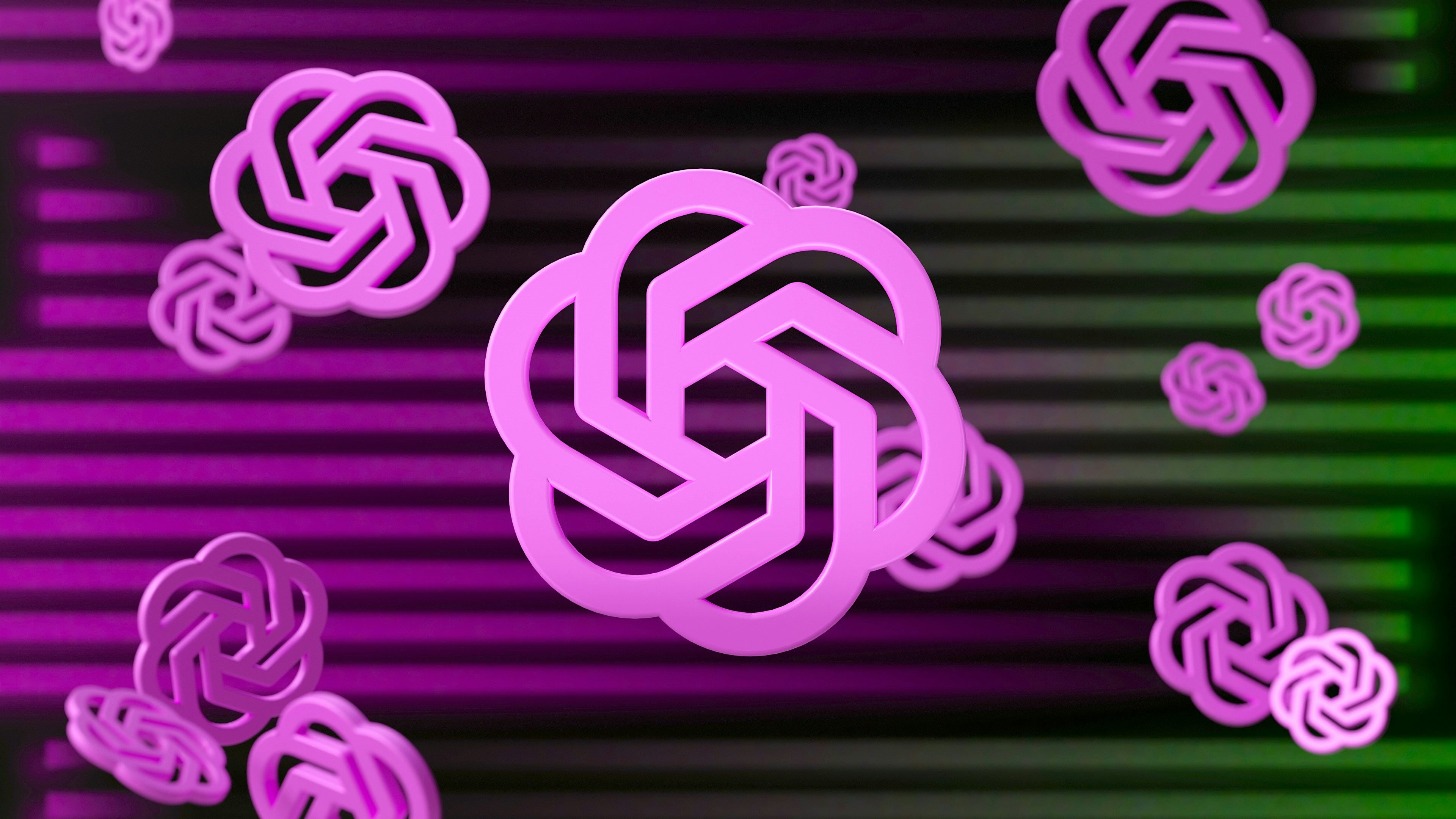
AI Note-Taking
AI note-taking tools leverage natural language processing and machine learning to extract and organize essential information from PDFs automatically. These tools provide succinct and well-structured notes and highlights by identifying and pulling out relevant data. This feature mainly benefits individuals engaging with large volumes of text, such as researchers, students, and professionals.
Summarizing Capabilities
Summarizing capabilities enable AI tools to analyze the content of a PDF and generate concise summaries that capture the main points and critical information. This functionality is valuable for individuals who need to quickly grasp the essence of a document without reading it entirely. According to a report by Gartner, summarization tools can significantly reduce the time spent reviewing documents, facilitating quicker understanding and better decision-making.
Citation and Source Management
Citation and source management tools streamline finding and managing sources and citations within PDFs. These tools enhance accuracy and efficiency in the citation process by automatically extracting citation information, generating citation lists, and ensuring proper formatting. In academic writing and research, this feature is invaluable, as highlighted by a research study by Elsevier, which indicates a significant improvement in reference management accuracy.
Outline Creation
Outline creation tools analyze the content of a PDF and generate structured outlines for essays or reports. These tools simplify the drafting and organization of written content by organizing main topics and subtopics into a coherent structure. A study by IEEE emphasizes the effectiveness of outline generation tools in enhancing content organization and reducing manual structuring time, resulting in more efficient writing processes.
Essay Writing
AI-assisted writing tools provide valuable support in drafting and refining essays by offering suggestions for improvement, generating content based on prompts, and refining drafts. These tools benefit students and professionals looking to enhance their writing tasks. Research by the University of Cambridge underscores the quality-enhancing and time-saving benefits of AI-assisted writing tools, contributing to more polished and effective essays.
20 Best ChatGPT PDFTools

1. Jotbot - AI Writing Assistant
Jotbot is your document assistant, providing AI note-taking, video summarizing, citation/source finding, essay outlines, and even complete essays. Join over 500,000 writers, students, teams, and researchers worldwide to enhance your writing experience. Write smarter with Jotbot's AI writing assistant - Start writing for free with Jotbot today by signing in with Google.
2. Adobe Acrobat
Adobe Acrobat is renowned for its robust PDF tools, allowing users to modify text, images, and links within PDFs. Its OCR technology converts scanned documents into editable text, while the E-signature feature ensures secure document signing and sharing. With Adobe Acrobat, you can effortlessly compare document versions and highlight differences.
3. Nitro PDF Pro
Nitro PDF Pro offers diverse tools for creating, editing, and converting PDF files. Its batch-processing capability allows users to convert multiple files simultaneously, promoting efficiency. Additionally, Nitro PDF Pro provides collaboration tools for seamless commenting, reviewing, and document sharing.
4. Foxit PhantomPDF
Foxit PhantomPDF is a professional-grade PDF management solution offering various features. Users can enhance PDF security by applying passwords and encryption, enabling secure document sharing. The platform facilitates document collaboration, allowing teams to annotate and share PDFs for streamlined workflow.
5. Smallpdf
Smallpdf is a user-friendly online platform offering many PDF tools for various tasks. Users can compress PDF files without compromising quality, reducing document size for easy sharing. Smallpdf also provides conversion tools for converting PDFs to and from different formats, catering to diverse user needs.
6. PDFescape
PDFescape offers free and paid versions essential to advanced PDF editing. Users can fill out and save PDF forms, utilizing the platform for various documentation needs. PDFescape also provides annotation tools for adding comments, highlights, and shapes within PDFs, enhancing document readability.
7. Sejda PDF Editor
Sejda PDF Editor is an online tool that simplifies PDF editing with its quick and easy-to-use interface. Users can modify text within PDF files, add signatures, and convert PDFs to different formats. Additionally, Sejda PDF Editor offers annotation features, allowing users to highlight, underline, and strike out text effortlessly.
8. PDF Candy
PDF Candy is a versatile tool for various PDF conversions and edits, catering to diverse user requirements. The platform enables users to convert PDFs to and from multiple formats, ensuring compatibility with different software and devices. Additionally, users can merge and split PDF documents, enhancing document organization and accessibility.
9. PDFelement
PDFelement provides comprehensive features for PDF creation and management.
Features
Editing Tools: Edit text, images, and links.
Form Creation: Design and fill interactive forms.
Annotation: Highlight and comment on PDFs.
Conversion: Convert PDFs to other formats.
10. Soda PDF
Soda PDF offers a range of tools for creating, editing, and converting PDFs.
Features
PDF Editing: Modify content within PDF files.
E-signature: Securely sign documents electronically.
Conversion Tools: Convert PDFs to Word, Excel, and more.
Collaboration: Share and review documents with others.
11. PDF-XChange Editor
PDF-XChange Editor is a lightweight and efficient PDF editing tool.
Features
Text Editing: Modify text and images in PDFs.
OCR: Convert scanned documents into editable text.
Annotation: Add comments, highlights, and stamps.
Form Filling: Fill and save PDF forms.
12. Kami
Kami is an online PDF editor focused on collaboration and education.
Features
Real-time Collaboration: Work on PDFs with others in real time.
Annotation Tools: Highlight, underline, and add comments.
PDF Conversion: Convert PDFs to other formats.
Accessibility: Text-to-speech and screen reader support.
13. DocHub
DocHub is a versatile tool for editing and signing PDFs online.
Features
PDF Editing: Modify text, images, and links.
E-signature: Add legally binding signatures.
Annotation: Comment and highlight text.
Form Filling: Complete and save PDF forms.
14. Lumin PDF
Lumin PDF offers a range of tools for editing and managing PDFs online.
Features
Collaboration: Share and edit documents with others.
Annotation: Highlight, comment, and add shapes.
PDF Conversion: Convert PDFs to and from different formats.
Security: Password-protect PDFs.
15. PDFChef
PDFChef provides simple tools for editing and managing PDFs.
Features
Editing Tools: Modify text and images.
Conversion: Convert PDFs to other formats.
Annotation: Add comments and highlights.
Merging and Splitting: Combine or divide PDFs.
16. iLovePDF
iLovePDF offers a comprehensive suite of PDF tools.
Features
PDF Merging: Combine multiple PDF files.
Splitting: Divide PDFs into separate pages.
Compression: Reduce PDF file size.
Conversion: Convert PDFs to other formats.
17. Able2Extract Professional
Able2Extract Professional is designed for advanced PDF conversion and editing.
Features
PDF Conversion: Convert PDFs to various formats.
Editing Tools: Modify text, images, and pages.
Form Creation: Design and fill PDF forms.
Batch Processing: Convert multiple files simultaneously.
18. PDF Studio
PDF Studio provides professional tools for creating and editing PDFs.
Features
PDF Editing: Modify text and images.
OCR: Convert scanned documents to editable text.
Annotation: Add comments and highlights.
Form Creation: Design and fill PDF forms.
19. Master PDF Editor
Master PDF Editor is a straightforward tool for PDF editing and creation.
Features
Text Editing: Modify text and images.
Form Filling: Complete and save PDF forms.
Annotation: Highlight, underline, and add comments.
PDF Creation: Create new PDFs from scratch.
20. SwifDoo PDF
SwifDoo PDF is a lightweight PDF tool for editing and managing documents.
Features
PDF Editing: Modify text, images, and links.
Conversion: Convert PDFs to other formats.
Annotation: Add comments, highlights, and stamps.
Merging and Splitting: Combine or divide PDF documents.
Choosing the Right ChatGPT PDF Tool

Purpose and Functionality
When selecting a ChatGPT PDF tool, consider its purpose and functionality. Determine whether the tool meets your needs, such as summarization, note-taking, or citation management. A tool that aligns with your requirements will provide the most value and efficiency.
Ease of Use
Evaluate the user interface and ease of use. A tool with an intuitive design and user-friendly features will be easier to integrate into your workflow. Look for tools that offer straightforward navigation and a minimal learning curve.
Integration Capabilities
Check if the tool integrates with other software and systems you use. Compatibility with applications like word processors, reference managers, and project management tools can enhance productivity and streamline processes.
Accuracy and Reliability
Assess the tool's accuracy and reliability. Features such as automated summarization and data extraction should be precise and dependable. Look for tools with positive reviews and performance benchmarks to ensure they meet your standards.
Support and Documentation
Consider the availability of support and documentation. A tool with robust customer support and comprehensive documentation will help you resolve issues quickly and maximize its features.
Cost and Value
Compare the cost of the tool with the value it provides. Ensure that the pricing aligns with your budget and that the tool offers a good return on investment. Look for tools with transparent pricing and value-added features.
Customization Options
Check for customization options that tailor the tool to your specific needs. Features such as adjustable settings and personalized workflows can enhance the tool's functionality and relevance.
Security and Privacy
Evaluate the tool's security and privacy features. Ensure that it adheres to data protection standards and securely handles sensitive information. Look for tools with encryption and privacy controls to safeguard your data.
Related Reading
• Upload PDF to ChatGPT
• Can You Upload Files to ChatGPT
• Zotero GPT
• ChatGPT File Uploader
• AI That Reads PDFs and Answers Questions
• Ask Your PDF ChatGPT Plugin
• Paper Summary AI
• Can AI Summarize an Article
• Best PDF Summarizer
• Chat with Documents
• ChatGPT Summarize Long Text
Future Trends in Document Management Tools

AI and Machine Learning Integration
AI and Machine Learning integration is transforming document management tools, streamlining processes, and enhancing accuracy. AI algorithms automate tasks like data extraction and content summarization, while machine learning aids in pattern recognition. As the technology evolves, these tools will become more sophisticated and efficient.
Enhanced Collaboration Features
Document management tools are increasingly emphasizing collaboration features. Integrating with cloud-based platforms and offering real-time editing capabilities will smoother teamwork and communication. These enhanced features will allow seamless collaboration, quicker decision-making, and efficient document sharing.
Advanced-Data Security
Future document management tools will prioritize advanced security measures to address growing data security concerns. Features like encryption, secure access controls, and compliance with regulatory standards will safeguard sensitive information from unauthorized access and breaches. Enhanced data security will give users peace of mind about their document security.
Improved User Interfaces
Expect future tools to offer improved user interfaces with intuitive designs and customizable options. Enhanced interfaces will simplify navigation and document management, making it easier for users to access and manage their documents. The focus will be on creating a user-friendly experience that boosts productivity.
Integration with Emerging Technologies
As document management tools evolve, they will increasingly integrate with emerging technologies such as blockchain and augmented reality (AR). Blockchain technology ensures secure and transparent document transactions, while AR enhances document visualization and interaction. These integrations will open up new possibilities for document management.
Personalized Document Management
Personalized document management features are rising, allowing users to tailor document handling processes to suit their preferences and needs. Personalized features include customized workflows, automated task recommendations, and tailored content management solutions. These personalized options will enhance user experience and efficiency in document management.
Write Smarter With AI Writing Assistant — Start Writing for Free Today
Jotbot is a dynamic AI-powered tool designed to simplify the world of writing for professionals, students, teams, and researchers alike. From generating outlines and writing entire essays to summarizing videos and finding relevant sources, Jotbot is a versatile and invaluable assistant for anyone looking to enhance their writing process.
AI Note Taking
Jotbot AI transforms the traditional note-taking experience by leveraging artificial intelligence to capture important information efficiently. With Jotbot, gone are the days of sifting through pages of handwritten notes or cumbersome digital documents. Jotbot assists in organizing notes effectively, allowing users to focus more on the content and less on the logistics.
AI Video Summarizing
Incorporating cutting-edge technology, Jotbot can quickly summarize videos, making it easier to digest and comprehend complex material. This feature enables users to extract key information from lengthy videos efficiently, ensuring they grasp the main points without dedicating excessive time to the task.
AI Citation/Source Finder
Utilizing AI, Jotbot streamlines the process of finding and citing sources, a crucial element of academic and professional writing. The tool helps users locate credible references promptly, reducing the time spent on manual searches and enhancing the overall quality of the work.
AI Outlines for Essays
A well-structured and coherent essay can be challenging, but Jotbot simplifies the process by generating outlines tailored to the user's needs. By providing a clear roadmap, Jotbot empowers writers to focus on content creation, resulting in more organized and compelling essays.
Jotbot AI Essay Writer
Jotbot's AI essay writer is a game-changer for those looking to boost their writing productivity. By leveraging advanced algorithms, Jotbot generates essays efficiently, saving users valuable time and energy. Whether you need assistance brainstorming ideas or drafting content, Jotbot's essay writer is a reliable and convenient solution.
Join the over 500,000 writers, students, teams, and researchers worldwide who have harnessed the power of Jotbot to enhance their writing endeavors. Say goodbye to writer's block and welcome the opportunity to write more intelligently, not harder, with Jotbot's AI writing assistant.
Start your journey with Jotbot today by signing in with Google. In seconds, you'll unlock a world of writing possibilities.
Related Reading
• How to Upload Files to ChatGPT-4
• DocLime
• PDF.ai Chrome Extension
• Claude PDF
• AI to Extract Data from PDF
• AI PDF vs AskYourPDF
• ChatDoc vs ChatPDF
• ChatPDF Alternatives
• HiPDF
• ChatGPT Homework
• Student GPT
• How to Use ChatGPT for School
• ChatGPT Homework Help
Write more, better, faster.
Your personal AI document assistant












