< Back
10 Zotero GPT Alternatives & Competitors (2024)
Declan Gessel
Aug 11, 2024
Feeling overwhelmed by research papers and assignments? You’re not alone. Many students dread academic writing and struggle to meet their schooling requirements. However, new programs like Zotero GPT can ease these tasks by simplifying our approach to academic writing.
This guide explores Zotero GPT and how to use ChatGPT for homework. We’ll also discuss how Zotero GPT alternatives can help you achieve your academic goals if this tool doesn’t meet your needs. One helpful tool to consider is Jotbot’s AI writing assistant. This program can help you write any paper, from simple essays to complex dissertations.
Table Of Contents
What Are the Best Practices for Managing Large Research Libraries?
How to Choose the Right Reference Management Tool for Your Needs?
How Do Reference Management Tools Impact Academic Writing Quality?
Write Smarter With AI Writing Assistant — Start Writing for Free Today
Overview of Zotero GPT

Zotero GPT utilizes advanced AI algorithms to automatically generate citations in multiple formats, including APA, MLA, Chicago, and more. The AI ensures that citations are accurate and adhere to the latest style guidelines, saving users time and reducing errors.
Reference Management: Zotero GPT Makes Organizing References a Breeze
Zotero GPT extends Zotero's reference management capabilities by providing enhanced features for organizing and categorizing references. Users can easily add references from various sources, including academic databases, websites, and digital libraries. The tool also supports collaborative reference management, allowing teams to collaborate on shared projects.
Integration with Academic Databases: Zotero GPT Streamlines the Research Process
Zotero GPT offers seamless integration with major academic databases, enabling users to import references directly into their libraries. This integration ensures that users can access a wide range of scholarly resources, which can be easily managed and cited within their research projects.
Related Reading
• Sharly AI
• ChatGPT PDF
• AI PDF Reader
• Hypotenuse AI
• ChatDoc
• PDF AI Summarizer
• Docsumo
• Document Summarizer
• Docalysis
Why Explore Alternatives?

Zotero GPT’s interface isn’t for everyone. Users with less technical expertise or who want a more intuitive reference manager might find Zotero GPT’s interface complex, especially when managing large libraries or customizing citation styles.
Limited AI Capabilities: Does Zotero GPT Use AI?
Zotero GPT utilizes AI technology to generate citations but doesn’t do much else. Users looking for more advanced AI capabilities, like content summarization or writing assistance, may want to check out alternatives that offer more robust features.
Cost Concerns: Is Zotero GPT Free?
While Zotero is a free and open-source reference management tool, the integration with ChatGPT comes at a cost. Zotero GPT’s pricing structure might be a barrier for those on a tight budget, leading them to explore free or lower-cost alternatives.
Integration Limitations: What Tools Does Zotero Work With?
Zotero GPT integrates well with specific databases, but users who require broader integration with other academic tools might look for alternatives.
Learning Curve: Is Zotero GPT Easy to Use?
New users often experience a steep learning curve with Zotero GPT, particularly when migrating from other reference management tools.
Collaboration Features: Can You Share Files on Zotero?
While Zotero GPT supports collaboration, users may seek tools with more robust features for team-based research projects.
Mobile Accessibility: Does Zotero Have a Mobile App?
The lack of a fully functional mobile app for Zotero GPT might prompt users to search for alternatives with better mobile support.
Offline Capabilities: Do You Need Internet for Zotero?
Zotero GPT’s reliance on online functionality may be a drawback for users who need robust offline capabilities.
Customization Options: Can You Personalize Zotero?
Users looking for more customization in terms of interface and functionality may explore other tools that offer greater flexibility.
Performance Issues: Is Zotero Slow?
Some users report performance issues, particularly with more extensive reference libraries, which might drive them to consider other options.
Jotbot: A Better Alternative for Academic Writing
If you’re looking for a better way to tackle your research paper, Jotbot is your document assistant. Jotbot does AI note-taking, AI video summarizing, and AI citation/source finder. It writes AI outlines for essays and even writes entire essays with Jotbot’s AI essay writer.
Join 500,000+ writers, students, teams, and researchers worldwide to write more, write better, and write faster with Jotbot's AI writing assistant. Write more intelligently, not harder, with Jotbot's AI writing assistant.
Start writing for free with Jotbot today — sign in with Google and get started in seconds.
Related Reading
• Can You Upload Files to ChatGPT
• Upload PDF to ChatGPT
• ChatGPT File Uploader
• AI That Reads PDFs and Answers Questions
• Ask Your PDF ChatGPT Plugin
• Paper Summary AI
• Can AI Summarize an Article
• Best PDF Summarizer
• Chat with Documents
• ChatGPT Summarize Long Text
10 Zotero GPT Alternatives & Competitors (2024)

1. Jotbot: Your Document Assistant
Jotbot is your document assistant. Jotbot does AI note-taking, AI video summarizing, AI citation/source finder, writes AI outlines for essays, and even writes entire essays with Jotbot’s AI essay writer. Join 500,000+ writers, students, teams, and researchers worldwide to write more, write better, and write faster with Jotbot's AI writing assistant.
Write more innovative, not harder, with Jotbot's AI writing assistant. Start writing for free with Jotbot today — sign in with Google and get started in seconds.
2. EndNote: A Reference Management Tool for Professionals
EndNote is a well-established reference management tool known for its extensive library of citation styles and robust integration with word processors. Key Features include reference organization, collaboration tools, and cloud sync.
3. Mendeley: A Reference Manager With Social Networking Features
Mendeley combines reference management with social networking, allowing researchers to share papers and collaborate with peers. Key Features included annotation, collaboration, and academic social network.
4. RefWorks: A Cloud-Based Reference Manager for Research Teams
RefWorks offers a cloud-based platform for managing references, which is ideal for large institutions and research teams. Key Features include cloud storage, team collaboration, and extensive database integration.
5. Citavi: A Reference Manager Focused on Project Management
Citavi is a reference management tool focusing on project management, making it ideal for complex research projects. Key Features included Project management, knowledge organization, and task planning.
6. Papers: A Reference Manager That Simplifies the Research Workflow
Papers by ReadCube is a reference manager that simplifies the research workflow with smart organization and citation tools. Key Features included Smart organization, reference matching, and cloud sync.
7. Qiqqa: A Research Management Tool With Advanced Features
Qiqqa is a research management tool that offers advanced document management and knowledge discovery Features include Document management, AI-driven knowledge discovery, and mind maps.
8. JabRef: An Open-Source Reference Manager for LaTeX Users
JabRef is an open-source reference management tool tailored for LaTeX users, providing a streamlined experience for academic writing. Key Features included LaTeX integration, open-source, and customizable interface.
9. BibDesk: A Reference Manager for macOS Users
BibDesk is a reference manager for macOS, designed explicitly for LaTeX and BibTeX users. Key Features: LaTeX/BibTeX integration, macOS-specific features, open-source.
10. Zotero: The Foundation of Zotero GPT
Zotero, the foundation of Zotero GPT, is a free and open-source reference management tool widely used by academics. Key Features include citation management, browser integration, and free use.
How Can AI Enhance Reference Management?
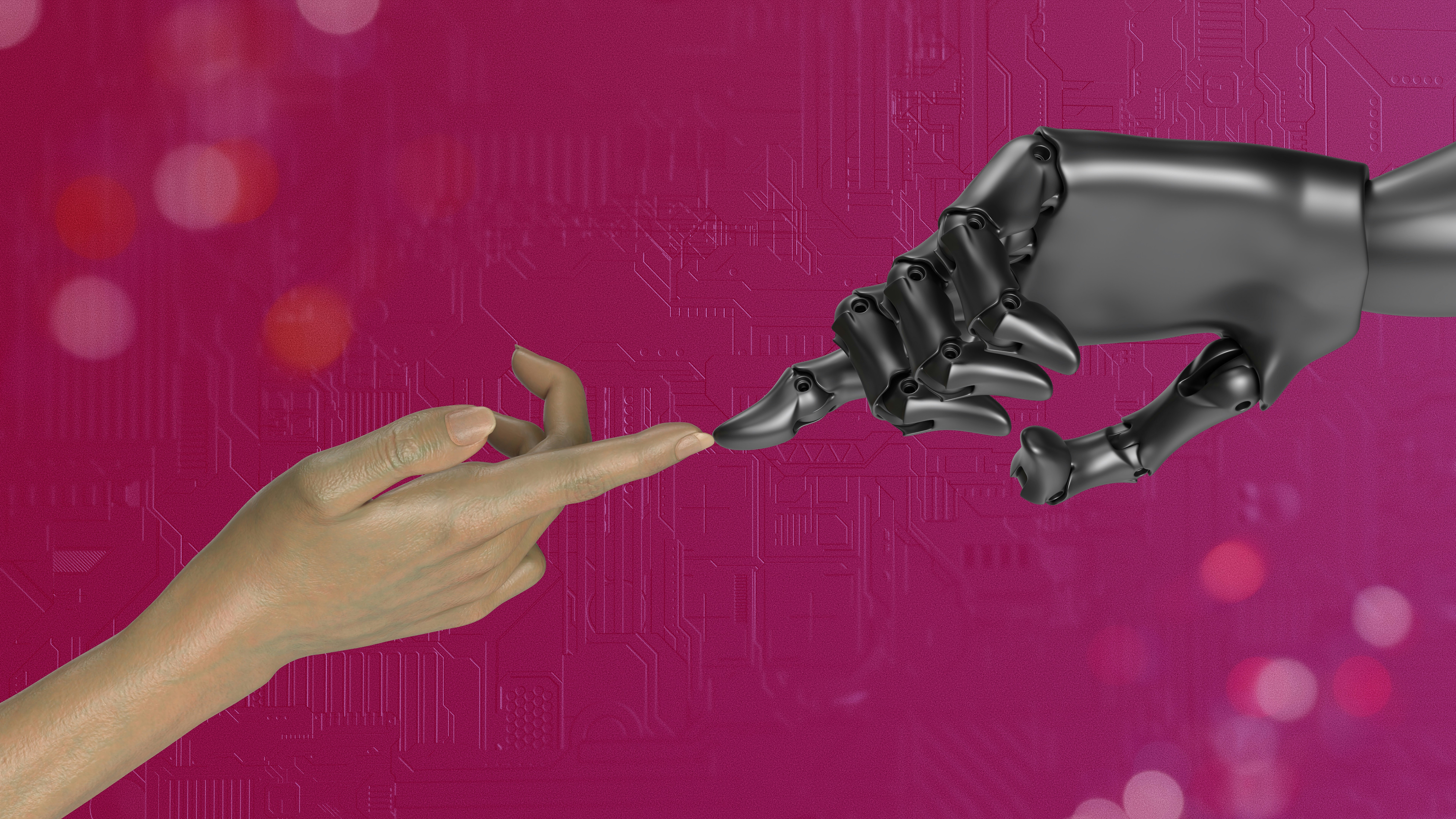
Artificial intelligence is transforming citation generation, organizing research papers, and boosting productivity in academic writing. By harnessing machine learning algorithms, AI-powered tools reduce the time spent on manual tasks and minimize errors, allowing researchers to focus on more important activities like content creation and analysis.
Automating Citation Generation: How AI Reduces Manual Reference Tasks
AI can generate accurate citations in seconds, adhering to the required citation style. Rather than spending hours on manual tasks like formatting references and cross-referencing sources, researchers can now focus on their writing.
Organizing Research Papers: How AI Improves Information Retrieval
AI tools can automatically categorize research papers based on keywords, topics, or authors. With this automation, researchers can seamlessly retrieve relevant information instead of wasting precious time sorting through files.
Enhancing Productivity: How AI Streamlines the Research Process
AI-driven reference management tools streamline the research process, allowing users to focus more on content creation and analysis than administrative tasks. Researchers can drastically improve productivity and efficiency by integrating AI tools into their workflow.
Real-World Applications: How Jotbot Uses AI to Improve Reference Management
Jotbot's AI capabilities provide more accurate and efficient reference management solutions by
offering real-time citation generation, automatic tagging, and categorization. Jotbot's AI ensures that references are correctly formatted, organized, and easily accessible, improving overall research efficiency.
Statistics: The Impact of AI on Academic Research
According to a survey, 85% of users reported significantly reduced time spent on reference management after integrating AI tools into their workflow.
What Are the Best Practices for Managing Large Research Libraries?

Organize by Categories: Create a Clear Structure for Your References
An extensive reference library can be overwhelming. Create categories or folders for different topics or projects to organize your references.
For instance, if you are writing about cannabis and PTSD, you may want to create folders for basic cannabis science, cannabis and the endocannabinoid system, cannabis and anxiety, cannabis and PTSD, and clinical research on cannabis and PTSD. Creating a clear structure will help you find your references quickly when ready to write.
Use Tags: Add Keywords for Quick Retrieval
Tags or keywords allow you to organize your references further and help you quickly find what you need. Using our previous example, within the folder on clinical research on cannabis and PTSD, you could tag individual references with keywords such as “systematic review,” “randomized controlled trial,” “case study,” and “meta-analysis” to help you quickly locate specific studies for your writing.
Regularly Update Your Library: Keep Your References Fresh
Research is constantly evolving. Ensure your library is current by regularly adding new references and removing duplicates. As you write, you may find that some of your references need to be updated or relevant to your topic. Do not hesitate to remove these from your library and replace them with more current studies.
Backup Your Data: Prevent Loss of Your Hard Work
Losing data is a researcher’s worst nightmare. Avoid this disaster by regularly backing up your reference library to prevent data loss. If you’re using a reference manager like Zotero, it automatically creates a library backup on the cloud. You can also create manual backups by exporting your data as a file on your computer and regularly updating this file as you make changes to your library.
Utilize Smart Search Functions: Use Advanced Searches to Find References Quickly
The larger your reference library becomes, the longer it will take to locate specific references. To avoid wasting time, use advanced search functions to locate specific references within an extensive library quickly. For example, Zotero allows you to search within specific collections, filter by reference type, and search by tags to find exactly what you need quickly.
Collaborate with Teams: Work Together with Other Researchers
If you are working on a group research project, share your library with team members to collaborate on research projects. Most reference managers allow you to create shared folders or libraries that other users can access to view, edit, and add references. This will help streamline your research process and reduce redundancy.
Use Annotation Tools: Keep Track of Important Notes
When reviewing literature, it’s a good idea to take notes on essential findings, methodologies, and how a study relates to your research—annotating PDFs and documents directly within your reference manager to keep track of important notes. This will help you write your paper faster and ensure you don’t forget critical information.
Leverage AI Tools: Automate Tedious Tasks
If you’re like most researchers, you’d probably rather spend more time conducting research and writing your paper than organizing references. Use AI tools to automate the tagging, categorization, and citation generation processes. For example, Zotero GPT can help you organize your reference library and even draft your paper to help you get started.
Sync Across Devices: Access Your Library Anytime, Anywhere
Ensure your reference library is accessible on all your devices by syncing it to the cloud. This way, whether you’re working on your home computer, laptop, or tablet on the go, you can access your library to find references and jog your memory on important notes.
Regularly Review Your Library: Keep It Organized and Relevant
Periodically review your library to keep it organized and relevant. As you write, you may find that some references are outdated or no longer relevant to your topic. Do not hesitate to remove these from your library and replace them with more current studies. Additionally, some of your organized categories or tags must be clarified as you continue to write. It’s okay to change things around as you progress in your writing.
How to Choose the Right Reference Management Tool for Your Needs?

Ensure your reference management tool integrates well with your preferred word processor, whether it’s Microsoft Word, Google Docs, or something else entirely. Many of them have plug-ins that allow you to format citations and bibliographies directly within your document, saving you much time and hassle.
Collaboration Features: Work Smarter, Not Harder
If you’re working on a research project with a team, look for tools that support collaboration. These reference management programs can help you organize your research, share resources, and streamline the writing process.
Scalability: Choose a Tool That Can Grow With You
Select a reference management tool that can handle large volumes of references and scale with your research needs. If you’re working on a small project, you might not be too concerned about how many citations you can store. However, it’s a good idea to consider this factor before choosing a tool for a larger project, such as a thesis or dissertation, that will require thousands of references.
Customization Options: Because Everyone Has Different Preferences
Everyone has different preferences for organizing their research. Some folks prefer sorting citations into broad categories, while others like to create detailed subfolders for more specific organizations. Regardless of your personal preferences, check if the reference management tool you’re considering allows customization. This way, you can create a structure that makes the most sense.
Mobile Accessibility: On-the-Go Reference Management
These days, accessing your research on the go is essential. Whether commuting to work or class or conducting research in a library, having mobile access to your citations can help you stay organized and speed up the writing process. Consider whether the reference management tool offers mobile apps or web access for on-the-go reference management.
AI Capabilities: The Future of Reference Management Tools
Like it or not, artificial intelligence is here to stay, and it’s changing the way we conduct research. Reference management tools are no exception. When looking for a reference management tool, evaluate the AI-driven features, such as automatic citation generation and reference organization.
Budget: Be Sure to Choose a Tool You Can Afford
Cost is always a critical factor to consider when choosing software. Reference management tools vary widely in price, so consider the pricing structure and whether it fits within your budget, especially for premium tools.
User Interface: Choose a Tool with a Learning Curve You Can Handle
Some reference management tools have steep learning curves. Opt for a straightforward, user-friendly interface tool to help you hit the ground running.
Data Security: Keeping Your Research Safe
Referral management tools store your data on the cloud like any other research software. While this makes it easier to access your information from anywhere and helps prevent data loss, it also raises concerns about data security. Ensure your tool provides adequate security measures, including encryption and backup options.
Customer Support: Don’t Go It Alone
When using a reference management tool, you may encounter questions or issues requiring assistance. Check for available customer support options, including tutorials, forums, and direct support.
How Do Reference Management Tools Impact Academic Writing Quality?

Citations Build Credibility and Authority in Academic Writing
Accurate citations build credibility and authority in academic writing. When readers see citations, it demonstrates that the author has engaged with relevant and authoritative sources. The more cited sources, the more confidence readers have in the work.
Citations Help Avoid Plagiarism
Proper citation of sources is essential to avoid plagiarism, the uncredited use of someone else’s words, ideas, or data. Plagiarism is a severe offense in academic writing that can have significant consequences, including rejection of a paper and removal from one’s academic program. Citing sources accurately helps authors avoid this trap by ensuring that credit is given to the original authors of ideas and data.
Citations Support Arguments in Academic Writing
Citations provide the evidence needed to support the claims and arguments presented in academic work. Academic writing is not about the author’s opinions but contributing to an existing scholarly conversation. Citations are essential for this process, as they show readers which sources the author consulted to formulate their ideas and where the information can be verified.
Citations Enhance Research Quality
Well-cited research shows thorough exploration of the subject, enhancing the quality and depth of the academic writing. Readers can have confidence that the author has not only consulted relevant sources but also incorporated them into their work to add credibility and support to their original ideas.
Citations Facilitate the Peer Review Process
Accurate citations make it easier for peer reviewers to assess the sources used, facilitating the review process and improving the integrity of the work. This is particularly important in academic writing, as the peer review process helps to validate research before it is published to ensure a certain level of quality and accuracy.
Citations Enable Verification of Information
Citations allow readers to verify the information presented, fostering trust in the research and the author’s conclusions. When claims are made in academic writing, readers can consult the cited sources to ensure that the information is accurate and that the author properly represents the original work.
Citations Acknowledge Previous Research
Academic writing often builds on the work of others, and citations are essential for acknowledging and connecting to this existing body of knowledge. This helps inform the author’s research and provides a framework for readers to understand how the new work relates to prior studies.
Citations Promote Intellectual Honesty
Accurate citations reflect intellectual honesty by acknowledging the contributions of other researchers. Rather than presenting another person’s ideas as their own, authors can demonstrate how their original work is connected to existing research through proper citation.
Citations Encourage Further Research
Citations guide readers to additional sources of information, encouraging further exploration and study. In this way, they enhance the quality of academic writing and contribute to the larger scholarly conversation.
Citations Demonstrate Scholarship
Well-cited work demonstrates the author’s engagement with the scholarly community and the broader discourse within the field. Readers can assess the quality and relevance of the sources used to help determine the author’s expertise on the subject.
Citations Uphold Academic Integrity
Citations uphold the integrity of academic work by ensuring that all sources are correctly attributed. This is essential to maintain the trust of the academic community and the public, particularly in research that may impact policy, public health, and other areas of society.
Citations Contribute to Knowledge Sharing
Accurate citations facilitate knowledge sharing by providing a roadmap to the research and sources that informed the work. This allows the scholarly community to build on existing knowledge, which can ultimately lead to discoveries and innovations.
Citations Ensure Compliance with Academic Standards
Most academic institutions have strict guidelines for citation, and adherence to these standards is crucial for the acceptance and publication of research. Please meet these requirements to ensure a manuscript is accepted and returned for revisions, which can delay publication.
Citations Enhance Writing Organization
Citing sources often helps authors organize their writing, making their arguments clearer and more coherent. As academics read and take notes on relevant sources, they can determine how the information will fit into their own work. This can help create a natural flow to academic writing and improve the overall readability of the work.
Citations Improve Readability
Citations can improve the readability of academic writing by providing context and additional information for readers who wish to delve deeper into the subject. Rather than guessing where an author obtained their information, proper citations offer clear pathways to relevant research.
Write Smarter With AI Writing Assistant — Start Writing for Free Today
Jotbot is a personal document assistant that uses AI to help you write better. Jotbot can take notes for you, summarize videos, find sources and citations, create essay outlines, and even write entire essays with its AI writing tool. With Jotbot, you can quickly improve your writing skills and produce high-quality work.
Related Reading
• How to Upload Files to ChatGPT-4
• DocLime
• PDF.ai Chrome Extension
• Claude PDF
• AI to Extract Data from PDF
• AI PDF vs AskYourPDF
• ChatDoc vs ChatPDF
• ChatPDF Alternatives
• HiPDF
• ChatGPT Homework
• Student GPT
• How to Use ChatGPT for School
• ChatGPT Homework Help
Write more, better, faster.
Your personal AI document assistant












