< Back
15 ChatGPT File Uploader Alternatives (2024)
Declan Gessel
Aug 16, 2024
It’s no secret that AI can be a valuable resource for improving productivity and lowering stress levels. For example, students can use artificial intelligence tools to lighten their workload and make studying less overwhelming. AIs like ChatGPT can accomplish various tasks, from generating study notes to drafting essays.
But what if you could upload your class files and let artificial intelligence analyze them to help with your homework? The ChatGPT file uploader tool allows you to do just that. This guide will discuss how to use ChatGPT for homework, explicitly focusing on the functionality and benefits of the file uploader tool. We will also explore 15 ChatGPT file uploader alternatives to help you find the best solution for your needs.
Table Of Contents
Measures to Prevent File Corruption or Loss During Uploading
Write Smarter With AI Writing Assistant — Start Writing for Free Today
What is the ChatGPT file uploader tool?

The ChatGPT File Uploader tool lets users quickly and easily upload files into the ChatGPT program. Its simple interface allows for easy file selection and monitoring of upload progress.
Key Features of the ChatGPT File Uploader Tool
The ChatGPT File Uploader tool has several impressive features, including:
Support for Multiple File Formats
The tool can handle various file types, including PDFs, Word documents, Excel spreadsheets, and image files.
Automatic Text Extraction
The tool automatically extracts text content from supported file types.
Chunked Processing
The tool provides configurable chunked processing to handle large files. This means the File Uploader can break files down into manageable pieces for upload.
Conversation Prompts
The tool generates conversation prompts based on the file context, which helps users frame their queries effectively.
User-Friendly Interface
The tool has a simple interface that allows for easy file selection and monitoring of upload progress.
Chrome Extension
The ChatGPT File Uploader is a Google Chrome extension, making it easily accessible to ChatGPT users.
Why the ChatGPT File Uploader Tool is Important
The ChatGPT File Uploader's importance lies in its ability to enhance the file processing workflow within ChatGPT.
The tool allows users to upload and process files directly, unlocking new possibilities for research, collaboration, and knowledge sharing. It enables users to leverage ChatGPT's capabilities to analyze and summarize long documents, extract key insights, and answer questions based on the uploaded content.
Related Reading
• Sharly AI
• ChatGPT PDF
• AI PDF Reader
• Hypotenuse AI
• ChatDoc
• PDF AI Summarizer
• Docsumo
• Document Summarizer
• Docalysis
Understanding How AI File Uploaders Work

AI file uploaders create a smooth process for users to upload files to AI platforms. After users upload files, the AI platform processes the information to enhance its knowledge base and response capabilities.
Here's how AI file uploaders typically work:
File Selection
Users select the file(s) they want to upload through a web interface or a dedicated tool, such as a Chrome extension.
File Format Support
The AI platform supports various file formats, such as text documents, spreadsheets, images, and PDFs.
File Processing
The AI platform processes the uploaded files, extracting relevant information and converting it into a format the AI can understand and work with.
Knowledge Base Update
The extracted information updates the AI's knowledge base, allowing it to draw upon this data when generating responses to user queries.
Conversation Enhancement
The uploaded files can be used to enhance the AI's understanding of the user's context and provide more relevant and accurate responses.
Chunked Processing
For large files, the AI platform may break the file down into smaller chunks for more efficient processing and upload.
Progress Tracking
Users can monitor the progress of their file uploads and the AI's processing of the files.
Security and Privacy
AI platforms ensure the security and privacy of uploaded files, using encryption and other measures to protect user data.
Retrieval and Search
Users can retrieve and search for previously uploaded files within the AI platform.
Collaboration and Sharing
AI file uploaders enable users to collaborate and share files within the platform, facilitating teamwork and knowledge sharing.
10 Key Features to Look for in AI File Uploaders
Here are the key features to look for in AI file uploaders to ensure a smooth upload process and enhance the performance of the AI you’re working with.
1. Multiple File Uploads
Uploading multiple files at once can save users a lot of time. Look for AI file uploaders that allow you to select and upload multiple files simultaneously.
2. File Type Support
Different AI tools specialize in different types of files. For example, some may excel at processing text documents, while others work better with images or spreadsheets. Before using any AI tool, check the documentation to see what file types it supports. Then, look for file uploaders that support these types and allow you to upload your files to the tool easily.
3. File Processing Speed
File processing speeds can vary between AI tools, so it helps to test out the one you plan to use before committing. Look for AI uploaders that will quickly process your files and get the desired results without a long wait.
4. Progress Tracking
Uploading large files or a significant number of files can take time. Progress trackers give users helpful information about how much of a file has been uploaded and how much longer processing might take.
5. Security Features
Security is always a concern when uploading files to any platform, especially if they contain sensitive information. Before uploading any of your files, ensure the AI file uploader you’re using has security features like data encryption and a clear privacy policy.
6. File Management Features
Over time, you may want to refer back to the files you’ve uploaded to an AI tool. Look for file uploaders that offer good file management features to help you keep track of your files and organize them.
7. User-Friendly Interface
A simple, intuitive interface can make it easier for users to upload their files and help the AI get to work faster. Look for file uploaders with clean designs that won’t overwhelm users with too many options.
8. File Preview Features
Some file uploaders allow you to preview your files before uploading them to the AI tool. This can help you ensure you upload the correct files and assist with any last-minute changes before processing begins.
9. Collaboration Tools
Collaboration features can help you share files with your colleagues directly within the AI tool if you're working as part of a team. This can streamline your workflow and improve productivity.
10. Customizable Options
Lastly, look for AI file uploaders that offer customizable options. This can help you tailor the uploading process to meet your specific needs and improve your overall experience.
How Jotform's File Uploader Works
Jotform’s file uploader allows users to upload files to forms seamlessly. Once integrated with an AI tool, the file uploader helps users get their files uploaded and processed faster. Here’s how it works:
Select Files
First, users can select files to upload directly from their device or choose files from cloud storage services like Google Drive or Dropbox.
File Type Support
Jotform’s file uploader supports many file types, including documents, images, videos, and more. This flexible support helps users easily upload files to almost any AI tool.
Processing Speed
The Jotform file uploader works quickly and efficiently to help users process files faster.
Progress Tracking
Jotform’s file uploader includes a visual progress bar so users can monitor the progress of their uploads.
Security Features
Jotform takes security seriously. The file uploader includes options for data encryption, and Jotform complies with the strictest regulations, including GDPR and HIPAA.
File Management Features
Jotform’s file uploader lets users organize uploaded files into folders and subfolders for better management.
User-Friendly Interface
Jotform’s file uploader features a simple, user-friendly interface. You can easily customize the uploader to match your form’s style and color to create a seamless user experience.
Collaboration Tools
Jotform is built for collaboration. With Jotform’s file uploader, you can easily share files with team members to work together to improve your AI tool’s performance.
Customizable Options
The file uploader is highly customizable. You can change its size, modify the text and design, and even create multiple file uploaders to suit your specific needs.
What File Types Can Be Uploaded to AI Tools?

When working with AI tools, file formats are often overlooked. But they shouldn't be! File types determine the documents you can use with an AI tool. The more file types a tool supports, the easier to integrate it into your work. For example, Jotbot can help you with your writing, but it also helps you organize your notes and summarize documents.
Instead of starting from scratch, you can upload your existing files to Jotbot and let it help you get organized before writing. This can help you save a lot of time. Even better, Jotbot is compatible with a wide variety of file types.
Standard File Types Supported by AI Platforms
AI platforms typically support a wide range of file types for uploading, including:
Text documents: PDF, Word, TXT, RTF, etc.
Spreadsheets: Excel, CSV, TSV, etc.
Presentations: PowerPoint, Keynote, etc.
Images: JPEG, PNG, GIF, etc.
Audio files: MP3, WAV, FLAC, etc.
Video files: MP4, AVI, MOV, etc.
Web pages: HTML, URL, etc.
Programming files: Python, Java, C++, etc.
Database files: SQL, CSV, etc.
Compressed files: ZIP, RAR, TAR, etc.
Why File Types Matter
The importance of choosing an AI tool that supports various file formats cannot be overstated. This tool allows users to work with the files they already have without the need for conversion or additional software. This flexibility enables seamless integration with existing workflows and data sources.
Jotbot's Impressive File Type Compatibility
Jotbot, for example, is compatible with a wide range of file formats, making it a versatile choice for users looking to leverage AI in their work. Jotbot’s file uploader supports standard formats like PDFs, Word documents, and spreadsheets, as well as more specialized file types like programming code and database files.
Jotbot is your document assistant. Jotbot does AI note-taking, AI video summarizing, and AI citation/source finder; it writes AI outlines for essays and even writes entire essays with Jotbot’s AI essay writer. Join 500,000+ writers, students, teams, and researchers worldwide to write more, write better, and write faster with Jotbot's AI writing assistant. Write more brilliantly, not harder, with Jotbot's AI writing assistant. Start writing for free with Jotbot today — sign in with Google and get started in seconds.
Best Alternatives to ChatGPT File Uploader for 2024

ChatGPT is a powerful AI tool, but it has its limitations. For example, it cannot read and analyze files unless you use a third-party app to upload them to ChatGPT. Thankfully, several alternatives to the ChatGPT file uploader offer very similar capabilities. Here are the ten best alternatives for 2024.
Jotbot: The Versatile File Uploader Alternative
Jotbot AI is a versatile AI writing assistant with file-uploading capabilities. Jotbot supports many file formats and offers features like AI note-taking, video summarizing, and citation/source finding.
Anthropic's AI Uploader: The ChatGPT Alternative
Developed by the creators of ChatGPT, Anthropic's AI Uploader tool offers seamless integration with Anthropic's AI platforms and advanced file processing capabilities. Start here if you're looking for a ChatGPT alternative with file-uploading capabilities.
Cohere's File Uploader: The User-Friendly File Uploading Tool
Cohere's AI file uploader supports multiple file formats and provides a user-friendly interface for managing and processing file uploads. You'll appreciate how easy it is to get started with this ChatGPT alternative.
Hugging Face's File Uploader: The Open-Source Alternative
Hugging Face's File Uploader open-source tool allows users to upload files to Hugging Face's AI models. It supports various file types and chunked processing. If you want an alternative to ChatGPT with customizable file-uploading capabilities, look here.
Anthropic's Claude: The ChatGPT Competitor
Claude is an alternative to ChatGPT. This AI tool offers file-uploading capabilities and advanced language understanding features.
Cohere's Compose: The Writing Tool With File Uploading Functionality
Cohere's AI writing tool, Compose, includes file-uploading functionality and can assist with summarization and content generation tasks.
Hugging Face's Gradio: The Interactive Demos Alternative
This open-source library enables developers to create interactive web interfaces for AI models, including file-uploading capabilities.
Cohere's Interact: The Conversational AI Alternative
Cohere's conversational AI platform, Interact, supports file uploads and can engage in natural language interactions based on the uploaded content.
Hugging Face's Spaces: The Hosted Platform Alternative
Hugging Face's hosted platform for deploying AI models, Spaces, allows users to create interactive demos with file-uploading functionality.
Cohere's Summarize: The AI Summarization Tool
Cohere's AI summarization tool, Summarize, can process uploaded files and generate concise summaries of their content.
Is There a File Size Limit for Uploads in AI Tools?

Most AI tools have file size limitations, which vary depending on the platform and the specific tool being used. These limitations ensure efficient processing and prevent overloading the AI's resources. For example, ChatGPT has a limit of 15,000 characters per input, which can be a constraint when working with large files.
To overcome this limitation, tools like the ChatGPT File Uploader provide chunked processing, breaking down large files into smaller, manageable pieces for upload. However, some AI tools offer more flexible file size limits or even unlimited storage capacity. Jotbot, for instance, allows users to upload files of various sizes without strict limitations. This flexibility enables users to work with large data sets or media files without worrying about exceeding size restrictions.
The Cost of Cloud Storage for AI Tools
It's important to note that while some AI tools may offer unlimited storage, there may be associated costs for increased usage or storage capacity. Users should review the pricing plans and terms of service for each tool to understand the potential costs and limitations.
Jotbot’s Flexible File Size Limits
Jotbot’s AI tools have flexible file size limits. You can upload files of various sizes without strict limitations, allowing you to work with large data sets or media files without worrying about exceeding size restrictions.
Can Multiple Files be Uploaded at Once?

When integrating data into AI applications, time is of the essence. The quicker you can upload files and process that data, the better. The ability to upload multiple files simultaneously is a valuable feature for users looking to streamline their workflows and save time. However, not all AI tools offer this functionality. Some AI platforms, like ChatGPT, require users to upload files one at a time.
This can be time-consuming, especially when working with large datasets or multiple related files. Other AI tools, such as Jotbot, allow users to upload multiple files simultaneously. This feature enables users to batch-process files, reducing the time and effort required to integrate their data into the AI platform.
By uploading multiple files simultaneously, users can ensure that all relevant information is available to the AI, leading to more accurate and comprehensive responses. Handling simultaneous file uploads is particularly important for users working in collaborative environments or managing large projects. It allows team members to share and upload files collectively, fostering better communication and knowledge sharing.
Jotbot Supports Multiple File Uploads
Jotbot's support for multiple file uploads at once is a significant advantage over tools that require individual file uploads. By streamlining the file upload process, Jotbot helps users save time and increase their productivity when working with AI-powered tools.
Writing Guidelines
Do not include a conclusion or summary of the response.
Tone and Style: Write using Steve DeAngelo's writing style and a Professional and trustworthy tone.
Do not use Steve DeAngelo's name in your response.
Use transition words and active voice.
Keyword Usage: To boost salience, incorporate as many latent semantic keywords associated with the term 'ChatGPT File Uploader' as possible in your response.
Writing Style Guidelines: Make the text engaging and straightforward, but don't force humor or complex language.
Avoid clichés and overused metaphors, as they are seen as insincere and exaggerated. Avoid hyperbole and exaggeration.
Ensure varied, heterogeneous paragraphs and sentence lengths.
Ensure varied, heterogeneous paragraphs and sentence structures and styles.
Organize content for smooth transitions and logical progression.
Use interactive elements like direct questions to maintain reader engagement.
Use simple English.
Avoid complex words. Avoid unusual punctuation styles.
Minimize predictable punctuation. Remove hyphens, ensuring they are not connecting words.
Extremely Important
Before outputting the content, review it for the following words, and rewrite those sentences with appropriate alternatives: Delve, Tapestry, Vibrant, Landscape, Realm, Embark, Vital, Moreover, Arguably. Before outputting the content, review it for the following words, and rewrite those sentences with appropriate alternatives: Dive into, It's important to note, Important to consider, Based on the information provided.
Remember That, Navigating the landscape, Navigating the complexities of, A testament to. Before outputting the content, review it to ensure that there are no sentences at the end of any paragraph that provides a conclusion or summary. We want to avoid this strictly. Before outputting the content, review it to ensure no restatements or redundant statements. We want to avoid this as well strictly.
Content Structure
Explain each of these topics or questions and add a relevant header above your explanation. The header should explain the topic/question and be engaging and cool for a blog post. You are trained on data up to October 2023.
How Secure Are AI File Uploaders?

If you handle confidential files, you should prioritize file security. File security becomes even more critical when working with AI file uploaders, which often store your files on third-party servers. Here are 10 reasons why file security matters:
1. Prevent Data Breaches
Data breaches are costly and damaging and can take years to recover from. Depending on the nature of your work, your data breach could impact innocent third parties. For instance, a healthcare organization that suffers a data breach could expose patients' private information. File security helps prevent data breaches and mitigate their impact.
2. Protect Sensitive Information
Certain types of information require special protection under state and federal laws. Health information is protected under the Health Insurance Portability and Accountability Act (HIPAA).
Similarly, personally identifiable information (PII) and payment information are protected under various privacy laws, including the General Data Protection Regulation (GDPR). File security helps prevent unauthorized access to sensitive information and avoid legal consequences.
3. Safeguard Your Reputation
Organizations that experience data breaches suffer reputational damage that can take years to recover from. Sometimes, companies go out of business because they lose client trust after a data breach. File security can help avoid unauthorized access to confidential files and protect your reputation.
4. Avoid Business Disruption
Data breaches can severely disrupt business operations. Organizations often need to shut down to investigate the breach and recover lost data that may be critical to their operations. Organizations may need to notify customers and partners of the breach and take steps to protect them, which can be time-consuming and costly. File security helps prevent data breaches and the associated disruptions to business operations.
5. Limit Financial Loss
According to IBM, the average cost of a data breach is $4.45 million. This figure jumps to $9.44 million for organizations in highly regulated industries. These costs include immediate response costs, legal fees, regulatory fines, and lost customers. Strong file security measures can help prevent unauthorized access to sensitive information and mitigate these financial losses.
6. Meet Compliance Requirements
Numerous compliance regulations require organizations to implement file security measures to protect sensitive information. Failure to comply with these regulations can result in hefty fines and legal repercussions. For instance, organizations covered by HIPAA must comply with the Security Rule, which outlines specific file security requirements. The General Data Protection Regulation (GDPR) also requires organizations to implement file security measures to protect the personal data of EU citizens.
7. Protect Against Ransomware Attacks
Ransomware attacks are on the rise and can be devastating for organizations. Cybercriminals target sensitive information, and when they infiltrate a network, they can extract confidential files, encrypt them, and demand a ransom to restore access. File security helps prevent unauthorized access to sensitive files and can mitigate the risks of a ransomware attack.
8. Safeguard Confidential Information in the Cloud
More businesses are storing data in the cloud than ever before. 64 percent of organizations store sensitive data in the cloud, according to a recent report by the Cloud Security Alliance. While cloud services can offer robust security, they also come with risks. Strong file security measures can help protect your data, whether stored in the cloud or uploaded to a cloud service.
9. Facilitate Secure Remote Work
Remote work is here to stay, and while it offers many advantages, it also comes with security risks. Cybercriminals often exploit remote work vulnerabilities to gain access to sensitive information. For instance, employees may use unsecured networks and personal devices to access organizational files, putting their data at risk. File security measures can help protect sensitive information when accessed remotely, whether these files are stored locally or in the cloud.
10. Enhance Business Continuity
File security is critical for business continuity and disaster recovery planning. In a natural disaster or cyberattack, organizations need to recover their operations quickly. Implementing strong file security measures can help organizations limit their risks and restore business operations quickly after a disruption.
What to Look for in File Security
When evaluating file security measures, here are 10 elements to consider:
1. Encryption
Encryption scrambles your files to make them unreadable until an authorized user decrypts them. This process helps protect sensitive information from unauthorized access, whether the data is in transit or at rest. Look for file uploaders that offer robust encryption protocols, like AES 256-bit encryption.
2. Access Controls
Access controls limit who can view and interact with files. For instance, if you upload a document to a file uploader, that file may be accessible to anyone who has access to the file uploader. Granular access controls allow you to specify who can view, edit, or share your files and to restrict these permissions as needed.
3. User Authentication
User authentication verifies the identity of individuals accessing files. Robust user authentication mechanisms help ensure that only authorized users can access sensitive information. Look for uploaders that offer multi-factor authentication (MFA) to enhance security further.
4. Data Retention Policies
Data retention policies outline how long uploaded files will be stored and when they will be securely deleted. These policies are essential for compliance with various regulations, some requiring organizations to delete data after a specified period. Look for clear data retention policies that comply with your industry standards.
5. Compliance with Regulations
File security measures can vary significantly between industries. High-risk sectors like healthcare and finance must adhere to strict compliance regulations to avoid hefty fines and legal repercussions. When evaluating file security, look for solutions that comply with industry standards and regulations.
6. Third-Party Audits
Regular third-party audits can help identify potential vulnerabilities and assess an organization's security posture. When evaluating file security measures, look for solutions that undergo regular audits and are transparent about their findings.
7. Incident Response Plans
Incident response plans outline how an organization will respond to a data breach or security incident. Comprehensive plans can help organizations quickly detect, investigate, and mitigate security incidents to lessen the impact on business operations and protect sensitive information.
8. Employee Training
Employees are often the weakest link in an organization’s security posture. Cybercriminals frequently exploit human error to gain access to sensitive information. Regular security training can help ensure employees know best practices and potential threats.
9. Secure Data Centers
Secure data centers are critical for protecting the files uploaded to AI platforms. When assessing file security, research the data centers used by the provider. Look for information about physical security measures, environmental controls, and redundancy systems.
10. Transparency
Finally, transparency is key. AI platforms should be open about their security practices and provide clear information to users about how their data is protected.
Search Functionality for Uploaded Files

Full-Text Search: Find Files Based on Their Content
With full-text search, users can find files based on the actual content inside the document rather than only the file name. If you have a PDF file containing information on “chatbots,” performing a full-text search for “chatbots” will yield that PDF.
Metadata Search: Locate Files Using Key Attributes
Metadata is “data about data.” Every file has metadata, including the file name, type, size, creation date, and author. With metadata search, users can quickly perform targeted searches using this underlying information to locate specific files. For example, if you’re looking for a document written by a colleague named John Smith, you can search for “John Smith,” and the AI document uploader will return results that match that metadata description, even if the file’s title doesn’t reference him at all.
Boolean Search: Narrow Results Using Operators
Boolean search allows users to refine search queries using operators like AND, OR, and NOT. For instance, if you wanted to locate any files related to a “ChatGPT file uploader,” but you wanted to exclude “PDFs” from the results, you could perform a search for “ChatGPT file uploader NOT PDFs.” This would yield results that contain references to “ChatGPT file uploader” while eliminating any files that contain “PDF” from the search results.
Fuzzy Search: Locate Files Even with Typos
Fuzzy search is a useful feature that helps you find files even when your query has minor mistakes. For example, if you’re looking for a file that contains information on “metadata,” but you accidentally type “metadata,” a fuzzy search will still return results containing “metadata” or “metadata file,” rather than forcing you to correct your typo first.
Relevance Ranking: Find the Most Important Files First
Not all files are created equal. Some files may be more relevant to your search query than others. With relevance ranking, AI document uploaders will return results based on their relevance to the search term. So, if you’re looking for files related to “ChatGPT file uploaders,” the most relevant files will appear at the top of the list—likely containing the exact phrase you queried—while files that only mention “ChatGPT” in passing will appear further down the list.
Filtering and Sorting: Narrow Down Search Results
After a search, the results can often number in the hundreds or thousands—especially if you’re working with a large volume of documents. With filtering and sorting capabilities, you can narrow search results to find exactly what you need more quickly. Filtering eliminates files based on specific criteria, such as file type, date, or size. Sorting will organize results based on the criteria of your choosing.
Saved Searches: Store Frequent Queries for Easy Access
If you regularly perform the exact searches to locate specific files, some AI document uploaders will allow you to save those searches for easy access in the future. This can save you a lot of time, as you won’t have to remember the exact parameters of the search. Instead, you can simply click on your saved search to pull up the latest results.
Search History: Keep Track of Previous Queries and Results
AI document uploaders allow you to view your previous search queries and results. This is helpful if you’re looking for a file you accessed in the past but can’t remember the name or exact details. Instead, you can search your search history and browse the results to jog your memory.
Suggested Searches: Receive Recommendations Based on Your Activity
Suggested searches provide users with recommended search queries based on their previous activity. For example, if you search “ChatGPT file uploader,” the system may return a suggested search of “ChatGPT file uploader tutorial” to help you locate files that could be more relevant to your needs.
Integrated Search: Search Across Multiple Data Sources from One Interface
If your organization works with multiple AI platforms, integrated search functionality can help you pull relevant files and documents across all those systems from a single interface. Instead of navigating to each AI platform separately to find the needed files, the integrated search will return results from all connected data sources in one place.
Measures to Prevent File Corruption or Loss During Uploading
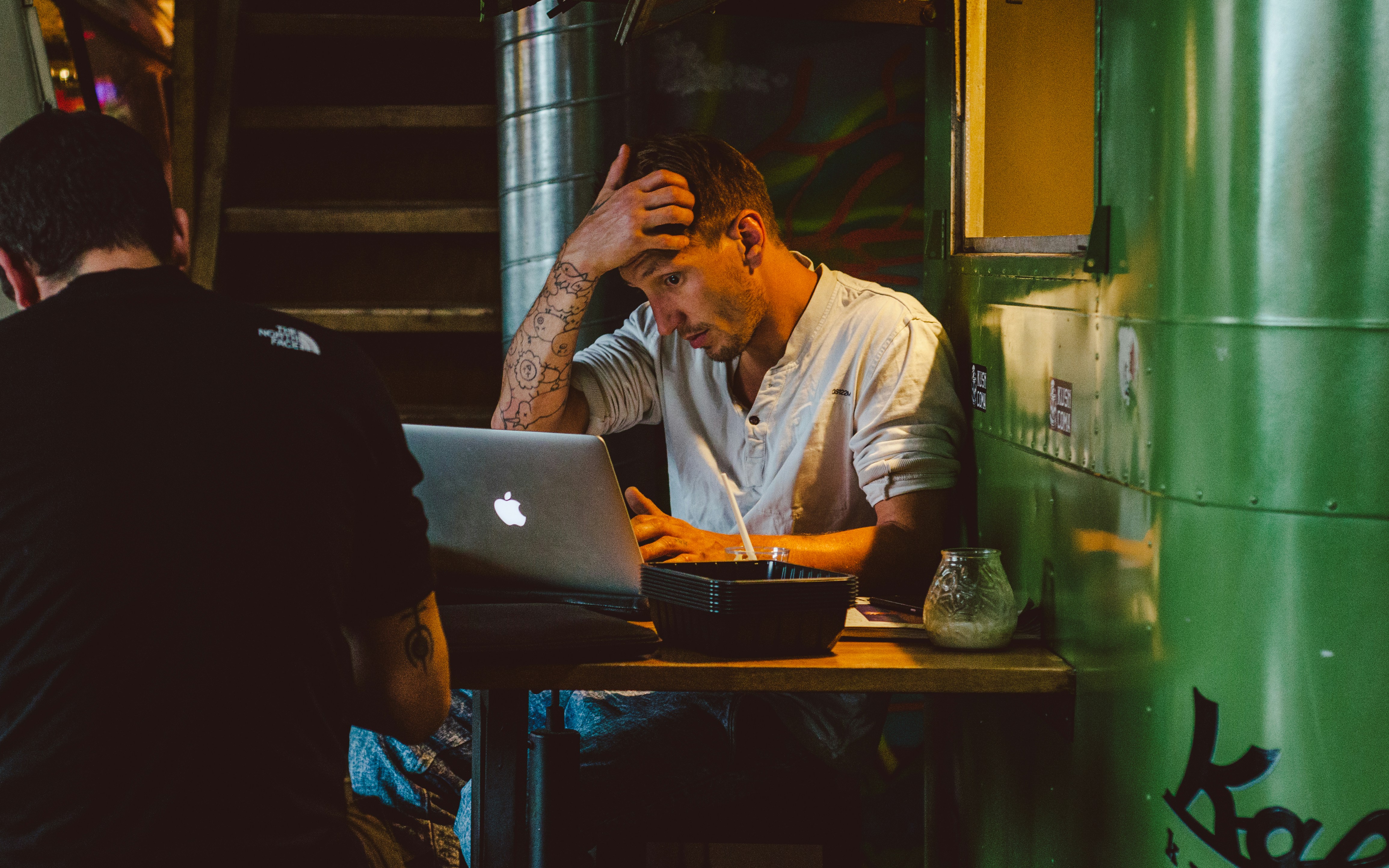
File corruption or data loss during the uploading process is a significant concern for users who rely on AI file uploaders. AI platforms must implement robust measures to ensure the integrity and reliability of uploaded files.
How AI Mitigate Upload Risks
AI platforms mitigate the risks of file corruption or loss during uploads with advanced error-checking and retry mechanisms. We can think of file uploads like sending a parcel through the mail. If a package is lost or damaged during the process, the recipient will likely have missing items or a broken product. File uploads work similarly: If a file is corrupted during the upload process, the recipient may lose critical data. In some cases, the data may be unrecoverable.
To reduce the risk of file corruption or data loss, AI file uploaders use sophisticated error-checking mechanisms to ensure that uploaded files are intact and that any issues that arise during the upload process are resolved before the files are opened and processed. In case of a temporary upload failure, AI file uploaders also implement retry mechanisms to automatically attempt to upload files again in case of network issues so that users don't have to worry about the risks of file corruption.
The Importance of Auto-Backup and Fail-Safe Uploading Systems
Implementing robust measures to prevent file corruption or loss cannot be overstated. Users who rely on AI file uploaders to store and process sensitive or mission-critical data need to have confidence in the reliability and integrity of their uploaded files. Some of the critical measures that AI platforms should take to prevent file corruption or loss include:
Error checking
Performing error checks during the upload process to identify and correct any issues.
Retry mechanisms
Implementing retry mechanisms to automatically attempt to upload files again in case of temporary failures or network issues.
Checksum validation
Checksum validation verifies that the uploaded file matched the original file and was not corrupted during the transfer.
Backup and redundancy
Maintaining multiple backups of uploaded files and storing them in geographically distributed data centers to prevent data loss in case of hardware failures or natural disasters.
Versioning
File versioning is implemented to allow users to revert to previous versions of their files in case of accidental changes or deletions.
Secure storage
Storing uploaded files in secure, tamper-resistant storage systems designed to withstand hardware failures and data corruption.
How Jotbot Uses File Validation to Prevent Data Loss During File Uploads
Jotbot, for example, uses advanced file validation and error-checking mechanisms to ensure uploaded files are processed correctly and without data loss. Jotbot helps users maintain confidence in their AI-powered workflows and avoid costly disruptions or data loss by prioritizing file integrity and reliability.
Related Reading
• Can You Upload Files to ChatGPT
• Upload PDF to ChatGPT
• Zotero GPT
• Paper Summary AI
• Ask Your PDF ChatGPT Plugin
• Can AI Summarize an Article
• AI That Reads PDF and Answers Questions
• Best PDF Summarizer
• Chat with Documents
• ChatGPT Summarize Long Text
Write Smarter With AI Writing Assistant — Start Writing for Free Today
Jotbot is your document assistant. Jotbot does AI note-taking, AI video summarizing, AI citation/source finder, writes AI outlines for essays, and even writes entire essays with Jotbot's AI essay writer. Join 500,000+ writers, students, teams, and researchers worldwide to write more, write better, and write faster with Jotbot's AI writing assistant.
AI Note Taking
Taking practical notes can make or break a research project. Good notes help you stay organized, understand your sources, and keep track of important information, all of which will make writing your paper easier. However, traditional note-taking can be tedious and time-consuming. Jotbot’s AI note-taker makes the process simple and efficient.
You can upload your documents and media files directly to Jotbot, and the tool will automatically extract the key points and summarize the information for you. This can help you grasp and understand the material better when writing your paper. You can also use Jotbot to take notes by pasting text or transcribing audio files for the AI to summarize.
AI Video Summarizing
More and more researchers and students are turning to video to find information for their projects, whether lecture videos, documentary films, or even YouTube videos. Jotbot can help you tackle these types of sources by summarizing their contents. With Jotbot’s AI video summarizer, you can upload a video file or paste a URL to a video online, and the tool will automatically transcribe and summarize the critical points for you. This can save you hours sifting through videos for the information you need.
AI Citation and Source Finding
Citations can be a hassle, especially when juggling multiple sources for a writing project. Jotbot’s citation and source finder can help lighten the load. First, you can upload your research papers to Jotbot, and the tool will automatically extract the key points and summarize the information for you. This can help you grasp and understand the material better when writing your paper. You can also use Jotbot to take notes by pasting text or transcribing audio files for the AI to summarize.
AI Outlines for Essays
After you’ve completed your research, it’s time to start writing. Jotbot can help you organize your thoughts and structure your paper with AI-generated outlines. Outlines can help you break your paper into manageable sections to write it piece by piece. This will make your writing process feel less overwhelming and help you produce a better-organized final draft. With Jotbot’s outline tool, you can customize your prompts to generate the most valuable results for your writing.
AI Essay Writer
Once you’ve created an outline and done enough research to write your paper, you can turn to Jotbot’s AI essay writer for help drafting your paper. You can write your paper directly in Jotbot’s editor or paste your existing text into the tool to get suggestions for improving your writing. Either way, the AI will help you produce your paper faster.
Related Reading
• How to Upload Files to ChatGPT-4
• DocLime
• PDF.ai Chrome Extension
• Claude PDF
• AI to Extract Data from PDF
• AI PDF vs AskYourPDF
• ChatDoc vs ChatPDF
• ChatPDF Alternatives
• HiPDF
• ChatGPT Homework
• Student GPT
• How to Use ChatGPT for School
• ChatGPT Homework Help
Write more, better, faster.
Your personal AI document assistant












