< Back
How to Use ChatGPT for School (10 Tips You Should Know)
Declan Gessel
Aug 31, 2024
Long nights spent poring over homework papers, trying to decipher what a teacher is asking, and panicking before a big exam: We've all been there. School can be stressful, even for the most organized students. Luckily, artificial intelligence tools like ChatGPT can help lighten the load. In this guide, we'll explore how to use ChatGPT for homework to help you tackle assignments, study for tests, and get organized. In particular, we'll focus on using ChatGPT for homework to help you get smarter, not just faster.
One of the best tools to help you learn to use ChatGPT for school is Jotbot's AI writing assistant. Jotbot's friendly interface makes using AI to tackle your writing assignments easy. Instead of just generating text, jotbot helps you plan, outline, and organize your ideas to produce better work for school.
Table Of Contents
ChatGPT and Academia

ChatGPT is a large language model developed by OpenAI that generates human-like text in response to a wide range of prompts. It is a powerful tool that can be used for various tasks, including writing creative content, translating languages, and answering questions in an informative way.
A New Way to Help with Homework
The emergence of AI tools like ChatGPT has significant implications for academia. On one hand, it can be a valuable resource for students and researchers, assisting with writing essays, conducting research, and generating ideas. On the other hand, concerns about potential misuse include plagiarism and undermining critical thinking skills.
Save Time with ChatGPT
ChatGPT can help students and teachers save time on writing essays, generating lesson plans, and answering questions. Students can use ChatGPT to develop outlines for their essays, while teachers can use it to create lesson plans or quizzes.
Enhanced Learning with ChatGPT
ChatGPT can provide students with personalized feedback and support, helping them learn more effectively. For example, students can ask ChatGPT to explain complex concepts or provide additional examples.
Improve Writing Skills with ChatGPT
By practicing writing with ChatGPT, students can improve their grammar, vocabulary, and overall writing style. ChatGPT can also provide feedback on students' writing, helping them identify areas for improvement.
Access Information with ChatGPT
ChatGPT can access vast information, helping students conduct research and learn new things. For example, students can ask ChatGPT to summarize articles or provide information on specific topics.
Get Personalized Support with ChatGPT
ChatGPT can offer personalized support to students, answering their questions and providing guidance. Students can ask ChatGPT for help with homework or exam preparation.
Develop Critical Thinking Skills with ChatGPT
In addition to these benefits, ChatGPT can also help students develop their critical thinking skills. By prompting ChatGPT to generate different perspectives, students can learn to evaluate different arguments and form their own opinions.
Related Reading
• Sharly AI
• ChatGPT PDF
• AI PDF Reader
• Hypotenuse AI
• ChatDoc
• PDF AI Summarizer
• Docsumo
• Document Summarizer
• Docalysis
How to Use ChatGPT for School
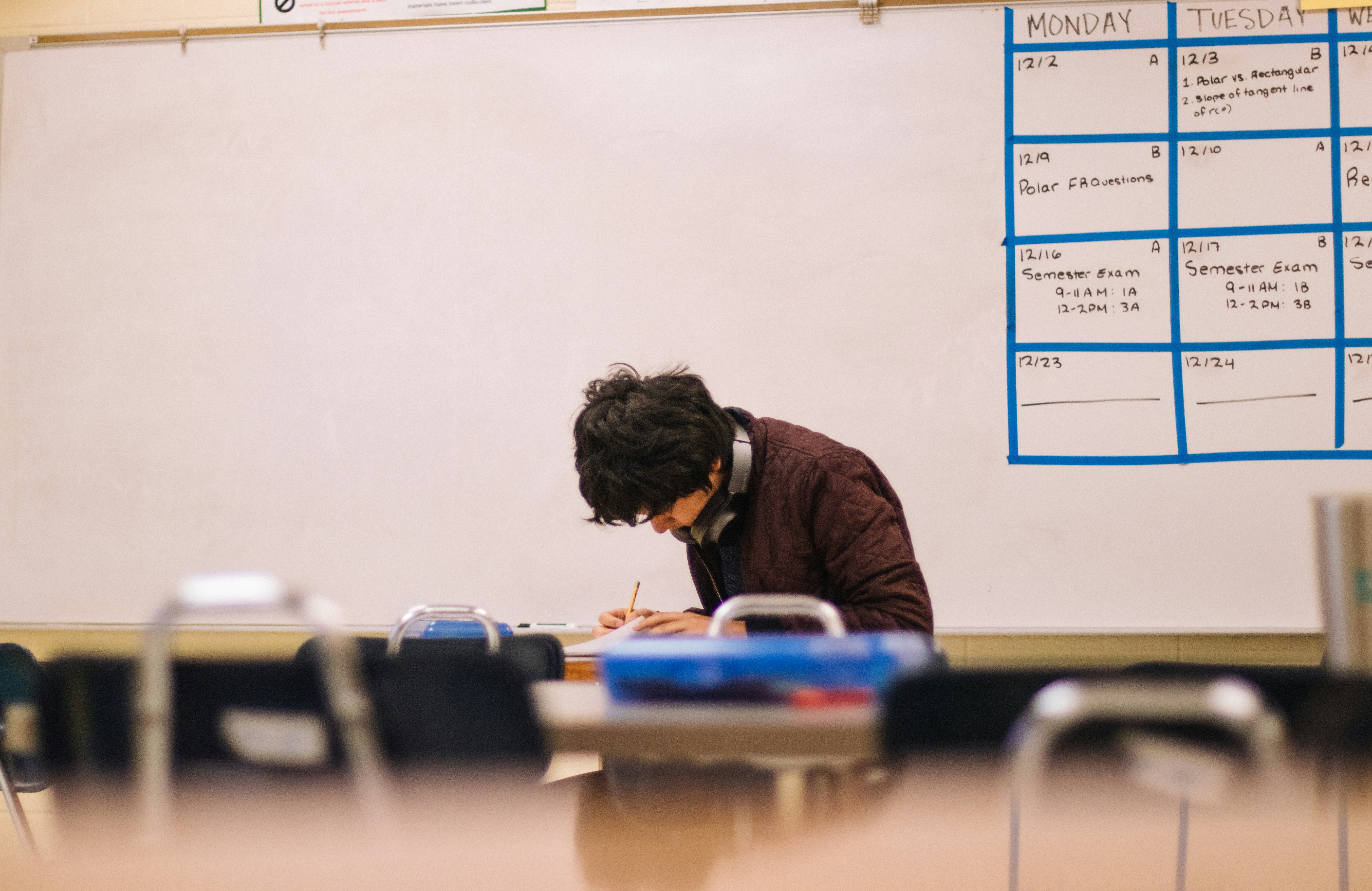
ChatGPT is a powerful, AI-based chatbot that generates human-like text responses to user prompts. It can help users with various writing tasks, such as homework, research projects, creative writing, and more. When using ChatGPT, it's important to remember that while it can produce valuable information quickly, it could be better.
The tool generates responses based on existing data, so it needs to understand the information it provides. As a result, ChatGPT might give incorrect, outdated, or biased information. Always double-check the facts and use your judgment when assessing the material generated by ChatGPT.
Finding Your Way Around ChatGPT: The Basics
To use ChatGPT, you must first access the tool on its official website or through a third-party platform. Then, type your prompt into the chat box and hit enter to get a response. Once the AI responds, you can keep the conversation going by typing follow-up prompts or asking the AI to elaborate on specific areas of its response. The more clearly you can articulate what you're looking for, the better the AI can help you.
How to Prompt ChatGPT for Schoolwork
The key to successfully using ChatGPT for schoolwork is understanding how to prompt the AI. The more specific you can be in your requests, the better the AI can help you. For example, instead of asking AI to help you write a paper on climate change, you might tell AI to help you write a paper on the causes of climate change. Then, you could request an outline, ask for specific sections of the paper, and even request that the AI use particular sources to help you write the paper.
Using ChatGPT for Research
ChatGPT can help you research any topic you think of. The AI can help you find relevant sources, summarize key points, and generate ideas for your research. For example, you can ask ChatGPT to find articles on a specific topic or summarize a particular article. You can also use AI to help you develop a thesis statement for your research, generate an outline, and even write sections of your paper.
How ChatGPT Can Help You Write Essays
ChatGPT can help you with the writing process. It can generate outlines, brainstorm ideas, and write paragraphs or essays. For example, you can ask ChatGPT to create an outline for an essay on a particular topic or to write a paragraph on a specific point.
Brainstorming Ideas with ChatGPT
ChatGPT can help you to generate new ideas and perspectives. For example, you can ask ChatGPT for different viewpoints on a particular topic or suggest alternative solutions.
Language Learning with ChatGPT
ChatGPT can be used to practice language skills. For example, you can ask ChatGPT to translate text or provide conversation practice.
Problem-Solving with ChatGPT
ChatGPT can help you to solve problems. For example, you can ask ChatGPT to provide different solutions to a particular situation or help identify a problem's root cause.
Use Jotbot's AI writing assistant to level up your homework game. Jotbot quickly helps you tackle all kinds of writing assignments so you can write more thoughtfully, not harder.
How to Combine ChatGPT and Jotbot for Academic Success

Students can use ChatGPT and Jotbot together in several ways. First, the complementary strengths of the tools allow for a more efficient workflow. While ChatGPT excels at generating human-like text and ideas, Jotbot is adept at organizing, structuring, and refining written content. This collaborative relationship makes for a more effective research and writing process.
Smooth Integration Between Jotbot and ChatGPT
Jotbot can take notes on ChatGPT-generated content, summarize key points from research articles, and create outlines based on ChatGPT's ideas. This smooth integration eliminates the need for manual data entry and reduces the likelihood of errors.
Benefits of Using Jotbot and ChatGPT
The combined use of Jotbot and ChatGPT offers students a wealth of benefits. These include increased efficiency, improved accuracy, enhanced organization, reduced stress, and personalized support.
Example Use Case
Imagine a student is tasked with writing a research paper on the impact of climate change on coastal communities. They can use ChatGPT to generate ideas and brainstorm potential thesis statements. Once they have a clear direction, they can use Jotbot to conduct research, take notes on relevant articles, and create an outline. Jotbot can also help students find appropriate citations and ensure their essays are formatted correctly.
By leveraging the combined power of ChatGPT and Jotbot, students can streamline their academic workflow, improve the quality of their writing, and achieve tremendous academic success. This approach can be particularly beneficial for students who need help with writing or who are pressed for time.
Related Reading
• Best PDF Summarizer
• Can You Upload Files to ChatGPT
• Upload PDF to ChatGPT
• Zotero GPT
• Paper Summary AI
• Ask Your PDF ChatGPT Plugin
• Can AI Summarize an Article
• AI That Reads PDF and Answers Questions
• ChatGPT File Uploader
• Chat with Documents
• ChatGPT Summarize Long Text
10 Best Practices for Using ChatGPT

1. Be Specific in Your Prompts
Crafting detailed prompts helps generate accurate responses. Instead of asking, "What's climate change?" try something like, "What are the effects of climate change on ocean life?" The second prompt is far more specific and will return a much more helpful response.
2. Provide Context
Give ChatGPT enough context to understand your request. This includes relevant information, background knowledge, or specific requirements. For example, if you want help writing a story about a dog, you might mention the dog’s breed, the story’s setting, and any other essential details to help you get started.
3. Experiment with Different Prompts
If you're unsatisfied with the initial response, try rephrasing your prompt or providing additional details. For example, you can ask ChatGPT to write in a different tone or voice and alter the complexity of the response.
4. Use ChatGPT as a Tool, Not a Replacement
ChatGPT is a valuable resource, but it should be something other than your critical thinking and analysis. Use it to supplement your work, not to do it for you.
5. Verify Information
Always verify the information provided by ChatGPT. Cross-reference with reliable sources to ensure accuracy.
6. Avoid Plagiarism
While ChatGPT can help you generate ideas, avoiding plagiarism is crucial. Paraphrase and cite your sources appropriately.
7. Consider Ethical Implications
Be mindful of the ethical implications of using ChatGPT. Avoid using it to spread misinformation, harm others, or violate academic integrity.
8. Use ChatGPT Creatively
Explore different ways to use ChatGPT, such as brainstorming, writing creative text formats, or translating languages.
9. Stay Updated
Keep up with the latest developments and features of ChatGPT to make the most of its capabilities.
10. Provide Feedback
Share your feedback with ChatGPT's developers to help improve the tool. This can contribute to its ongoing development and refinement.
Frequently Asked Questions on How to Use ChatGPT for School

How Can I Use ChatGPT to Enhance My Writing Skills?
Brainstorming Ideas: Get the Creative Juices Flowing with ChatGPT
ChatGPT makes it easy to come up with ideas for writing assignments. When you have an essay, report, or creative writing project on your to-do list, open a new chat with ChatGPT and type a prompt like this:
"I need help brainstorming ideas for a high school essay on the causes of World War I." In response, ChatGPT will generate a list of relevant topics you can use for your writing project. You can even dig deeper by asking follow-up questions to get more specific ideas. For instance, you might prompt, "Can you tell me more about the economic causes of World War I?"
Outlining: Use ChatGPT to Organize Your Thoughts
Once you've selected a topic to write about, you can revert to ChatGPT to help you organize your thoughts. Writing can feel overwhelming, especially if you're tackling a complex subject. An outline can help you break the project into manageable parts, making the writing process less daunting.
To create an outline with ChatGPT, start a new chat and prompt, "Can you help me create an outline for a paper on the economic causes of World War I?" The AI will generate a structured list to help you get started. From there, you can add, revise, or delete sections as needed to create a customized outline for your paper.
Proofreading: Catch Errors with ChatGPT
After you write a paper draft, use ChatGPT to polish it. First, copy and paste your text into a new chat and prompt, "Can you help me proofread this?" The AI will read through your writing and suggest improving grammar, spelling, and punctuation. This can help you catch errors you might have missed and make your writing more readable.
Feedback: Get Writing Suggestions from ChatGPT
In addition to proofreading, ChatGPT can provide more general feedback on your writing. To do this, copy and paste your text into a new chat and prompt, "What does this essay say? Can you give me some feedback on how to improve it?" The AI will summarize your writing and offer suggestions for improvement. This can help you get a fresh perspective on your work to improve it before turning it in.
What Are the Potential Risks of Using ChatGPT in Academia?
Plagiarism: The Dangerous Trap of Using ChatGPT
ChatGPT can produce text that sounds human-written. So, if you use the tool to generate content for homework and turn it in without proper citation, your teacher may think it’s all your writing. And if they have heard of or used ChatGPT, they will be on high alert for any AI-generated content you might try to pass off as your own. If you get caught, you could face severe academic penalties from your school.
Don't Let ChatGPT Do All the Thinking for You
ChatGPT can be a great way to jump-start a writing assignment, but only let it do some work. If you rely too heavily on the tool, you may not develop your writing and critical-thinking skills. Your instructors want to see your unique insights on a topic, and those will not grow if you let ChatGPT take over. So, use ChatGPT to help you get started, but make sure to write the paper yourself.
Verify the Facts
ChatGPT is trained on a massive dataset and can pull information on various topics to help with homework. However, sometimes, it can get things wrong. The information it provides may need to be updated, corrected, or entirely made up. So, always double-check any facts you use from ChatGPT with reliable and up-to-date sources.
How Can I Ensure Ethical Use of ChatGPT in My Academic Work?
The Right Way to Use ChatGPT for School: Ethics 101
To ensure ethical use of ChatGPT, follow these guidelines:
Cite your sources: If you use ChatGPT to generate ideas or content, cite your sources appropriately.
Avoid plagiarism: Do not pass off ChatGPT-generated content as your work.
Use ChatGPT as a tool, not a replacement: Rely on your critical thinking and analysis, and use ChatGPT to supplement your work.
Be mindful of bias: ChatGPT may be influenced by the data it was trained on, so be aware of potential biases in its output.
Write Smarter With AI Writing Assistant — Start Writing for Free Today
Jotbot is your document assistant. Jotbot does AI note-taking, AI video summarizing, and AI citation/source finder; it writes AI outlines for essays and even writes entire essays with Jotbot’s AI essay writer. Join 500,000+ writers, students, teams, and researchers worldwide to write more, write better, and write faster with Jotbot's AI writing assistant. Write more intelligently, not harder, with Jotbot's AI writing assistant.
Start writing for free with Jotbot today — sign in with Google and get started in seconds.
Related Reading
• Student GPT
• How to Upload Files to ChatGPT-4
• DocLime
• PDF.ai Chrome Extension
• Claude PDF
• AI to Extract Data from PDF
• AI PDF vs AskYourPDF
• ChatDoc vs ChatPDF
• ChatPDF Alternatives
• HiPDF
• ChatGPT Homework
• ChatGPT Homework Help
Write more, better, faster.
Your personal AI document assistant












