< Back
Top 10 AI Tools to Chat with Documents in 2024
Declan Gessel
Aug 18, 2024
You sit down to tackle an assignment, but you're stuck. You read the prompt, and it sounds familiar. You go into your documents folder and open an old paper covering much of the same material. You skim it, but the task is so overwhelming that you can't focus. How do you even get started? If you can relate to this scenario, you'll be glad to know there's a better way to handle homework.
Chat with documents, for instance, can help you open that paper, and instead of reading it, you can have a conversation with it. No more tedious skimming and searching for answers. A.I. can help you find exactly what you need to know to tackle your assignment. This guide will explore the top 10 AI tools that let you chat with documents in 2024. We'll also dive into how to use ChatGPT for homework to illustrate how this tool can help you get started on your assignments.
One great tool to help you achieve your goals is Jotbot's AI writing assistant. With this tool, you won't have to navigate the complexities of using AI to help you with your papers; it will do it all for you.
Table Of Contents
The Need for AI Tools to Chat with Documents

AI tools that enable users to interact with documents in real time are becoming more popular. As individuals and organizations look for faster ways to manage information, the ability to chat with documents enhances productivity and comprehension. Tools like JotBot exemplify this trend by allowing users to engage directly with their documents, asking questions and receiving instant responses based on the content.
How JotBot Lets You Chat with Documents
JotBot utilizes advanced natural language processing technology to facilitate seamless interactions with various document formats. Users can upload documents and engage conversationally, querying specific sections or seeking summaries. This real-time interaction transforms static documents into dynamic resources, making it easier to extract relevant information quickly.
What is the AI That Lets You Chat with Documents?
The AI that enables users to chat with documents includes various tools designed for document interaction. JotBot stands out in this category, offering features that allow users to ask questions, receive detailed explanations, and even generate summaries from the content of their documents. Its user-friendly interface and powerful AI capabilities make it a top choice for those looking to enhance their document management processes.
Related Reading
• Sharly AI
• ChatGPT PDF
• AI PDF Reader
• Hypotenuse AI
• ChatDoc
• PDF AI Summarizer
• Docsumo
• Document Summarizer
• Docalysis
Criteria for Selecting the Best AI Tools

JotBot's intuitive and user-friendly interface makes it easy for any user to start their document. A simple dashboard layout and chat-style structure allow users to interact with their documents and find the information they need quickly without any hassle.
Document Compatibility: Work with Multiple File Formats
JotBot supports several file formats, including PDF, DOCX, and TXT. This means that users won't have to worry about converting their documents to the tool. Instead, they can upload their documents directly and begin interacting with them right away.
Response Accuracy: Find Exact Answers in Minutes
JotBot has an intelligent AI that provides precise and contextually relevant answers. The tool scours your documents for information and can respond to queries in seconds. Instead of reading through your document to find the necessary information, you can ask JotBot a question, which will instantly return the answer.
Speed of Interaction: Receive Quick Answers During Chats
JotBot provides quick interactions to ensure you can find the necessary information without delays. Users can receive answers in seconds during their document chats to get back to writing, editing, or studying without interruptions.
Customization Options: Tailor the Tool to Fit Your Needs
JotBot has various customization options that can enhance your document interaction
experience. For instance, you can customize the tone of the responses you receive from the tool to fit your needs. You can make JotBot respond like a professional, a friend, or even a character from a movie. This can make document interactions more enjoyable and improve your learning experience.
Security Features: Keep Your Data Safe
JotBot has robust security measures to protect user data and privacy. The document assistant adheres to strict GDPR guidelines to ensure your information is safe. Additionally, JotBot does not store your documents permanently. Once you upload a file to the tool, it is scanned for information and removed from the server within minutes of completion.
Integration Capabilities: Work Seamlessly with Other Tools
JotBot can easily integrate with a range of other software and tools. For instance, it can connect with Google Drive and Dropbox to help you access your documents from the cloud. This allows for a smoother experience when using the tool and can minimize disruptions to your workflow.
Cost-Effectiveness: Take Advantage of Free Features
JotBot is free to use and has many features to help you write better and faster. Even though the tool has a premium version, the free version comes with a rich set of features that can help anyone looking to improve their document interaction experience.
Support and Resources: Get Help When You Need It
JotBot has a dedicated help center that provides users with access to blog articles and video tutorials on using the tool and its features. This provides users with the resources to get started and answer any questions.
Scalability: Handle Documents of All Sizes
JotBot can handle documents of all sizes, from short essays to lengthy research papers. The tool quickly scans files for information, no matter how many pages or words are in the document. This allows users to get the necessary information, even from large files, without hassle or time-consuming processes.
Write more intelligently, not harder with Jotbot's AI writing assistant. Start writing for free with Jotbot today — sign in with Google and get started in seconds.
Top 10 AI Tools to Chat with Documents in 2024
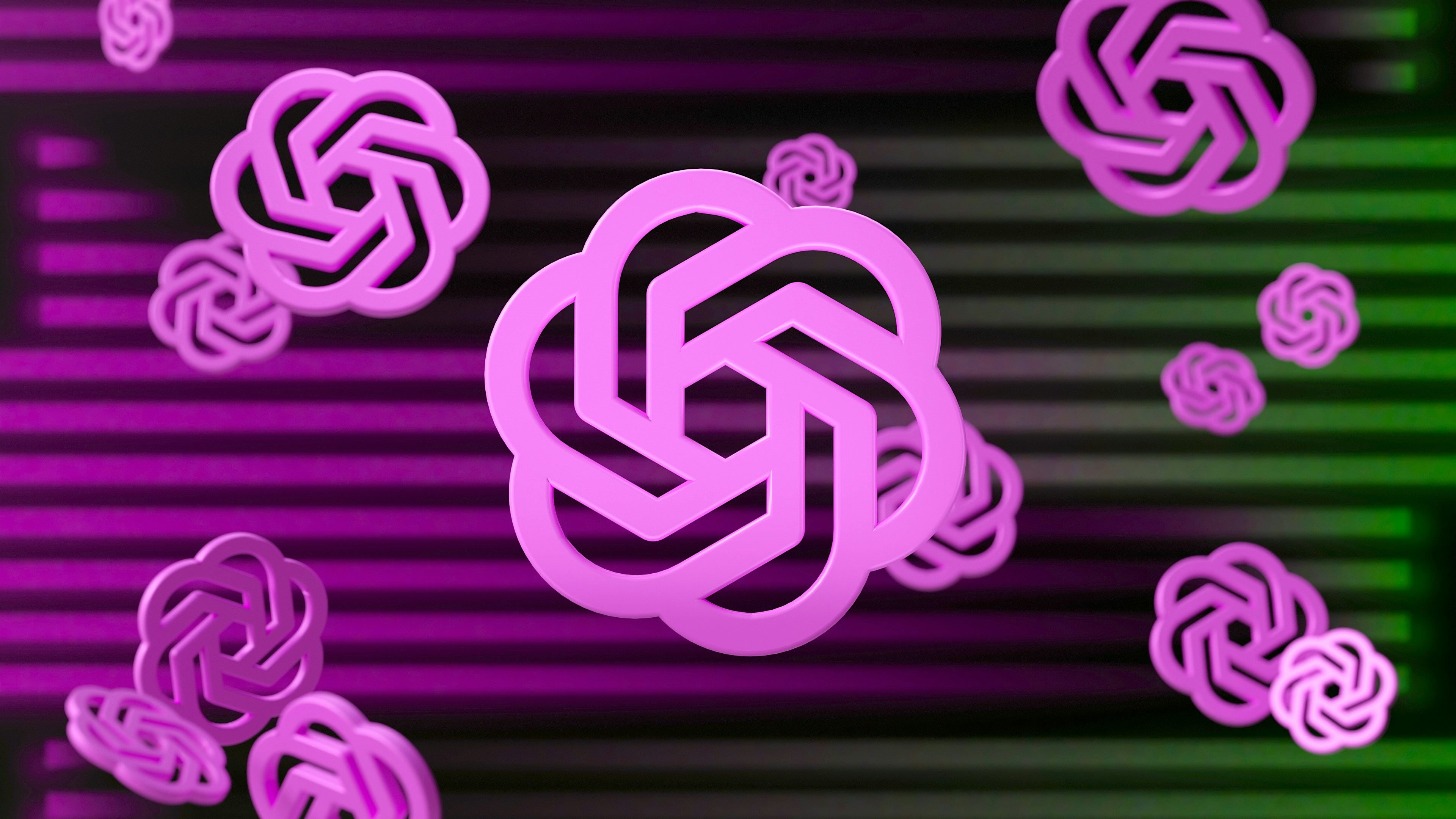
Discover JotBot: The Ultimate Document Assistant
JotBot is an innovative AI tool that makes chatting with documents easy. The tool uses advanced AI autocomplete capabilities to help users write faster. It also generates drafts and citations to improve writing efficiency. JotBot lets users chat with their documents in real-time to enhance collaboration.
Is AI Chat Private?
When considering the privacy and security of AI chat tools, it's essential to understand how they handle user data, including the interactions between users and the AI. In the case of JotBot, a tool designed to enable real-time interaction with documents, privacy, and security are prioritized to ensure that users' data remains confidential and protected.
JotBot's Commitment to User Privacy
JotBot addresses these concerns through several privacy-focused features:
End-to-End Encryption
JotBot uses end-to-end encryption to ensure the communication between the user and the AI remains private. This means that the data is encrypted on the user's side and can only be decrypted by the intended recipient, the AI system itself. This prevents any third party, including JotBot's servers, from accessing or reading the data during transmission.
Data Anonymization
To further protect user privacy, JotBot employs data anonymization techniques. This involves removing or obfuscating any personally identifiable information (PII) from the data before it is processed by the AI. By anonymizing the data, JotBot ensures that it would be nearly impossible to trace it back to the individual user even if the data were somehow intercepted.
User Control Over Data
JotBot provides users with control over their data. Users can choose to delete their chat history or specific interactions at any time. This feature empowers users to manage their data actively and ensures they are not leaving behind a permanent record of their conversations unless they choose to do so.
Secure Data Storage
Any data that needs to be stored by JotBot, whether temporarily or for longer, is kept in secure, encrypted databases. These databases are protected by advanced security measures, including regular audits, to prevent unauthorized access and ensure data safety from breaches.
Strict Access Controls
JotBot implements strict access controls to limit who can access the data within its system. Only authorized personnel with a legitimate need can access user data, and even then, the access is heavily monitored and logged. This minimizes the risk of insider threats and ensures that user data is handled responsibly.
Compliance with Privacy Regulations
JotBot is designed to comply with various privacy regulations, such as the General Data Protection Regulation (GDPR) in Europe and the California Consumer Privacy Act (CCPA) in the United States. Compliance with these regulations ensures that JotBot adheres to high data protection standards, giving users confidence that their privacy rights are respected.
Transparency and User Trust
In addition to robust security features, JotBot emphasizes transparency in handling user data. Users are informed about what data is being collected, how it is used, and how it is protected. This transparency builds trust, as users are more likely to use the tool confidently, knowing that their privacy is being respected.
Is AI Chat Private with JotBot?
Yes, AI chat with JotBot is private. Through a combination of end-to-end encryption, data anonymization, user control over data, secure storage, strict access controls, and compliance with privacy regulations, JotBot ensures that user interactions remain confidential and secure. By prioritizing privacy, JotBot protects user data and fosters trust, making it a reliable tool for real-time document interaction.
Write more intelligently, not harder with JotBot's AI writing assistant. Start writing for free with JotBot today — sign in with Google and get started in seconds.
Use Cases for AI Document Interaction

Legal: Analyzing Contracts and Compliance Documents.
Lawyers, paralegals, and compliance professionals can use JotBot to analyze contracts and compliance documents. You can upload your contracts and compliance documents to JotBot, and the AI tool will summarize the content, highlighting key sections and essential clauses. This can help legal professionals better understand the document before they start drafting, negotiating, or revising.
Education: Assisting Students with Research Papers and Essays.
Students can use JotBot to help them write better research papers and essays. The AI tool can analyze and summarize existing papers—helping to uncover critical themes and ideas before the student starts writing. JotBot can also help students organize their thoughts, create outlines, and even generate content that the students can use to jumpstart their papers.
Healthcare: Summarizing Patient Records and Medical Literature.
Healthcare professionals can use JotBot to analyze and summarize patient records and medical literature. Uploading patient records to JotBot can help uncover key details and eliminate irrelevant information. This can help medical professionals quickly gain a better understanding of a patient’s history and current condition. JotBot can also summarize medical literature to help professionals stay current on the latest research and findings.
Finance: Interpreting Financial Reports and Investment Documents.
Finance professionals can use JotBot to help them interpret complex financial reports and investment documents. For example, JotBot can help summarize earnings reports to help professionals quickly understand a company’s performance. The AI tool can also help analyze investment prospectuses to uncover essential details about investment opportunities.
Marketing: Reviewing Marketing Strategies and Campaign Briefs.
Marketers can use JotBot to analyze and summarize marketing strategies and campaign briefs. For example, the AI tool can help unpack a campaign brief to help team members understand the goals, target audience, and other vital details before executing a marketing plan. JotBot can also help summarize existing research and reports to help marketers write more effective strategies.
Project Management: Streamlining Project Documentation and Team Communication.
Project managers can use JotBot to help them write better project documentation. This includes analyzing and summarizing existing documents to help teams quickly get up to speed on their projects. JotBot can also help improve team communication by summarizing conversation threads and organizing project documentation.
Human Resources: Managing Employee Records and Compliance Documents.
Human resources professionals can use JotBot to help manage employee records and compliance documents. For example, the AI tool can help summarize employee performance reviews and assist with writing improvement plans. JotBot can also analyze compliance documents to help HR better understand regulatory requirements before drafting company policies.
Research: Facilitating Literature Reviews and Data Synthesis.
Researchers can use JotBot to help them write literature reviews and synthesize data. The AI tool can help analyze existing research to summarize critical themes and uncover essential details. This can help researchers write literature reviews more efficiently and improve the overall quality of their writing. JotBot can also help organize research data and summarize findings to improve research reports.
Real Estate: Analyzing Property Documents and Contracts.
Real estate professionals can use JotBot to analyze property documents and contracts. For example, the AI tool can help summarize home inspection reports to help buyers and sellers understand the critical issues before proceeding with the transaction. JotBot can also help real estate professionals analyze purchase agreements and other documents to understand the terms and uncover potential issues quickly.
Publishing: Assisting Editors with Manuscript Reviews.
Publishers and editors can use JotBot to help them with manuscript reviews. The AI tool can help analyze existing research and summarize key findings, which can help editors assess a manuscript’s quality and improve their overall review process. JotBot can also help authors analyze and summarize research to improve the quality of their manuscripts before submission.
Technical Writing: Reviewing Technical Specifications and Manuals.
Technical writers can use JotBot to analyze and summarize existing technical documents, such as specifications and manuals. This can help writers better understand the content before they begin writing their own documents. JotBot can also help improve the overall quality of technical writing by analyzing documents for clarity and organization.
Consulting: Summarizing Client Reports and Proposals.
Consultants can use JotBot to analyze and summarize client reports and proposals quickly. This can help consultants get up to speed on existing projects, uncover key issues, and write better consulting proposals. JotBot can also assist with organizing consulting reports and improving the overall quality of writing.
Nonprofits: Managing Grant Applications and Reports.
Nonprofit organizations can use JotBot to help them manage grant applications and reports. The AI tool can help summarize existing reports and help organizations write better grant applications. JotBot can also assist with analyzing and unpacking complex government documents to help nonprofits understand regulations and compliance requirements.
Government: Analyzing Policy Documents and Legislative Texts.
Government agencies can use JotBot to analyze policy documents and legislative texts. The AI tool can help summarize existing policies to help staff understand regulatory requirements and improve compliance. JotBot can also assist with unpacking legislative texts to help government professionals understand new laws and how they impact their agency.
E-commerce: Reviewing Product Specifications and Customer Feedback.
E-commerce businesses can use JotBot to analyze product specifications and customer feedback. The AI tool can help summarize product research and write better product descriptions. JotBot can also help e-commerce businesses analyze customer reviews to identify common trends and improve operations.
The Future of AI Document Interaction

As with many AI tools, the future of document interaction will revolve around increased personalization. AI tools like JotBot will tailor interactions based on user preferences and past behavior. Enhanced personalization will make document interaction smoother and more intuitive, helping users quickly get the necessary information without unnecessary hassle.
Enhanced Natural Language Understanding
The future of document interaction will also focus on enhancing the capabilities of natural language understanding. As AI tools like JotBot continue improving their accuracy and understanding of user queries, interacting with documents will feel less like communicating with a machine and more like conversing with a human expert.
Integration with Voice Assistants
Voice technology has become a game changer for many industries. In document interaction, voice assistants can help users retrieve information from their files quickly and seamlessly. Imagine opening a document and saying, “Summarize this.” With voice technology integrated into JotBot, you wouldn’t just get a summary of the document and the information you wanted without lifting a finger.
Multi-Document Interaction
Another exciting trend in the future of AI-powered document interaction is the ability to facilitate chats across multiple files simultaneously. Often, we store information across many documents. AI tools like JotBot will allow users to open a single interface, query the information they need, and receive responses that include information from all relevant documents.
AI-Driven Insights
With advancements in AI technologies comes the opportunity for deeper analytical capabilities. The future of document interaction will include tools that help you find information and offer intelligent insights and recommendations based on the data. For example, JotBot could help a researcher analyze trends within a data set and summarize those findings in an easy-to-understand format.
Improved Security Protocols
As with any digital tool, security is paramount. Users need to feel confident that their information is safe before using a new document AI. The future of document interaction will also focus on improving security protocols to protect sensitive information and bolster user confidence. AI can help tools learn to identify and eliminate potential threats.
Collaborative Features
Document interaction will also become more collaborative. As remote work and learning become more prevalent, the need for tools that help teams work together seamlessly will grow. AI tools like JotBot will include features that allow multiple users to interact with documents simultaneously, track changes, and communicate within a single interface.
Mobile Accessibility
We live in a mobile world. Today's workers and students need tools that work on any device, especially smartphones and tablets. The future of document interaction will emphasize mobile accessibility so users can carry out complex tasks on the go.
Real-Time Collaboration
Building off the previous point, AI document tools will allow real-time collaboration. This means multiple users can interact with documents simultaneously, and any changes made will be instantly visible to everyone.
Advanced Summarization Techniques
Finally, the future of document interaction will include improved summarization capabilities. As AI tools advance, the summaries they generate will become more sophisticated. Instead of generic overviews, tools like JotBot can tailor summaries based on user preferences and write them in a particular style or tone.
Write more brilliantly, not harder with JotBot's AI writing assistant. Start writing for free with JotBot today — sign in with Google and get started in seconds.
Related Reading
• Best PDF Summarizer
• Can You Upload Files to ChatGPT
• Upload PDF to ChatGPT
• Zotero GPT
• Paper Summary AI
• Ask Your PDF ChatGPT Plugin
• Can AI Summarize an Article
• AI That Reads PDF and Answers Questions
• ChatGPT File Uploader
• ChatGPT Summarize Long Text
Comparative Analysis of the AI Tools

Why JotBot Is The Best AI Tool For Interacting With Documents
Chatting with documents can make working with information a lot easier. AI tools like JotBot and ChatPDF can help you gain faster insight into your documents. However, not all of these tools are created equal. Some will help you get the job done more effectively than others. JotBot consistently ranks high across all criteria, making it a top choice for users seeking effective document interaction tools.
Ease of Use: How Easy Is Using the Document Chat Tool?
If you’re looking for a document chat tool, you want to find one that won’t require much time. That’s why ease of use is a significant factor when comparing AI document chat tools. JotBot ranks high for ease of use, enabling users to get started quickly with little to no learning curve. ChatPDF and AI ChatDocs are average in this regard, while Chatize and Filechat also score high for ease of use.
Document Compatibility: What File Types Can the Tool Read?
Most document chat tools can read only specific file types, which can limit their usefulness. For instance, some tools only read PDF files, while others can read multiple formats. JotBot is compatible with many file types, including PDFs, Word documents, and Google Docs.
This allows users to work with whatever documents they have on hand. In contrast, ChatPDF only reads PDF files, while other tools, like AI ChatDocs, only read legal documents.
Response Accuracy: How Well Does the Tool Understand Queries?
When you ask a question or request a document chatbot, you want to receive accurate responses that address your needs. Different AI tools will vary in their ability to deliver accurate results. JotBot ranks high for response accuracy, as it can quickly and effectively understand queries and deliver the information you need. AI ChatDocs also scores high in this area, while other tools like ChatPDF and Filechat rank lower for response accuracy.
Speed: How Fast Are the Tool’s Response Times?
Another vital factor to consider when choosing a document chat tool is speed. After all, you’re looking for a tool to help you work with documents faster. JotBot ranks high for speed and can quickly generate responses to user queries. Other tools like Chatize and AI ChatDocs also rank well in speed. ChatPDF and Filechat provide average-speed responses, making them slower options.
Security: How Safe Is Your Data with the Tool?
When using an AI tool to interact with your documents, you want to keep your information private and secure. JotBot ranks high for security, ensuring that your data is stored safely. Similarly, AI ChatDocs also scores high for security. Other tools such as ChatPDF, Filechat, and Chatize rank lower for security, making them less trustworthy options for document interaction.
Integration: Can the Tool Integrate with Other Programs?
Using a document chat tool with other AI tools or existing software applications you already use is helpful. Integration can boost productivity and make your workflow more efficient. JotBot ranks high for integration and can connect with various programs to enhance your document interaction experience. Other tools like AI ChatDocs and Chatize also offer integration capabilities. In comparison, ChatPDF and Filechat lack this feature.
Customization: Can You Tailor the Tool to Fit Your Needs?
Not all users will have the exact needs when using a document chat tool. Some users may want to customize the experience to make it more effective for their unique situation. JotBot ranks high for customization, allowing users to tailor the chat experience to fit their needs. Other tools like Chatize also offer customization options. However, many tools lack this feature entirely.
Tips for Maximizing the Use of AI Tools

Customize JotBot Responses to Fit Your Needs
JotBot's response settings can be customized to provide concise or detailed answers based on your preferences. For instance, if you're drafting a report, you can adjust JotBot to provide succinct summaries of document sections, helping you quickly gather key points.
Get Real-Time Data Extraction to Help You Work Smarter
JotBot can extract data from documents in real time. This feature can eliminate tedious tasks like searching for information or summarizing content. For example, if you’re working on a financial analysis, you can instruct JotBot to extract all figures related to revenue, saving you time from manual searching.
Customize How JotBot Interacts with Different Types of Documents
In JotBot, you can set preferences for how the AI interacts with different document types (e.g., contracts, reports, emails). For example, if you’re working with a legal document, you can customize JotBot to highlight and explain complex legal terms, ensuring you fully understand the content before proceeding.
Use JotBot to Help You Collaborate with Colleagues
JotBot’s collaboration features allow you to interact with colleagues in real time, making collective editing and review more efficient. For instance, during a team project, you can configure JotBot to track changes and provide a summary of edits made by different team members, facilitating smoother collaboration.
Set Up Context-Aware Assistance for Document-Specific Help
Context-aware assistance allows JotBot to provide relevant suggestions based on the specific document you are working on. For example, when writing a research paper, you can set JotBot to automatically suggest citations or additional reading based on the content of your paper.
Implement Automated Proofreading and Editing with JotBot
JotBot’s AI-powered editing tools can automatically proofread and edit your documents as you work. Customize JotBot to focus on specific aspects, like grammar or style consistency, to ensure your document is polished and professional.
Use JotBot for Real-Time Translation of Multilingual Documents
JotBot can translate documents in real time, allowing you to work seamlessly with multilingual files. For instance, if you’re collaborating with international partners, you can set JotBot to translate document sections in real time, allowing you to communicate more effectively.
Configure Alerts for Key Information in Documents
You can set up alerts within JotBot to notify you when specific keywords or phrases appear in documents. For example, if you're tracking project deadlines, configure JotBot to alert you whenever it detects dates or timelines, helping you stay on top of important milestones.
Personalize Your Interaction with JotBot
You can adjust JotBot’s interaction style to match your working preferences, whether formal, informal, or somewhere between. If you prefer a casual interaction style, personalize JotBot to use informal language, making your document interaction feel more natural and less rigid.
Maximize Efficiency with JotBot’s Batch Processing Capabilities
JotBot’s batch processing capabilities allow you to handle multiple documents at once, optimizing your workflow. For example, when reviewing a series of contracts, you can set JotBot to analyze and summarize each document’s key points in a batch process, significantly reducing the time spent on individual document review.
Write Smarter With AI Writing Assistant — Start Writing for Free Today
Jotbot can ace your note-taking like nobody's business. You can upload your documents and let Jotbot summarize them for you. Or, if you’d rather watch a video, you can upload it too and let Jotbot summarize the video's contents. Jotbot will even create an outline for you.
When you need to write, you can start with this AI-generated structure to help organize your thoughts. You can also let Jotbot’s AI writing tools get you started on your paper by helping you draft the introduction or any other paragraph based on the prompts you give it.
Related Reading
• How to Upload Files to ChatGPT-4
• DocLime
• PDF.ai Chrome Extension
• Claude PDF
• AI to Extract Data from PDF
• AI PDF vs AskYourPDF
• ChatDoc vs ChatPDF
• ChatPDF Alternatives
• HiPDF
• ChatGPT Homework
• Student GPT
• How to Use ChatGPT for School
• ChatGPT Homework Help
Write more, better, faster.
Your personal AI document assistant












