< Back
The 10 Best AI PDF Reader Tools For Your Document Needs
Declan Gessel
Aug 1, 2024
Are you tired of squinting at tiny text on scanned documents or struggling to locate that critical bit of information buried in a hefty PDF file? Think about a tool that lets you quickly navigate and extract necessary details, making your document research a breeze. How to use ChatGPT for homework? This guide will dive into the top AI PDF reader tools that will transform how you interact with your documents, ensuring you can easily find essential information.
Jotbot's AI writing assistant is an advanced tool that can guide you to the best AI PDF reader tools. It features a user-friendly interface that simplifies the search for the most suitable tool for your needs. Whether you're a student hunting for crucial information to ace your homework, a researcher mining through piles of data, or a professional preparing a report, this article will help you discover the perfect AI PDF reader tool for your document needs.
Table Of Contents
How Traditional PDFs are Limiting
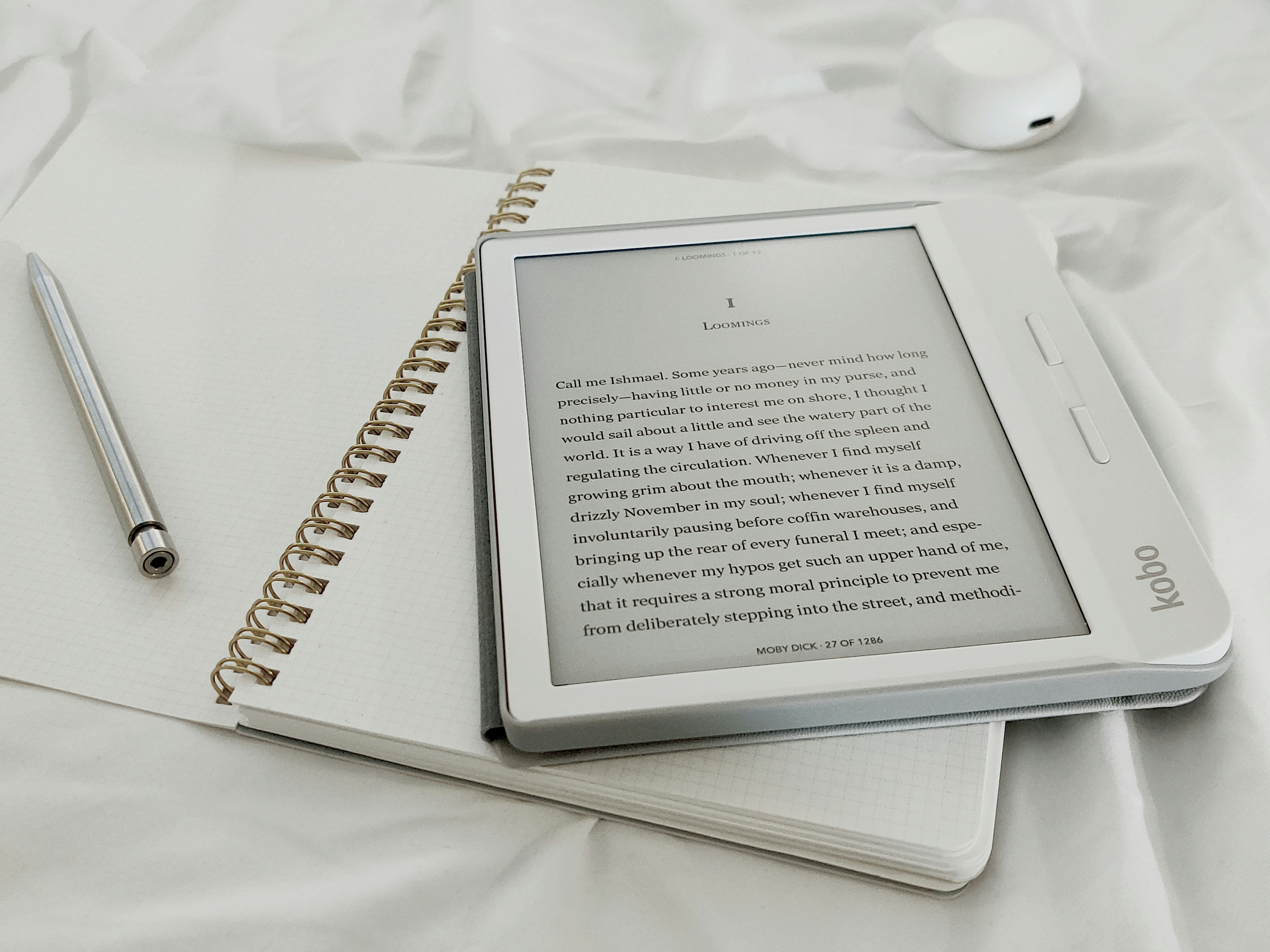
The rise of digitalization in the contemporary landscape has led to the extensive use of PDFs, a cornerstone of electronic document exchange. PDFs have become indispensable in our daily lives, whether we share information between individuals, organizations, or governmental bodies. This reliability has positioned them as the preferred format for transmitting documents electronically, ensuring that the original layouts remain intact across various operating systems and devices.
However, conventional PDF readers need to prove more in providing advanced functionalities, making tasks like searching for specific information in lengthy documents tedious. Editing PDFs can also be overwhelming, typically requiring specialized software and complex procedures. The advent of AI-powered PDF readers marks a transformative moment in digital document interaction.
These tools aim to alleviate the challenges inherent in traditional readers by leveraging intelligent algorithms. Incorporating artificial intelligence enables these readers to deliver a more efficient, intuitive, and productive user experience. By using AI, they can overcome the limitations of standard readers, offering advanced features that cater to the demands of modern users. In addition, they can enhance search functions, editing capabilities, and the ability to extract essential information swiftly, thus boosting productivity and enhancing user satisfaction.
Moreover, the security features within PDFs, such as encryption options, provide high protection for sensitive documents, making them suitable for sharing confidential information. Consequently, industries dealing with sensitive data, such as finance and healthcare, have widely adopted PDFs due to these security assurances. Despite these advantages, the tools commonly used to interact with PDFs often fail to deliver the advanced features that users need. These limitations, such as inefficient search functions and limited editing capabilities, can impede productivity and lead to user frustration.
Related Reading
• Sharly AI
• ChatGPT PDF
• Hypotenuse AI
• ChatDoc
• PDF AI Summarizer
• Docsumo
• Document Summarizer
• Docalysis
Why Convert Documents to PDF?

Converting documents to PDF format offers a multitude of benefits:
Preservation of Formatting
PDFs are renowned for maintaining the original layout, fonts, images, and overall aesthetic of the document, regardless of the viewing device or software.
Enhanced Compatibility
PDFs can be opened and viewed on virtually any operating system or device, ensuring accessibility for a broad audience.
Improved Security
PDF files can be password-protected, encrypted, and digitally signed, safeguarding sensitive information from unauthorized access.
Efficient File Sharing
PDFs are often smaller than their original formats, making them easier to share via email or online.
Archiving and Long-Term Storage
PDFs are highly stable and resistant to data corruption, making them ideal for archiving important documents.
Professional Presentation
PDFs create a polished and professional image suitable for reports, presentations, and proposals.
Standardization
Converting documents to PDF ensures a consistent format across different file types, simplifying organization and management. By understanding these advantages, users can decide when and why to convert documents to PDF.
The Benefits of AI-Powered PDF Readers
The limitations of traditional PDF readers have created a demand for more intelligent and efficient tools. AI-powered PDF readers are emerging as the answer, offering a range of benefits that significantly enhance document management and productivity.
Improved Search and Information Retrieval
Keyword optimization
AI-powered search goes beyond simple keyword matching; it understands context and synonyms for more accurate results.
Semantic search
These readers can understand the meaning behind words, allowing users to find relevant information even when exact keywords are unknown.
Quick access to critical points
AI can identify and highlight essential information within documents, saving users time and effort.
Enhanced Accessibility
Text-to-speech functionality
AI can convert text into spoken words, making PDFs accessible to visually impaired users or those who prefer auditory consumption.
Language Translation
AI-powered translation tools can break down language barriers, enabling users to access information in their preferred language.
Document summarization
AI can concisely summarize lengthy documents, providing a quick overview of critical points.
Advanced Document Analysis and Summarization
Data extraction
AI can extract specific data points from PDFs, such as contact information, dates, or numerical values, for further analysis.
Sentiment analysis
By understanding the sentiment expressed in a document, AI can provide insights into the overall tone and attitude.
Document categorization
AI can automatically categorize documents based on their content, making organizing and finding specific files easier.
Competent Document Organization and Tagging
Automatic tagging
AI can suggest relevant document tags based on their content, improving organization and searchability.
Intelligent file naming
AI can generate descriptive file names, making identifying documents at a glance easier.
Document clustering: AI can group similar documents, streamlining document management and retrieval.
Start Writing for Free With Jotbot Today!
Jotbot is your document assistant. Jotbot does AI note-taking, AI video summarizing, AI citation/source finder, writes AI outlines for essays, and even writes entire essays with Jotbot’s AI essay writer. Join 500,000+ writers, students, teams, and researchers worldwide to write more, write better, and write faster with Jotbot's AI writing assistant. Write more intelligently, not harder, with Jotbot's AI writing assistant.
Start writing for free with Jotbot today — sign in with Google and get started in seconds.
Related Reading
• Upload PDF to ChatGPT
• Can You Upload Files to ChatGPT
• Zotero GPT
• ChatGPT File Uploader
• AI That Reads PDFs and Answers Questions
• Ask Your PDF ChatGPT Plugin
• Paper Summary AI
• Can AI Summarize an Article
• Best PDF Summarizer
• Chat with Documents
• ChatGPT Summarize Long Text
10 Best AI-Powered PDF Reader Tools

1. Jotbot
Jotbot is your document assistant. Jotbot does AI note-taking, AI video summarizing, and AI citation/source finder; it writes AI outlines for essays and even writes entire essays with Jotbot’s AI essay writer.
Join 500,000+ writers, students, teams, and researchers worldwide to write more, write better, and write faster with Jotbot's AI writing assistant. Write more brilliantly, not harder, with Jotbot's AI writing assistant. Start writing for free with Jotbot today — sign in with Google and get started in seconds.
2. Foxit PDF Editor
Balancing affordability with robust features, Foxit PDF Editor utilizes AI for:
Enhanced Search
Faster and more accurate keyword searches.
Improved OCR
Accurate text extraction from images and scanned documents.
Smart Document Organization
AI-driven categorization and tagging.
3. Nitro PDF Pro
Primarily focused on PDF creation and editing, Nitro PDF Pro incorporates AI for:
Document Comparison
Identifying differences between PDF files.
Document Analysis
Extracting essential information and insights.
Automated Form Creation
Generating interactive forms based on existing documents.
4. Lumin PDF
Designed for simplicity and ease of use, Lumin PDF offers AI-powered:
Automatic Form Filling
Recognize form fields and fill them out automatically.
Image Enhancement
Improving the quality of images within PDFs.
Accurate Text Recognition
Converting images to editable text.
5. Smallpdf
As an online-based solution, Smallpdf relies on AI for efficient:
PDF Conversion
Converting PDFs to other formats (Word, Excel, PowerPoint) with high accuracy.
PDF Compression
Reducing file size without compromising quality.
PDF Merging
Combining multiple PDFs into a single document.
6. PDFelement
Prioritizing user experience, PDFelement integrates AI for:
Document Summarization
Generating concise summaries of lengthy documents.
Language Translation
Translating text within PDFs to multiple languages.
Data Extraction
Automatically extracting specific data from PDFs.
7. UPDF
With a clean and intuitive interface, UPDF offers AI-driven:
Text Recognition
Accurate conversion of scanned documents into editable text.
Form Filling
Intelligent auto-fill based on learned patterns.
Innovative Document Organization
AI-assisted categorization and tagging.
8. Wondershare PDFelement
Focusing on AI-powered reading assistance, Wondershare PDFelement enables users to:
Ask Questions
Get answers directly from the document content.
Extract Key Information
Identify essential details and summarize them.
Translate Text
Convert text to multiple languages.
9. Unriddle
Specializing in complex document handling, Unriddle utilizes AI for:
Information Extraction
Identifying and extracting relevant data.
Document Summarization
Creating concise overviews of long documents.
Document Analysis
Deriving insights and trends from document content.
10. PDF Reader Pro
Emphasizing accuracy and speed, PDF Reader Pro incorporates AI for:
Text Recognition
Rapid and precise conversion of scanned documents.
Form Filling
Efficient completion of PDF forms.
Document Optimization
Improving PDF performance and accessibility.
Step-by-Step Guide to Converting Documents to PDF

1. Using Built-in Software
The first approach to converting documents to PDF is through built-in software, such as the Microsoft Office Suite. Begin by opening the document in Word, Excel, or PowerPoint. Then, navigate to the "File" menu and select "Save As." Choose "PDF" as the file format and save the document. For other applications, check if they offer a "Save As PDF" or "Export as PDF" option within their file menu.
2. Using Online PDF Converters
The second method involves using online PDF converters. To start, visit a reliable online PDF converter website. Numerous free and paid options are available. Upload your document and follow the website's instructions to upload the file to be converted. Choose PDF as the output format and initiate the conversion process. Once the conversion is complete, download the resulting PDF file.
3. Using Dedicated PDF Creation Software
The third method entails using dedicated PDF creation software. Begin by installing PDF creation software, specialized applications designed for creating PDFs. Open your document and import it into the software. Follow the software's instructions to convert the document to PDF format.
4. Tips for Optimal Conversion
To ensure optimal conversion of documents to PDF, start with high-quality source documents for the best possible PDF output. Some PDF converters offer appropriate PDF settings, such as file size, compression, and security. Test the converted PDF by opening it to verify that the formatting, images, and content are preserved accurately.
By incorporating the above methods, anyone can easily convert documents to PDF format, enabling efficient sharing and viewing across various platforms.
Considerations When Using AI-Powered PDF Readers

Data Privacy
AI-powered PDF readers must handle user data securely to ensure privacy.
AI Accuracy
Errors in text recognition can occur, making it essential to verify AI-generated information.
Dependency
Balancing AI assistance with human judgment is critical to avoiding overreliance.
Cost
Premium pricing of some AI-powered PDF readers can limit access for specific users.
Learning Curve
Users may need time to adjust to new technology and its features.
How Jotbot Addresses These Considerations
Data Privacy
Jotbot prioritizes data privacy and security, ensuring user information is protected.
AI Accuracy
Users can verify information and provide feedback to enhance accuracy over time.
Dependency
Jotbot is designed to assist users, not replace them, encouraging a balanced approach.
Accessibility
Jotbot offers a free tier, making AI capabilities widely accessible.
User-Friendliness
Jotbot's intuitive interface and clear guidance minimize the learning curve.
Start Writing for Free With Jotbot Today!
Jotbot is your document assistant. Jotbot does AI note-taking, AI video summarizing, and AI citation/source finder; it writes AI outlines for essays and even writes entire essays with Jotbot’s AI essay writer.
Join 500,000+ writers, students, teams, and researchers worldwide to write more, write better, and write faster with Jotbot's AI writing assistant. Write more intelligently, not harder, with Jotbot's AI writing assistant. Start writing for free with Jotbot today — sign in with Google and get started in seconds.
Advanced Features of AI PDF Readers

Intelligent Document Understanding
AI-powered PDF readers offer advanced semantic analysis capabilities, enabling them to understand document content comprehensively. These tools can identify and classify entities like people, organizations, dates, and locations through entity recognition. By mapping relationships between different elements within a document, AI can create knowledge graphs that provide a deeper understanding of the content.
Collaborative Features
Real-time collaboration is a game-changer in teamwork and efficiency. AI-powered PDF readers allow multiple users to work on a document simultaneously. Intelligent commenting features can suggest relevant comments or questions based on the content, enhancing the collaborative process. Additionally, AI can automatically track changes made to a document, making it easier to review and approve revisions.
Accessibility and Inclusivity
AI PDF readers enhance accessibility and inclusivity through language translation and readability optimization. They provide contextually accurate translations beyond simple language conversion. With the ability to adjust text size, font, and spacing, AI optimizes readability for users with visual impairments. Moreover, enhancing audio quality for text-to-speech features improves the understanding of spoken content.
Integration with Other Tools
These advanced AI PDF readers can integrate with virtual assistants like Siri or Google Assistant, enabling users to interact with documents through voice commands. Seamless integration with cloud storage platforms like Google Drive or Dropbox simplifies document management and accessibility. Furthermore, AI readers can extract data from PDFs and populate it into CRM or ERP systems, streamlining business processes.
Write Smarter With AI Writing Assistant — Start Writing for Free Today
Jotbot is your document assistant. It offers various features designed to enhance and streamline the writing process. Among these features, it can perform AI note-taking, AI video summarizing, and even AI citation/source finding. Jotbot can also generate AI outlines and write essays for those needing them.
What makes Jotbot unique? It is equipped with AI technology to analyze and understand content. It can then use this understanding to produce concise, relevant, well-structured summaries, outlines, or even complete papers. By doing so, Jotbot enables individuals to write faster, better, and more precisely.
Jotbot boasts an extensive user base, with more than 500,000 writers, students, teams, and researchers benefiting from its capabilities. Not only does this speak to its popularity, but also to its effectiveness. If you want to enhance your writing experience, Jotbot is the ideal tool. With its AI-driven writing assistant, you can write more efficiently and accurately, sparing yourself unnecessary stress and time. Join the countless satisfied users and start writing smarter with Jotbot.
Save time with your writing. Discover the many advantages of Jotbot and start on your writing journey today. Sign in with Google and start reaping the benefits in seconds. Start writing for free with jotbot today.
Related Reading
• How to Upload Files to ChatGPT-4
• DocLime
• PDF.ai Chrome Extension
• Claude PDF
• AI to Extract Data from PDF
• AI PDF vs AskYourPDF
• ChatDoc vs ChatPDF
• ChatPDF Alternatives
• HiPDF
• ChatGPT Homework
• Student GPT
• How to Use ChatGPT for School
• ChatGPT Homework Help
Write more, better, faster.
Your personal AI document assistant












